Contents
New Features
New Features
Human Capital Management - Onboarding
Onboarding dashboard new design
- Provided users with a more clean and intuitive interface.
- There are five sections in the new dashboard design that provide user-specific information:
Section one – User profile
- The user can view all their profile information including payroll number, position, supervisor name and profile photo. It also, allows users to update some of their personal information.
Section two - Message from organisation
- In this section, the user can view the Onboarding message from the organisation. Admins can also edit this message to outline or explain to employee’s how to use the Pulse Onboarding Module.
Section three - Users portal list
- Users can view the portals they have been added to within this section. The view all portals and the ability to access a portal from this section on the dashboard are also available. This panel provides a quick view to check and access any available portals. It is easy to track the portal’s due date for the user as there are different design for them.
Section four - Outstanding tasks
- In this section the users can view the list of outstanding Tasks from the portals they are registered into, sorted by the due date. This section provides quick access to the Tasks, allowing users to view and action these tasks without entering each portal they are registered into.
Section five - Tasks for others
- In this section users can view the list of outstanding organisational tasks, sorted by the due date. This section also provides quick access to navigate to the “My Organisational Tasks” page with the portal pre-selected in the dropdown.
- How this detail is displayed can be seen in the screenshots below
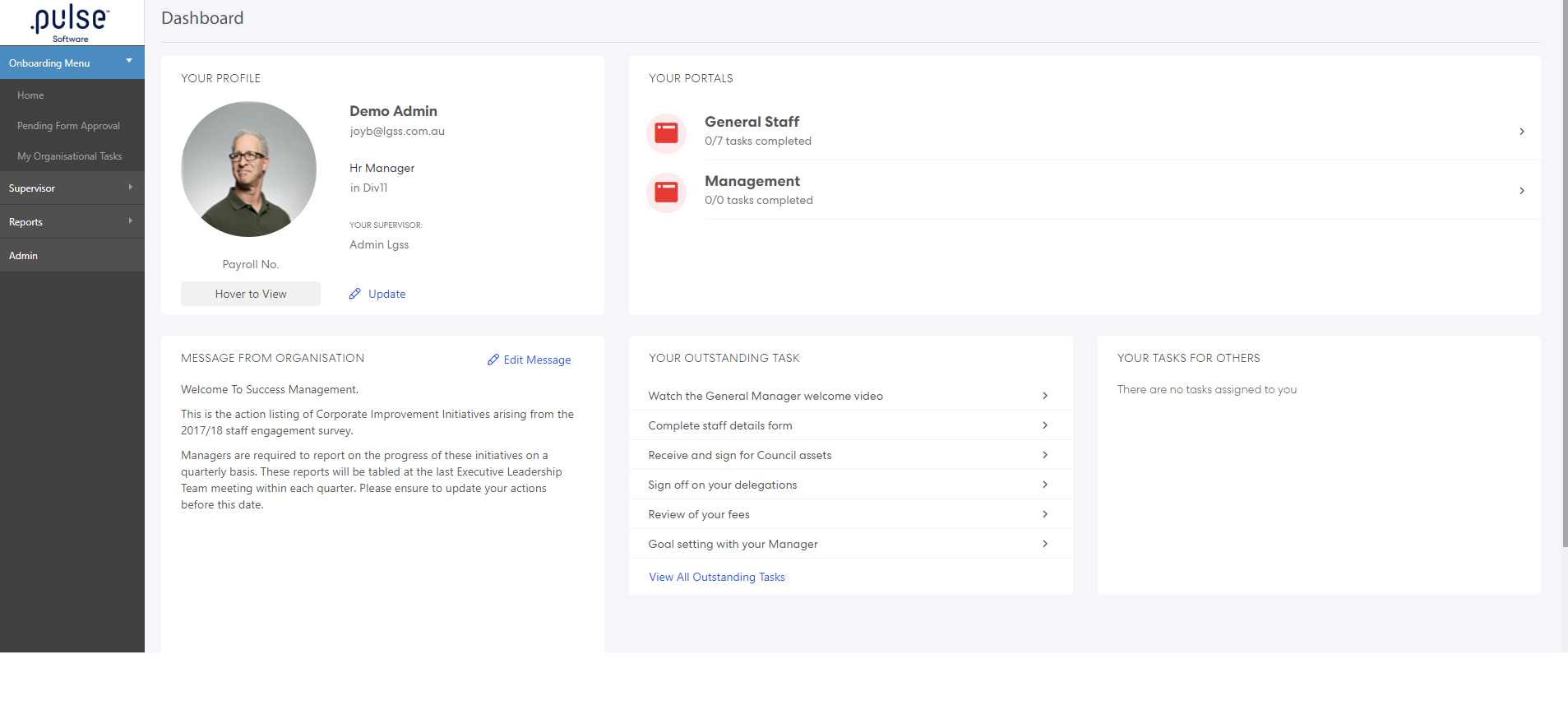
Human Capital Management - Learning & Accreditation Management
Ability to view progress bar based on completed slides of the course
- In "My eLearning" page, the users are able to view progress bar based on the percentage of completed slides of the course.
- How this detail is displayed can be seen in the screenshots below
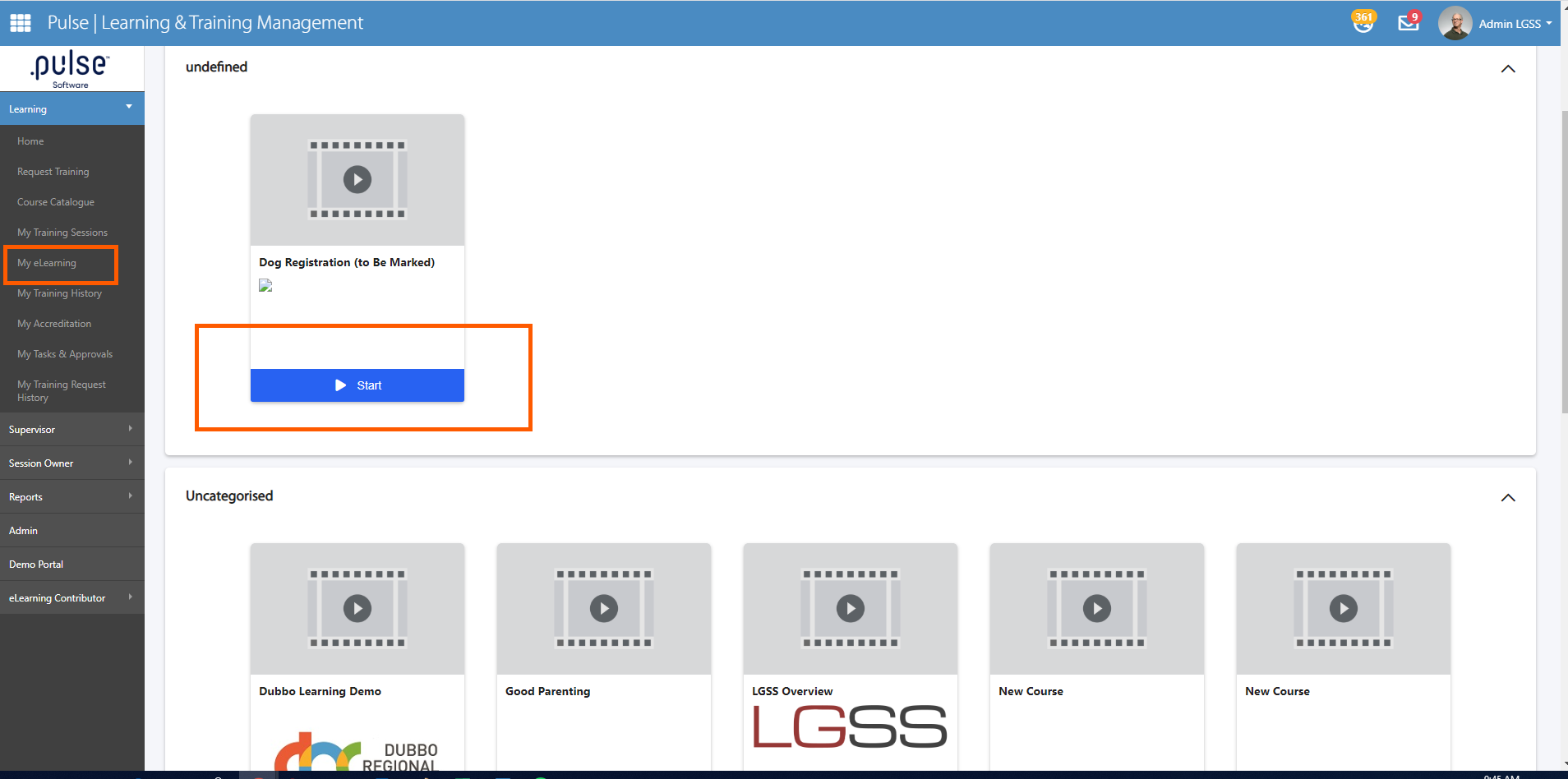
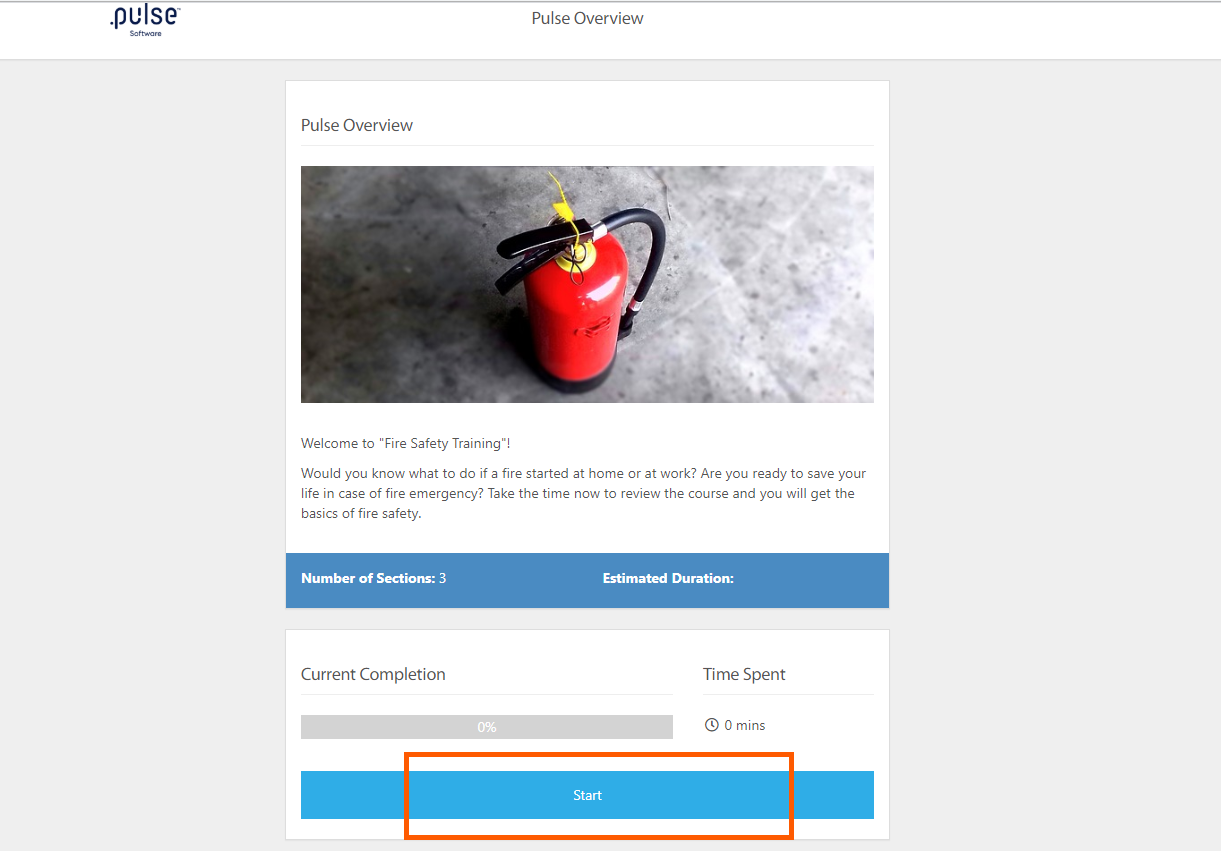
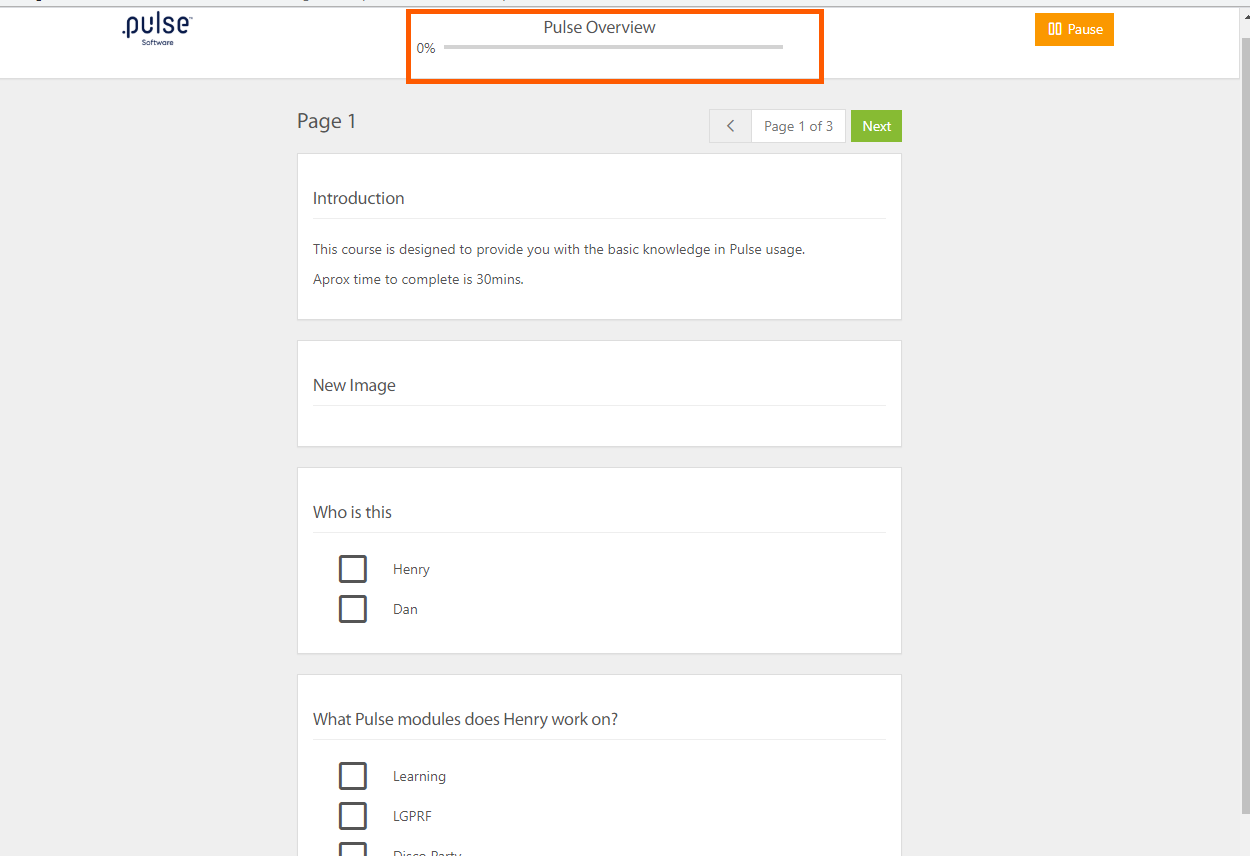
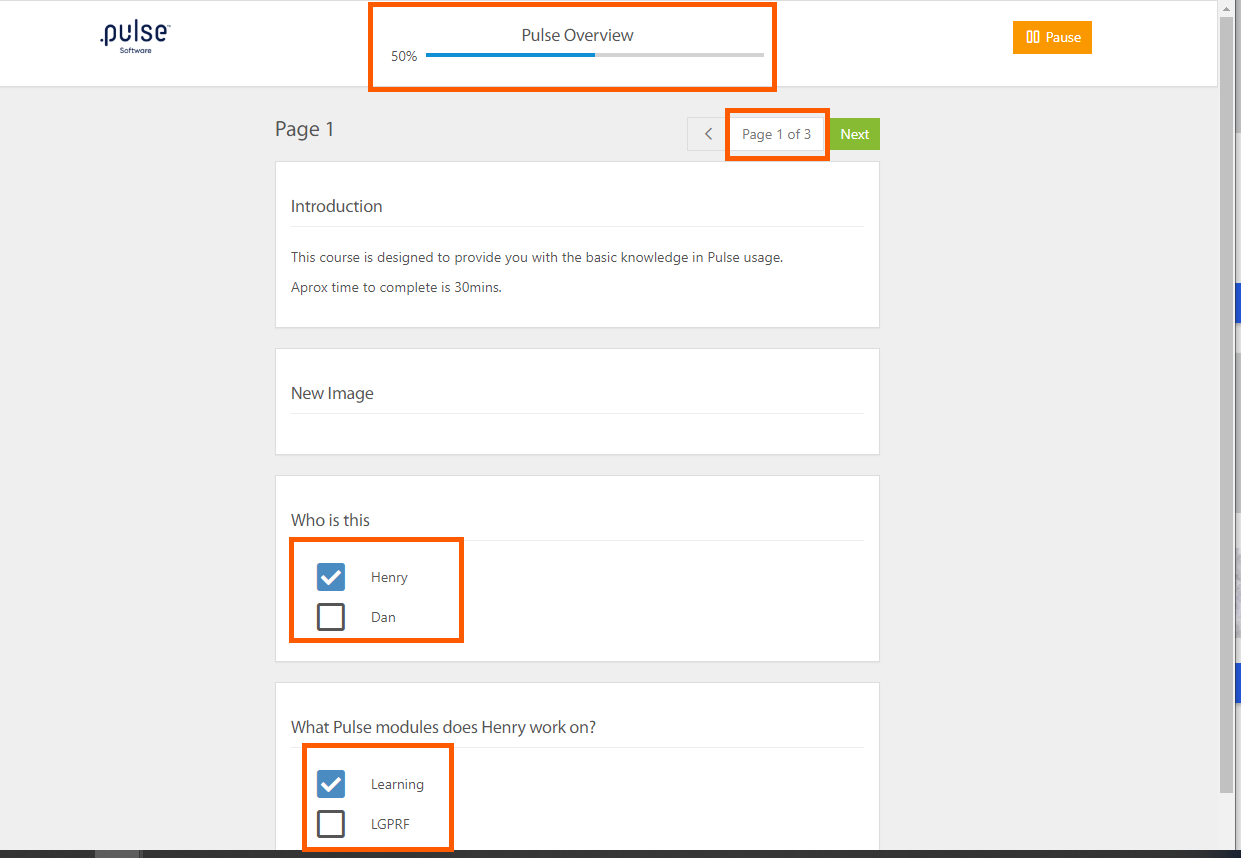
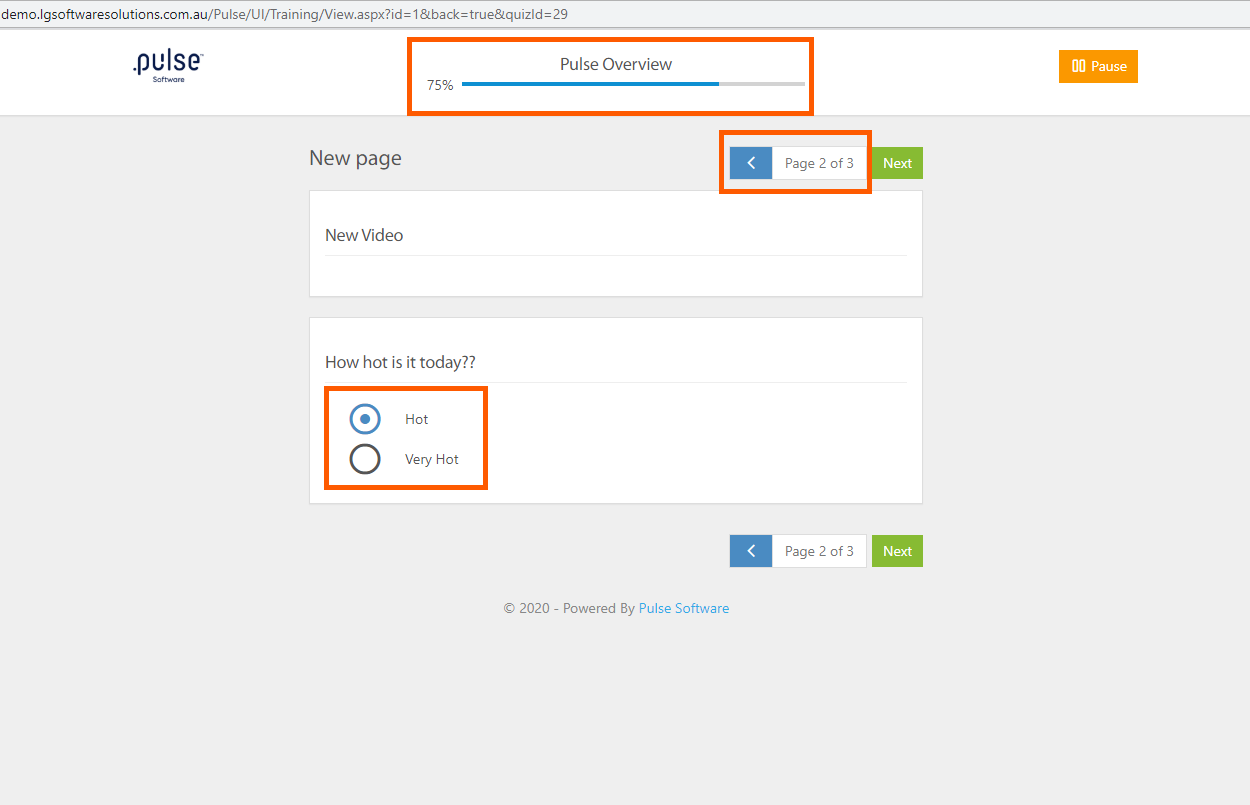
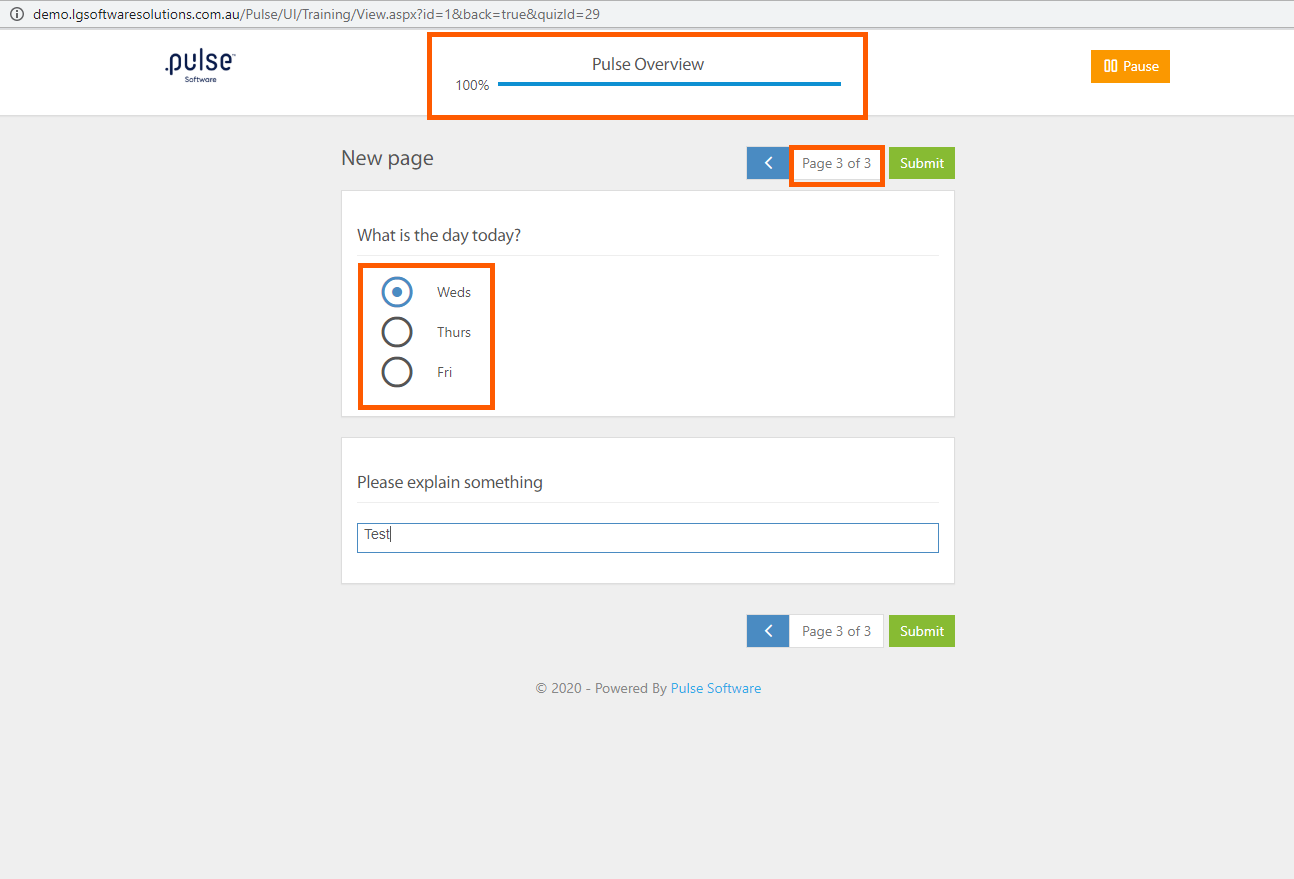
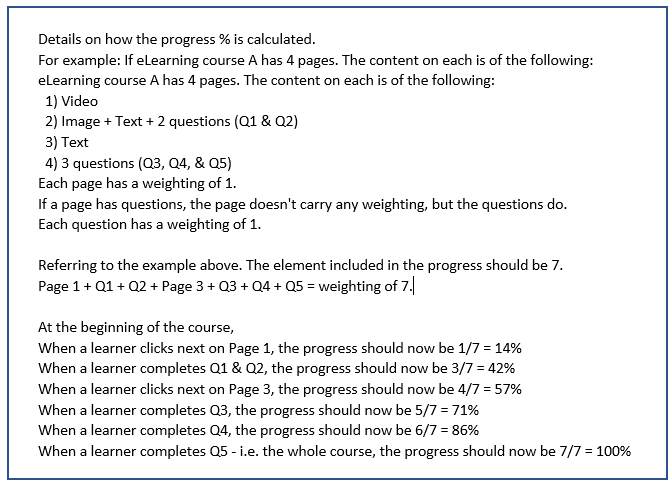
Incident Claims & Management
Create approval steps using new workflow engine
- In "Manage Approval step" page, system admins can add multiple approval steps, and set recipient email. They can also set configuration keys for acknowledgment notification to submitter, rejection notification to submitter, and final approval notification to submitter.
- System admins are able to edit the notification and create different type of content with available placeholders.
- They have the ability to select supervisor's supervisor as an approver.
- How this detail is displayed can be seen in the screenshots below
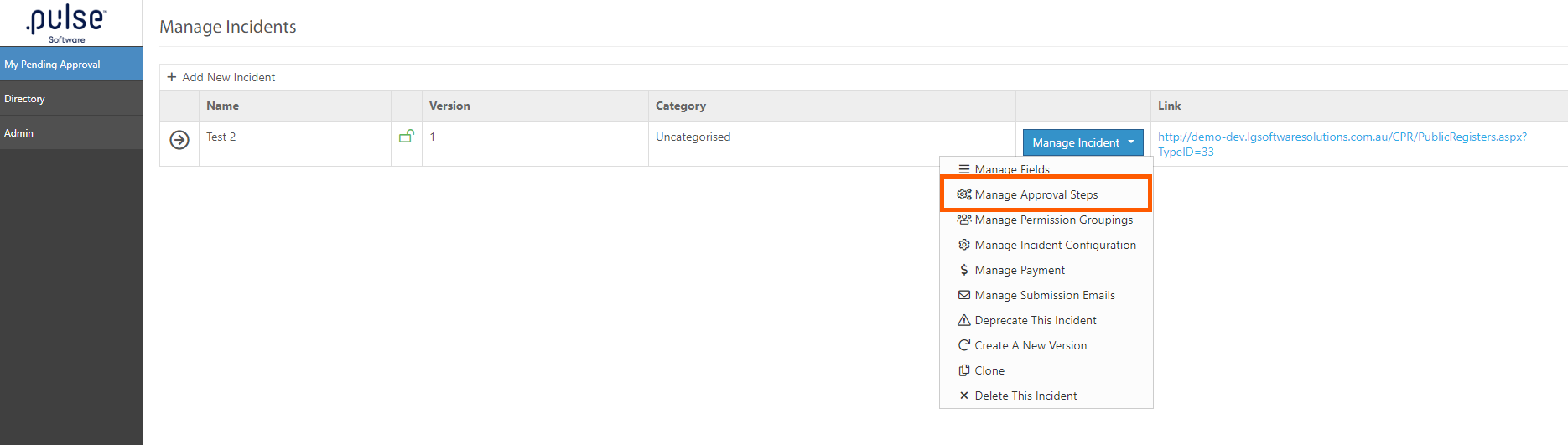
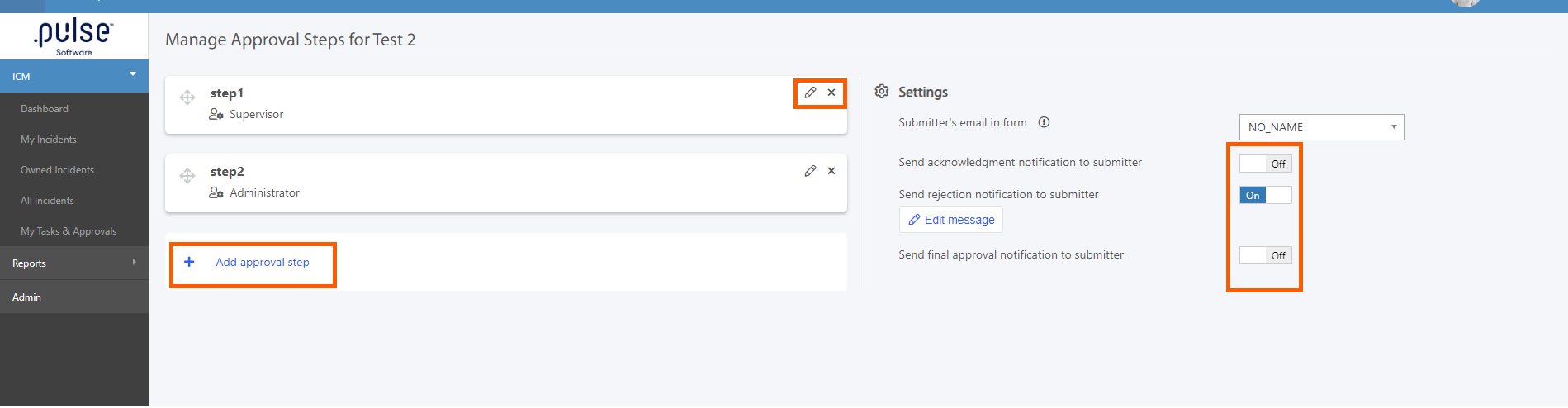
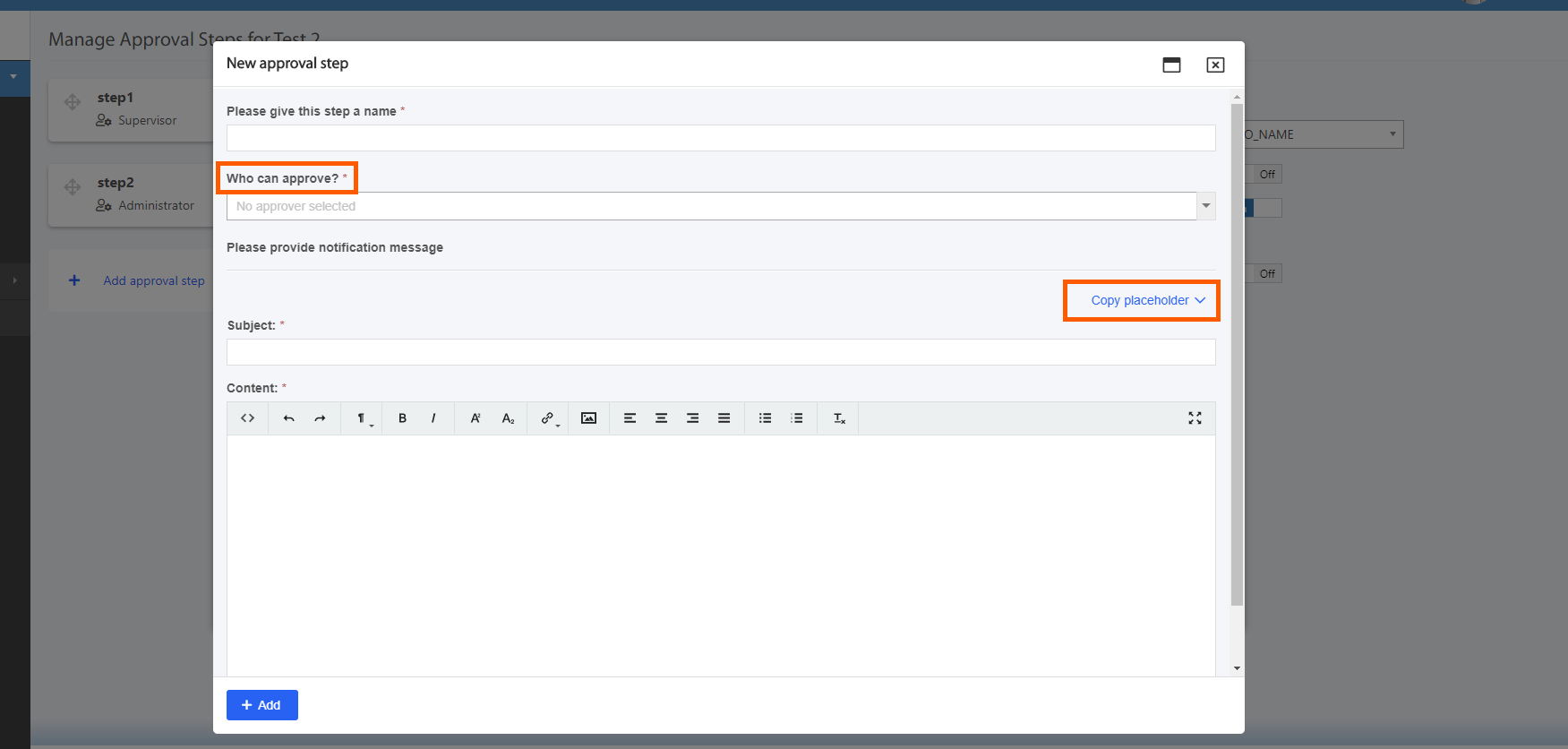
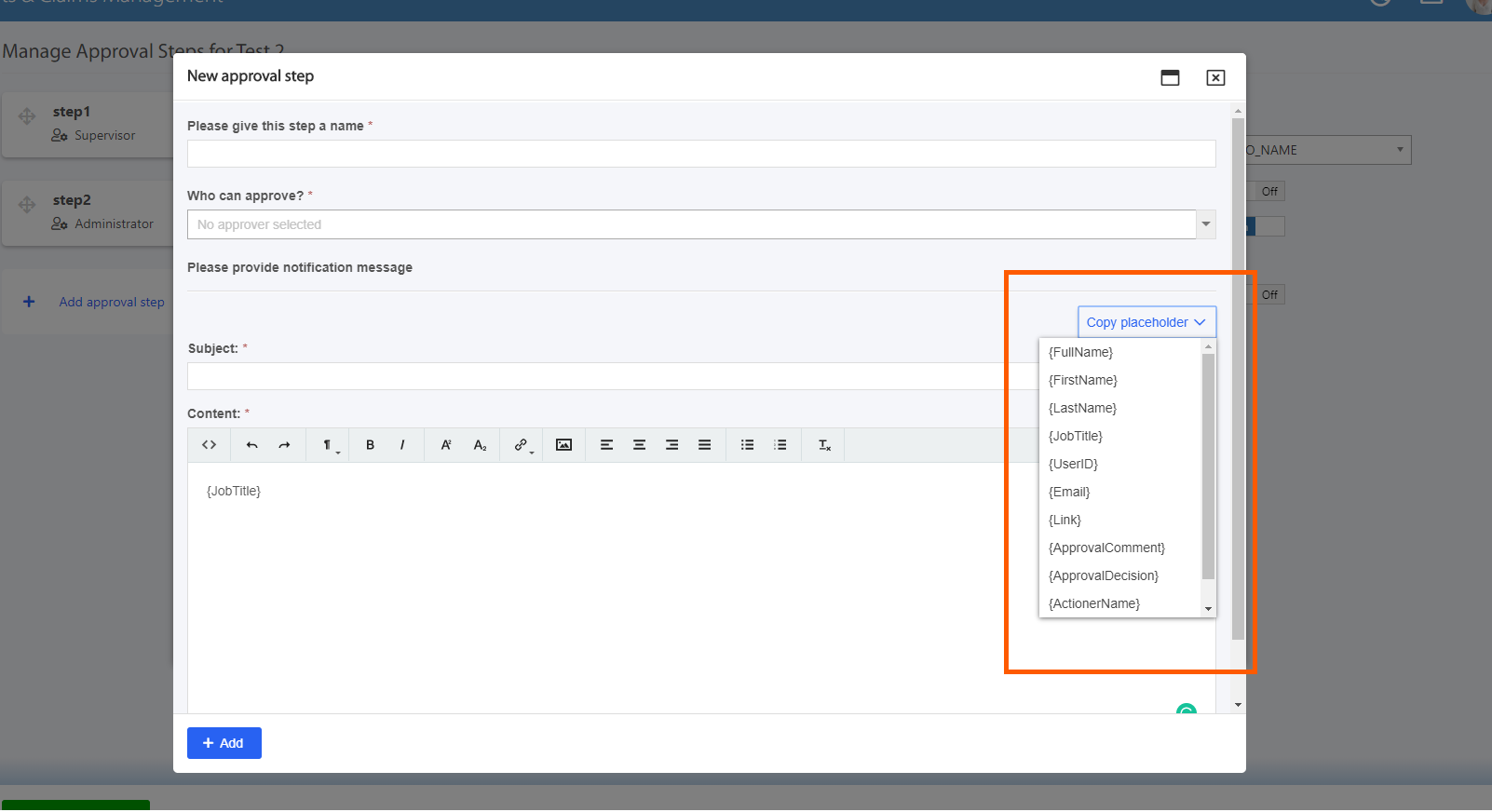
System Enhancements
Corporate Planning & Reporting - Additional Hierarchies
- In "View All Action" page, the user has the ability to filter linked actions by both organisational and strategic hierarchies.
Issues Resolved
Human Capital Management - Learning & Accreditation Management
- "My Training History" page is working as expected in small screen and mobile browsers including Google Chrome, Safari, Firefox.
Corporate Planning & Reporting
- The users are able to view all linked actions in document generator reports.