Contents
1. eLearning Module
1.1 Ability to Revert Renewed AccreditationThe introduction of the "Undo Renewal" feature allows administrators and users to revert accreditations that have been renewed, effectively undoing the renewal process when necessary. This feature is particularly useful for maintaining accurate records and preventing unintended renewals.
Access: Available to Learners, Supervisors, and Admins with edit permissions, ensuring that only authorised users can perform the action.
Step 1: Navigate to the 'User Accreditation Report' page.
Step 2: Filter the accreditations by status "Renewed".
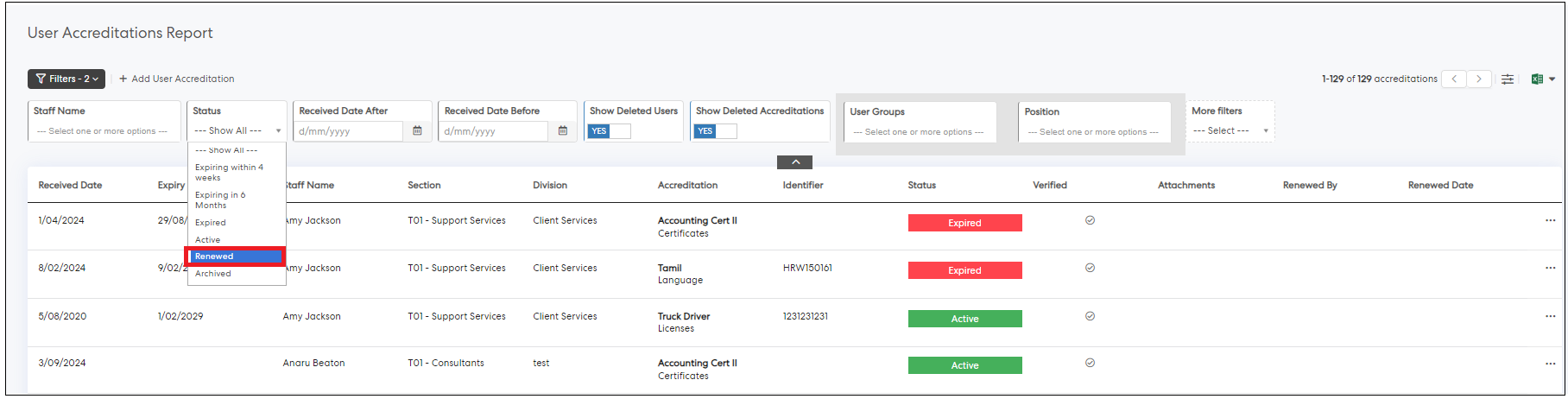
Step 3: Navigate to the staff member, select the accreditation that requires reverting, and click the ellipsis menu (three dots) -> "Undo Renewal" button.
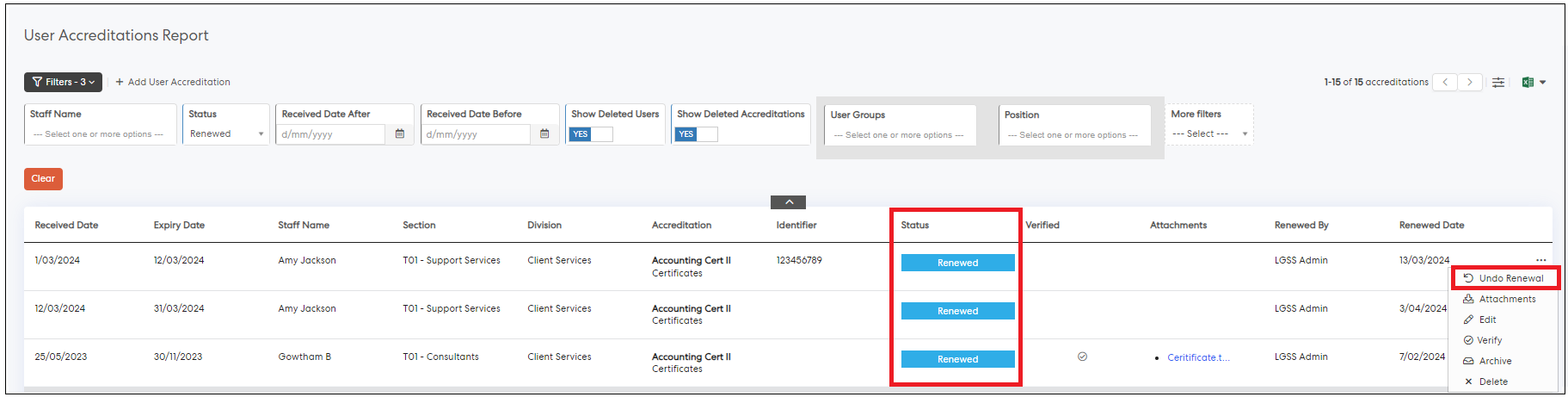
Step 4: Clicking on the "Undo Renewal" button will prompt a confirmation. Once confirmed, the selected accreditation will revert to "Active" or "Expired" status, based on the expiry date.
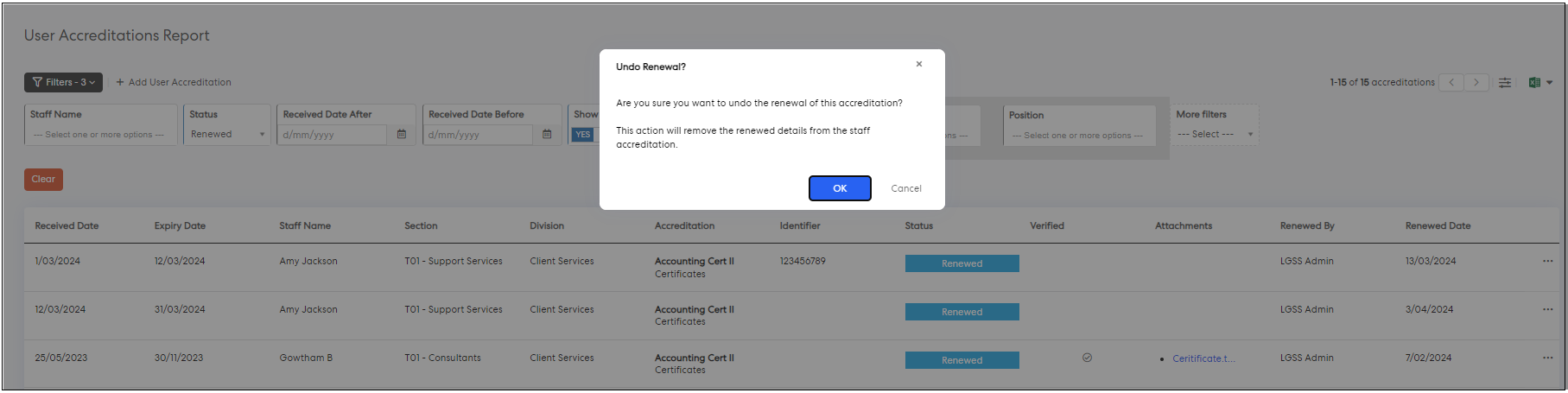
Note: Undoing the renewal removes only the renewal details of an accreditation but preserves the original accreditation information.
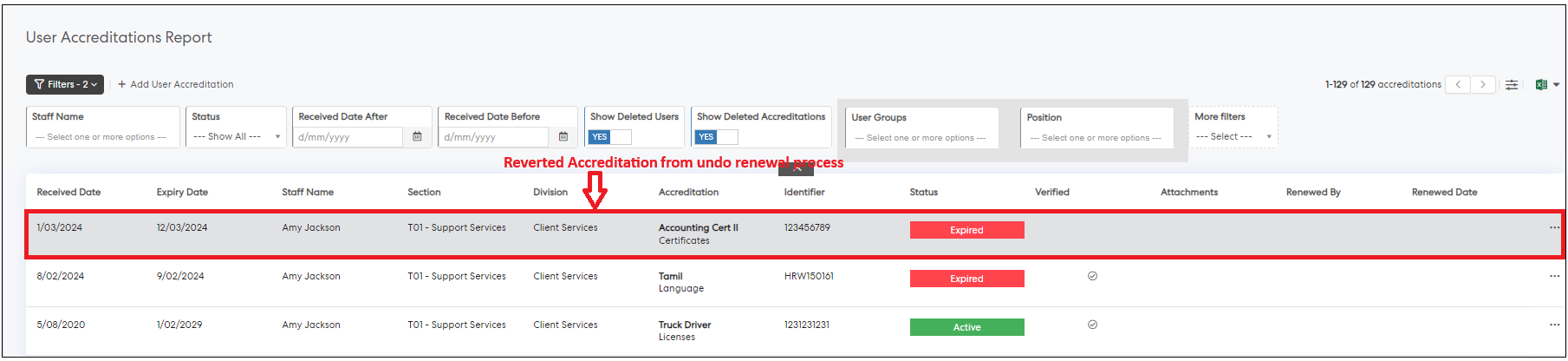
Issues resolved
- Fixed an issue where 'Document Generator' did not filter on any hierarchy levels
Corporate Planning & Reporting
- Fixed an issue with a grammatical error in the 'Node Level' placeholder on the 'Progress Rollup Setup' page
- Fixed an issue where additional attributes with a space at the end were not considered in the template download file
- Fixed an issue with poor performance in the corporate measures report when using the level filter
- Fixed an issue where the 'Doc Gen - Business Plan' report downloaded a blank document when the CPI table was on and not linked to nodes
- Fixed an issue where 'Document Generator' did not filter on any hierarchy levels
Delegation & Policies Register
- Fixed an issue where the Pulse Summary 'delegation and policy to acknowledge' count showed all delegations and policies as assigned to the user when the user was not assigned to a position
- Fixed an issue where the system sent calendar invitations for deleted learning sessions when sending calendar invitations to learning sessions
- Fixed an issue where the 'My Expiring Accreditations' tile on the Learning Homepage continued to display old accreditations even after they were renewed
- Fixed an issue where the eLearning Cancellation Request was not providing a timestamp on the Task & Approvals page
- Fixed an issue where the ‘Risk Matrix’ report grid column formatting did not display all columns correctly
- Fixed an issue where the configuration key 'Auto move into Risk Area on Creation' was not working
- Fixed an issue where mandatory fields in job application and position requisition forms could be hidden
- Fixed an issue where the questionnaire summary was stuck on the loading screen
- Fixed an issue where the Date field in tables appeared a day behind in PDFs sent through workflow notifications
- Fixed an issue where blank form submissions were sent as attachments in workflow notifications
- Fixed an issue where supervisors with access to HR Core were unable to view profiles or create diary logs for their indirect reports
- Fixed an issue where the Forms 'Section' table did not show the attributes count per section
- Fixed an issue where the error message 'An item with the same key has already been added' appeared when adding a project child
- Fixed an issue where the 'role name' configuration in the 'Actions Overdue Reminder' notification was not functioning correctly
- Fixed an issue where the 'Action Update Escalation' notification did not run unless all non-mandatory fields were filled in
- Fixed an issue where the Incidents module was missing from the role assignment pages
- Fixed an issue where users could not be deleted due to risks still being assigned to them in a disabled ERM module
