Contents
New Features
Corporate Planning & Reporting
Ability to update actions from the "View All Actions" pages
- This feature enables Responsible Officers to update the Actions that are assigned to them in “View All Actions” Page. (CPR> View All Actions).
- How this detail is displayed for the Responsible Officer can be seen in the screenshots below.
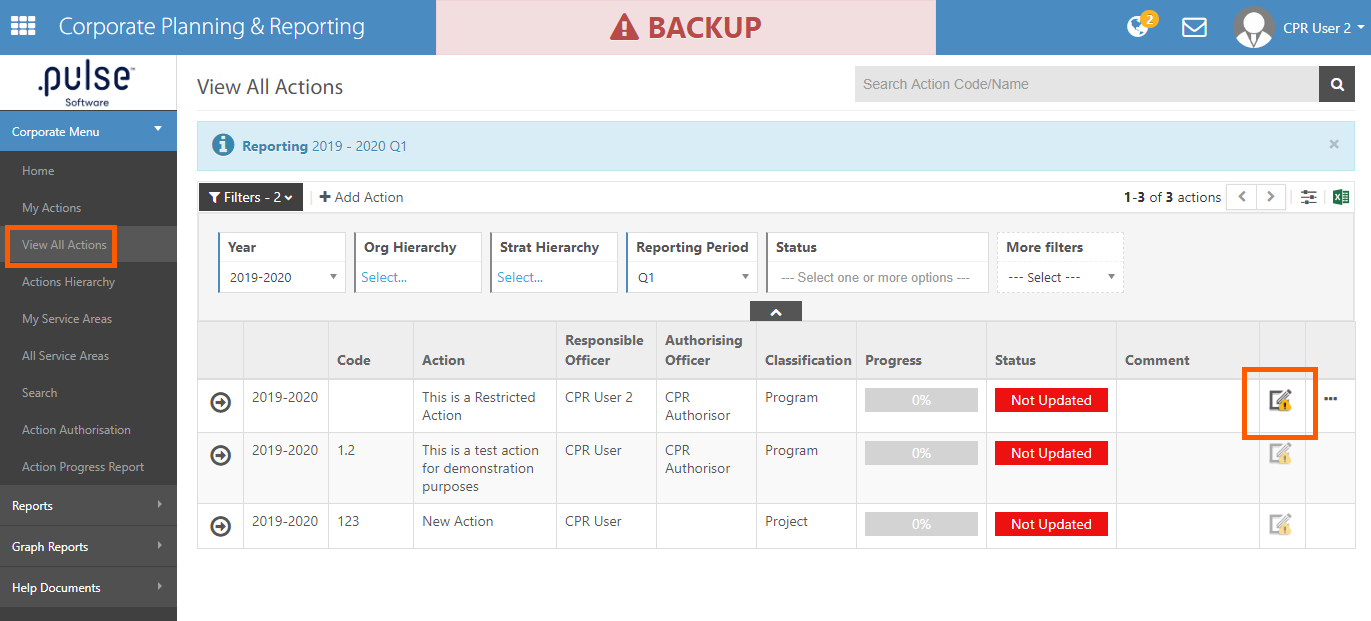
- This feature enables Authorising Officers to update the Actions that are assigned to them in “View All Actions” Page. (CPR> View All Actions).
- How this detail is displayed for the Authorising Officer can be seen in the screenshots below.
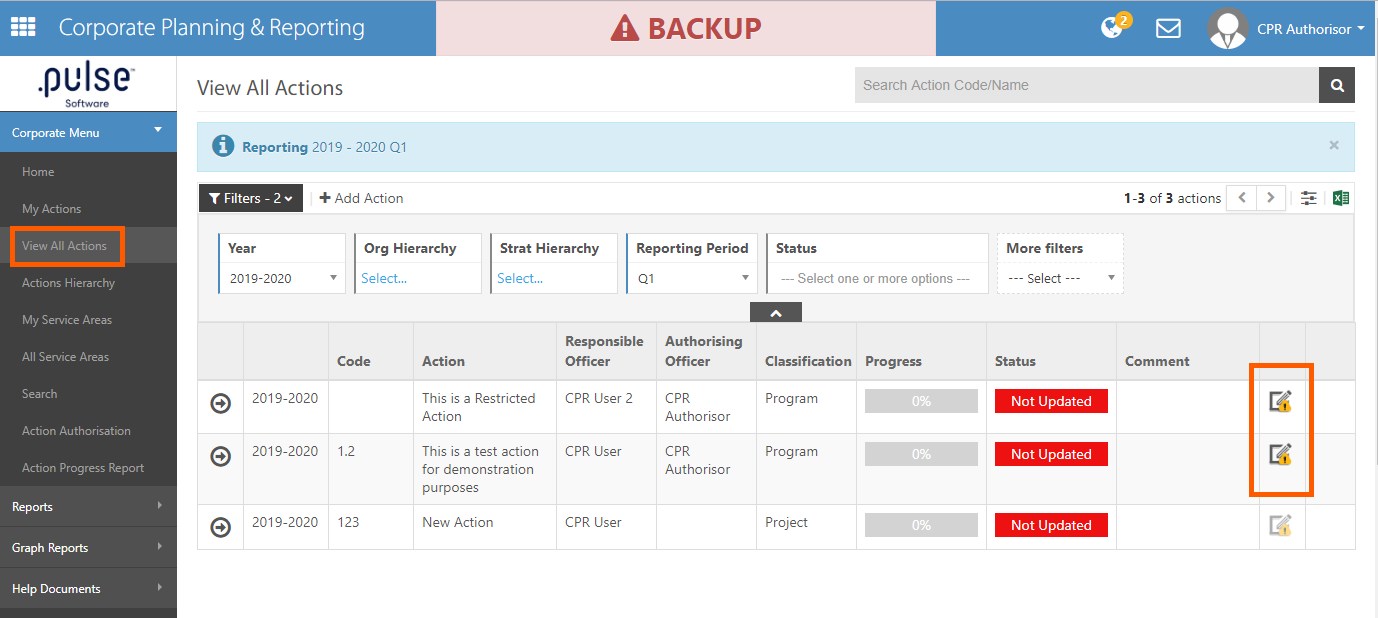
Corporate Planning & Reporting - Performance Reporting Framework
Ability to update their Actions from the "All CPIs" pages
- This feature enables Responsible Officers to update the CPI's that are assigned to them in “All CPI's” Page. (CPR> PRF>View All CPI's).
- How this detail is displayed for the Responsible Officer can be seen in the screenshots below.
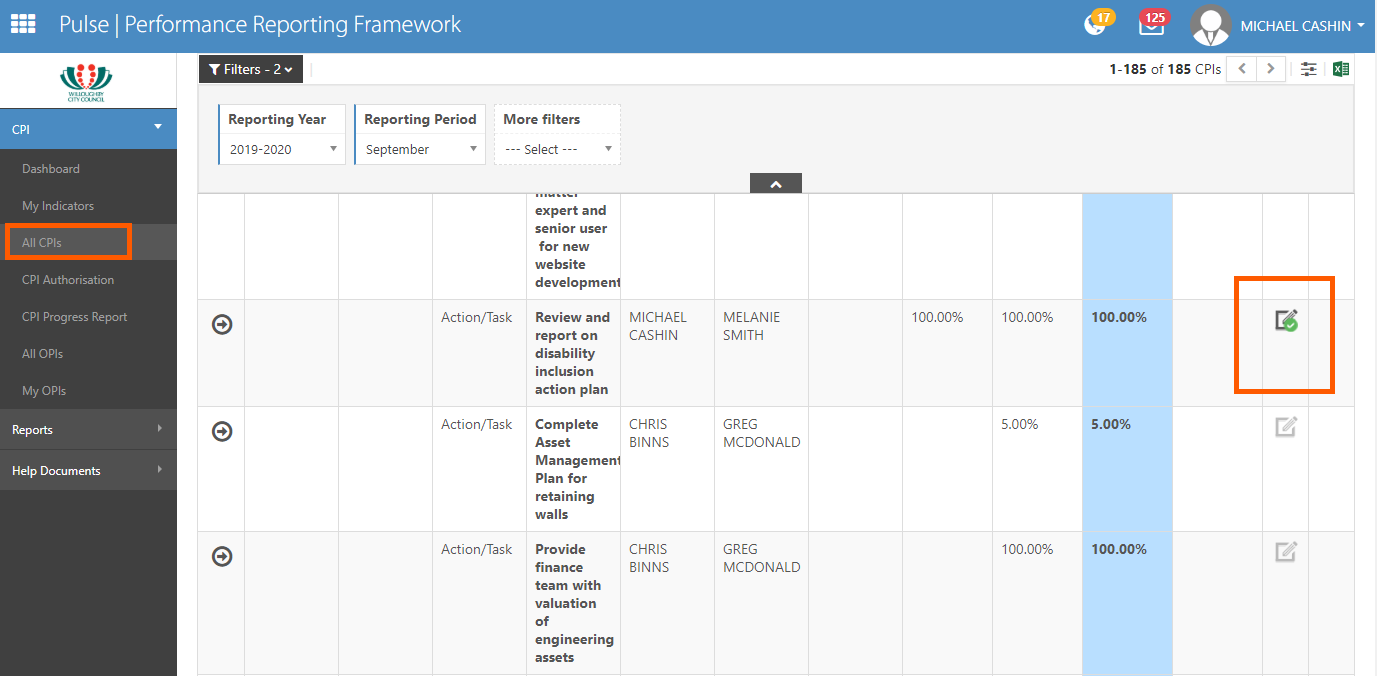
- This feature enables Authorising Officers to update the CPI's that are assigned to them in “All CPI's” Page. (CPR> PRF>View All CPI's).
- How this detail is displayed for the Authorising Officer can be seen in the screenshots below.
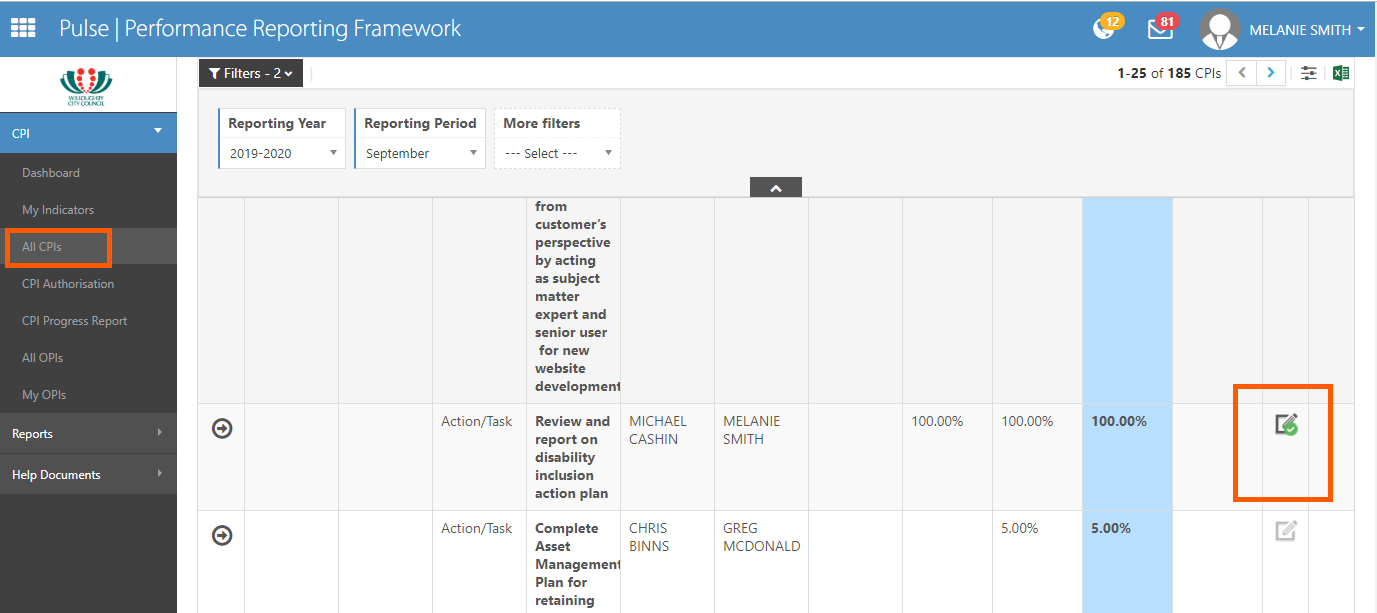
Ability to update actions from the "CPI Authorisation" pages
- This feature enables Authorising Officers to update the Actions that are assigned to them in “CPI Authorisation” Page. (CPR>PRF>CPI Authorisation).
- How this detail is displayed for the Authorising Officer can be seen in the screenshots below.
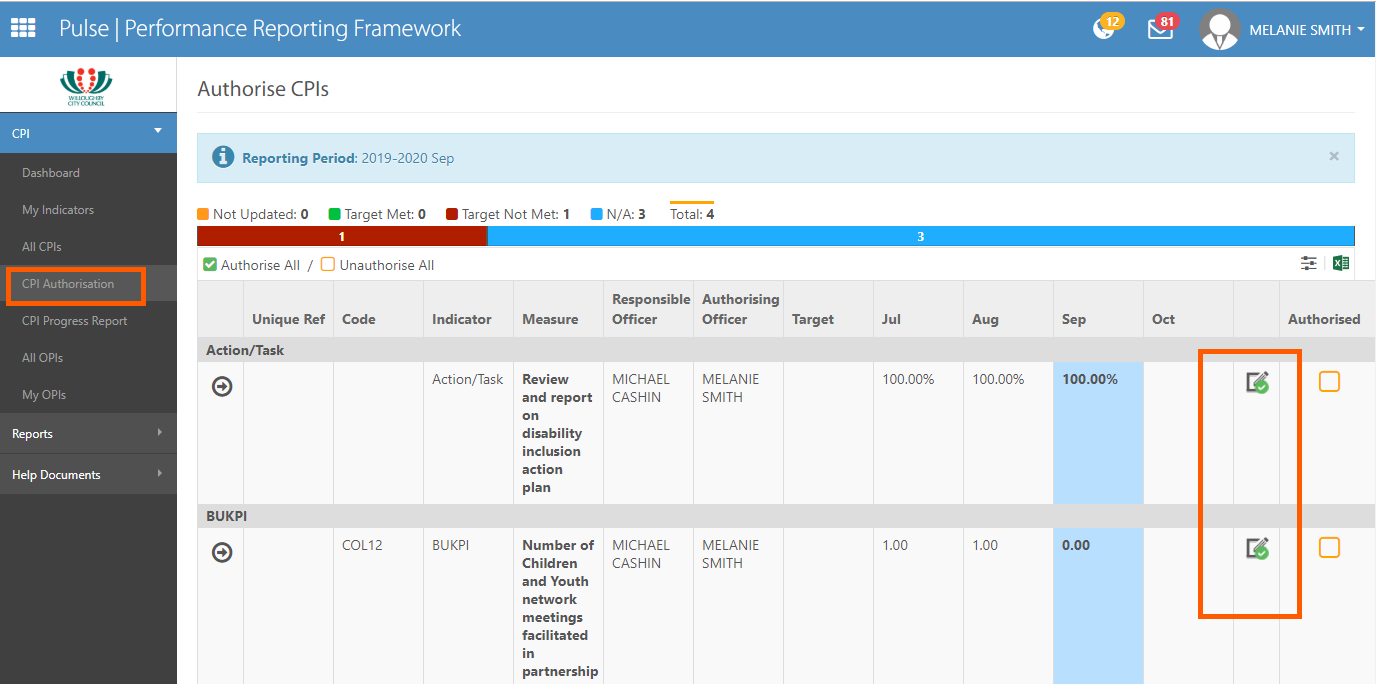
Human Capital Management - Learning & Accreditation Management
Informing LAM Admins about expired accreditations
- When this notification is turned on, LAM System Admins will receive an email with a list of Users whose accreditations have expired. This Notification will be sent daily if there are expired accreditations. The User's full name and the title of accreditations will be displayed in the email.
- In order to setup this notification choose "Notify Admins Of Expired accreditations"
- How this detail is displayed can be seen in the screenshots below.
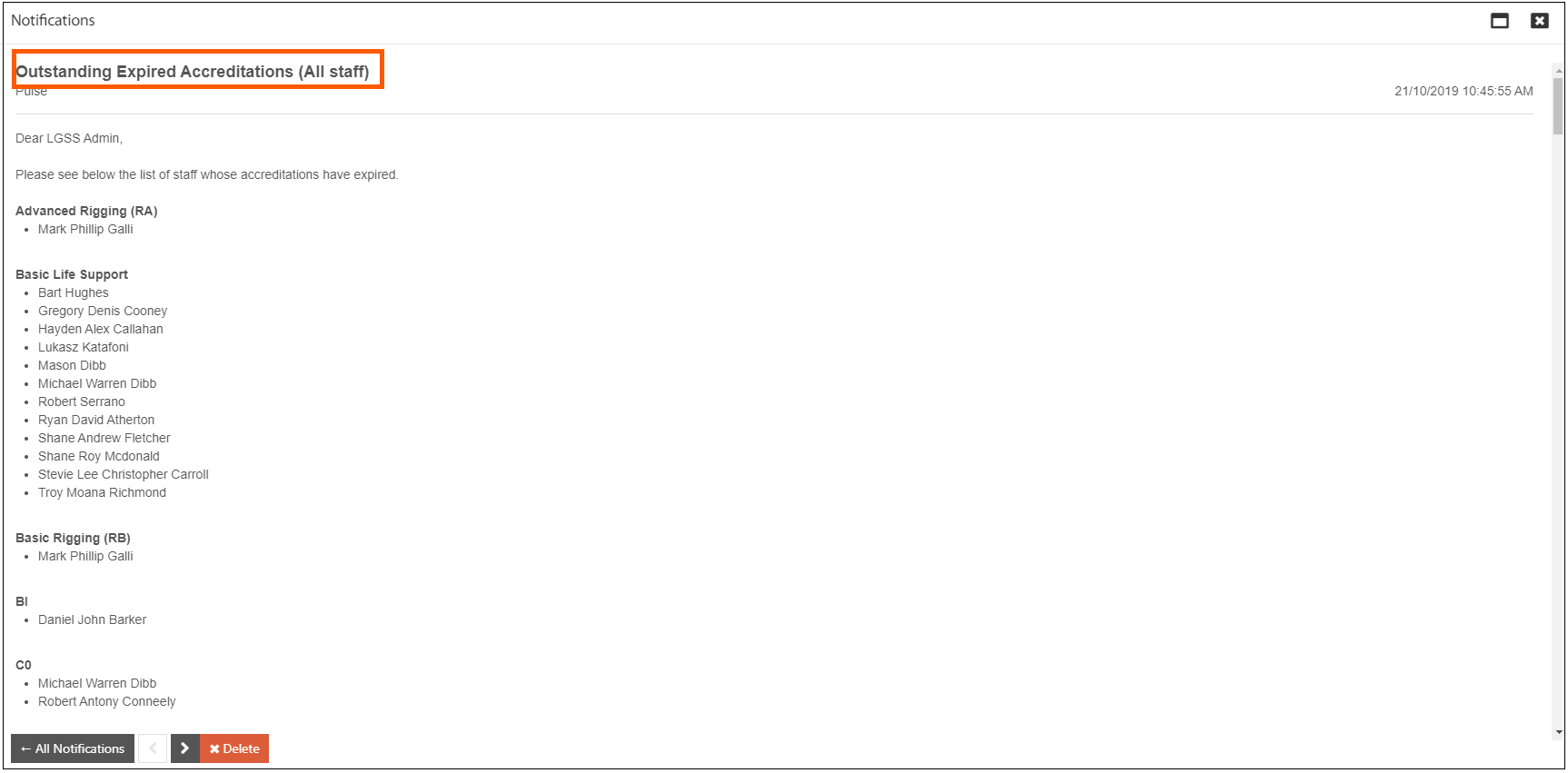
Informing Supervisors about expired accreditations
- When this notification is turned on, Supervisors will receive an email with a list of their staff whose accreditations have expired. This Notification will be sent daily if there are expired accreditations. The User's full name and the title of accreditations will be displayed in the email.
- In order to setup this notification choose "Notify Supervisors Of Expired accreditations"
- How this detail is displayed can be seen in the screenshots below.
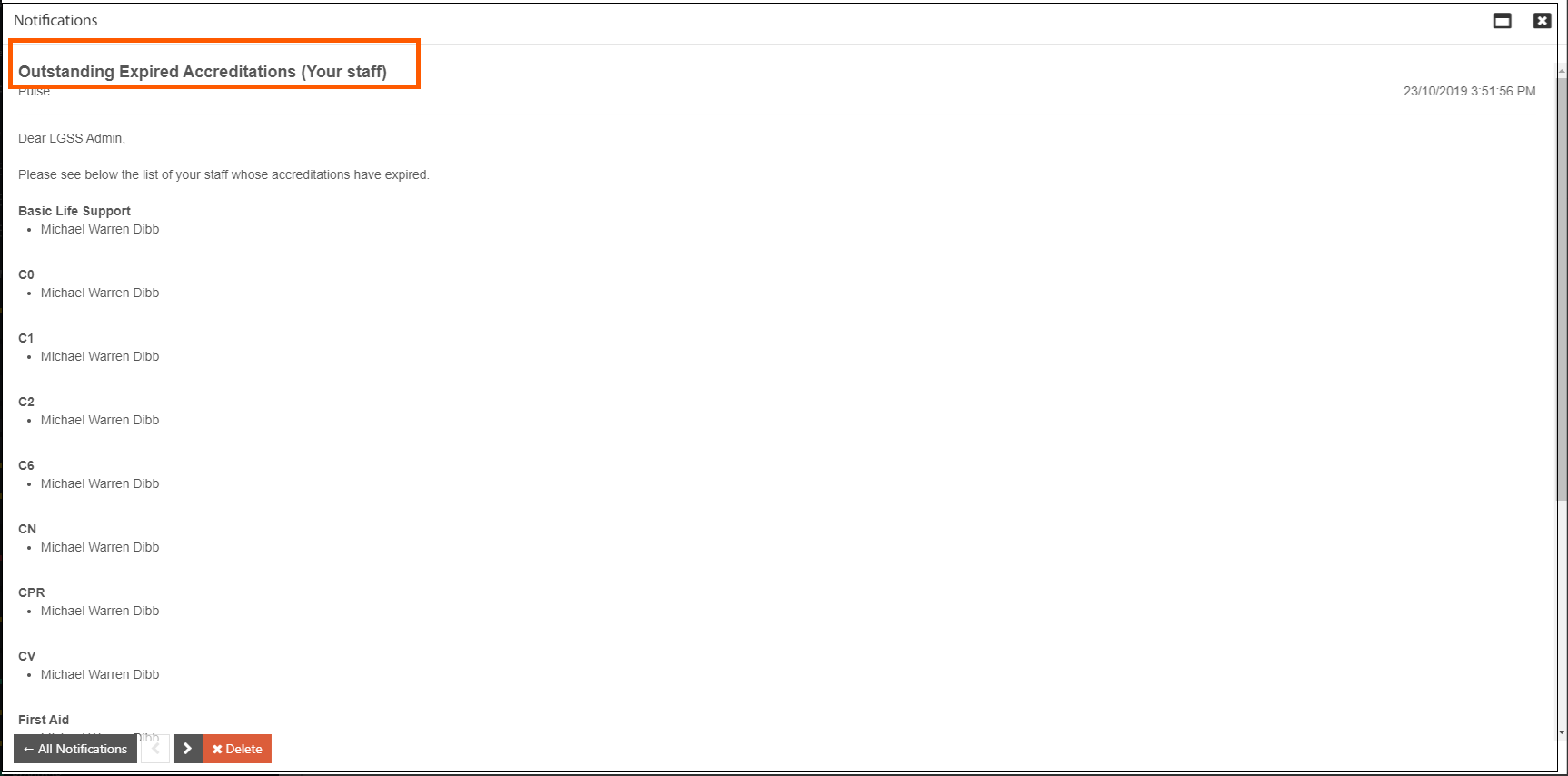
Project Management & Control
The ability to open The Milestone tab in the Project from notification
- When the PMC User receives a Project Milestone Notification, the User will be provided with a link to directly access the Project Milestone tab from the notification.
- How this detail is displayed can be seen in the screenshots below.
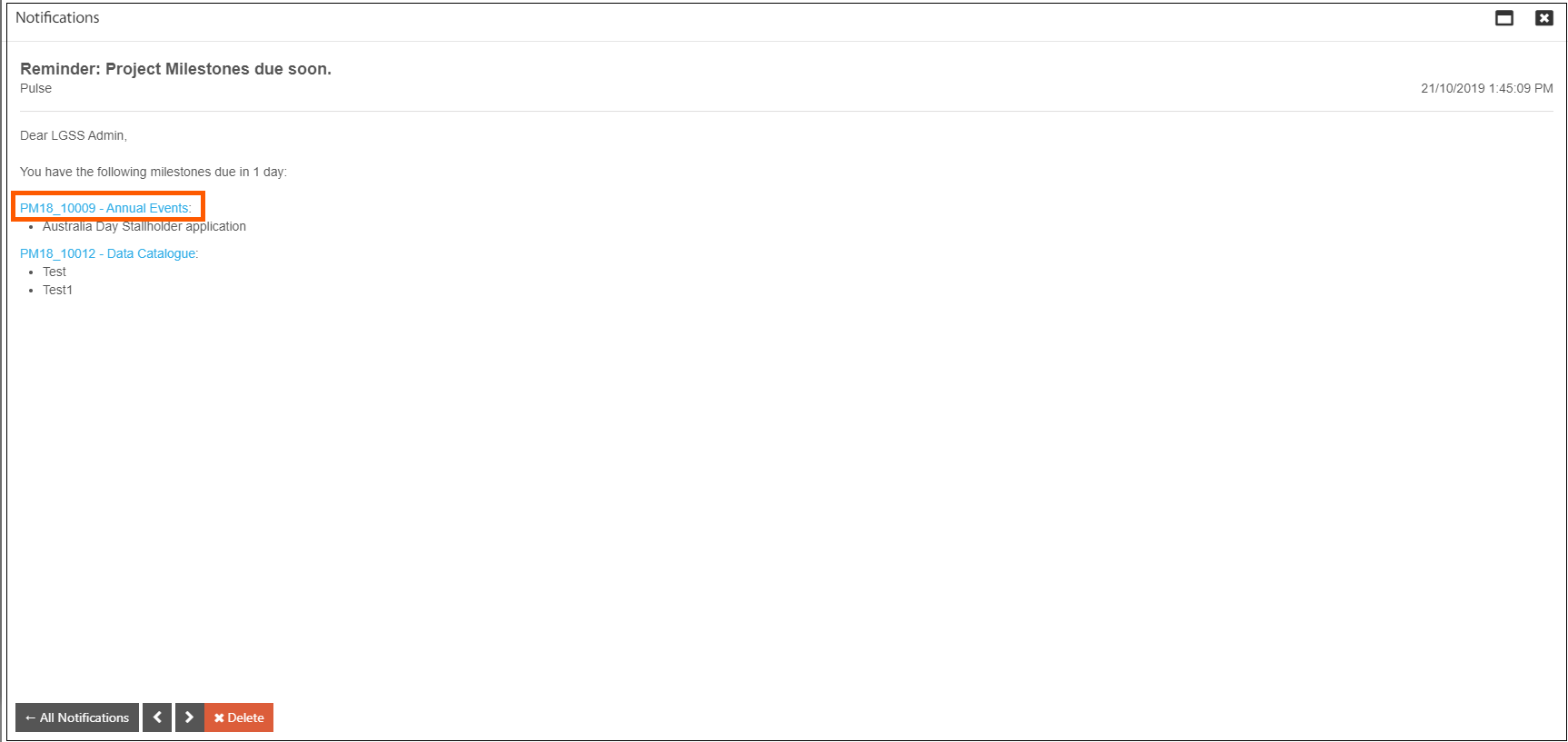
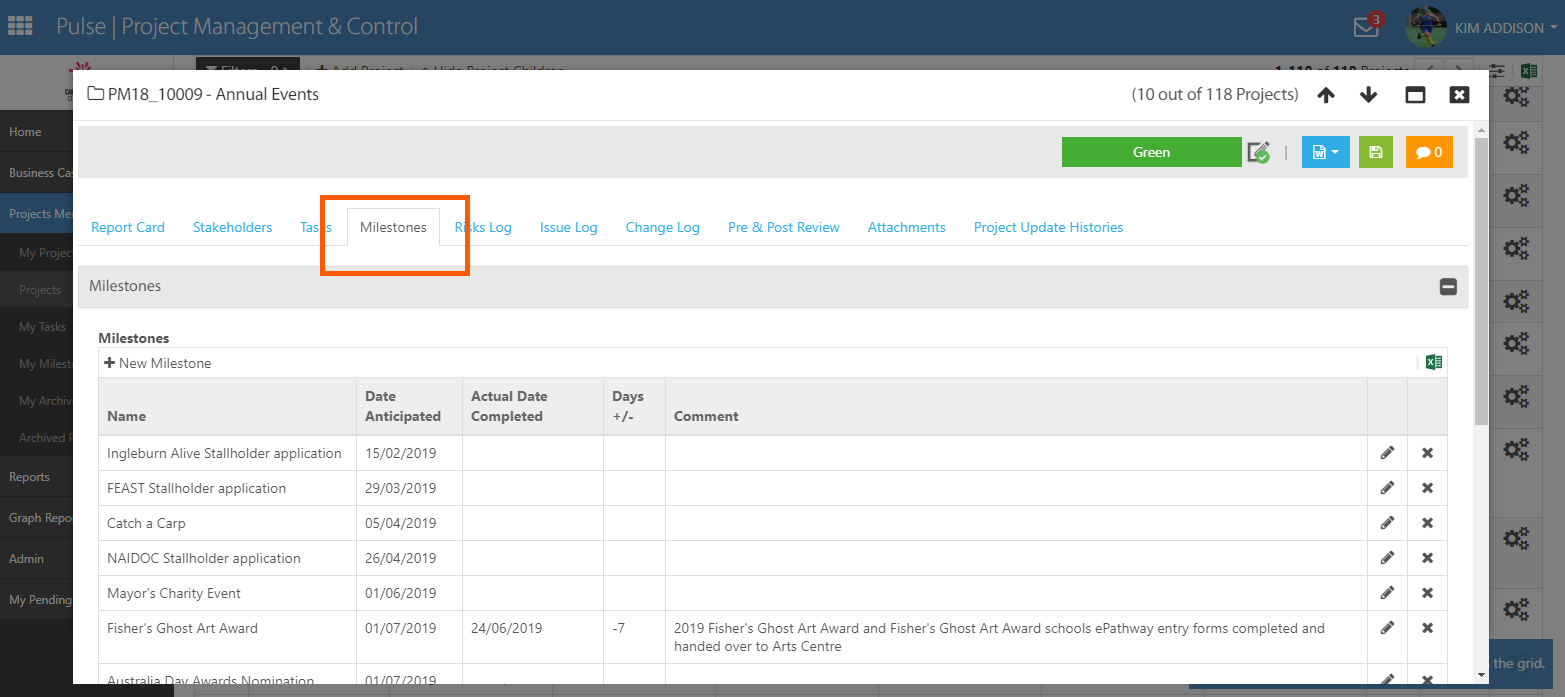
Issues Resolved
Human Capital Management - Learning and Accreditations Management
- The Session Date has been added to the Training Session Reminder
- The starting or resuming a Course is now working as expected
In the E-learning directory, a fix was put in place to show Start course instead of View course when the Start from beginning option is chosen.
Update
We're rebranding LGSS to Pulse Software. Over the next few weeks, we'll be sending emails to you using our new Pulse web domain (pulsesoftware.com), and changing the remainder of our branding from LGSS to Pulse. If you have any questions, please call us on 1300 363 325"