Contents
New Features and Enhancements
1. My Pulse Summary
1.1 CPI Authorisation Added To My Pulse SummaryCPI Authorisation tabs have now been added to My Pulse Summary in the Performance Reporting Framework (PRF). Authorising officers from the PRF module can now access this in their My Pulse Summary.
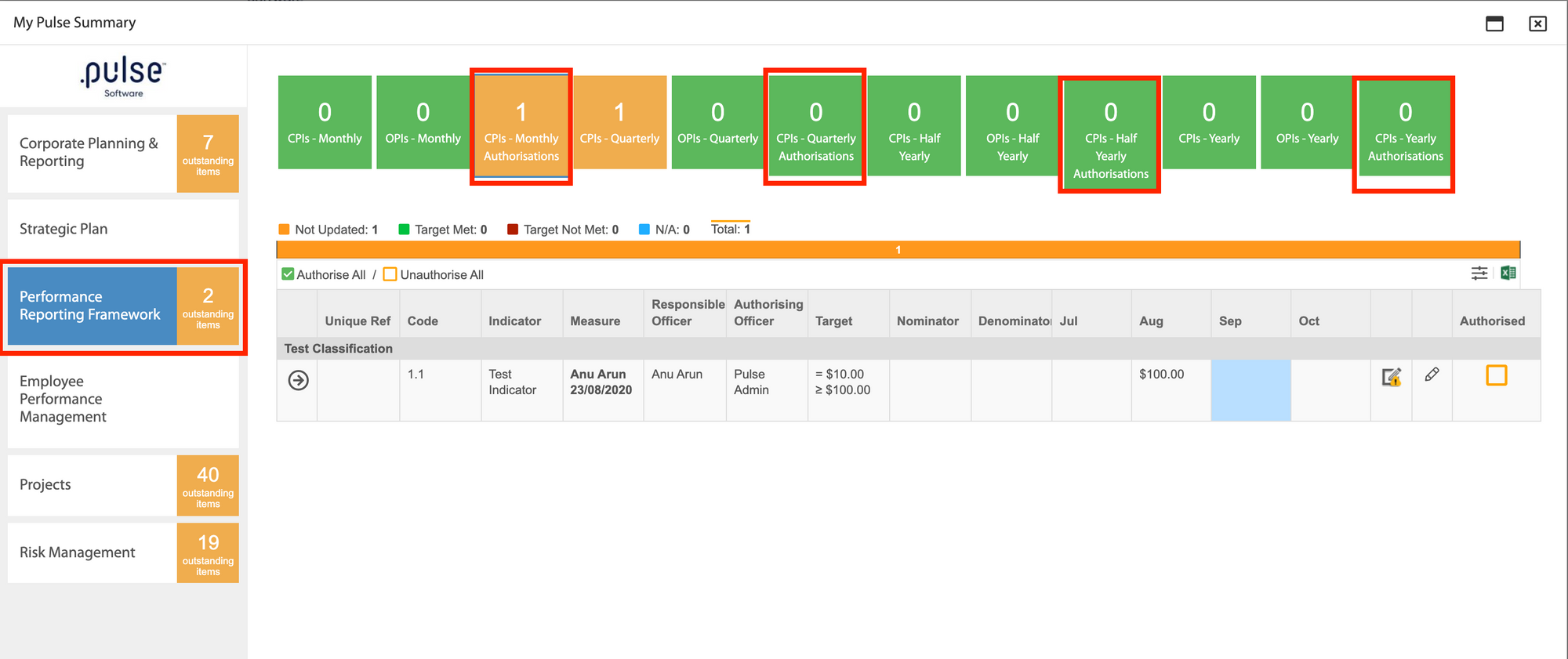
2. Human Capital Management (Learning)
2.1 Ability To Update A SCORM File Against A Course Rather Than Creating A New CourseHCM(L) Admins now have the ability to update an exisiting SCORM course by uploading a new SCORM file to replace the current file. Steps are highlighted below.
Step 1: On the admin page under eLearning Courses, click on 'Manage eLearning course content'
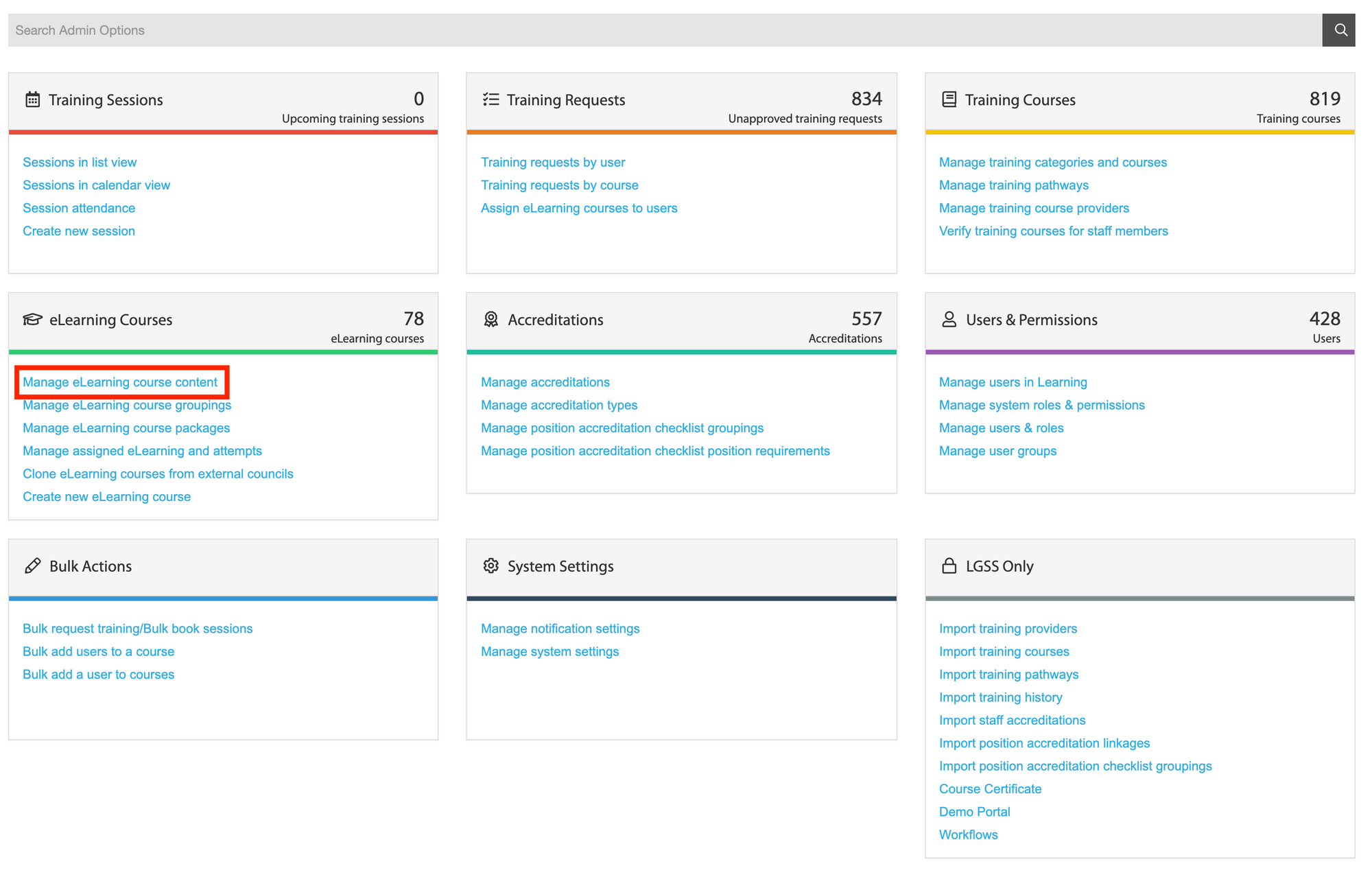
Step 2: On this page, click 'Manage' on the SCORM course you wish to update, then click on 'Update SCORM course' in the dropdown
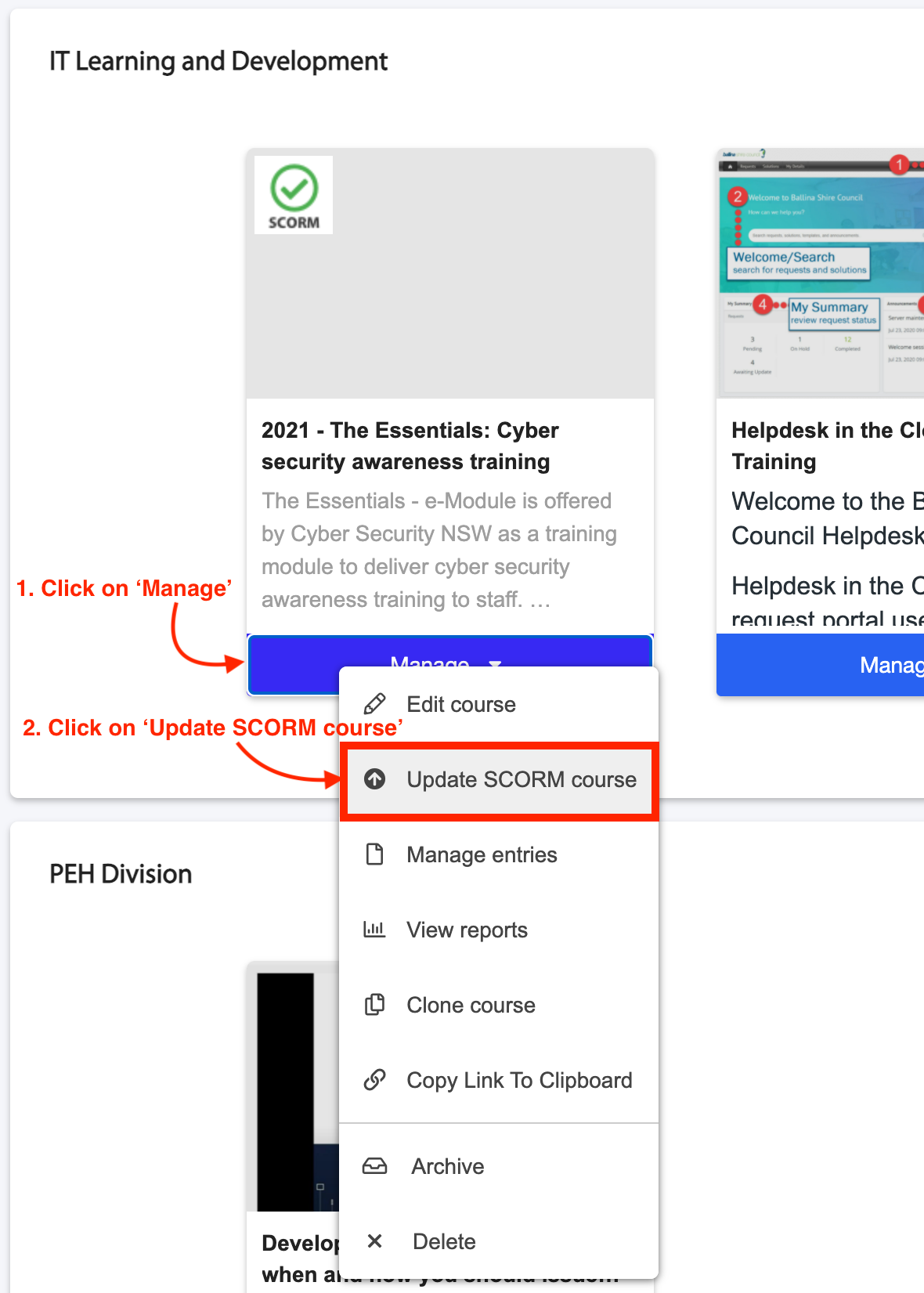
Step 3: Upload the new SCORM file you wish to update the course with. If there are learners currently undertaking the course they will be forced to Start new version to start the new SCORM course with the newly uploaded file. Any progress from the old version of the course will be lost.
Click 'Import' to update the SCORM course with the new file.
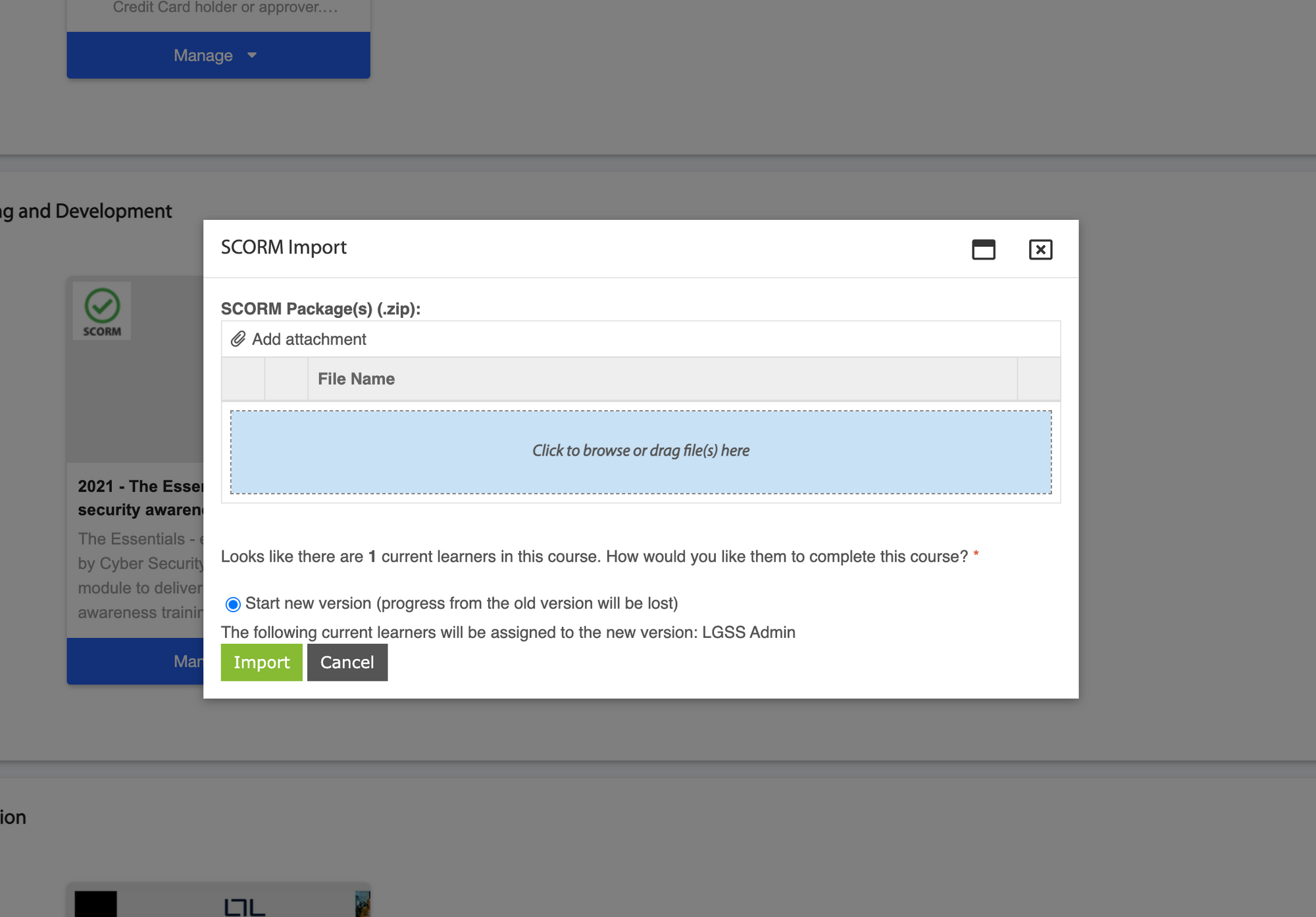
Admins can now upload a cover photo when adding a new course package or editing an existing course package.
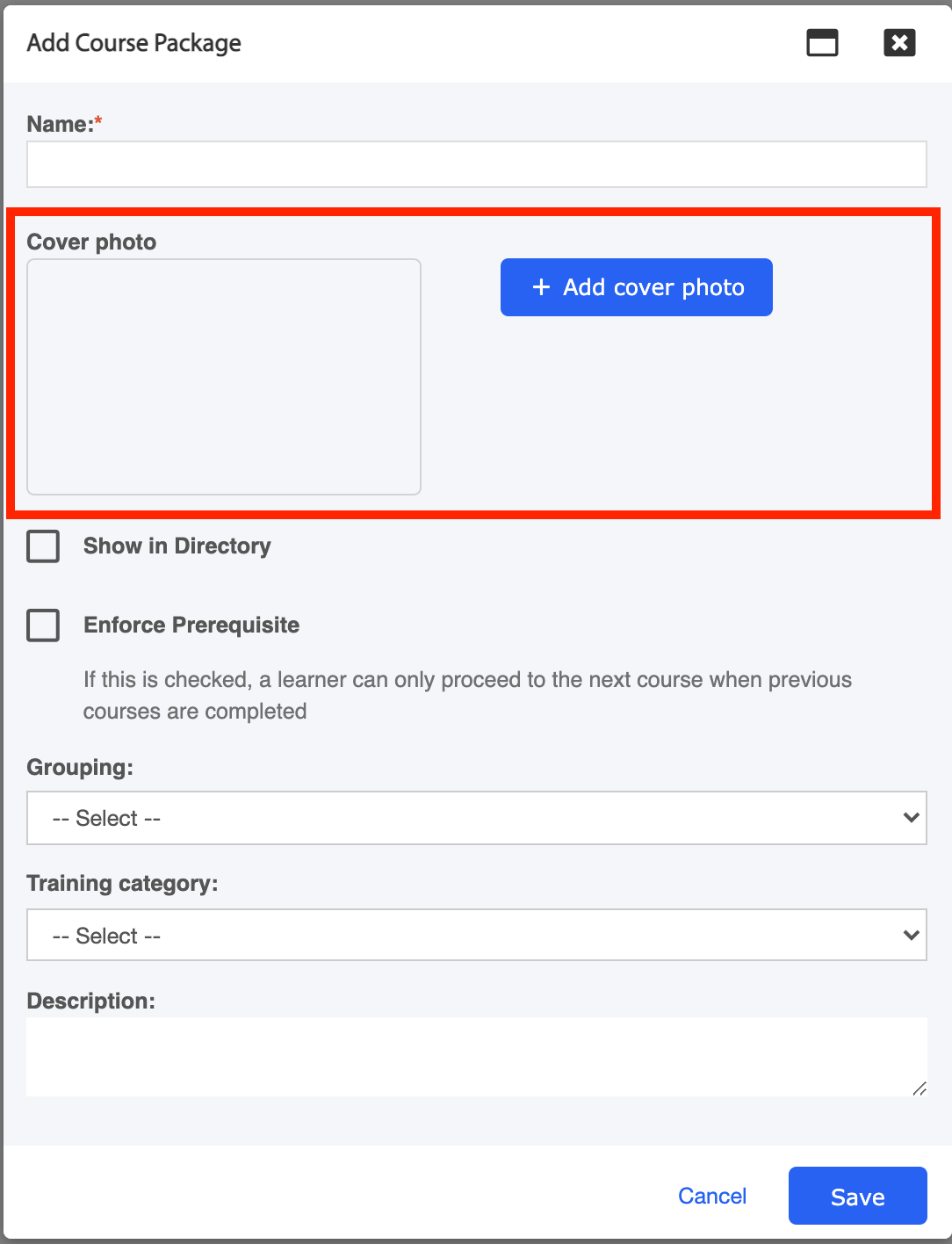
The layout of the sections on the Learning dashboard has been updated to serve information in a concise way.
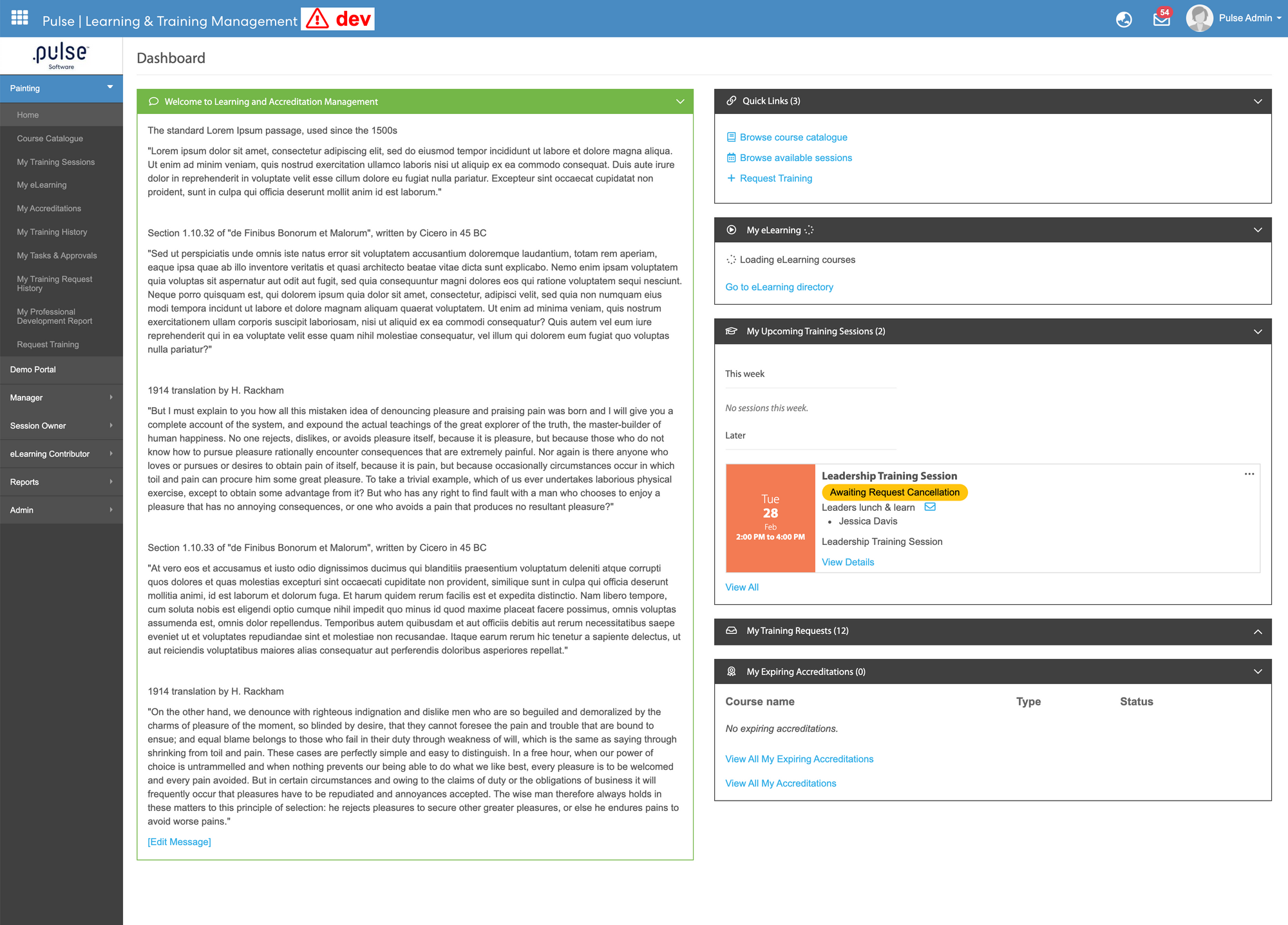
3. Project Management & Control
3.1 Show User Information On Project Task Update HistoryOn the 'My Tasks' page, users can now view which user has made updates against a task in the 'Updated By' column.
Issues resolved
Corporate Planning & Reporting (+ Additional Hierarchies)
- The Document Generator is working as expected
- Any outstanding Actions will now show in My Pulse Summary
- Changing reporting frequency for the draft action is working as expected
Human Capital Management (Performance)
- The Final Appraisal Scores excel export is working as expected
Performance Reporting Framework
- The Parent Action link now shows action code when viewing hierarchy