Contents
New Features
New Features
Project Management & Control
Ability to view reports on custom table attributes across all projects
- System Admins have the ability to view reports on custom table attributes in the "Cross-Project" page on the left menu.
- System Admins have the ability to filter custom table attributes based on the financial year, project type, project manager, project status, and archived projects.
- Custom table attributes such as "Issue Log", "Milestones", "Communications", "Procurement Plan" are different based on the projects.
- How this detail is displayed can be seen in the screenshots below
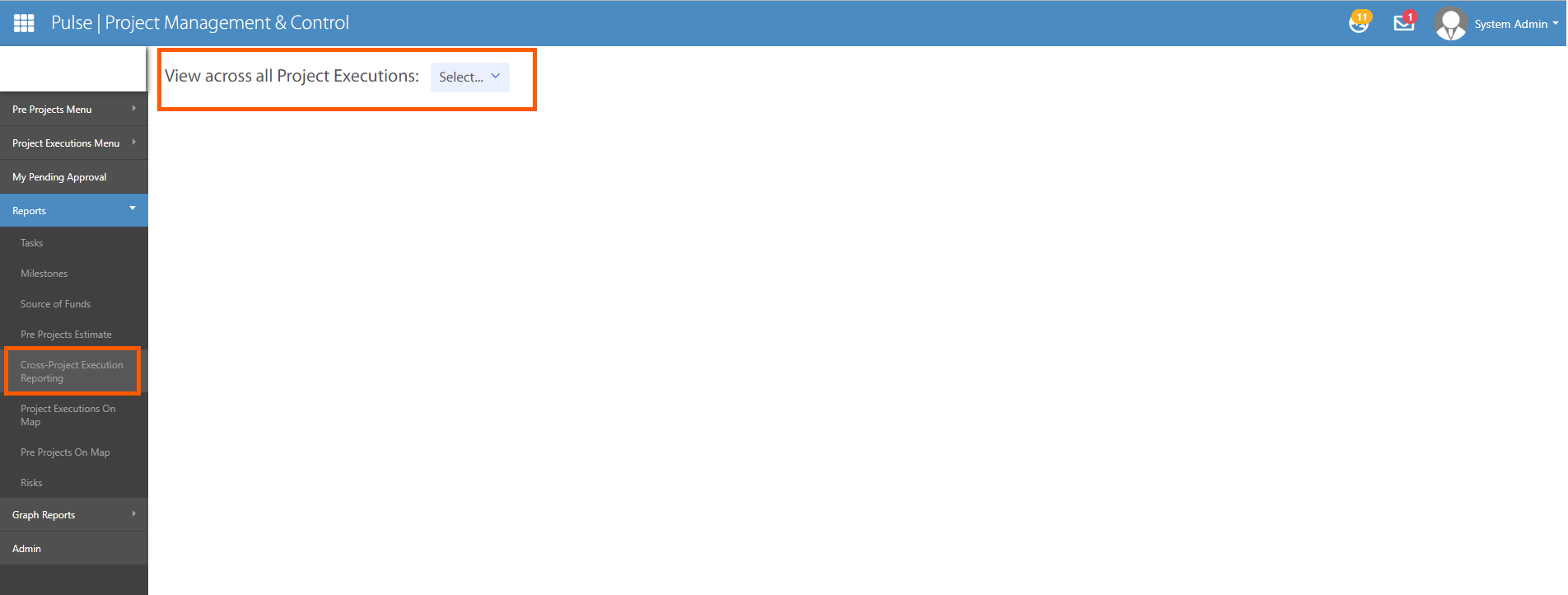
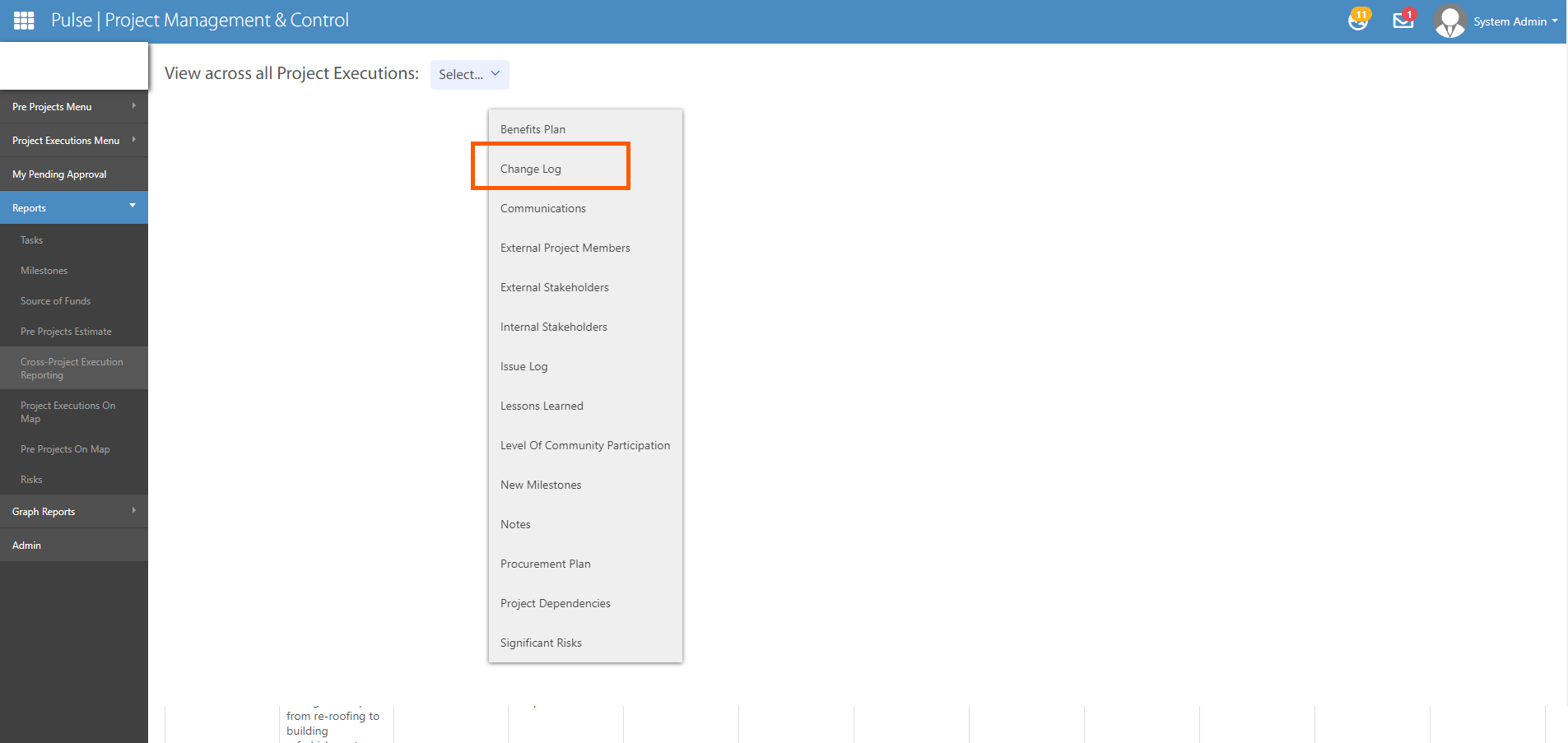
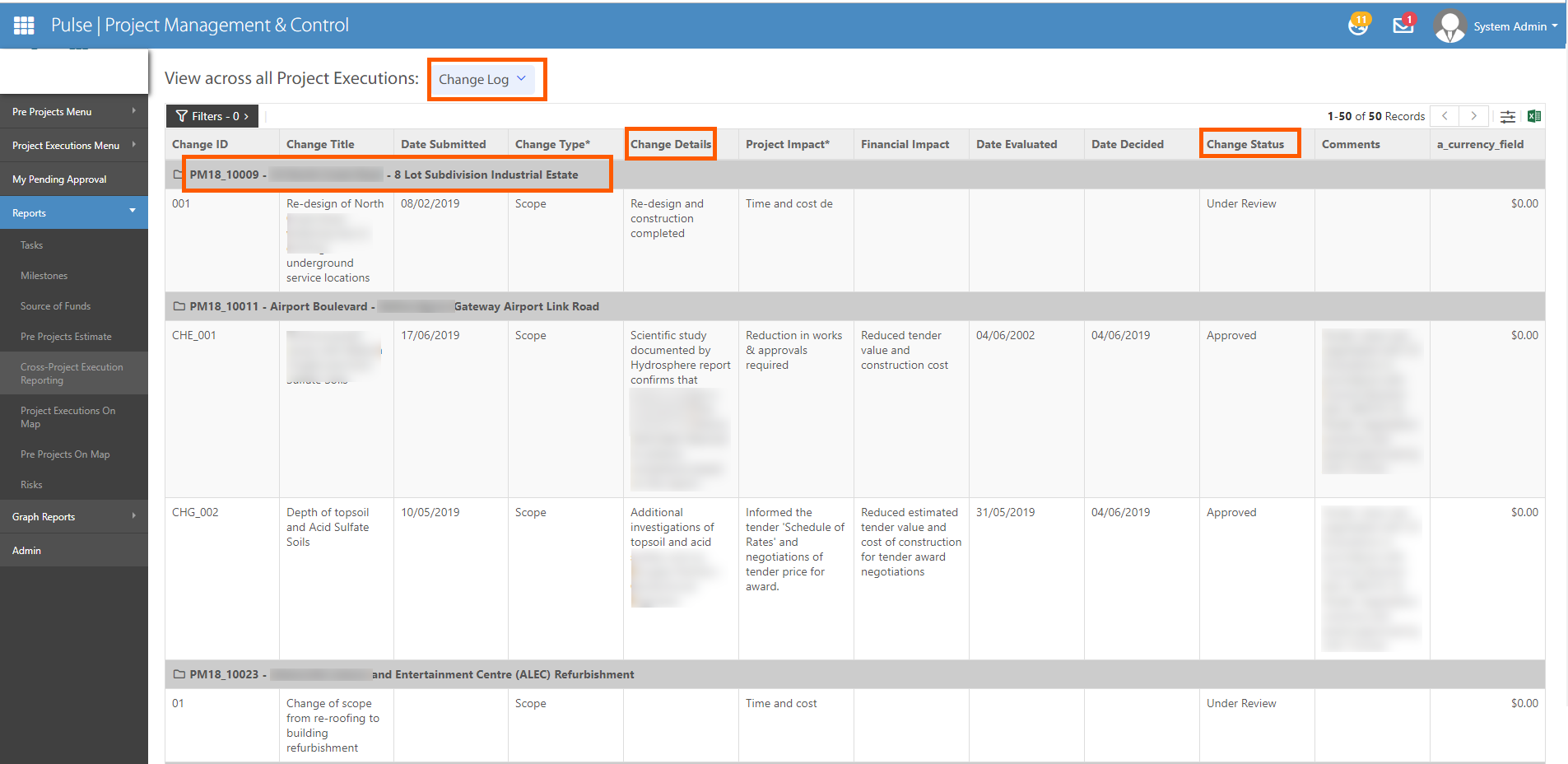
Ability to export excel reports on custom table attributes across all projects
- System Admins have the ability to export excel reports on custom table attributes.
- How this detail is displayed can be seen in the screenshots below
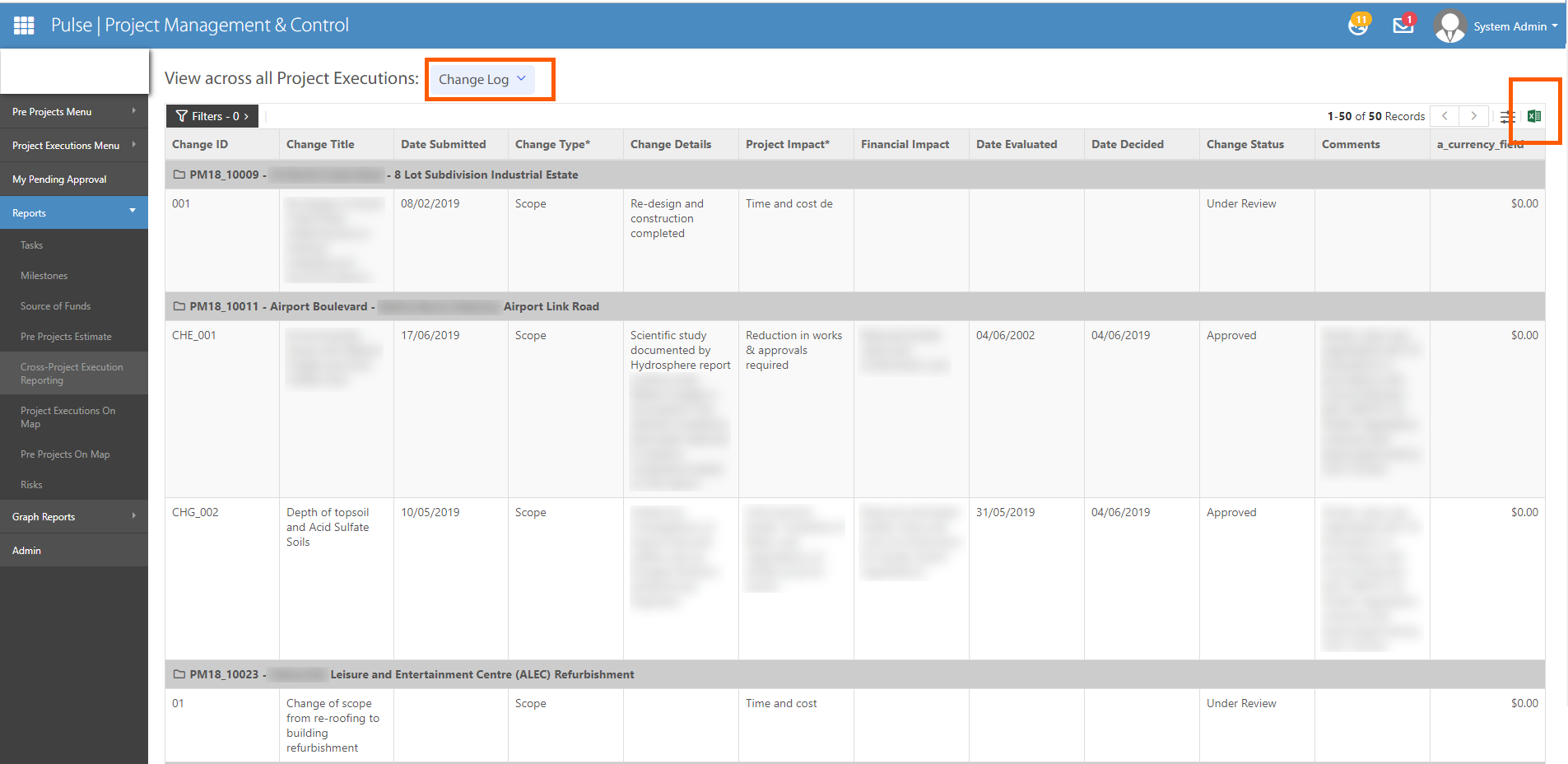
Human Capital Management - Learning & Accreditation Management
System Admins will be notified about attendance of Users for face-to-face training sessions
- System Admins will receive notifications that includes the list of users who attended face-to-face training sessions.
- System Admins will receive notifications that includes the list of users who did not attend face-to-face training sessions.
System Admins will be notified about Users with overdue eLearning courses
- System Admins will receive notifications that includes the list of users with overdue eLearning courses.
Supervisors will be notified about attendance of Users for face-to-face training sessions
- Supervisors will receive notifications that includes the list of their staff who attended face-to-face training sessions.
- Supervisors will receive notifications that includes the list of their staff who did not attend face-to-face training sessions.
Supervisors will be notified about Users with overdue eLearning courses
- Supervisors will receive notifications that are included the list of their staff with overdue e Learning courses.
System Admins have the ability to turn on or off all mentioned notifications
- System Admins have the ability to create,turn on, turn off or edit the format of all mentioned notifications.
- How this detail is displayed can be seen in the screenshots below
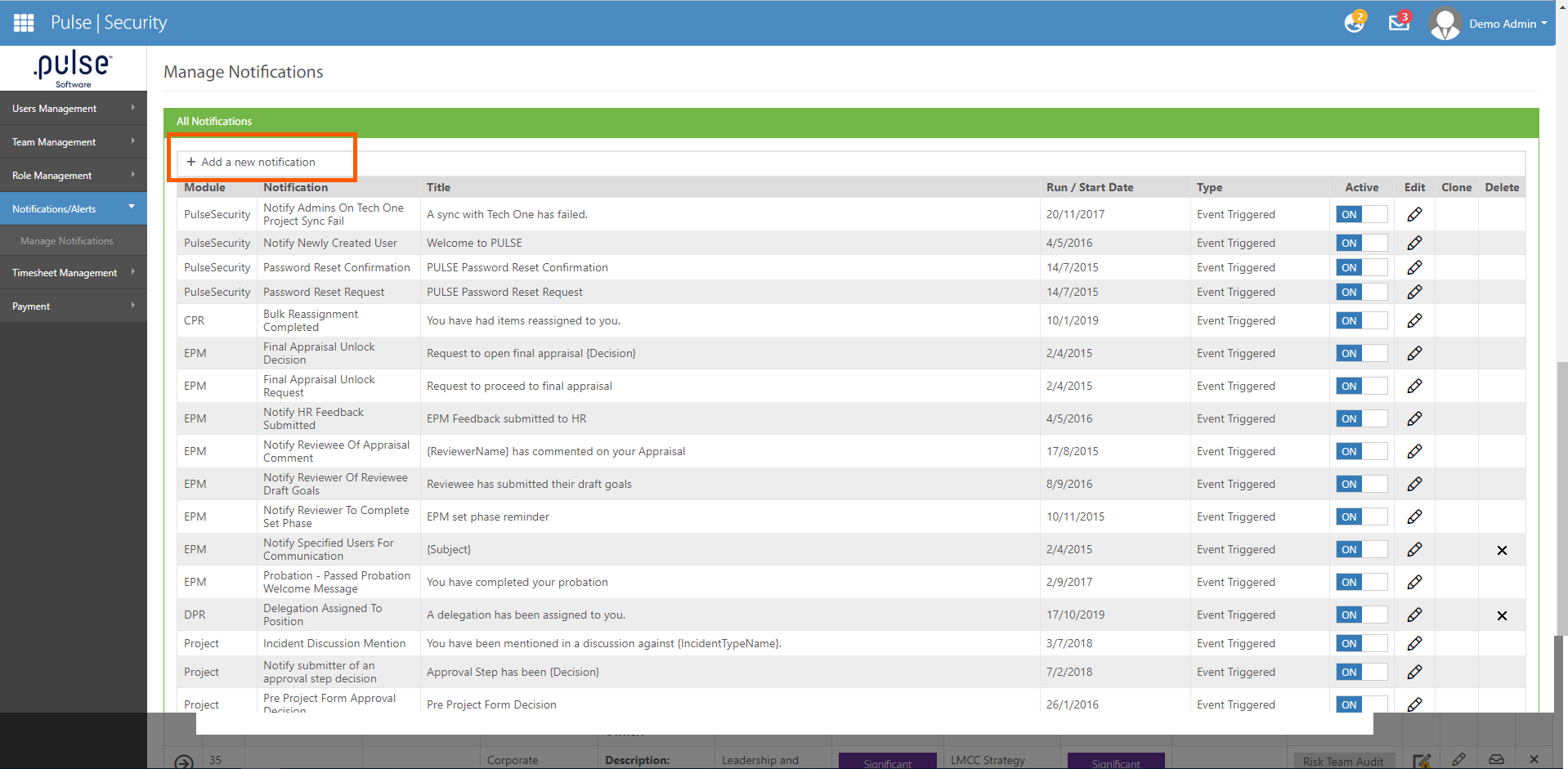
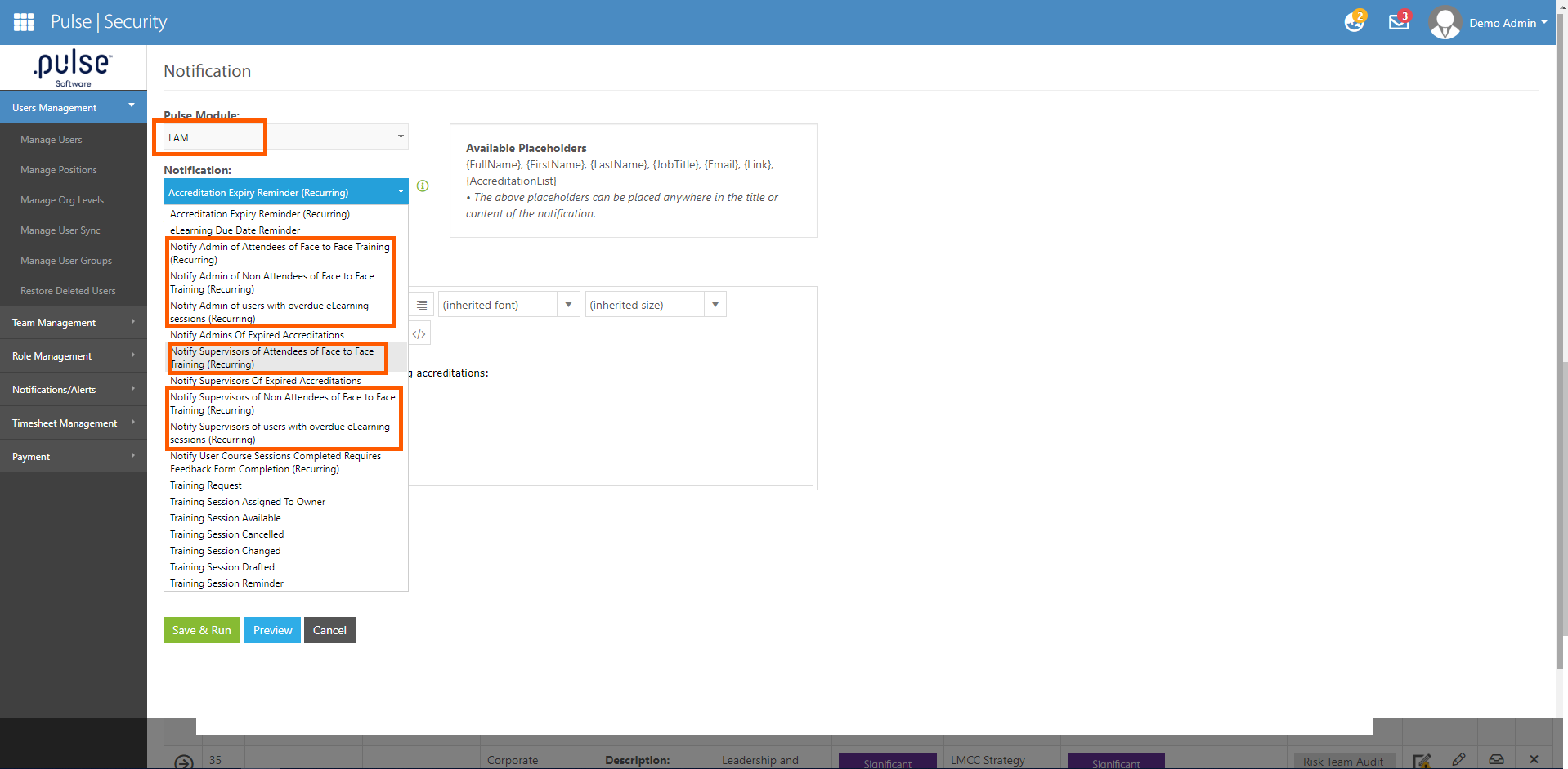
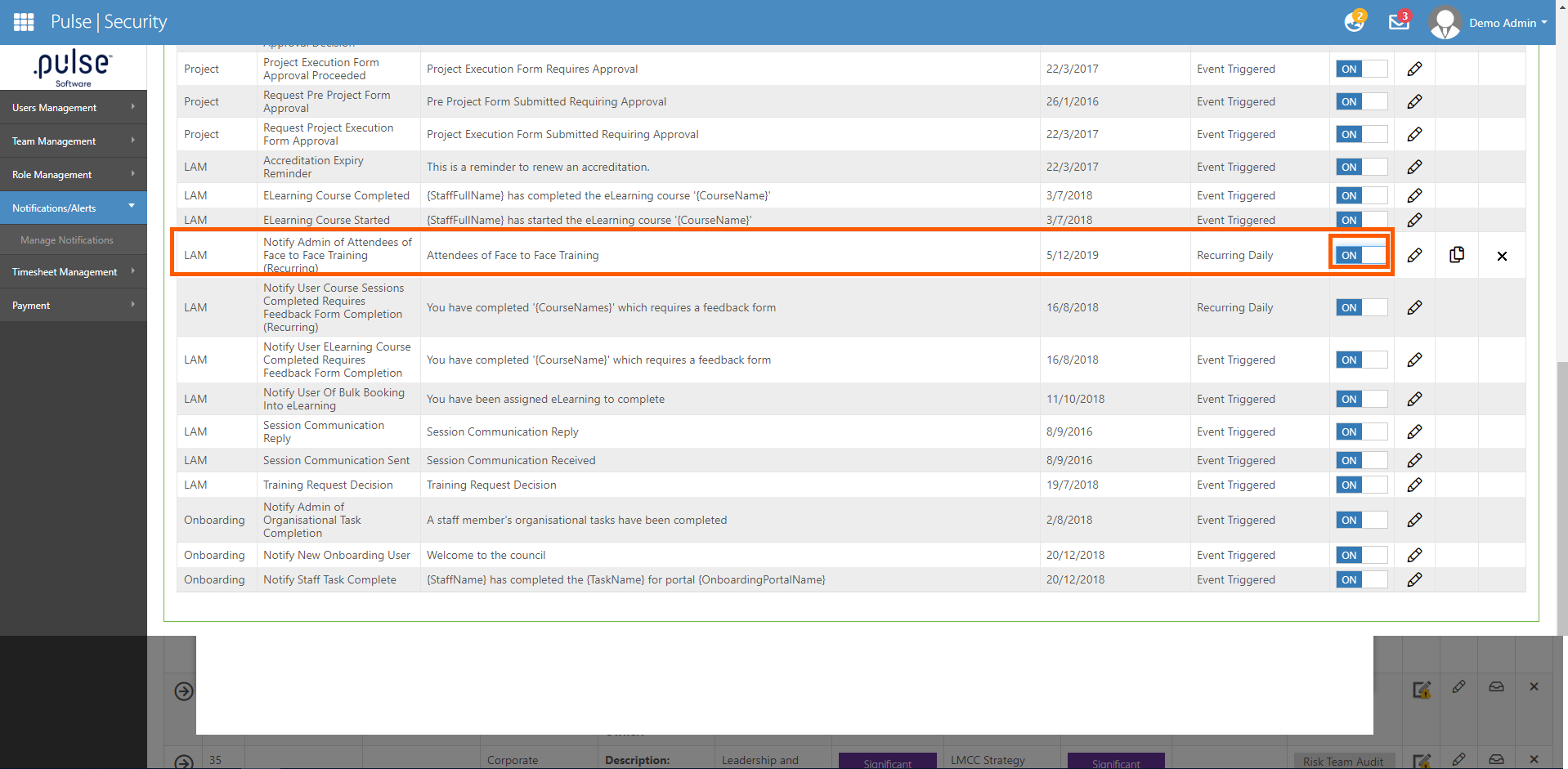
Ability to export the Cost Report in excel format
- All users have the ability to export excel report of training cost in "Cost Report" page.
- How this detail is displayed can be seen in the screenshots below
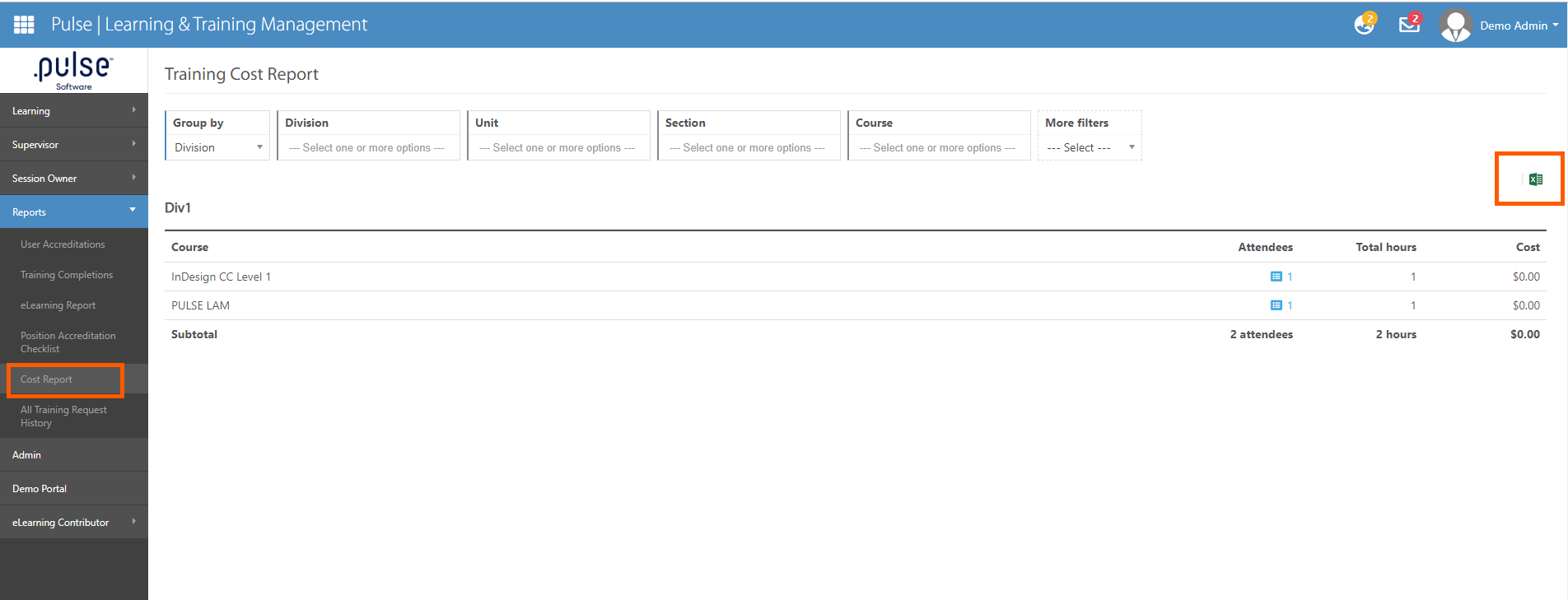
The new design of "eLearning Directory"
- The eLearning Directory has been redesigned. It is an improvement to the overall page:
Helps users visually recognise a SCORM course
Enhances aesthetic appeal and User Interaction
- How this detail is displayed for the User can be seen in the screenshots below
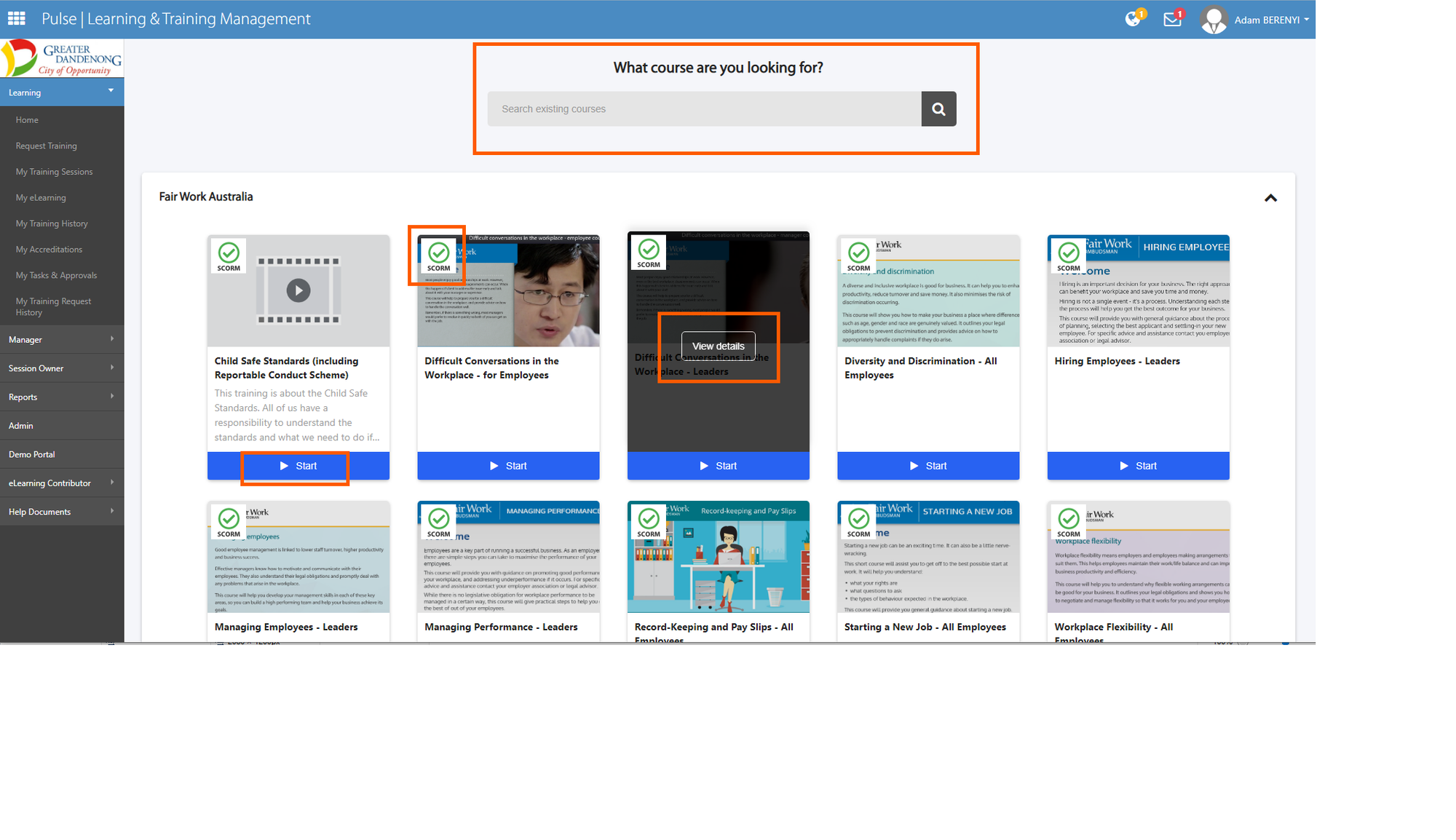
- How this detail is displayed for the Admin User can be seen in the screenshots below.
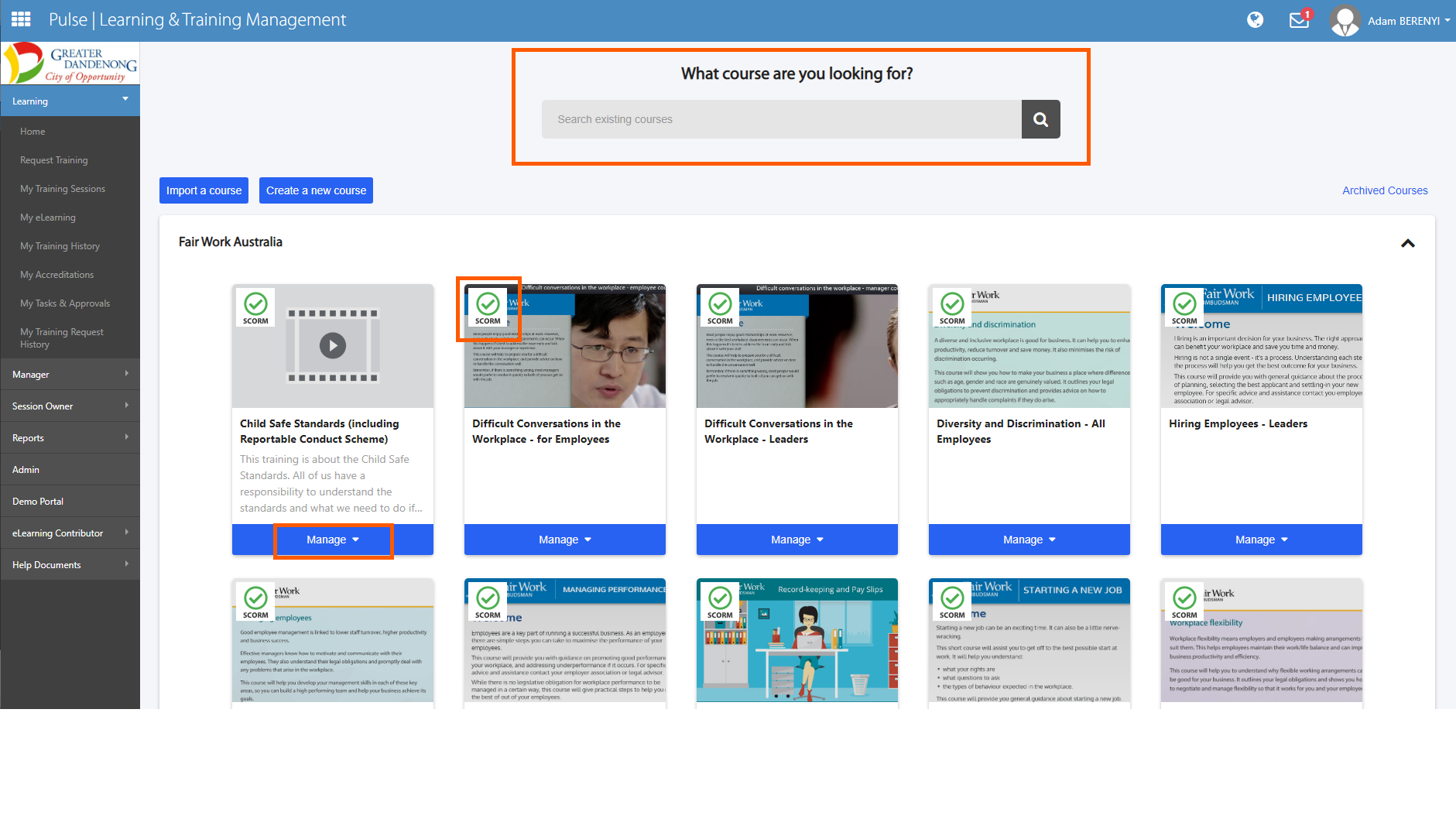
Enterprise Risk Management
Ability to view and export custom flags information
- All users have the ability to select the "Custom Flag" column in the configure columns, and view and export excel report of custom flag information in all following pages:
All Risk, My Risk, My Archived Risk, All Archived Risks
- How this detail is displayed can be seen in the screenshots below
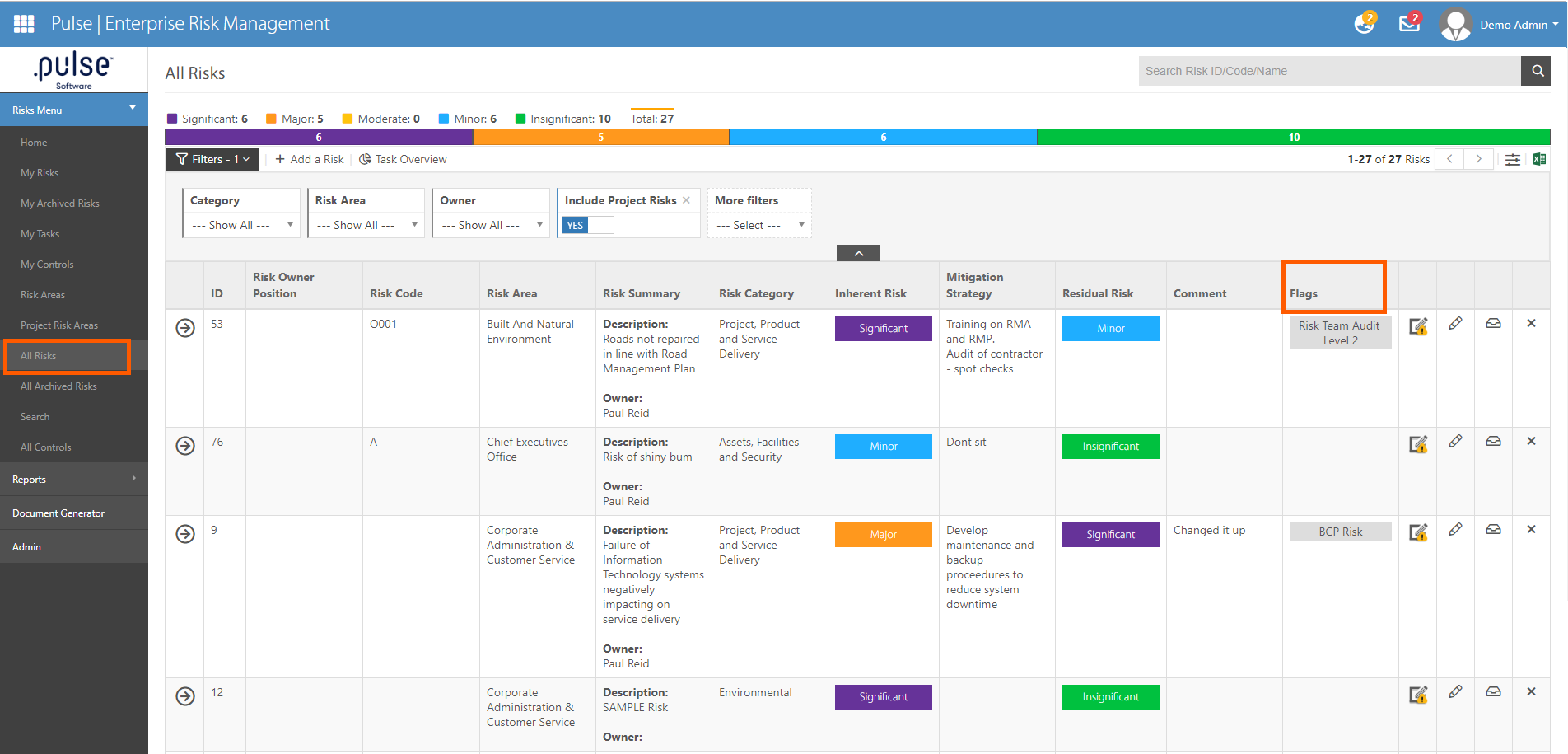
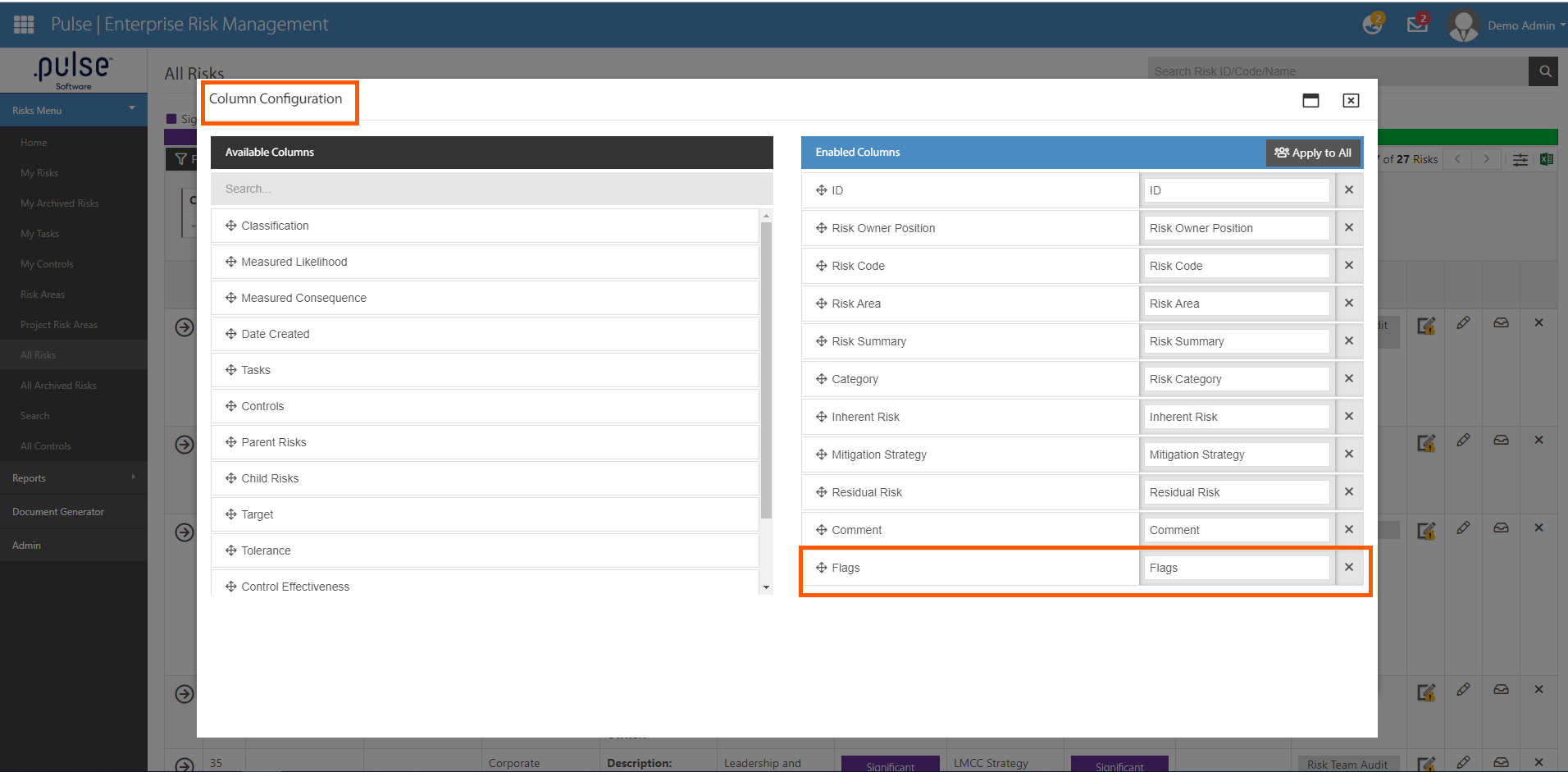
System Enhancements
Project Management & Control
- Project number added to all notifications that have project name.
- Project name and number in all notifications are linked to the project information.
Human Capital Management - Learning & Accreditation Management
- Expiry date against each user is added to the expired accreditation notifications.
Delegations and Policy Register
- The comments column is added to the public facing policies page.
- System Admin have the ability to choose whether or not display the comments column in the public facing policies page in "Public Delegation Page Setting".
Issues Resolved
Delegations and Policy Register
- Bulk Assign Delegations to a Position is now working as expected. System Admin can bulk assign or un-assign delegations to the roles.
Corporate Planning & Reporting
- Change of reporting period does not change the status of "Actions". The reporting period filter in "All Action" page is now working as expected.