Contents
New Features
New Features
Human Capital Management - Onboarding
Ability to manage "Portal Owner" by Onboarding System Admin
- System Admins have the ability to manage portal owners in "Manage portal Owner" page( HCM> Onboarding> Admin> Manage portal owner).
- System Admins have the ability to assign one or more Portal Owners to the selected Portal.
- How this detail is displayed for the System Admins can be seen in the screenshots below.
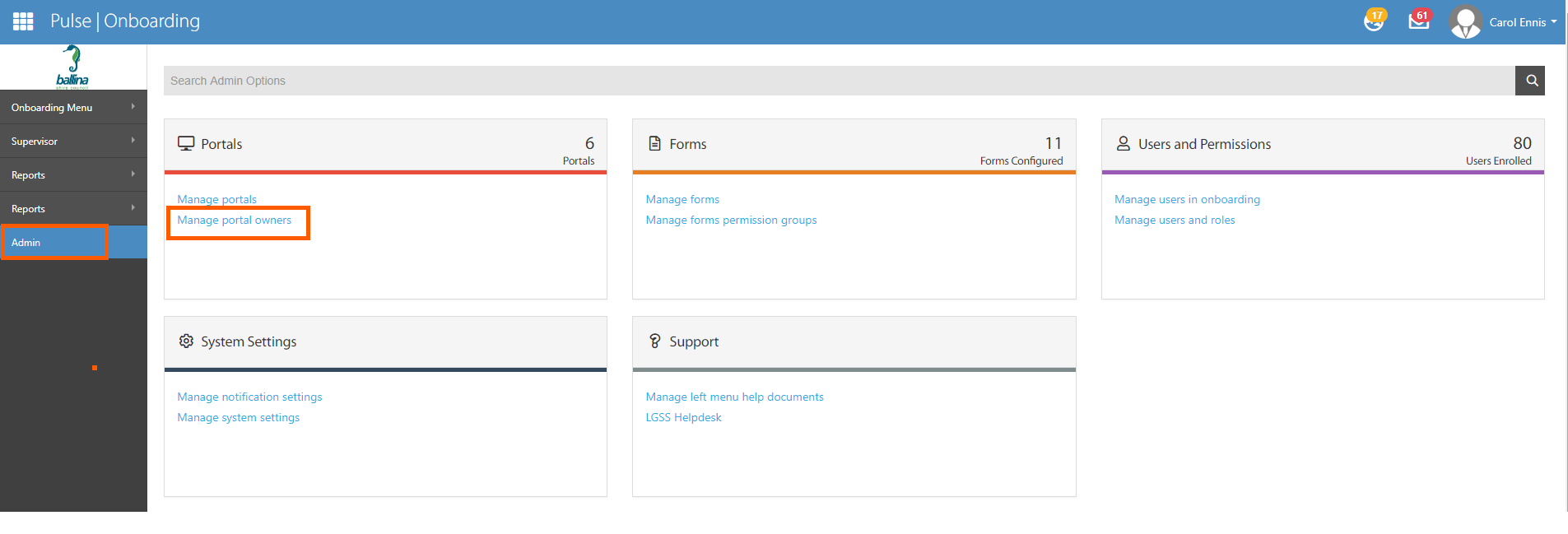
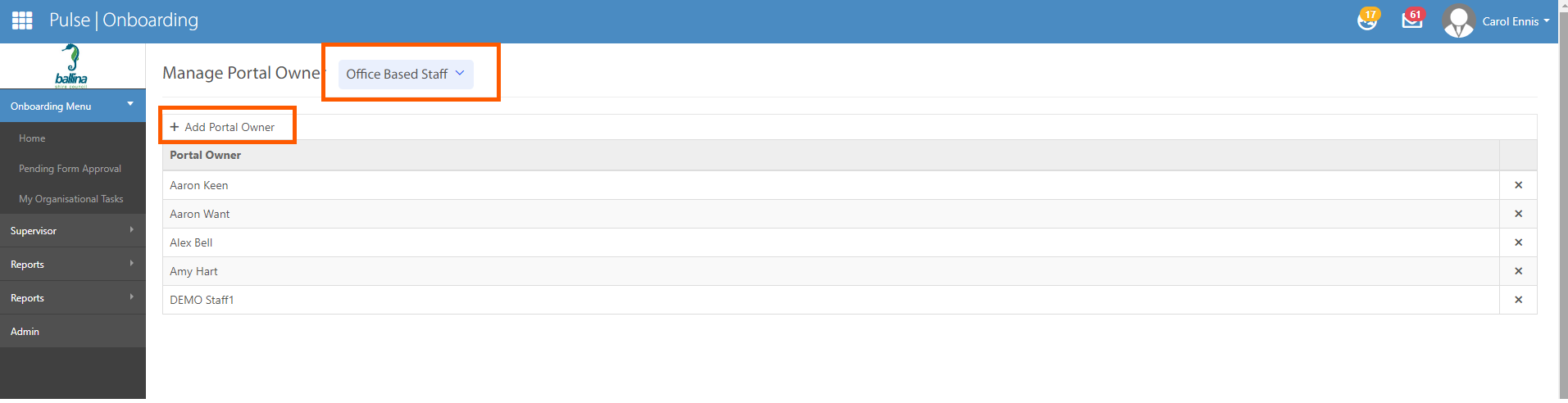
- System Admins also have the ability to manage portal owners in "Manage portal" page( HCM> Onboarding> Admin> Manage portal).
- The list of "Portal Owners" is displayed in the Portal Owner column in "Manage portal" page.
- How this detail is displayed for the System Admins can be seen in the screenshots below.
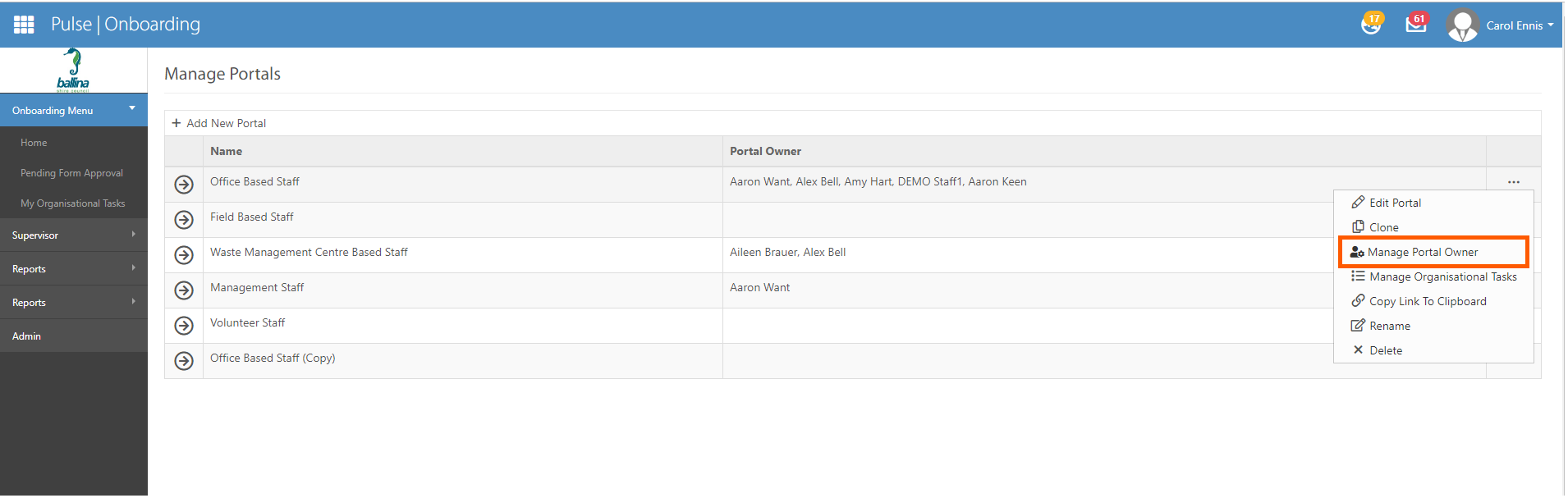
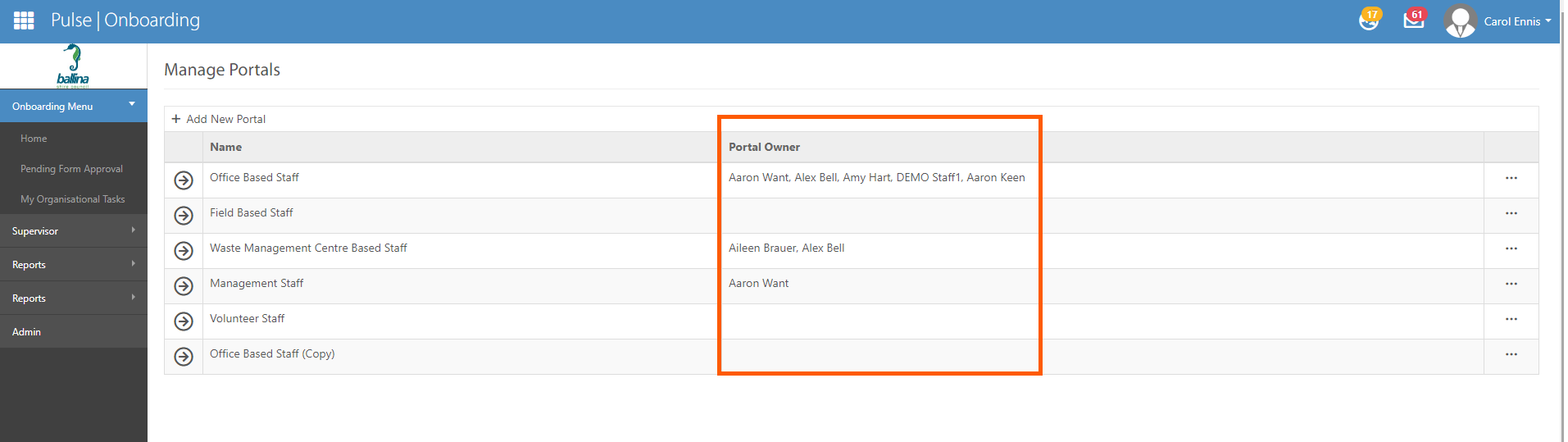
Ability to "Manage portal" and "Manage Users" by Onboarding Portal Owner
- Onboarding Portal Owners have the ability to manage portals that are allocated to them in "Manage portal" page( HCM> Onboarding> Portal Admin> Manage portals).
- Onboarding Portal Owners have the ability to manage Users in the portals that are allocated to them in"Manage users in onboarding" page( HCM> Onboarding> Portal Admin> Manage users in onboarding).
- How this detail is displayed for the Onboarding Portal Owners can be seen in the screenshots below.
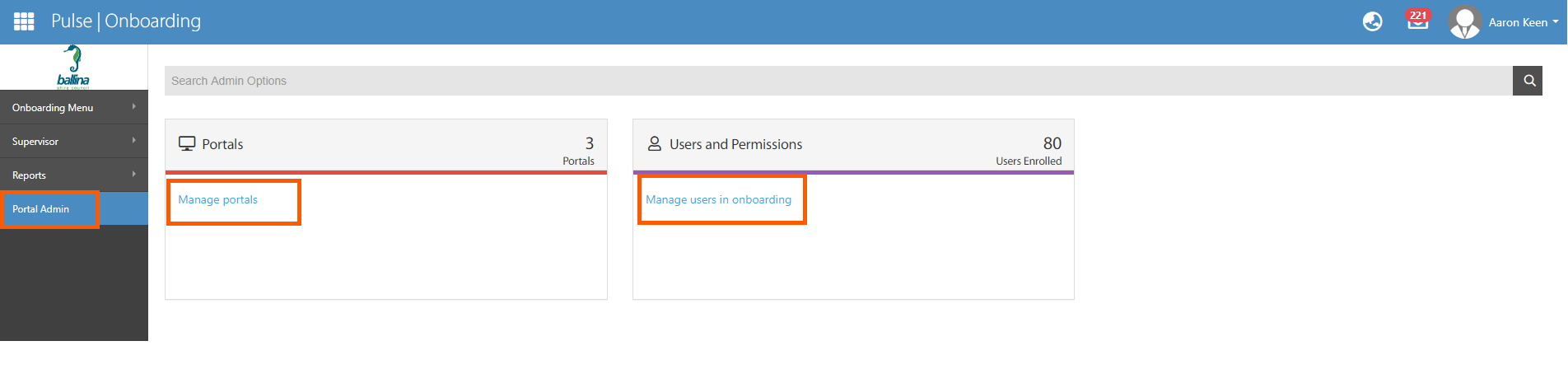
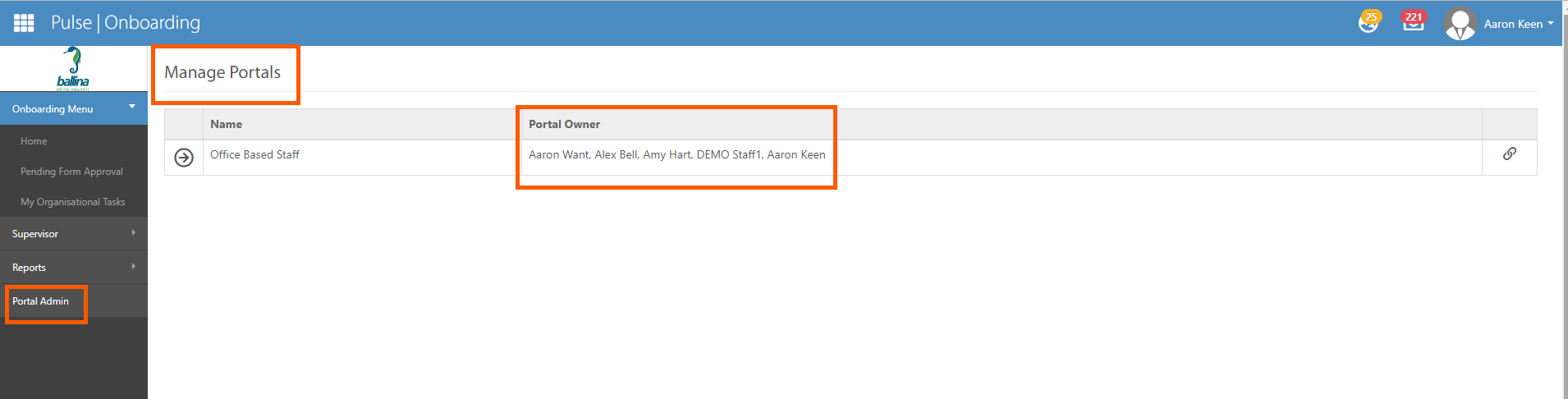
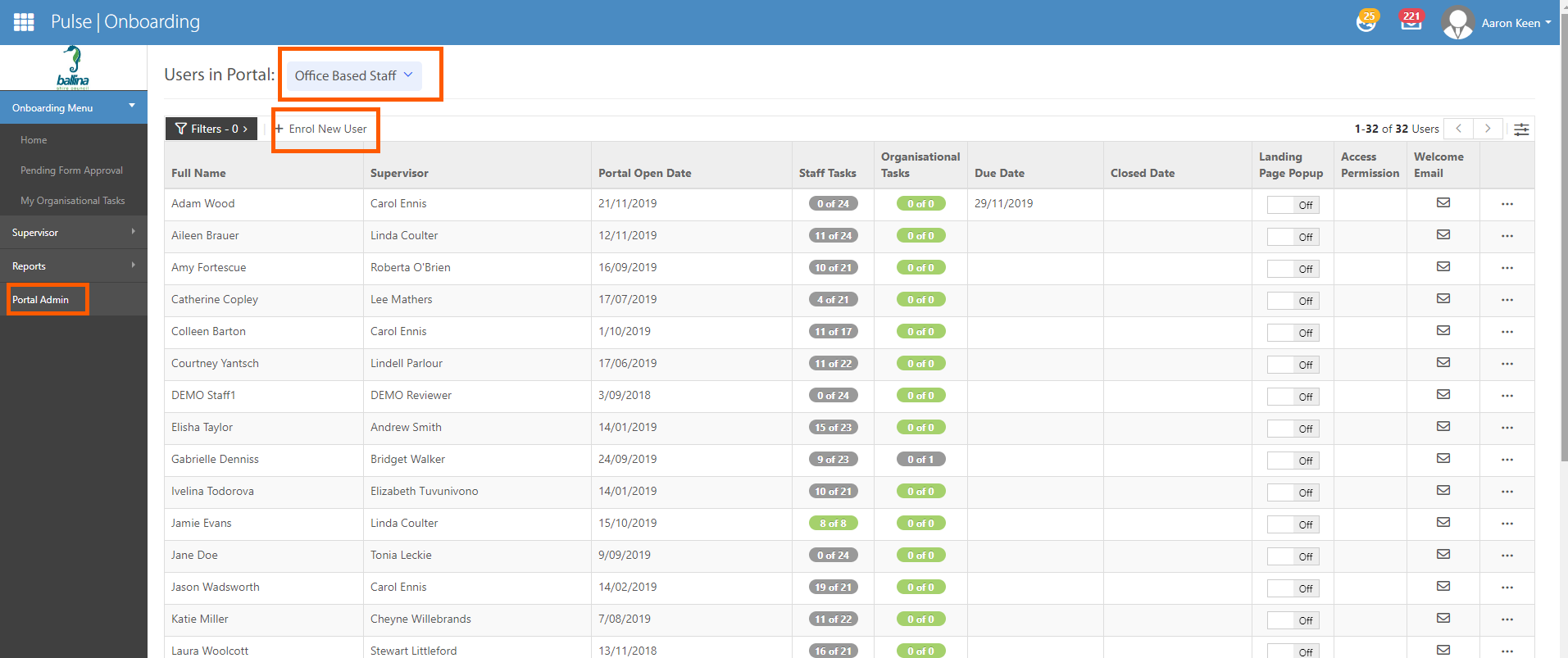
Ability to get Reports of the Portals that are allocated to them
- Onboarding Portal Owners have the ability to view the Submitted Forms Report of the portals that are allocated to them in "Submitted Forms" page( HCM> Onboarding> Reports> Submitted Forms).
- Onboarding Portal Owners have the ability to view the Staff Task Report of the portals that are allocated to them in "Submitted Forms" page( HCM> Onboarding> Reports> Staff Task Report).
- Onboarding Portal Owners have the ability to view the Organisational Task Report of the portals that are allocated to them in "Submitted Forms" page( HCM> Onboarding> Reports> Organisational Task Report).
- How this detail is displayed for the Onboarding Portal Owners can be seen in the screenshots below.
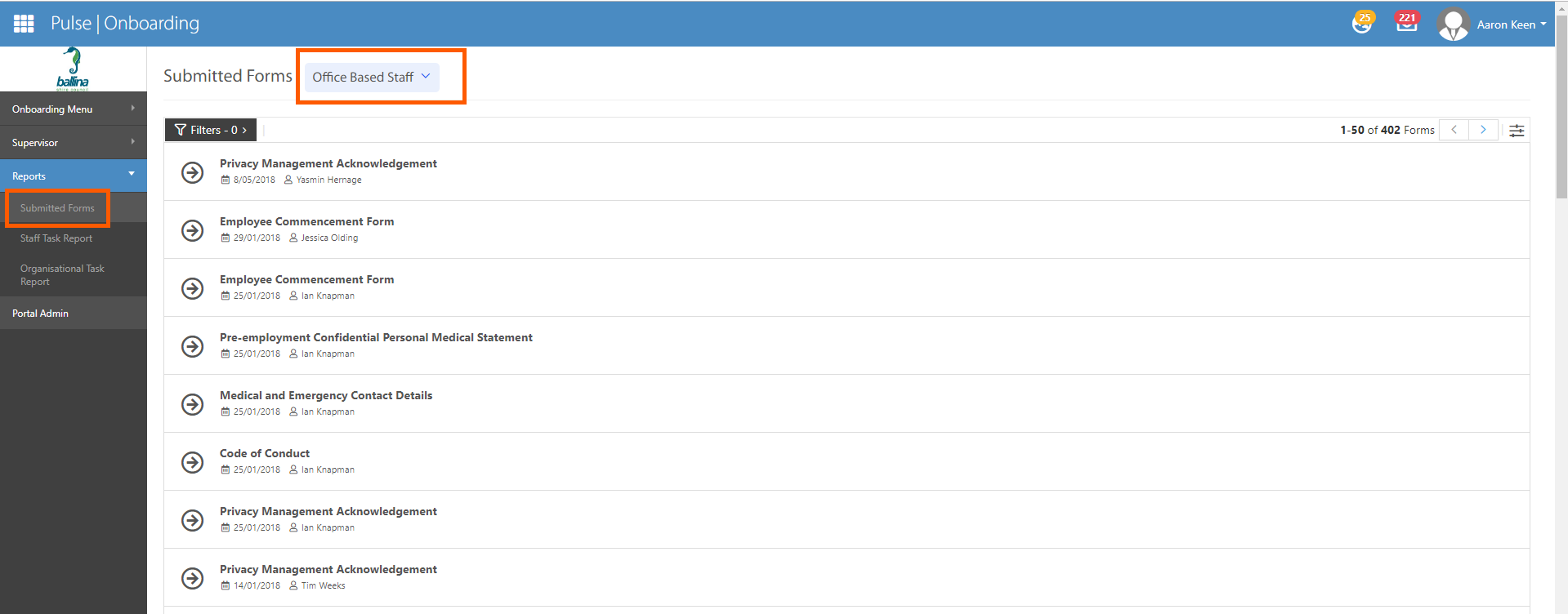
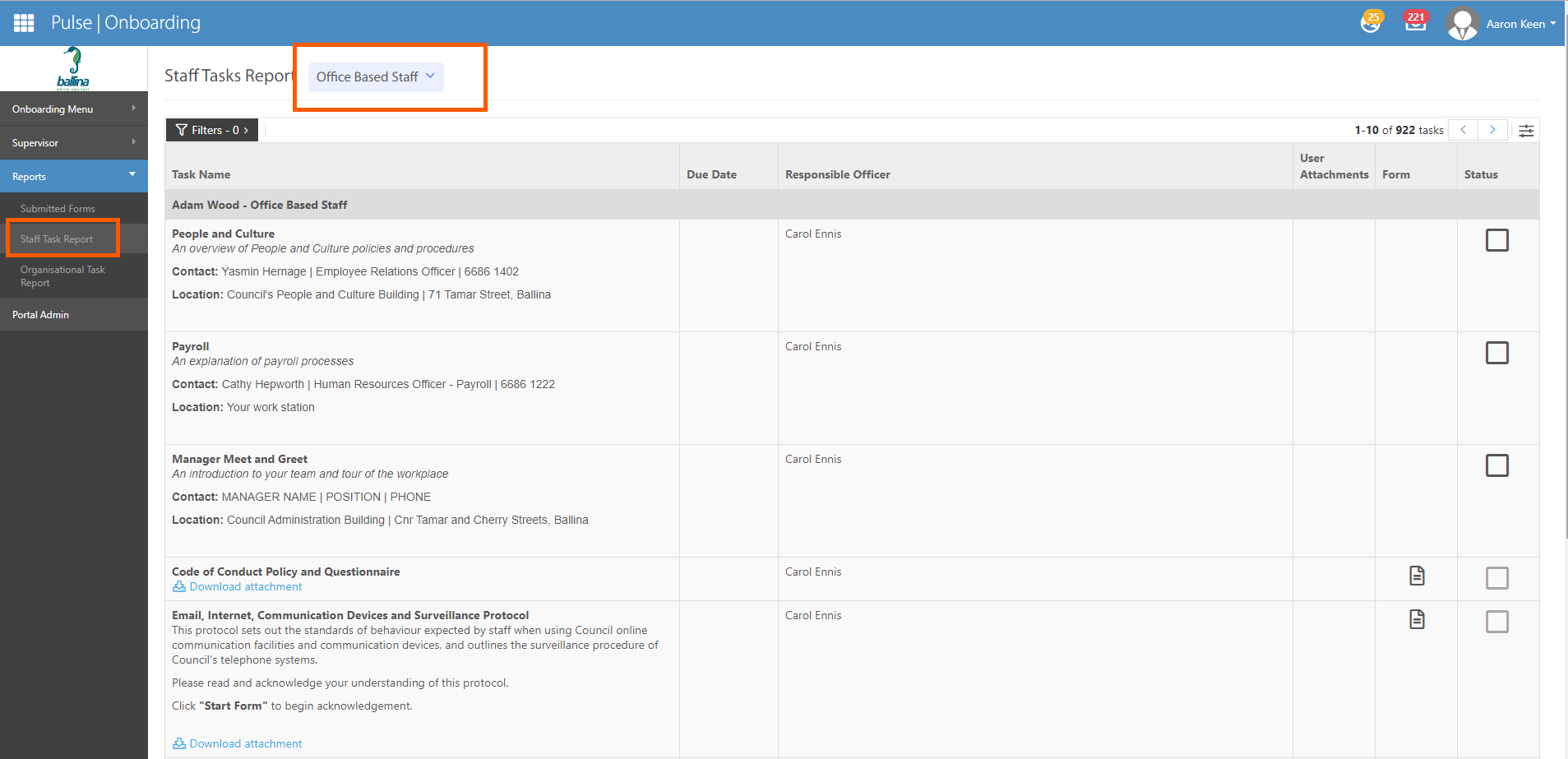
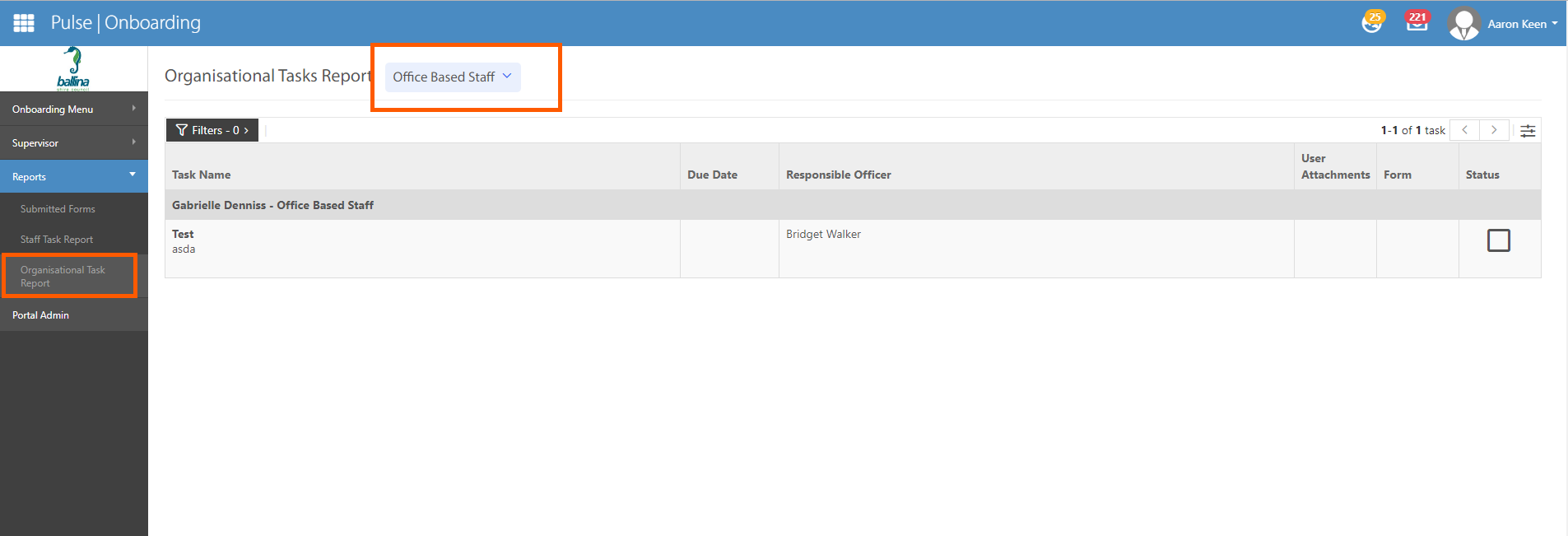
Project Management & Control
Ability to filter Projects by Organisational and Strategic Hierarchies
- PMC Users have the ability to filter Projects by Organisational and Strategic Hierarchies in following pages:
· All Projects
· My Projects
· My Archived Projects
· Archived Projects pages
· Manage Project Execution
- How this detail is displayed for the PMC Users can be seen in the screenshots below.
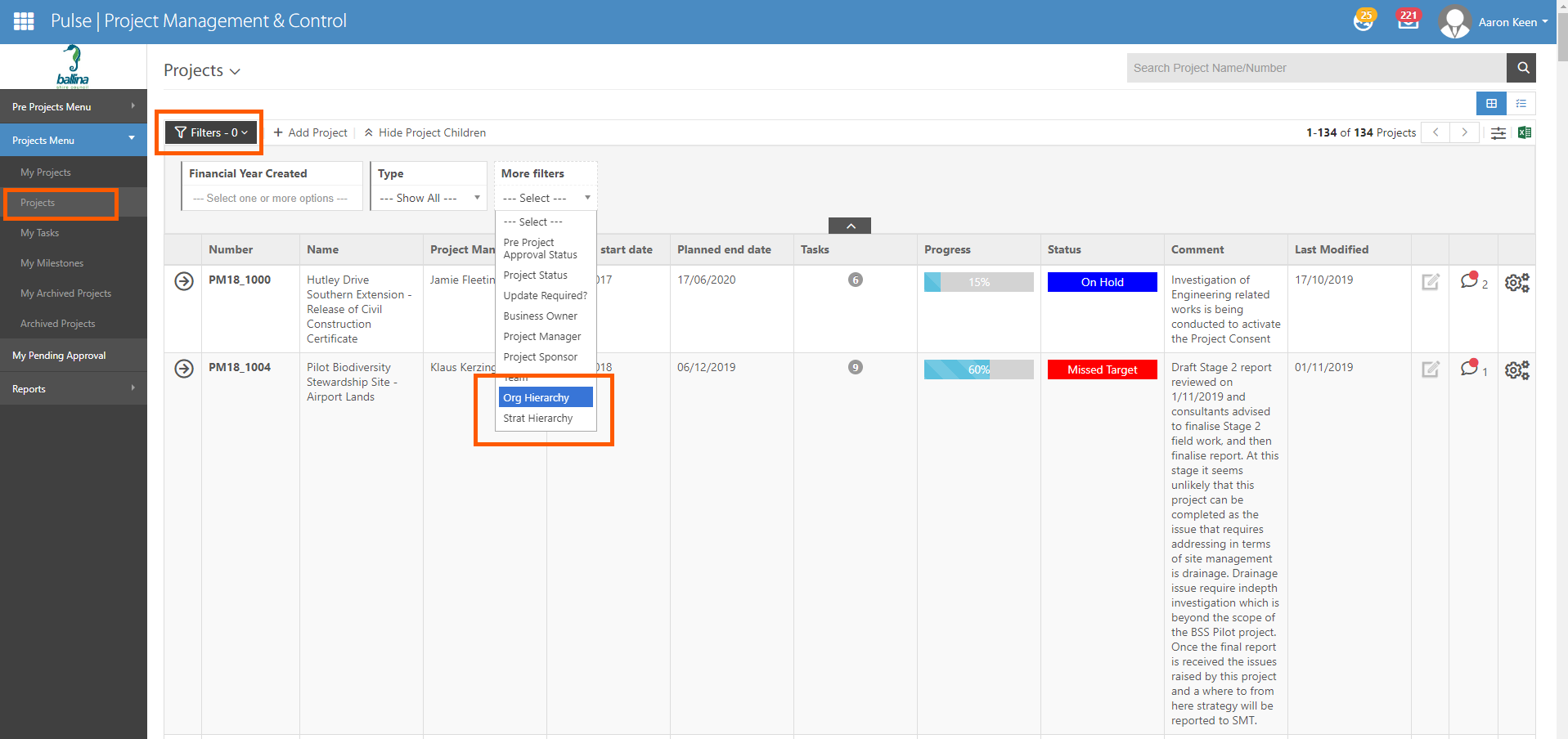
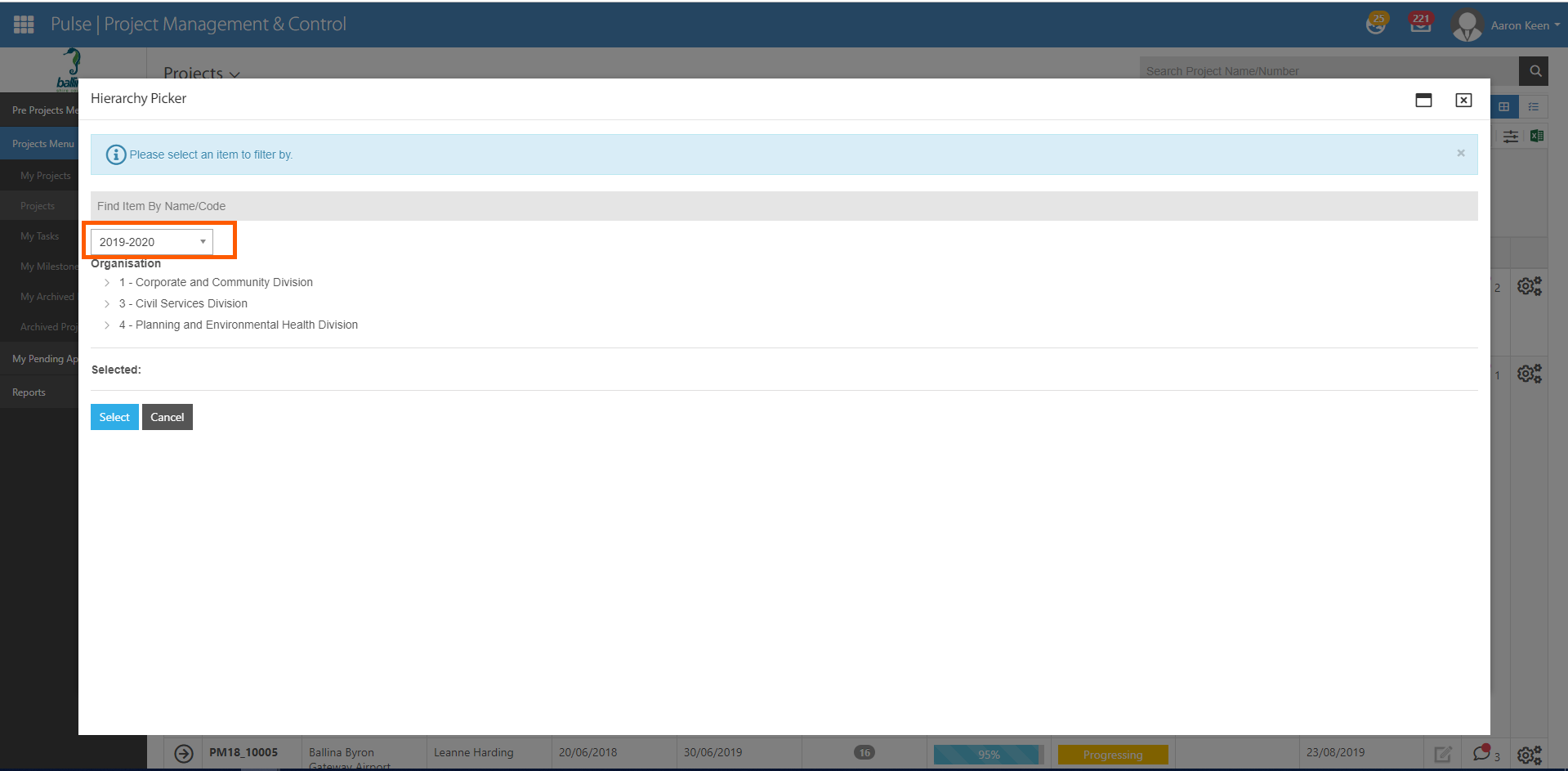
System Enhancements
- Icons and Fonts have been updated throughout Pulse.
Issues Resolved
Fees & Charges
- "My Fees" and "My Fee Review" pages are working as expected.
Human Capital Management - Learning & Accreditation Management
- Uploading Image/Video files on LAM dashboard is working as expected.