Pulse Software will be discontinuing support of Microsoft Internet Explorer web browser from 1st July 2022
Contents
New Features and Enhancements
1. Incident Management
1.1 Bulk Update TasksIncident Management Module Admins now have the ability to bulk update tasks in the 'My Task' and 'All Task' pages. Follow the steps in the images below to learn how to use the new Bulk Update task feature.
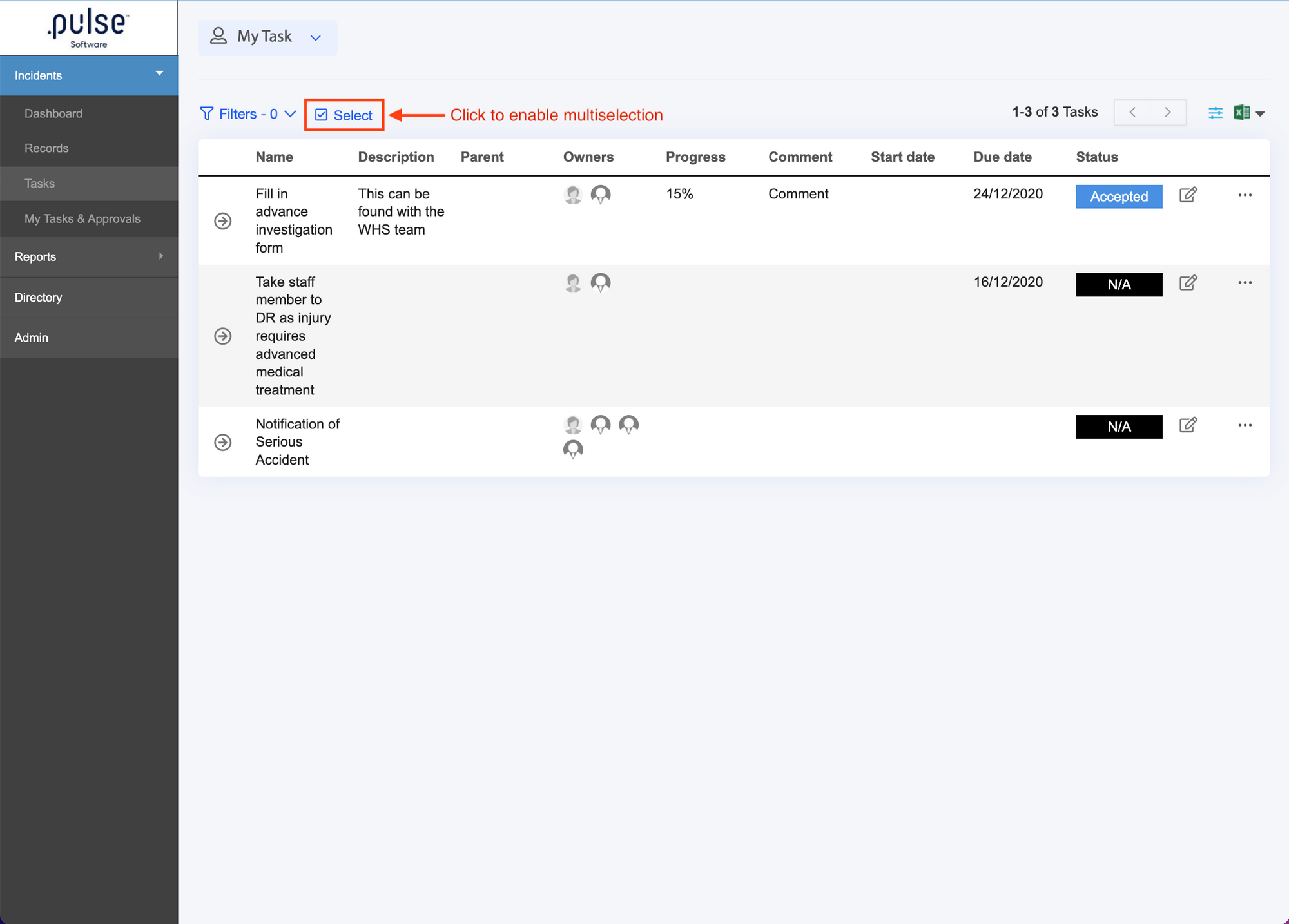
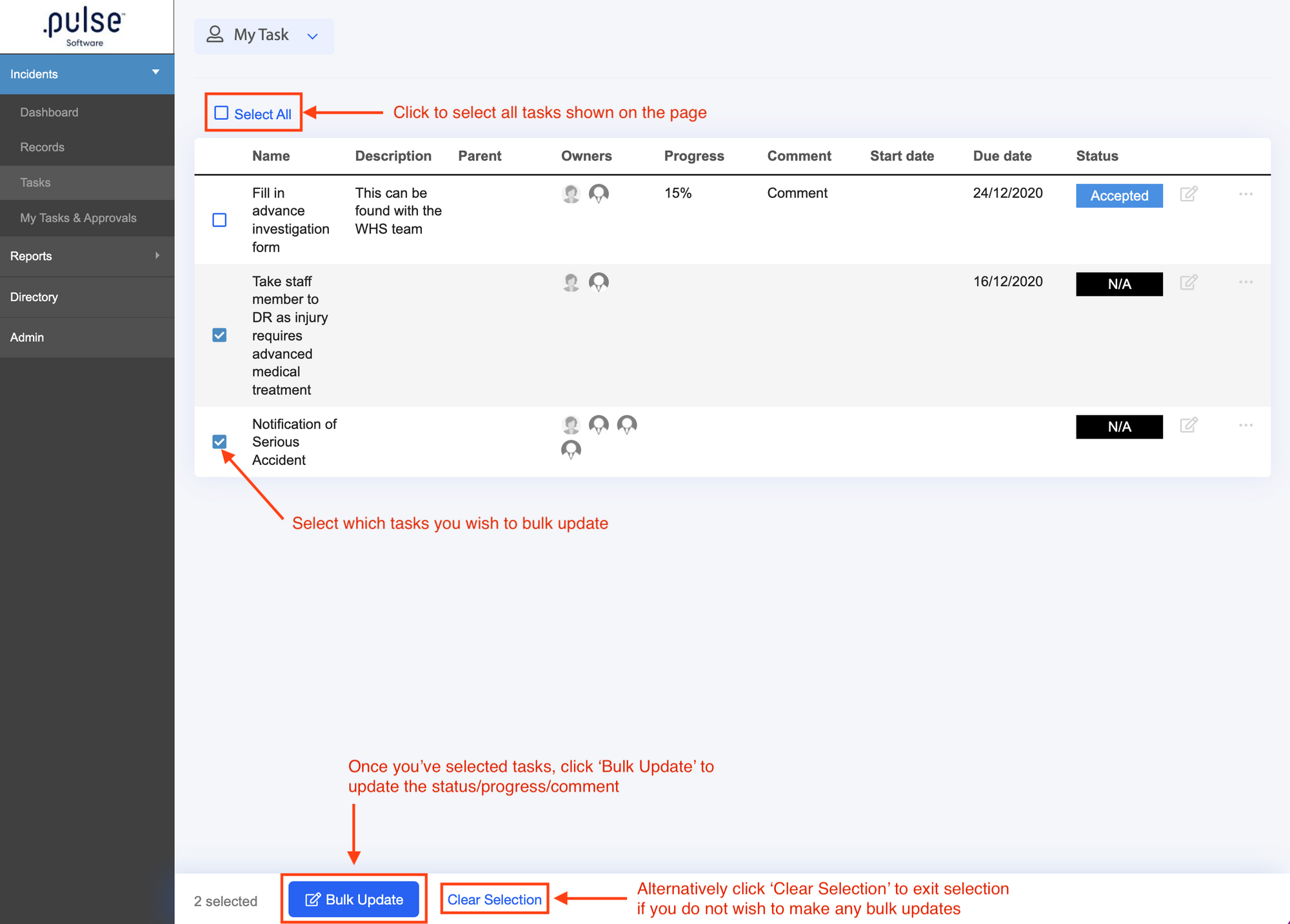
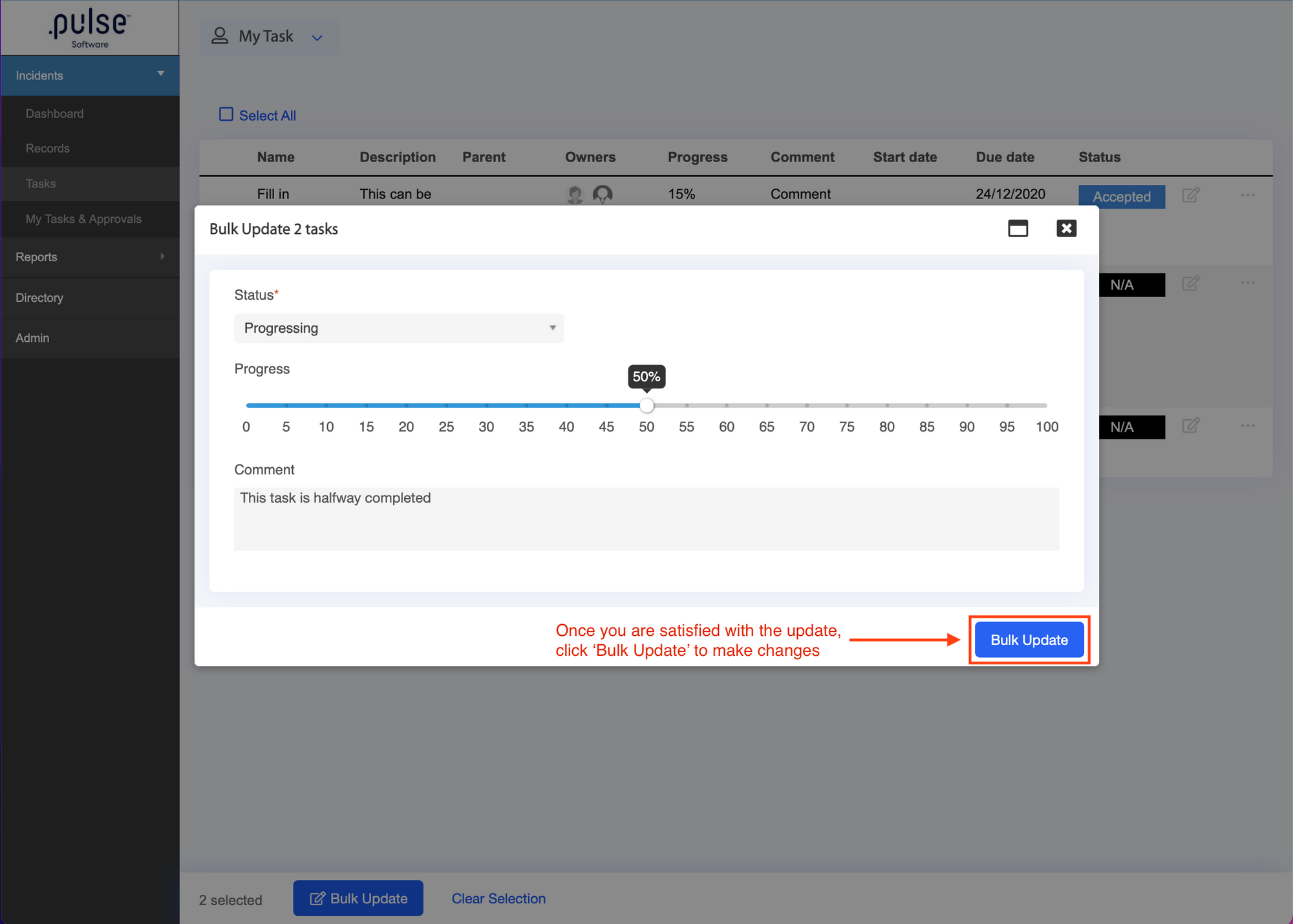
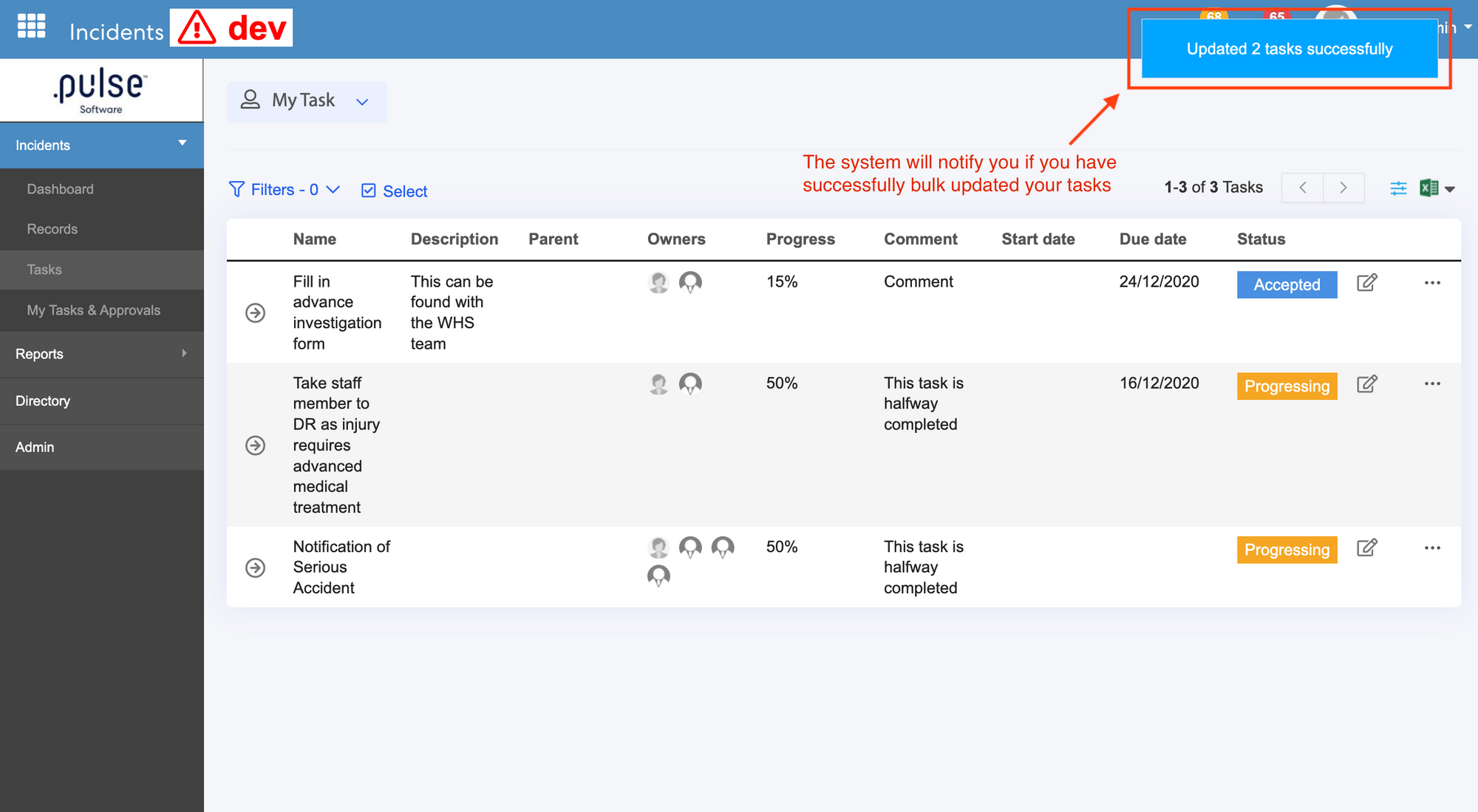
Incident Management Module Admins now have the ability to customise form submission message. This new 'Manage form submission message' feature can be accessed on the Admin page under the Forms section.
The Incidents Management module currently uses the default submission message (shown in the image below).
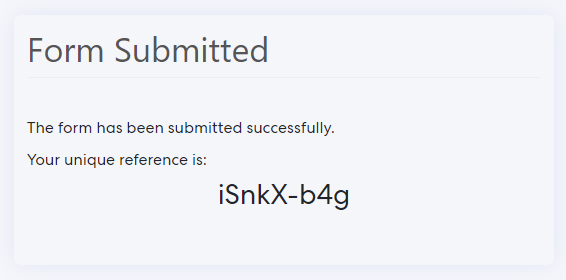
If you wish to customise the submission message & show/hide the reference number, please follow the steps below.
Step 1: Go to the Admin page and under the Forms section, click on 'Customise form submission message'.
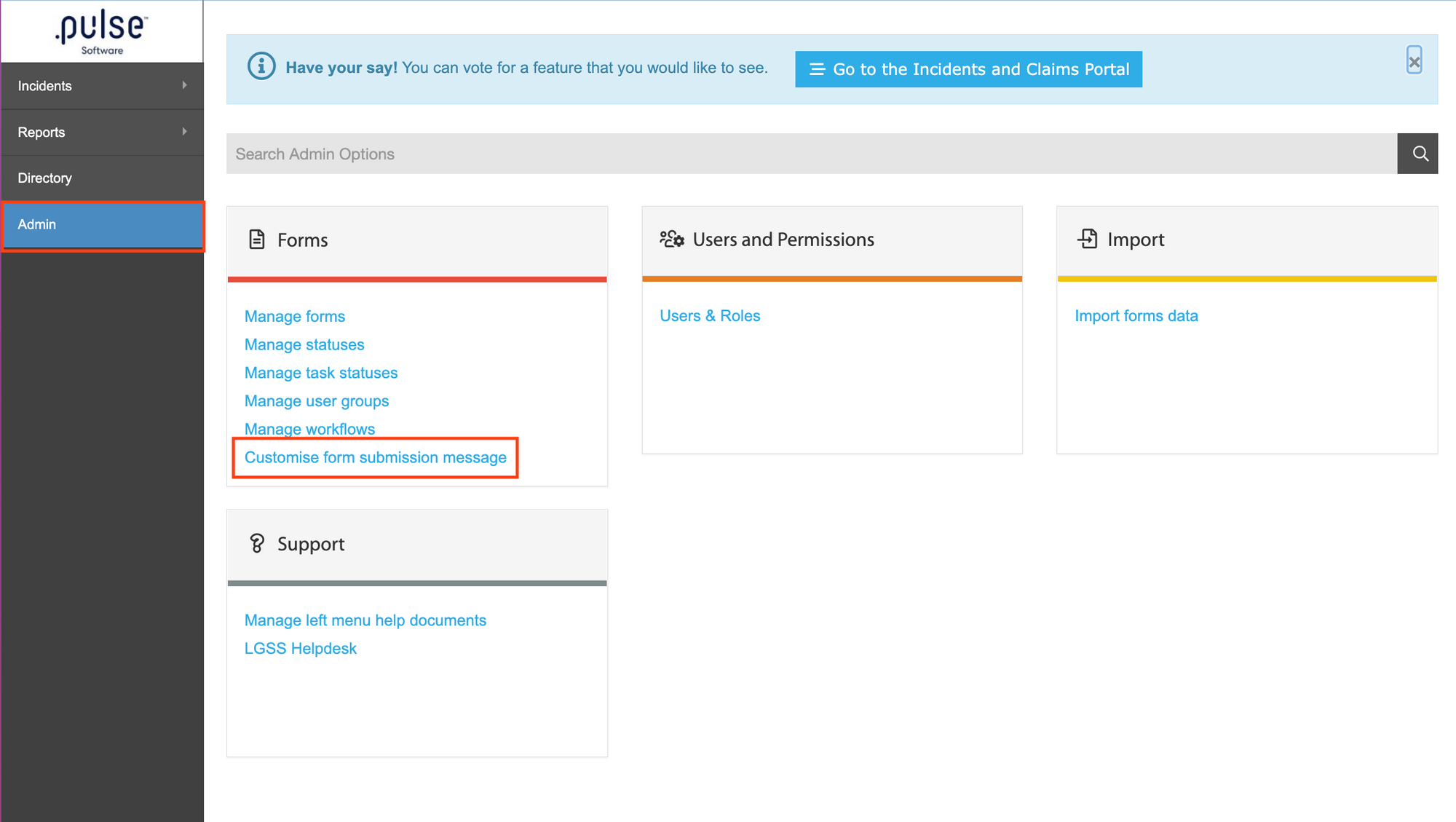
Step 2: Fill out the Title and Message fields with the content you wish to include. You can also remove the reference number by unchecking the 'Include submission reference no.' box.
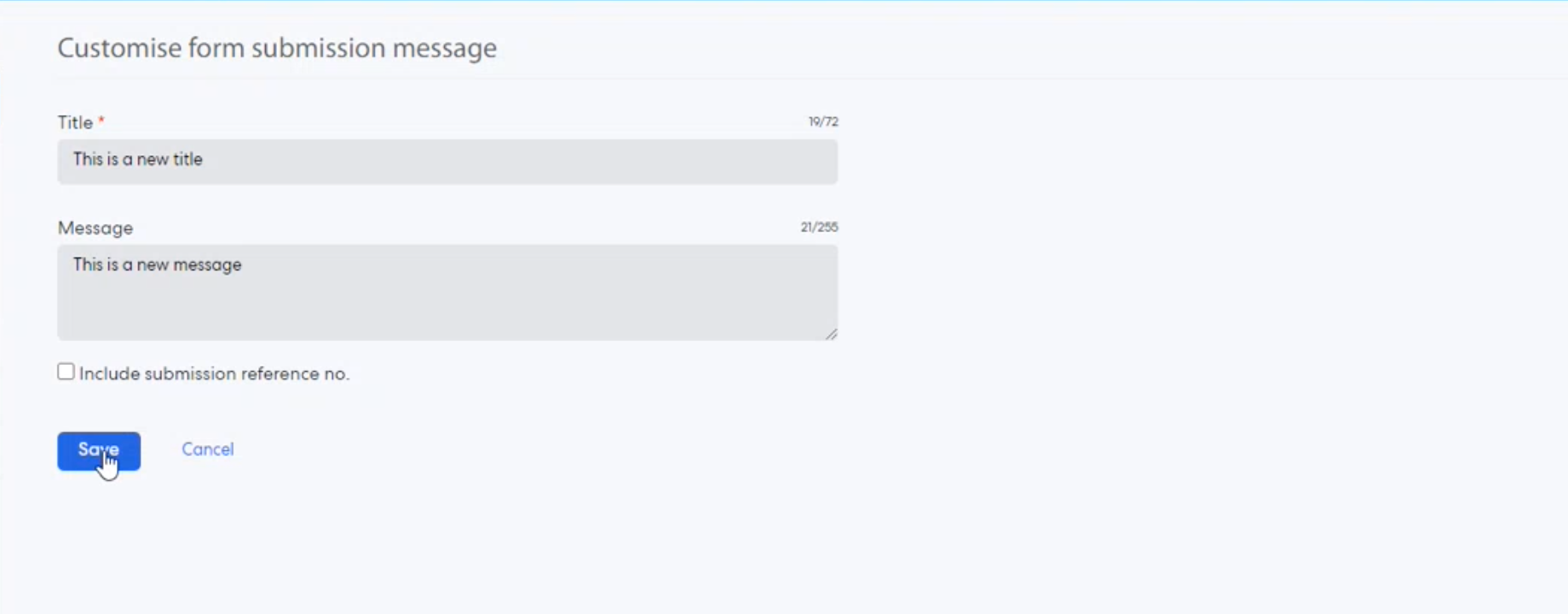
Step 3: Click 'Save' to make changes to the submission message. Now, when a user submits a form, the submission message will be updated with the new changes you've made.
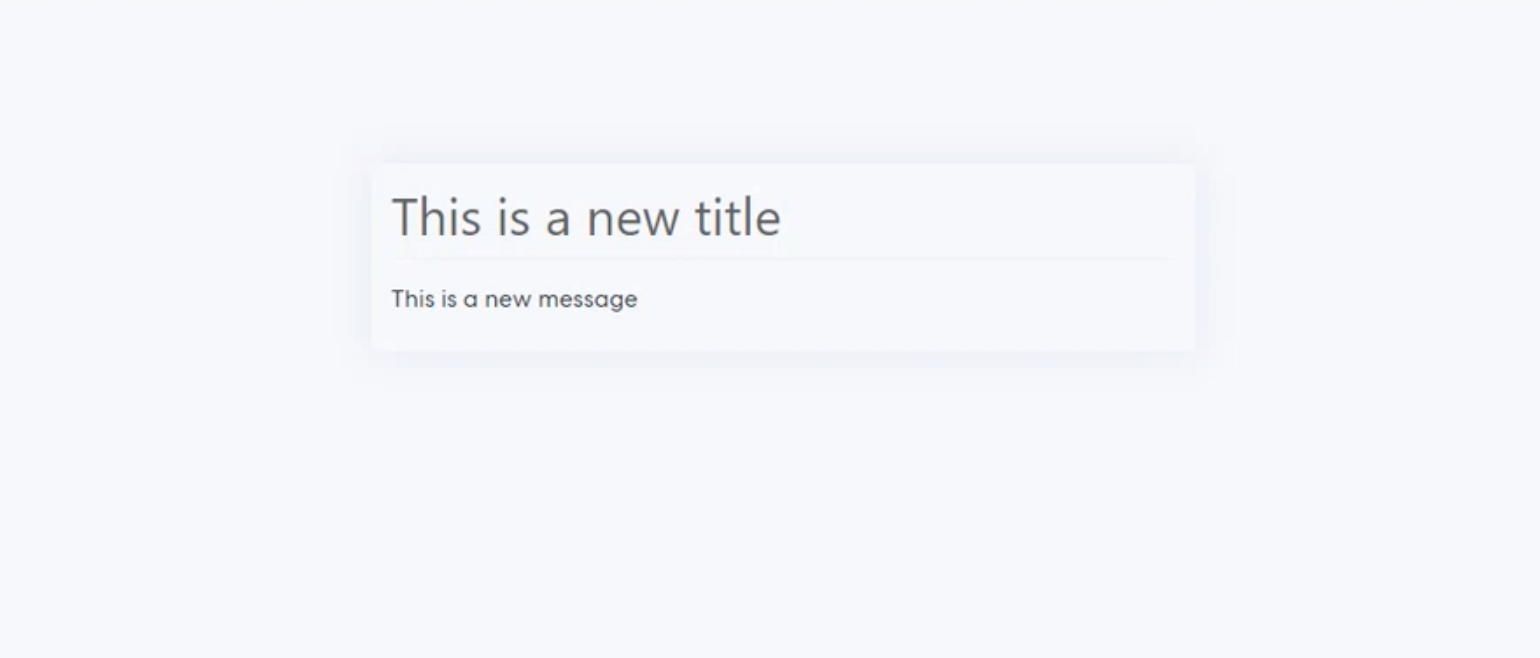
Note: Once you have clicked on 'Save', changes will be made and you will not be able to revert back to the previous submission message. Please ensure that the correct information has been provided before saving.
Issues resolved
Corporate Planning & Reporting
- 'Only Show Actions' with 'No Updates' filter is now showing actions that have not been updated in the current reporting period
Delegations & Policies Register
- 'Latest Revision Date' column is now working as expected
- 'Not Acknowledged' filter on the 'My Delegations' page has been fixed
Enterprise Risk Management
- 'Risk Code' column can now be sorted in the Risk grid