Contents
New Features and Enhancements
1.Corporate Planning & Reporting
1.1 Ability to view and edit the restricted actions by node owners- System admins can turn on/off a key called: "Allow node owners to have access to Restricted Actions" to give permission to node owners to view restricted actions. They can provide edit, delete, and update permissions to the node owners. By default, the key is off.
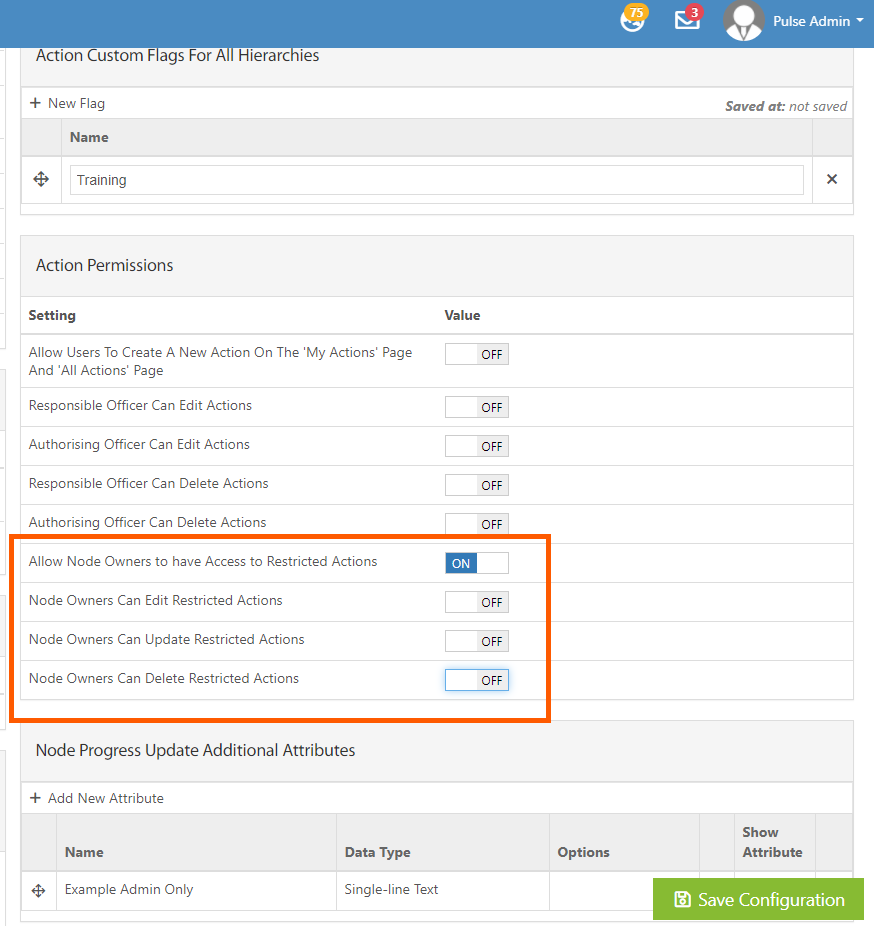
- If a primary officer or secondary officer of a hierarchy node has permission to view a restricted action, they can view restricted actions which are created under the node they are the owner of on the following pages:
-View All Action
-Action Hierarchy
-Search
-Action reports
- In addition, based on the permission setting, they can edit /delete/update restricted actions on the "view all action" page.
- Their representative has the same permissions.
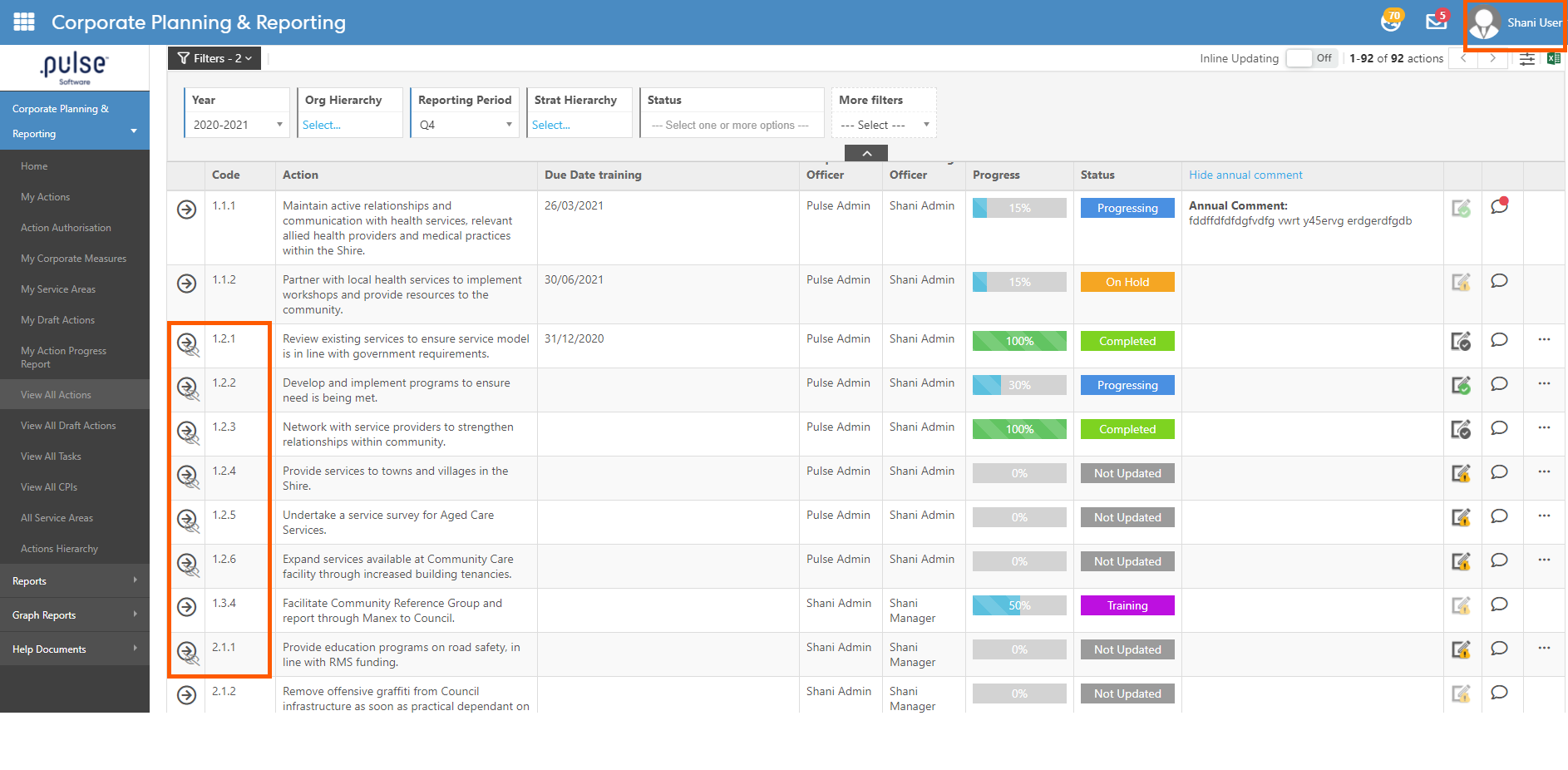
1.2 Ability to link an action from CPR to a project of previous financial years
- System admins can link CPR actions to the PMC project of any year including current and past financial years through the Admin panel --> Bulk Action Update --> Select Project Link > Select the year.
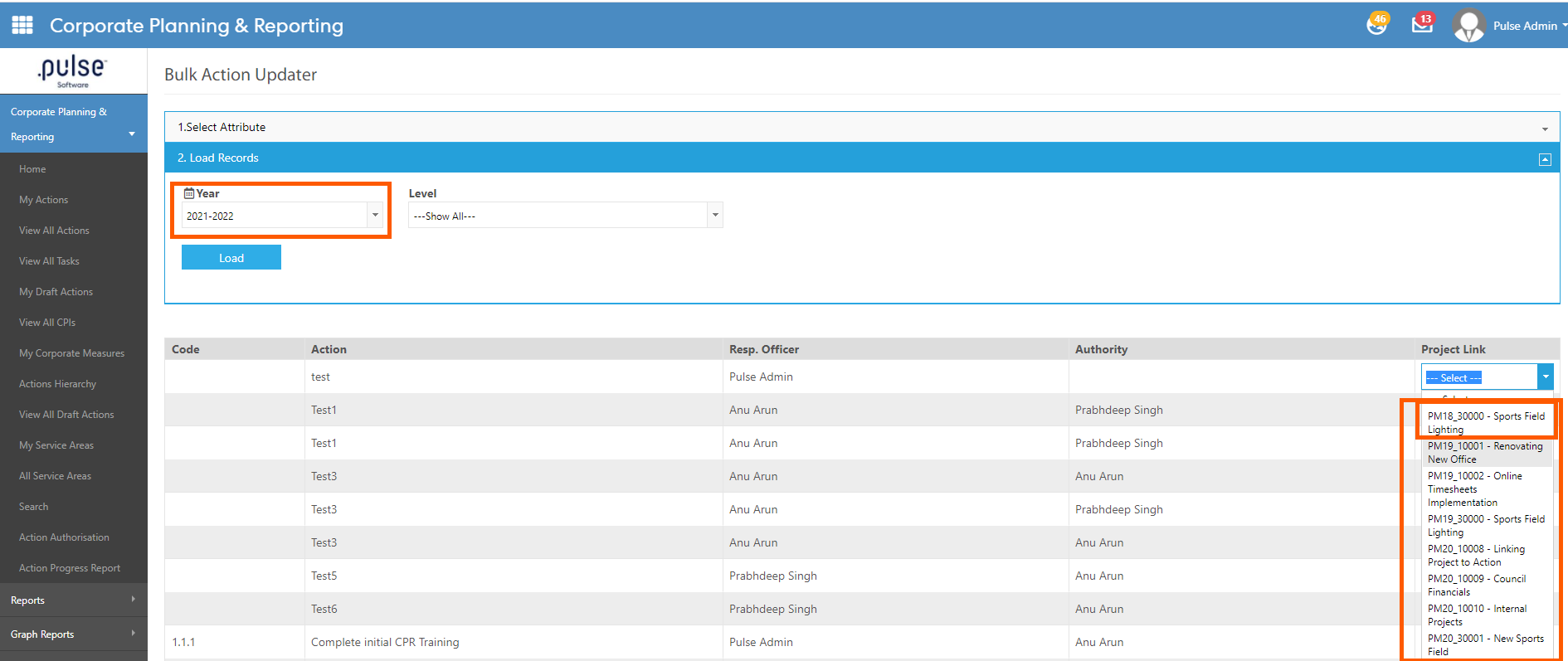
- Once the link is established, the PMC user who is the responsible officer of the action and project manager of the project can push project update to CPR action update.
- The update will be pushed to the current reporting year and period.
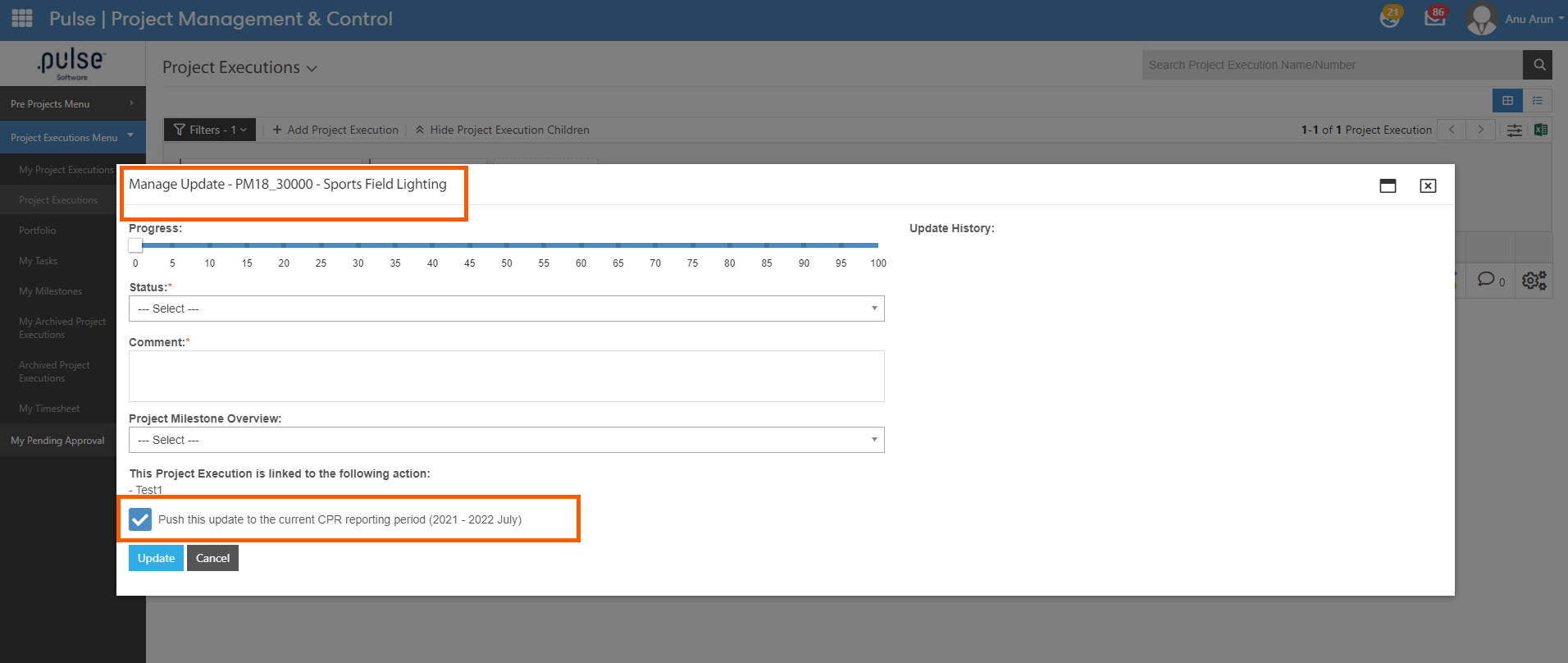
2.Enterprise Risk Management
2.1 Ability to filter the risk list by the "Risk flags"- On the all risk related pages including the "My Risk", "All Risk", and the reports, if a user selects a specific flag on the filter panel, any risk which has the selected flag will appear in the filtered result. However, if a user selected more than one flag, any risks which have at least one of the selected flags will appear in the filtered result.
- How this detail is displayed can be seen in the video below
Issues resolved
Corporate Planning & Reporting
- When a user is added as the additional officer to a task, they can see the task in their task tab in the action details view.
- In the document generator report, columns in the generated report will follow the table layout setting.
- In the document generator report, if the user selected only one reporting period, the selected period label will not appear in the comment section.
Delegations & Policy Register
- The "Staff Acknowledgement" report now is working as expected.
Human Capital Management - Learning & Accreditation Management
- Any session owner of the session can delete the attendees from the session.
- The "Give Users Module Access" button on the "Manage users" in the Learning page shows the count of only those registered users who do not have access to the learning module.