Contents
New Features and Enhancements
1. Human Capital Management - Learning & Accreditation Management
1.1 Ability for staff and supervisor to log training history- System admins have access to two configuration keys called “Allow users to add training history" and "Allow supervisor to add and verify training history" on Admin panel-->Manage system settings. By default, these keys are off.
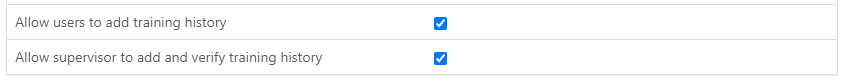
- If the “Allow users to add training history" key is on, users can add training history on the “My training history” page. If they cannot not find the course, they can add a new course. When a training history is added by the user, the status will be pending verification.
- If the "Allow supervisor to add and verify training history" key is on, supervisors have the same functionality to add training history on the “Staff Training history” page. When the record has been added by the supervisor, there is no need to verify.
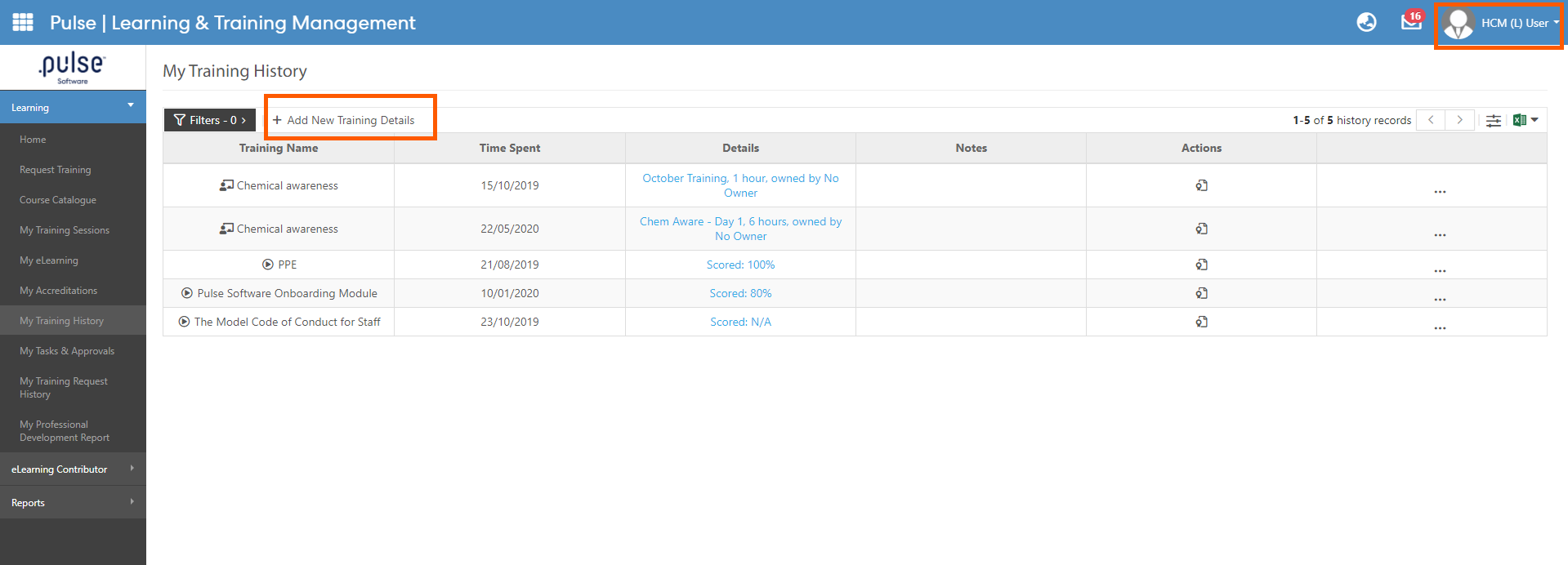
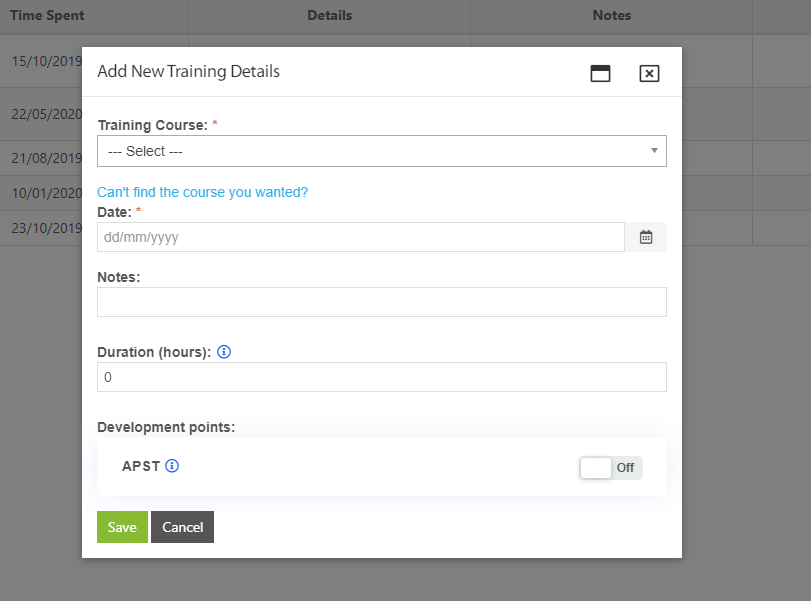
- Supervisor can verify/delete the training history on the “Staff Training history” page. And system admins have the same functionality on the “All training history” page.
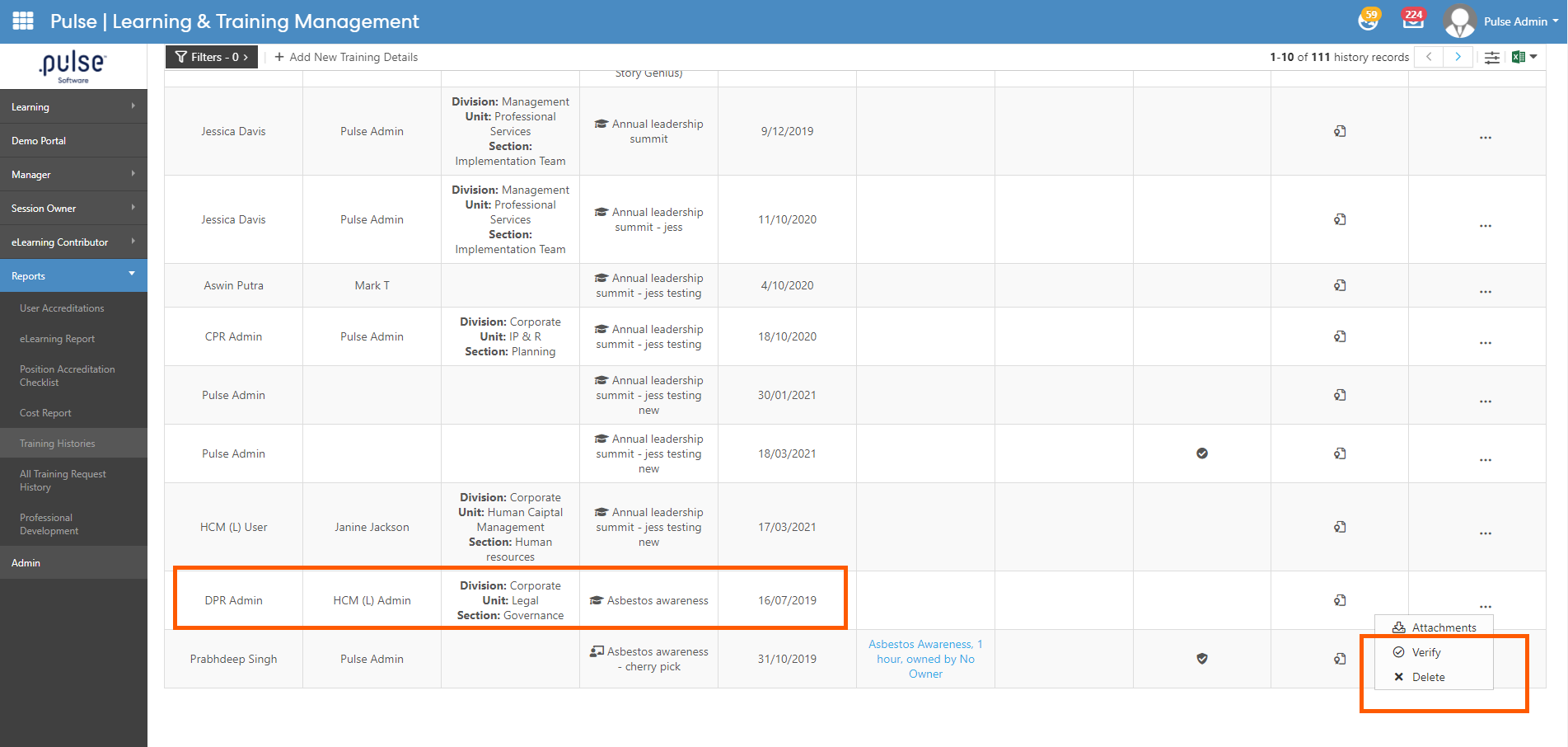
- If the new training history has been verified by the supervisor/admin, the status will display "Verified". The "Verified" column has been added to the column configuration and filter panel.
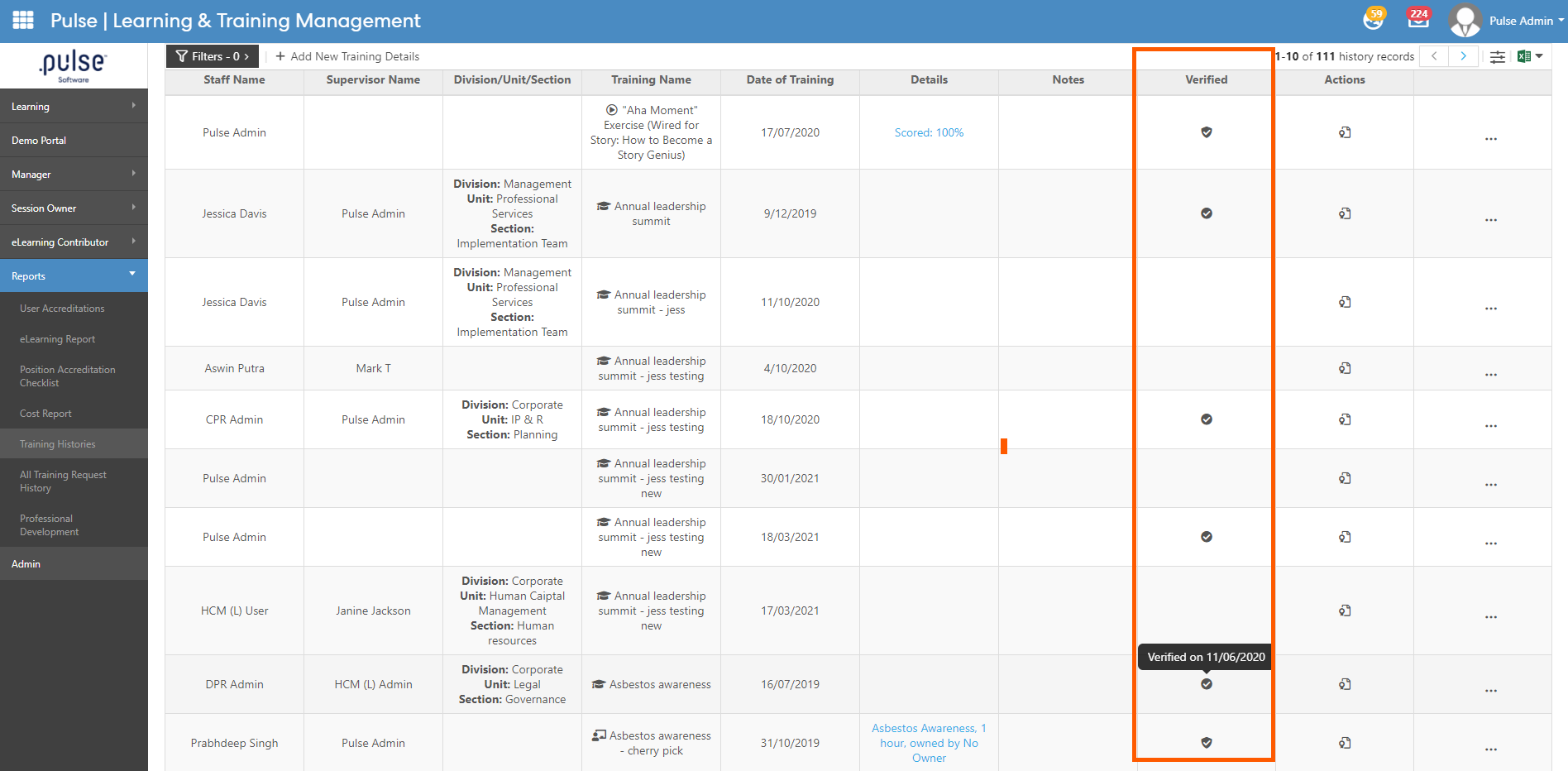
- When the user adds a new training history, a notification called “Log training history courses” will be sent to the admin/supervisor based on the setting.
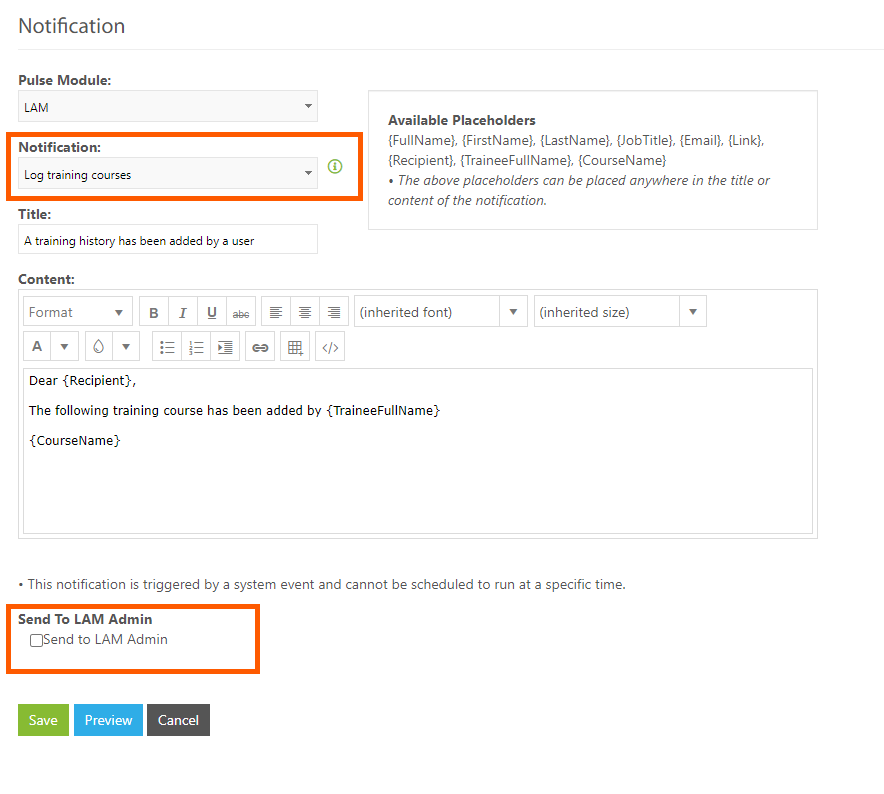
- When the training history is verified, a notification called “Training history verification” will be sent to the user to notify users of training courses that have been verified by the supervisor/admin.
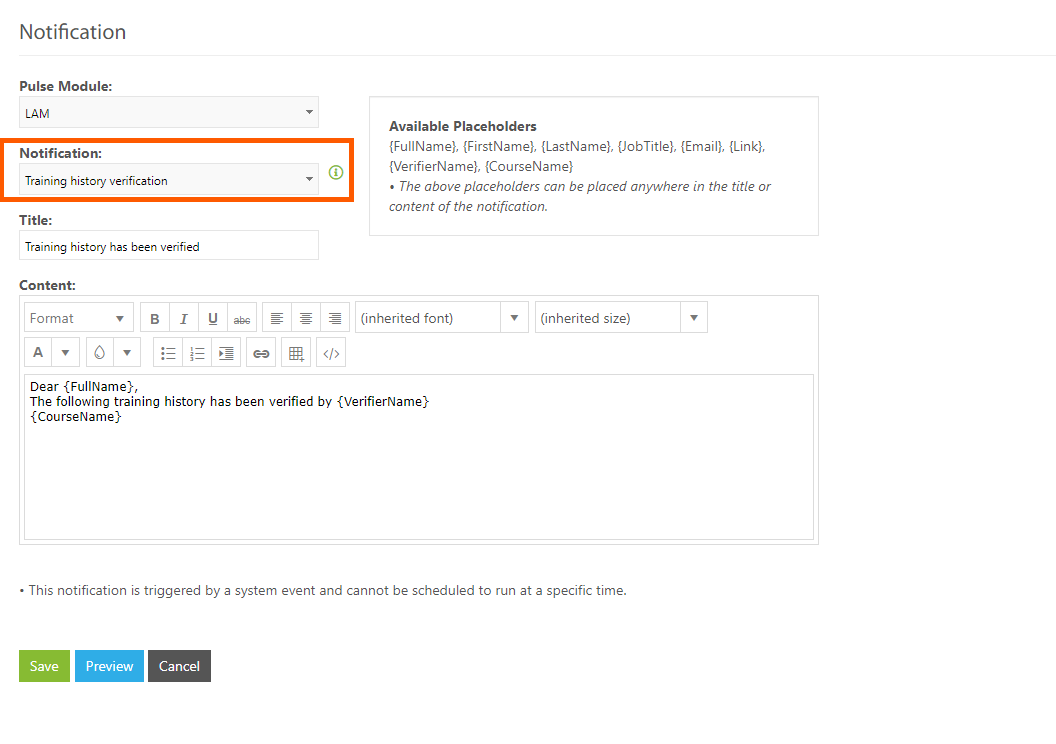
- When the training history is unverified, a notification called “Training history unverified” will be sent to the user to notify users of training courses that are unverified by supervisor/admin.
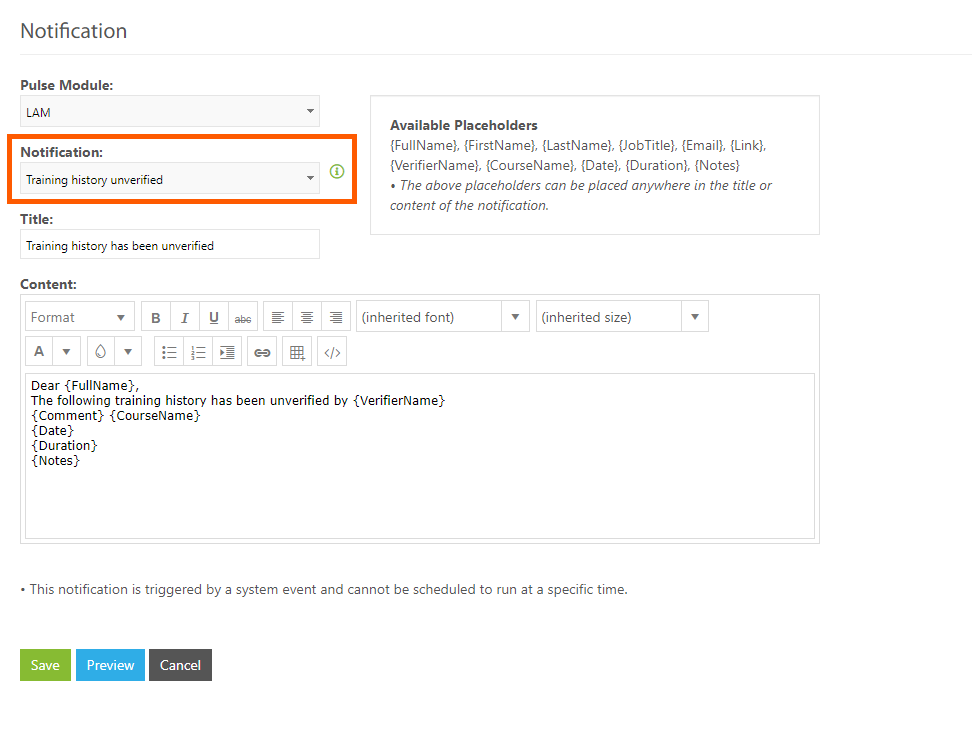
- System admins can select more than one session owner when they create/update a session. If the "Allow session owner to manage attendee" check box has been selected, it means that session owners selected in dropdown have permission to manage attendees.
- If the "Request for cancellation" radio button has been selected, then the cancellation request will be sent to all session owners selected in dropdowns. The request will be cancelled when the first session owner accepts the request.
- All notifications will be sent to all selected session owners.
- How this detail is displayed can be seen in the screenshot below
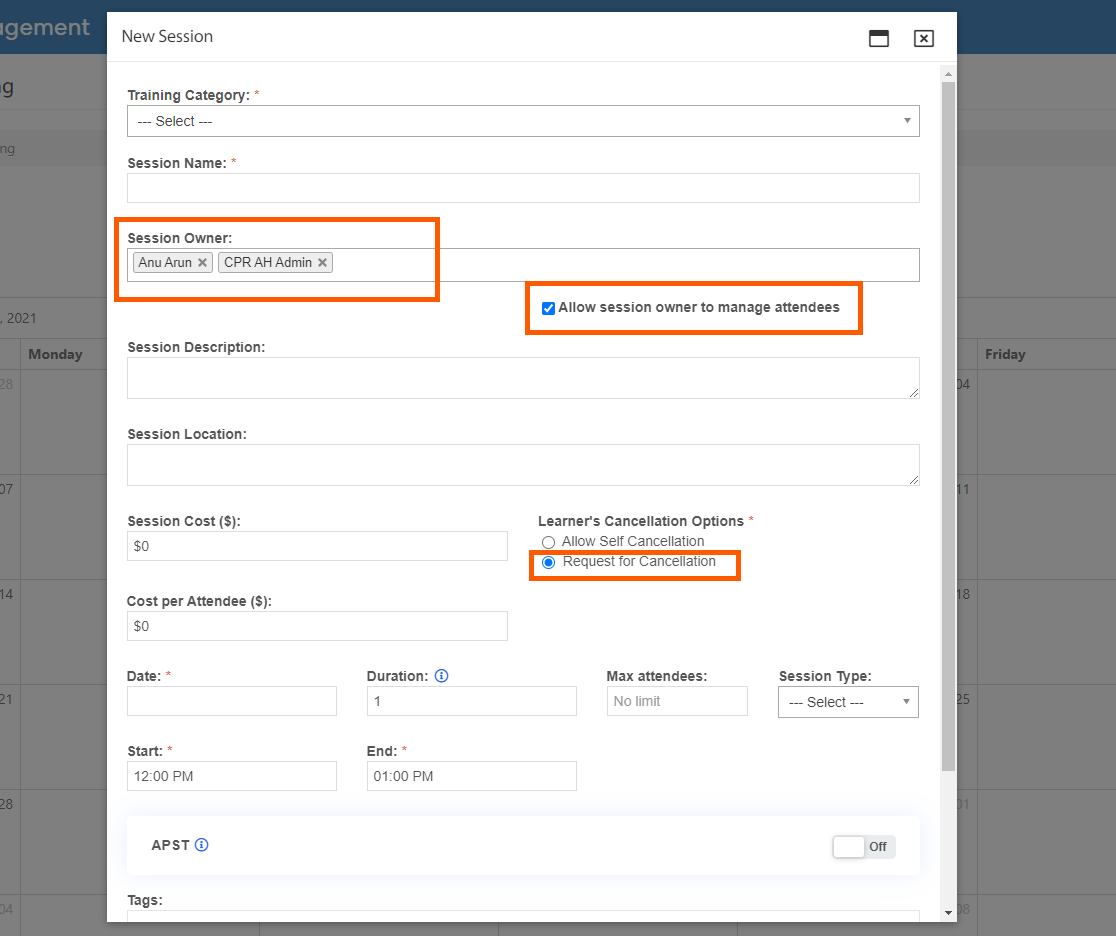
2. Delegations & Policy Register
2.1 Adding column configuration to the all delegations page- System users can configure columns through column configuration. More columns are available now to add/remove from the grid and excel report.
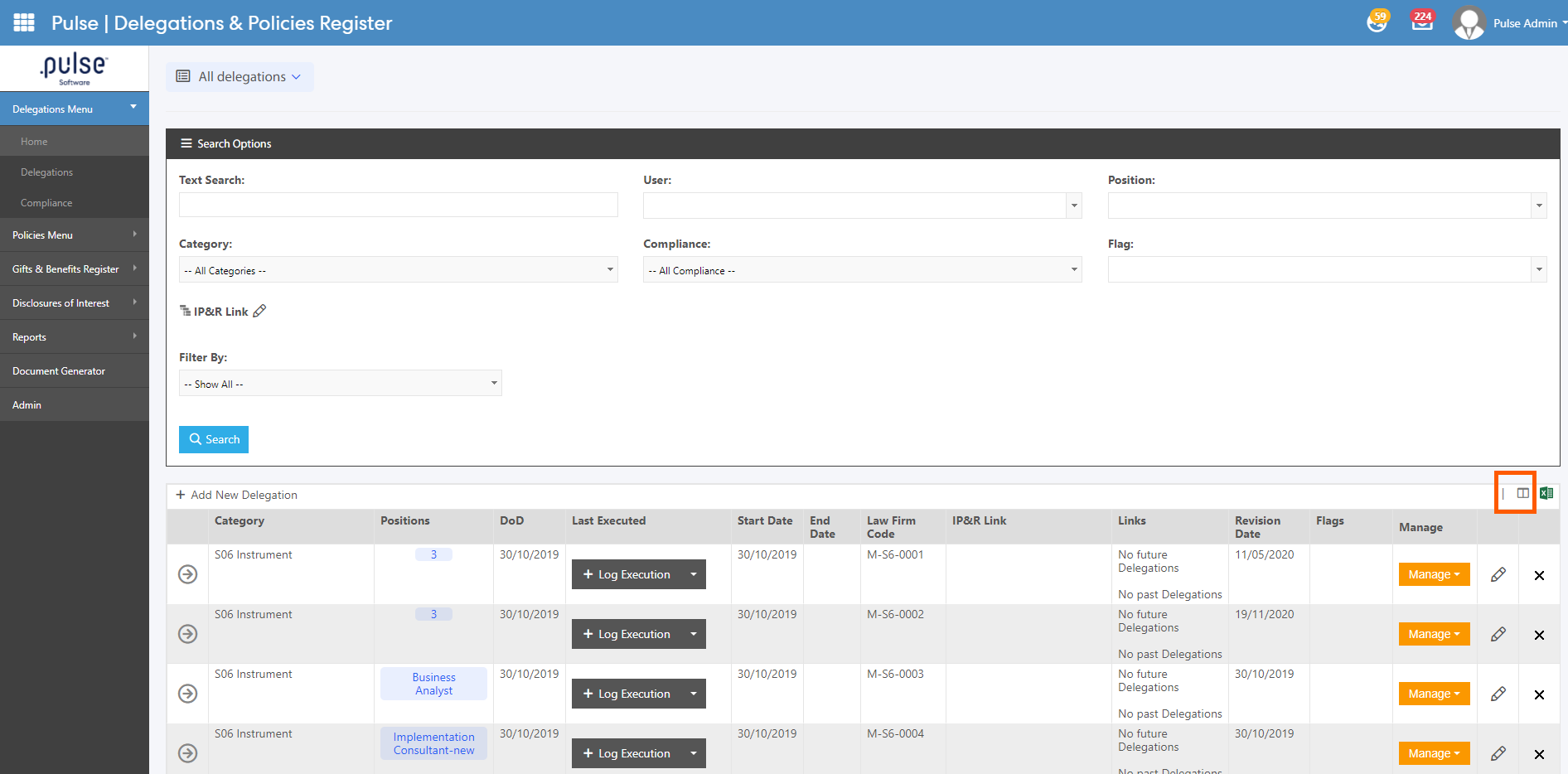
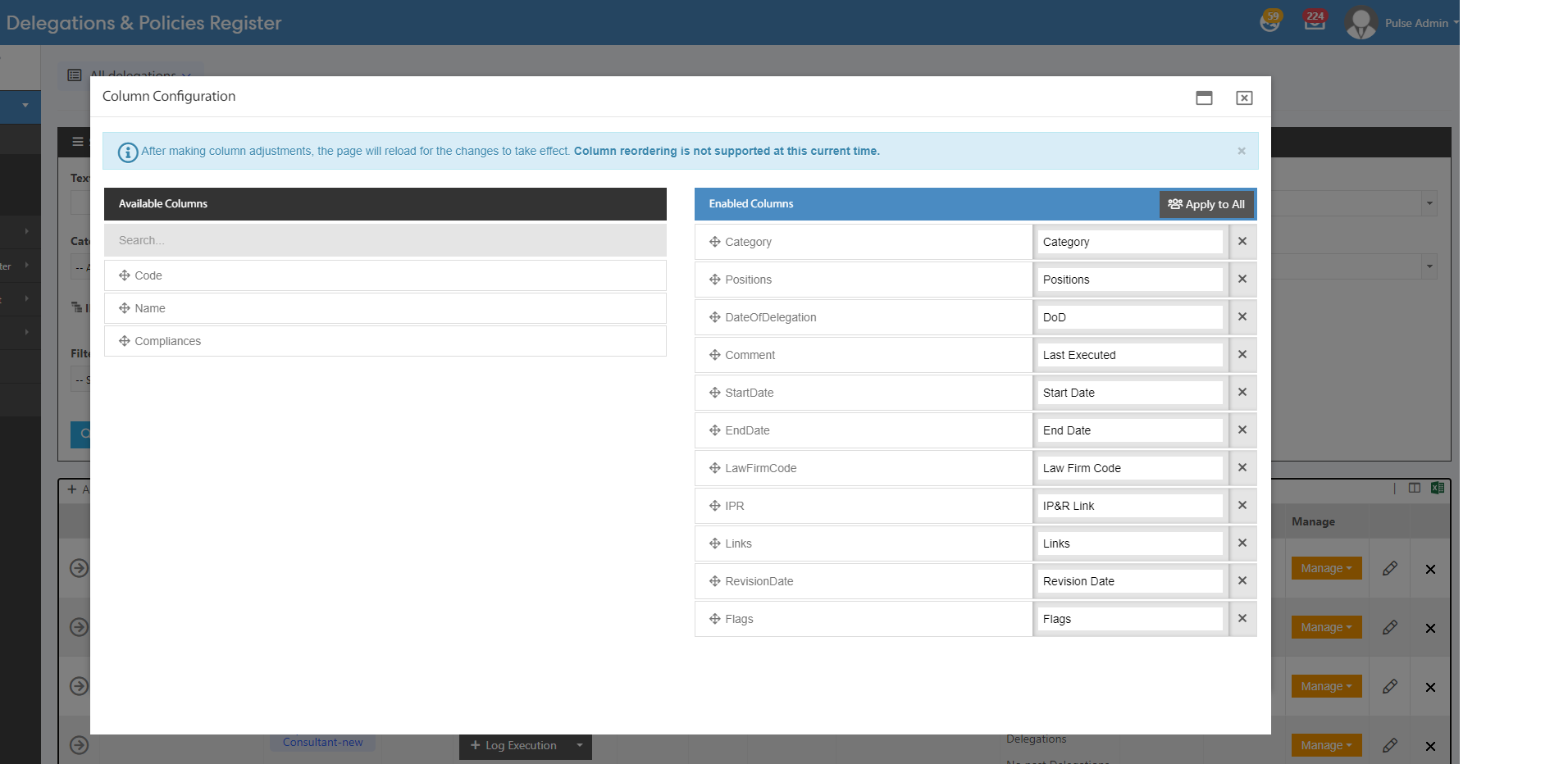
- If there is more than one position assigned to the delegation, the number of positions will be shown, and when the user clicks on the number, the list of positions and users assigned to them will be shown in a pop-up.
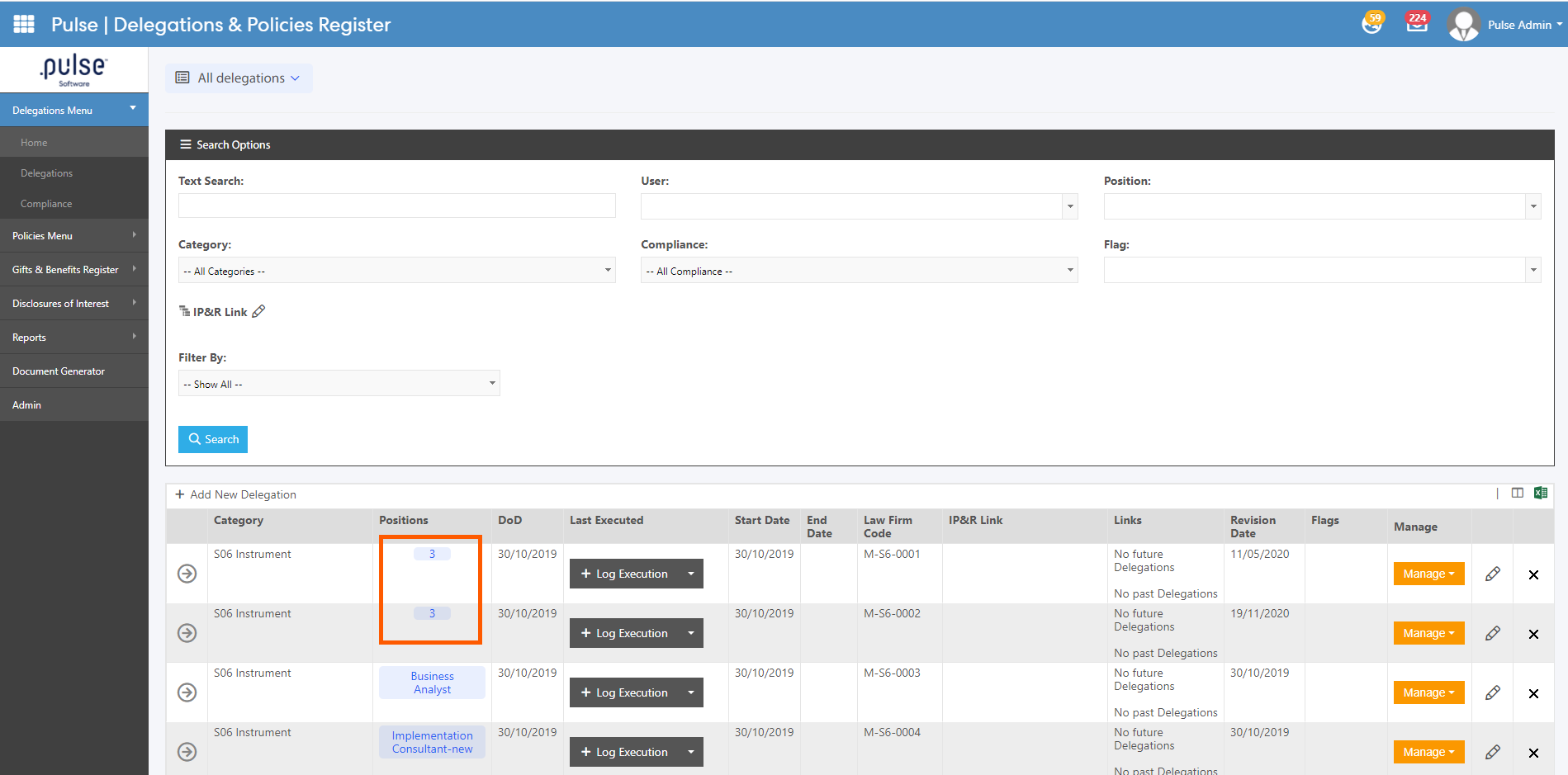
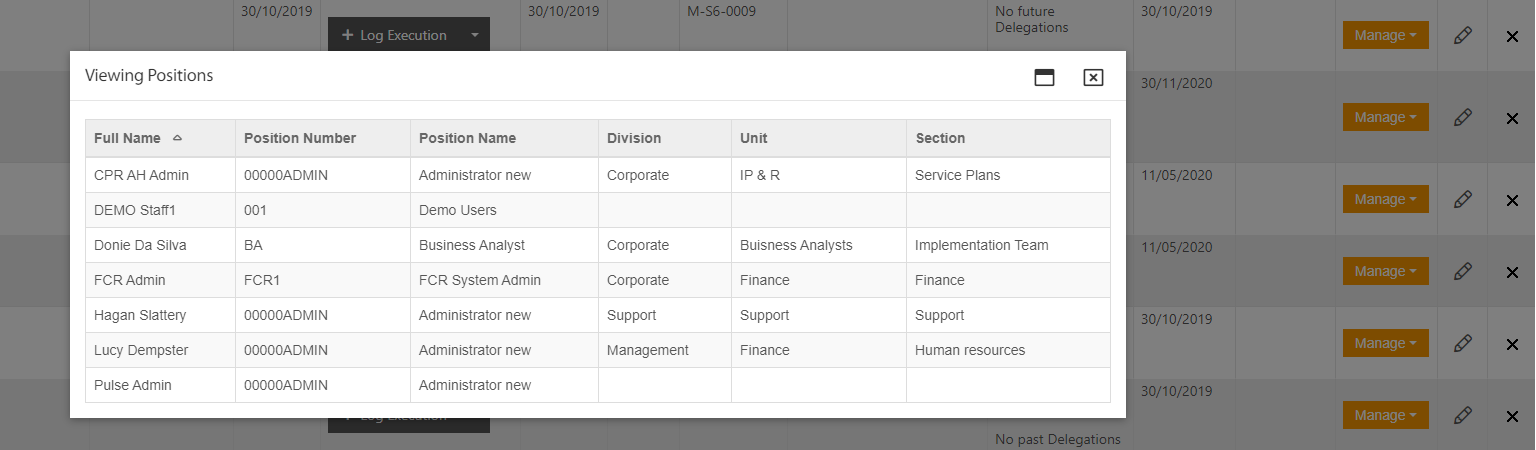
- When user filters by a user from dropdown, on the acknowledged and not acknowledged column, only the filtered user(s) will be shown.
- If any user is not selected, then all users related to that delegation will be shown.
- If the "Include date of acceptance" checkbox is selected, then the date and time both will be shown against the user.
- How this detail is displayed can be seen in the screenshot below
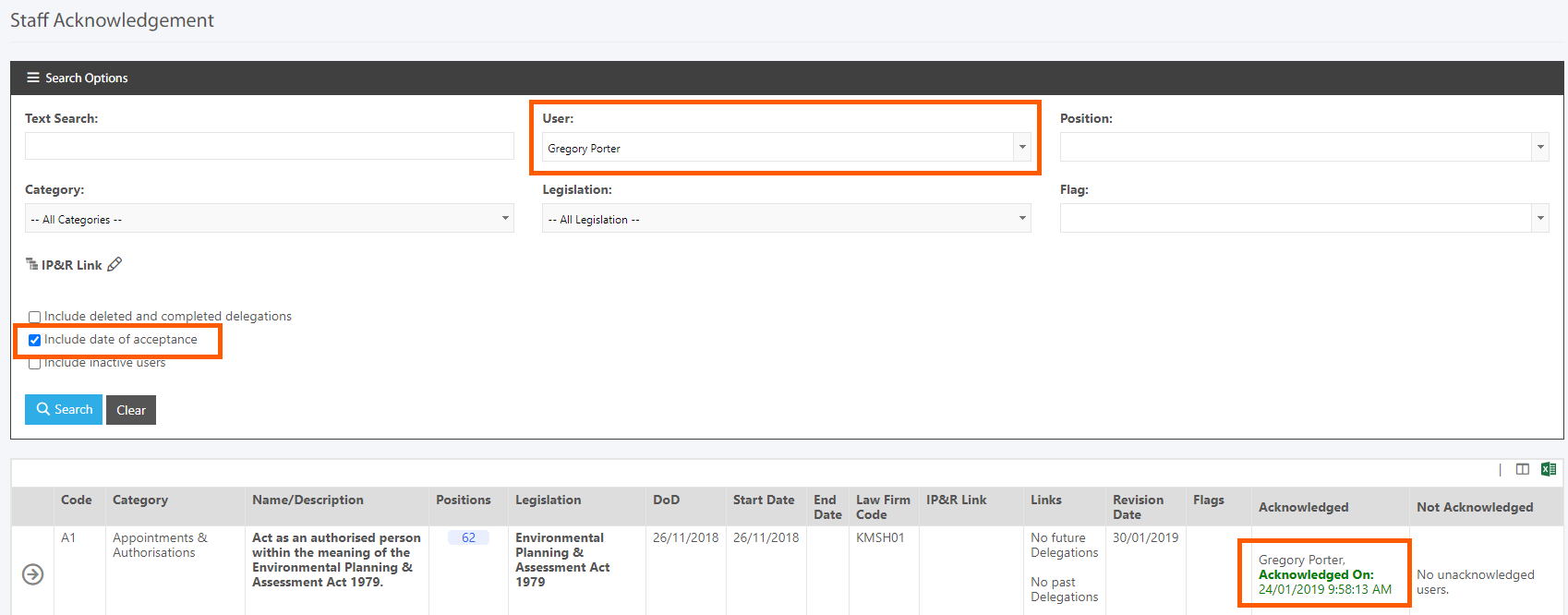
Issues resolved
Corporate Planning & Reporting
- Selected styles on the node level in the document generator are working as expected.
- When a task is carried over, the status will be kept in view all actions and reports.
Delegations & Policy Register
- Legislation and positions will not show as blank after importing. And also delegations will not duplicate after importing.
Project Management & Control
- Deleted tasks for a project execution will no longer show in Reports.