Contents
New Features and Enhancements
1.Corporate Planning & Reporting
1.1 Adding more advanced filter panel- The filter panel has been added to the following pages. On this panel, the user can filter the list by the primary officer(multi-select), secondary officer (multi-select), status(multi-select), and additional attributes( look up data type).
-My Service Areas
-All Service Areas
-My Actions
-My Pulse Summary
- Once a user applies a filter, it will persist until the user clicks on the clear button. Even if the user went to a different page and returned to the "My Service Areas" or "All Service Areas" tab, the filter would persist. In addition, user can have different filter configuration for each tab, and clearing a filter on one tab will not clear the filter on the other tabs.
- How this detail is displayed can be seen in the screenshots below
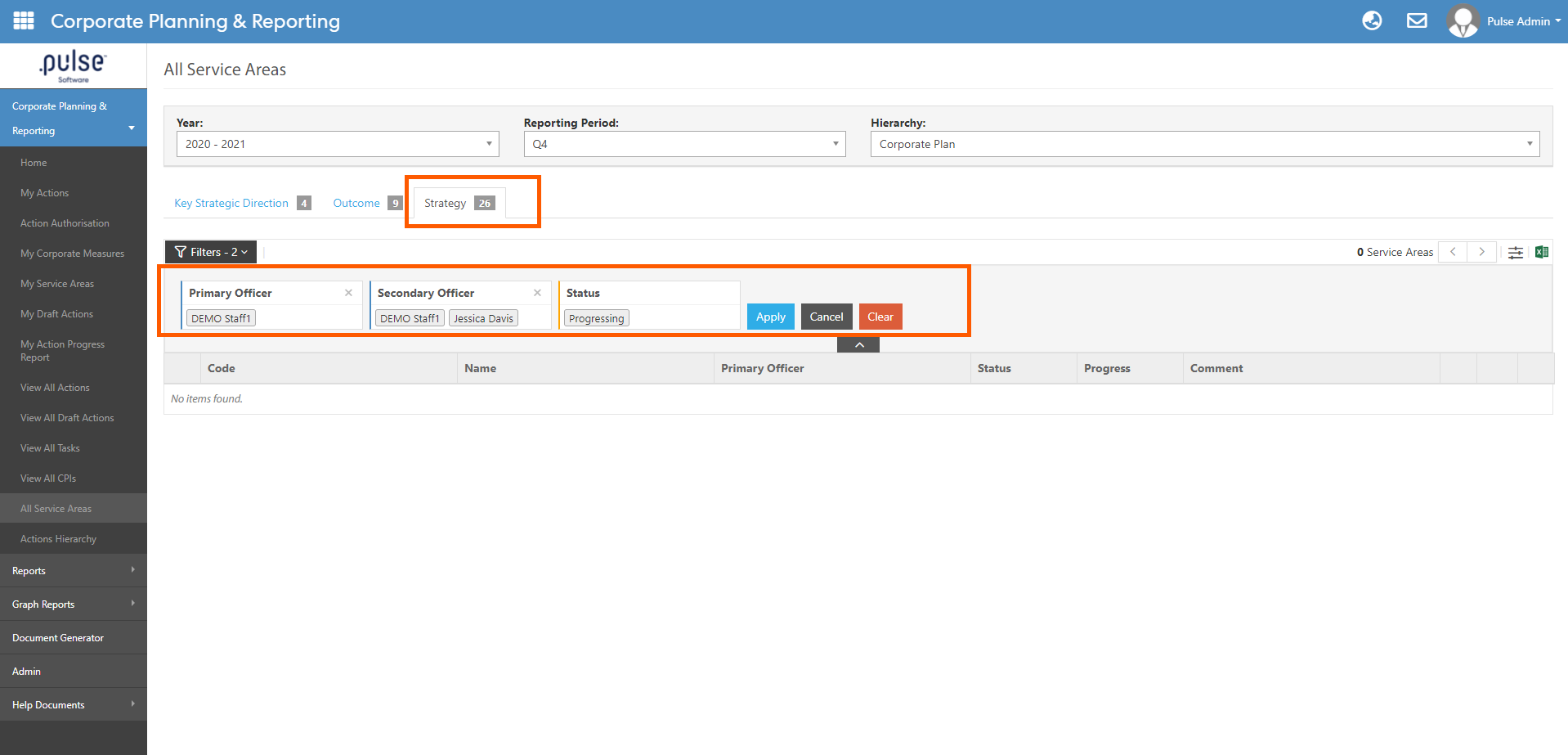
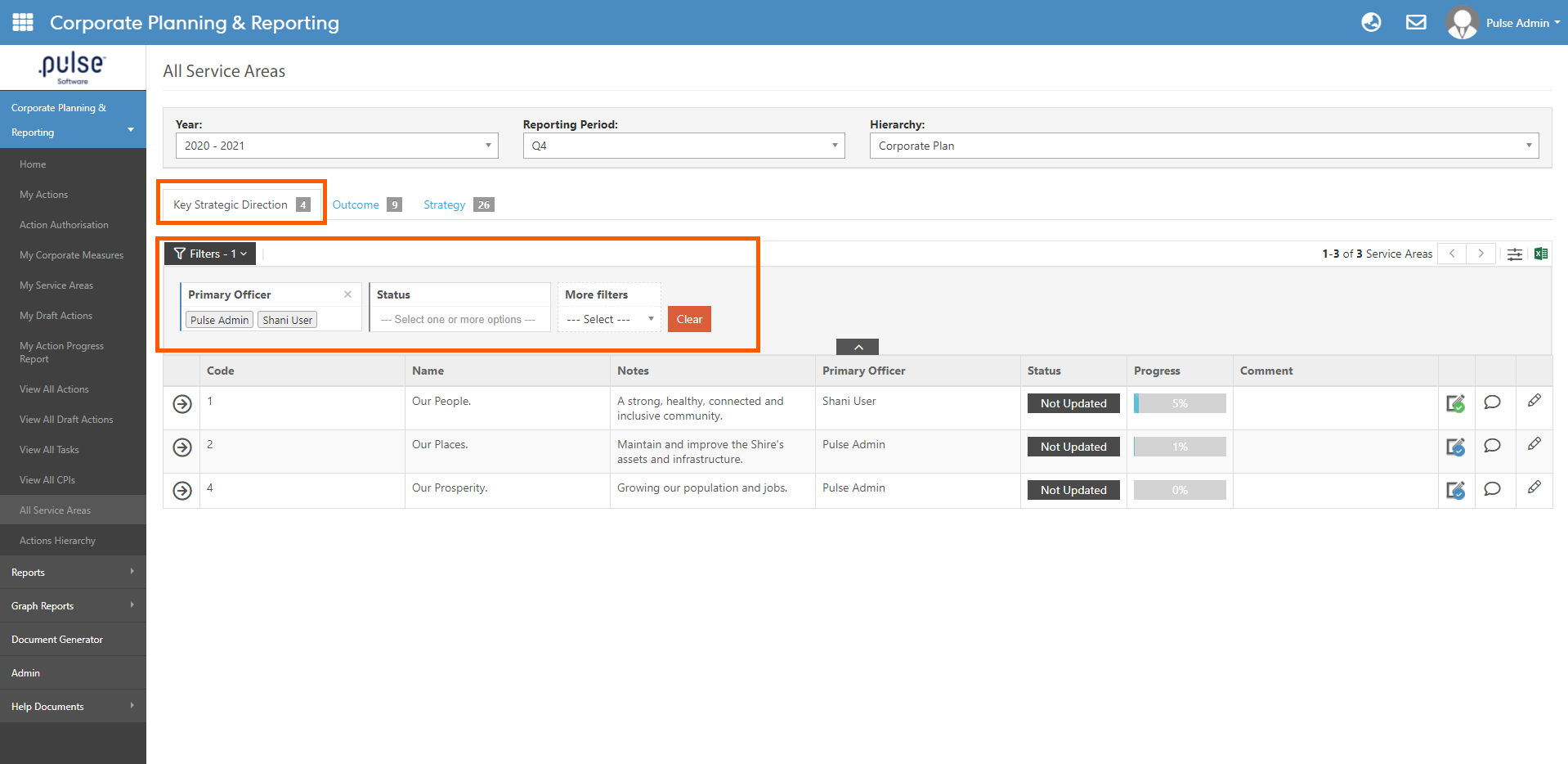
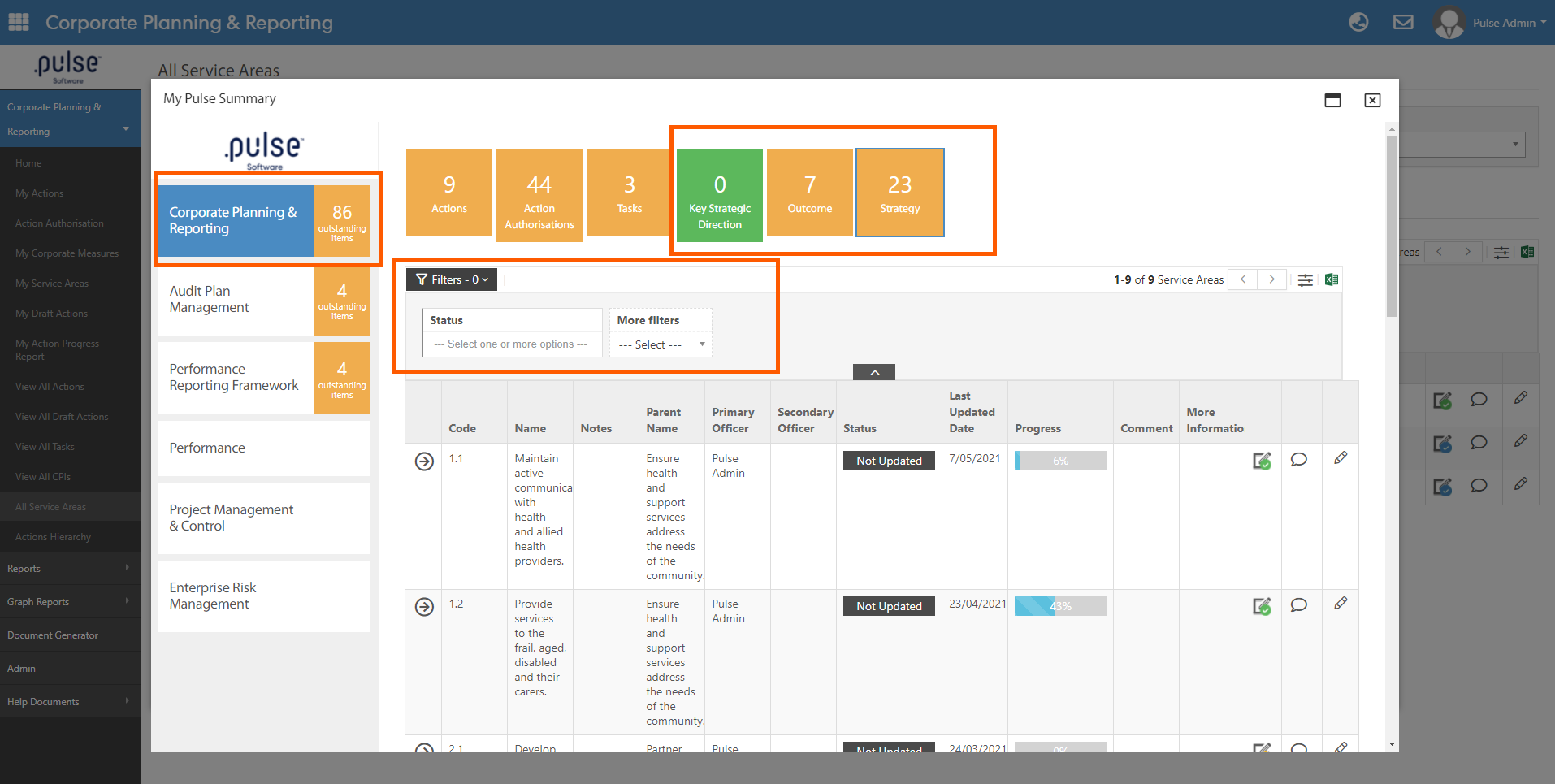
2.Enterprise Risk Management
2.1 Ability to generate reports on classification- Users can generate reports based on the risk classification. The risk classification as a filter is available to get report in the document generator.
- How this detail is displayed can be seen in the screenshots below
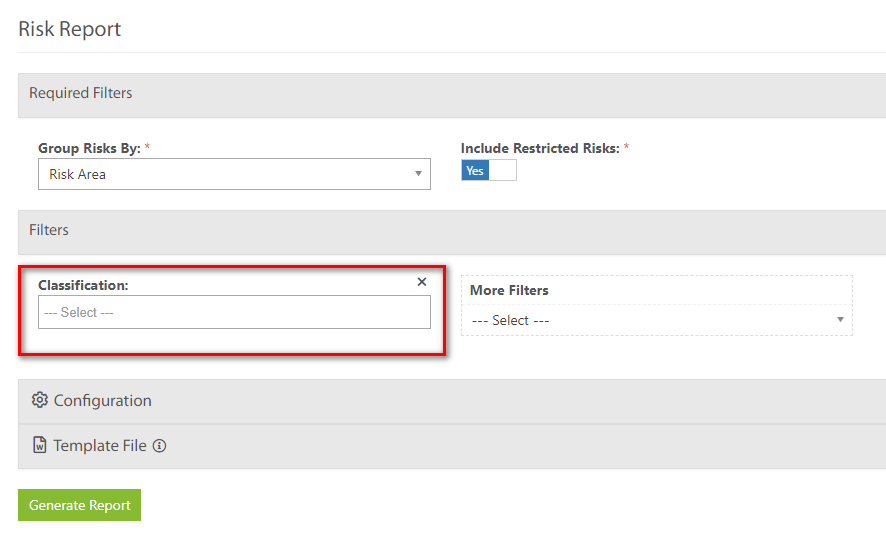
3. Applicant Tracking & Recruitment
3.1 Allow hiring manager to configure the application form- System admins have access to a configuration key called: "Allow hiring manager to update job details to enable the hiring manager to view, create, edit, and delete job details, application forms, questionnaires.
Issues resolved
Human Capital Management - Learning & Accreditation Management
- Excel export from the "All Training History" report is working as expected, and the report shows the correct date of the training.
Corporate Planning & Reporting- Additional Hierarchies
- Pulse representative of AO or GE can approve the action update in the additional hierarchy.
Project Management & Control
- The system does not throw a warning message once the user saved the changes against a project.