Contents
1. Enterprise Risk Management
1.1 Ability to include 'Linked controls' in Document GeneratorAdmins and Users of the risk module will now be able to include the 'Linked Controls' in the report generated by the Document Generator.
Step 1: Navigate to the Enterprise Risk Management module > Document Generator
Step 2: Create a new report by clicking on the 'Create a new report' button or edit an existing one.
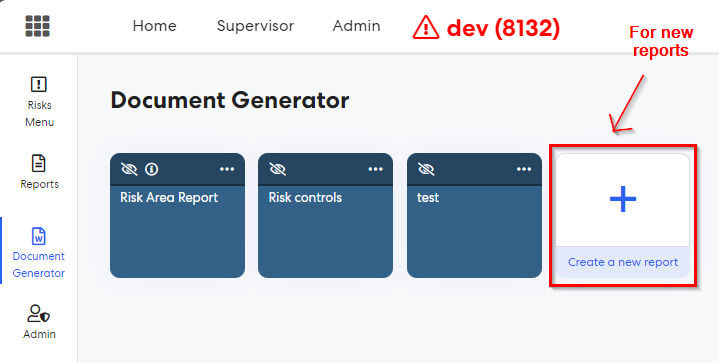
Step 3: When creating a new report, fill out all the necessary fields and click on the Add button.
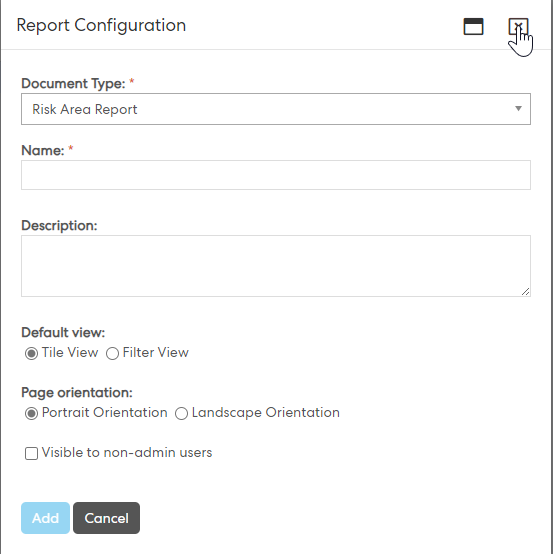
Step 4: Expand the "Configuration" tile, and turn on the toggle key for "Show Controls table."
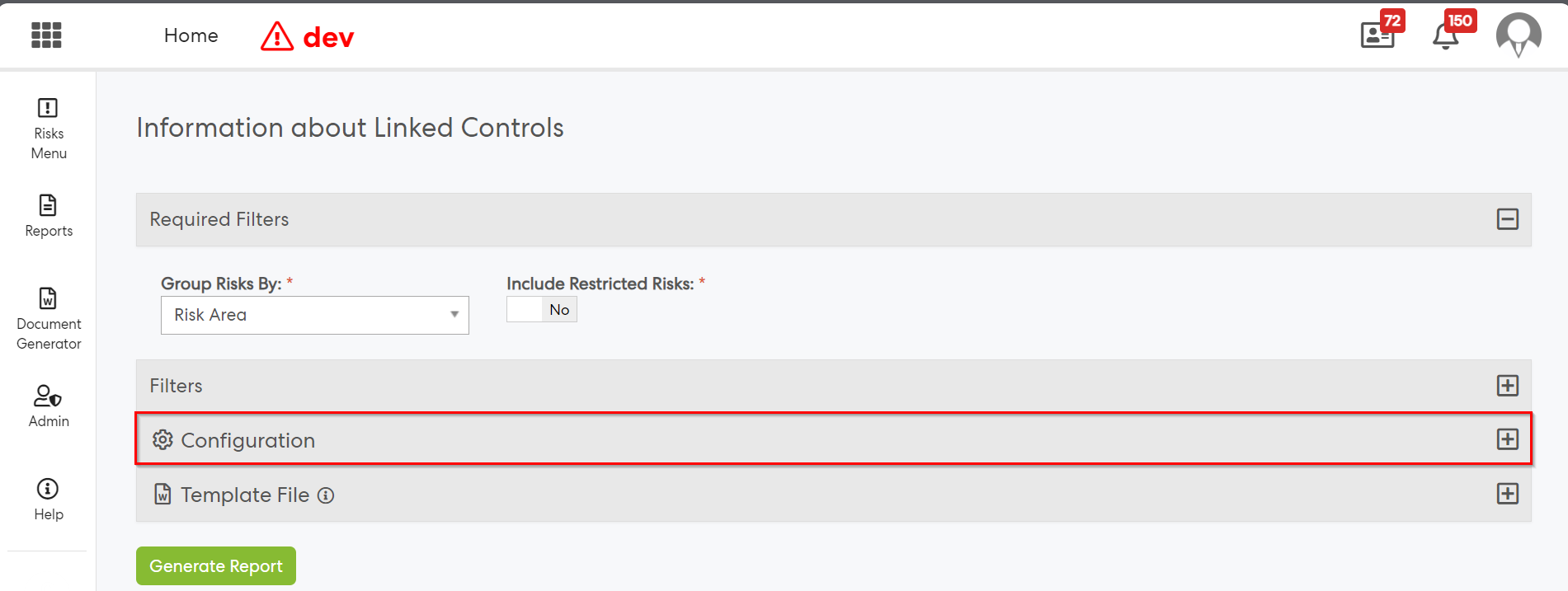
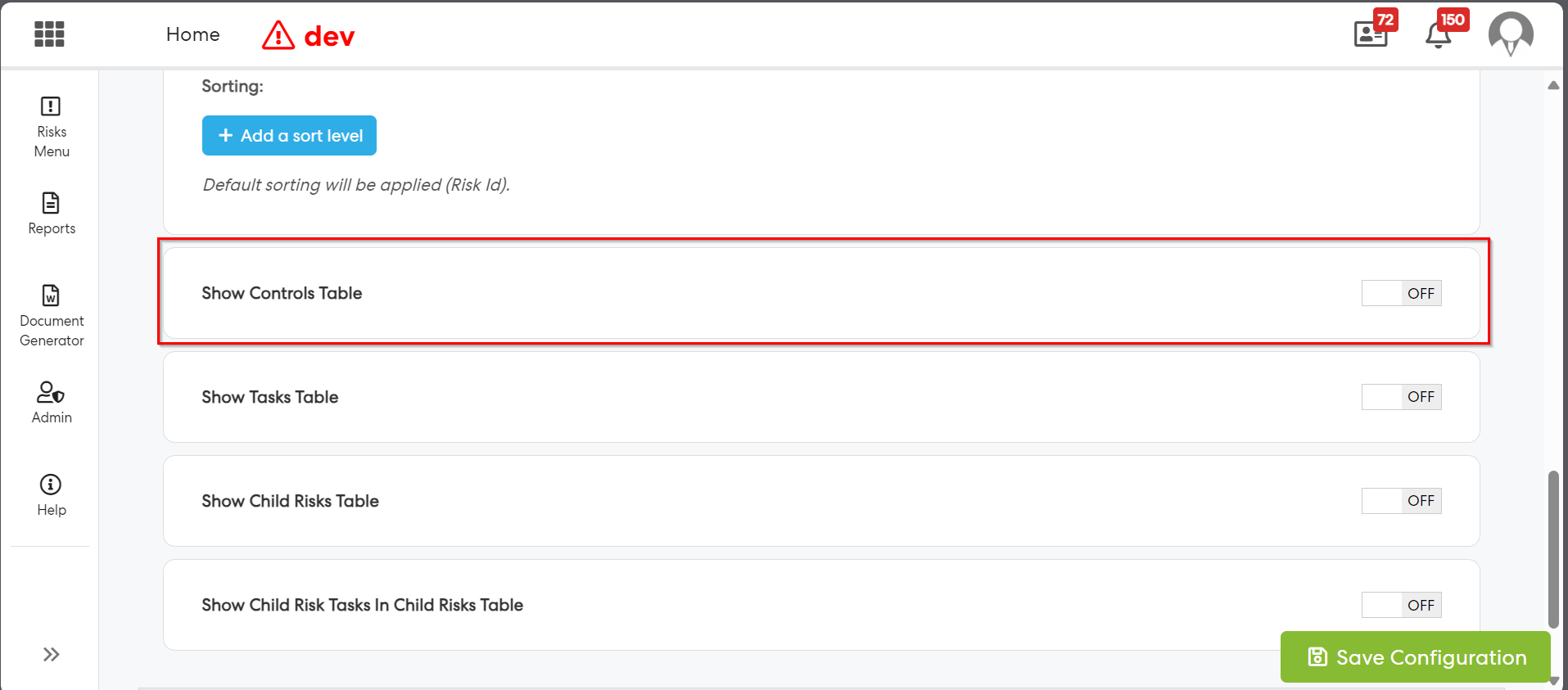
Step 5: Admins and users will be able to view a checkbox - "Show Linked Controls" that will be checked by default.
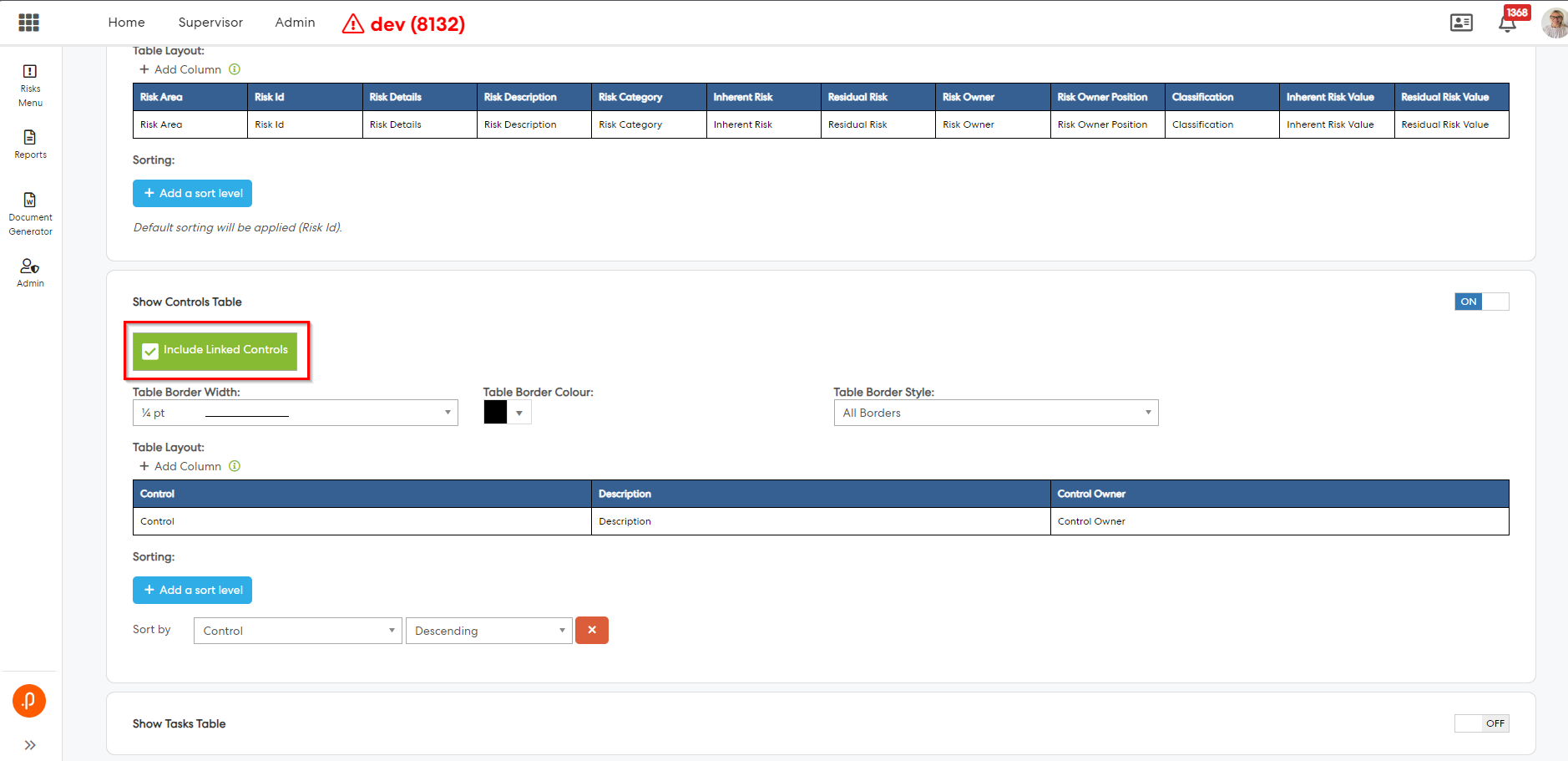
Step 6: Click on "Generate Report" to generate a report that includes all Linked Controls.
In Pulse:
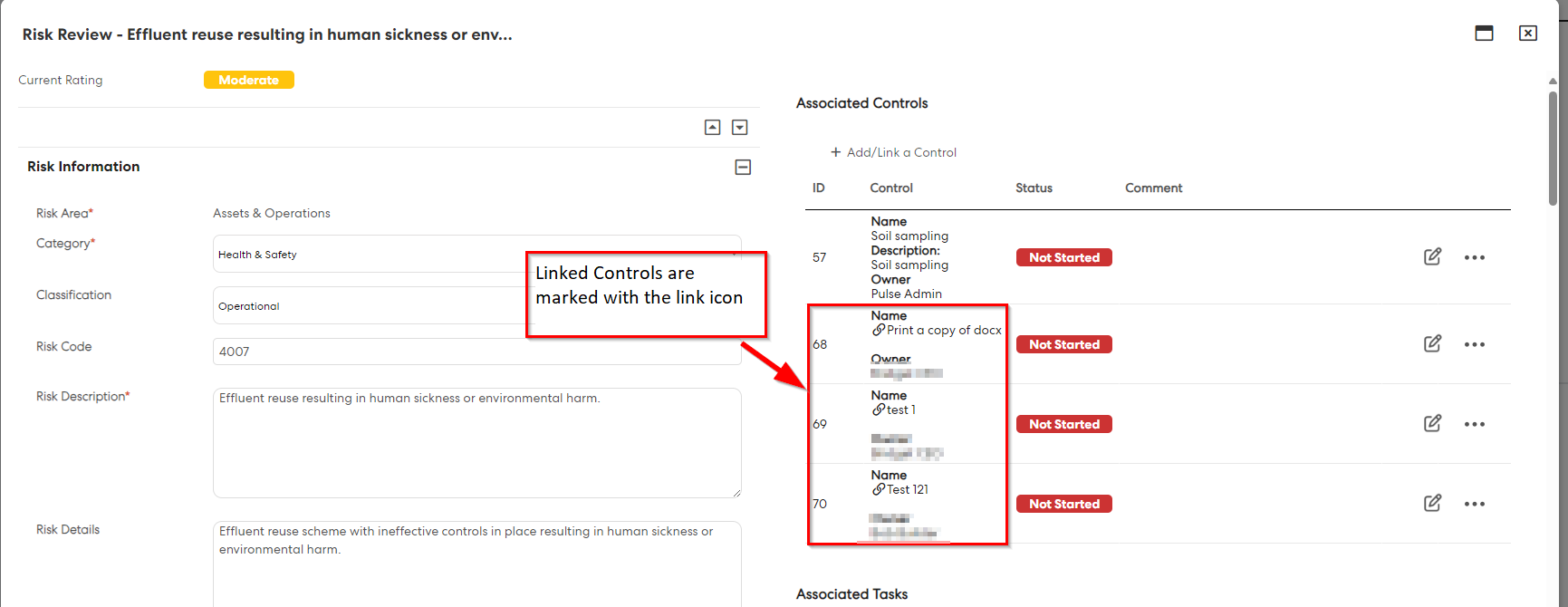
In Report generated by Document Generator.
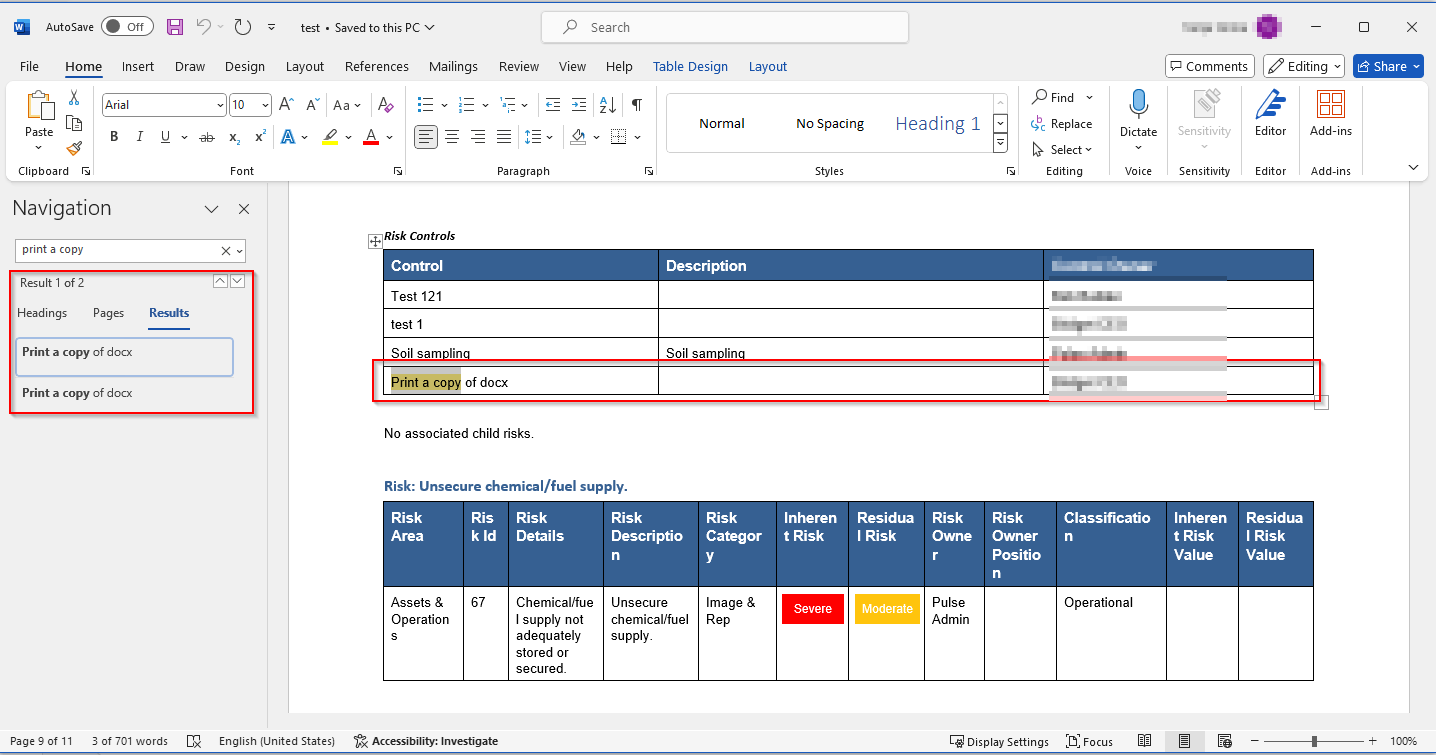
Note: If a control is linked to one or more risks, it will appear multiple times in the generated report, once for each linked risk.
2. Performance Management
2.1 Enable Start Self Review button for Reviewee only days before Appraisal due datePerformance Management (EPM) Administrators will have the capability to decide the timing for enabling the Start Self Review button for Reviewees during an appraisal period.
EPM Administrators can find the configuration setting in General Settings page when navigating from Admin page of EPM module.
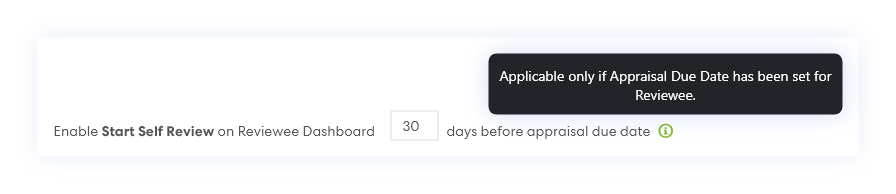
The default settings for this configuration will be blank. EPM Administrators have the option to specify the number of days, which will apply to all appraisal periods.
Number of days before appraisal due date cannot be set as negative. e.g. -45, or -20.
If no Appraisal Due Date has been defined or if the configuration key is left blank, the Start Self Review button will be enabled for Reviewees.
As a Reviewee viewing My Dashboard, you will see the indication of when you can initiate the Self Review by hovering over the Start Self Review button, provided that the Appraisal Due Date for the Reviewee and the Enable Start Self Review on Reviewee Dashboard have been configured by the EPM Administrator.
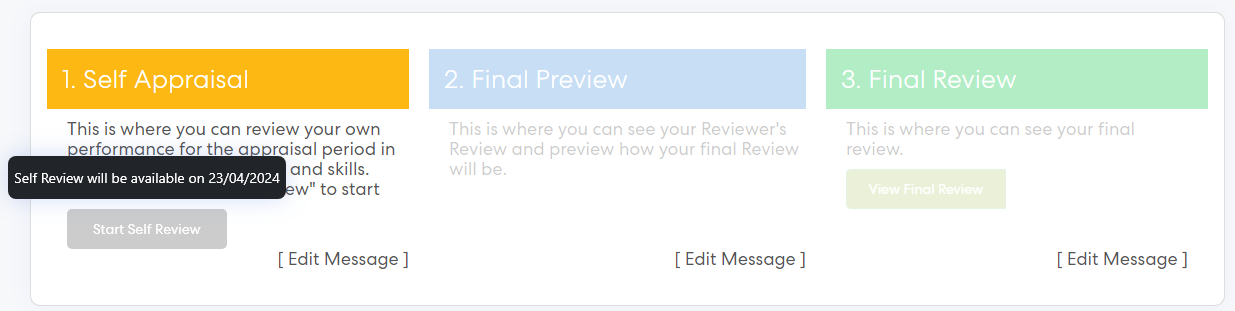
Issues resolved
General
- Fixed an issue where images were not getting saved in discussion board in all modules.
- Fixed an issue where users were not able to view Pre-projects forms and its attributes.
- Fixed an issue where users were getting long string of text when attempting to provide a progress update to a task.
- Fixed an issue where users were not able to download an eLearning completion certificate.
- Fixed an issue where users were not able to view Legislation data on the All Actions page.
- Fixed an issue where the changes made to Risks were not reflected automatically in the configured columns on the 'My Risks' and 'All Risks' page.
- Fixed an issue where, in certain circumstances, users of the Risk Module were able to add risks in the 'My Risks' and 'All Risks' pages.
Delegations & Policies Register
- Fixed an issue where position details were not properly retrieved when Reassigning Delegations between Positions.
Corporate Planning & Reporting Module
- Fixed an issue where users were not able to generate reports when the "Include Linked Risks" options was enabled.
- Fixed an issue where once the Position Requisition workflow was set to reset, the submitted by and Submitted fields were being changed causing a problem to notify the correct users.
