Contents
New Features
New Features
Human Capital Management - Learning & Accreditation Management
New Course Catalogue
- The full Course Catalogue listing all face-to-face courses and eLearning courses linked to Categories in one screen has been added to each User's Left Hand Menu (Learning > Course Catalogue).
- This feature enables Users to
- Search for a Course using a Keyword
- Filter Courses available by type
- Start an eLearning course
- Add an eLearning Course to their eLearning list
- Request Training for a face-to-face Course
- How this detail is displayed can be seen in the screenshots below
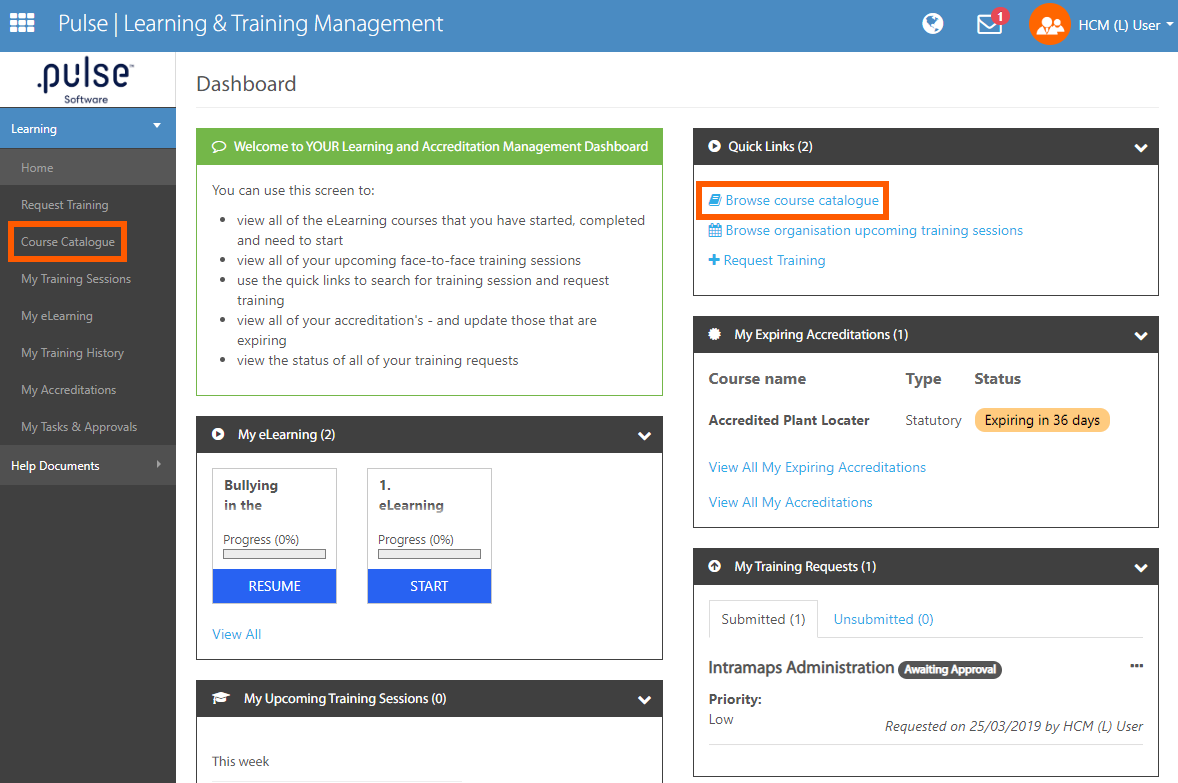
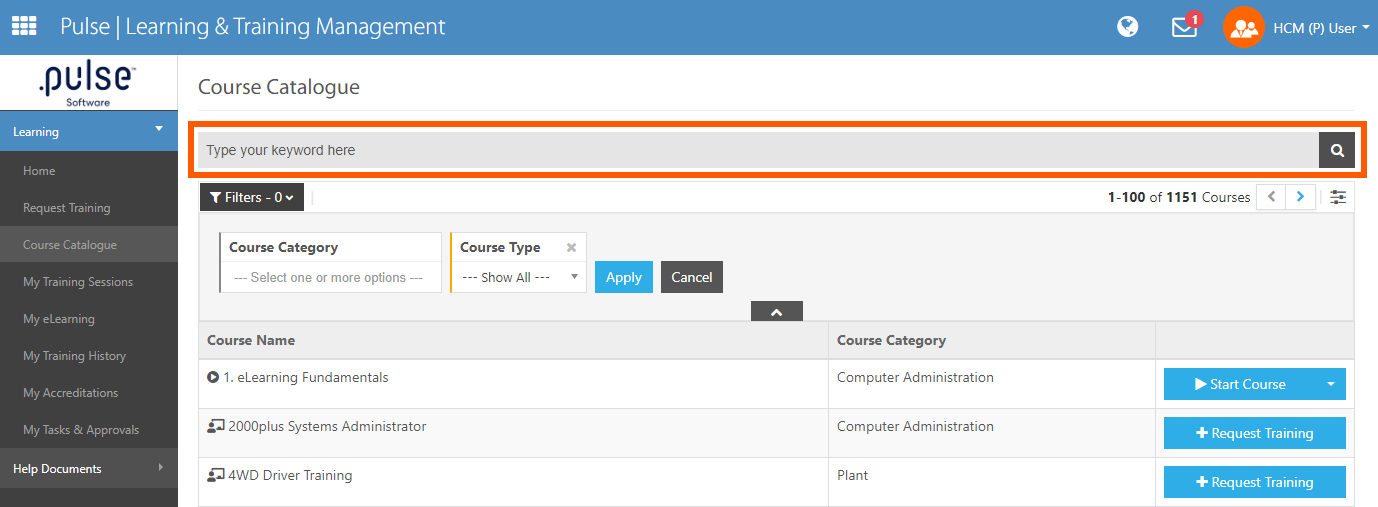
Ability to link eLearning Course to Course Catalogue
- Once an eLearning Course has been added to Pulse, the System Admins have 2 options to link this eLearning Course to a Learning Category. After they have been linked they will appear in the Course Catalogue.
- Learning > Training Courses > Manage training categories and courses. How this detail is displayed can be seen in the screenshots below
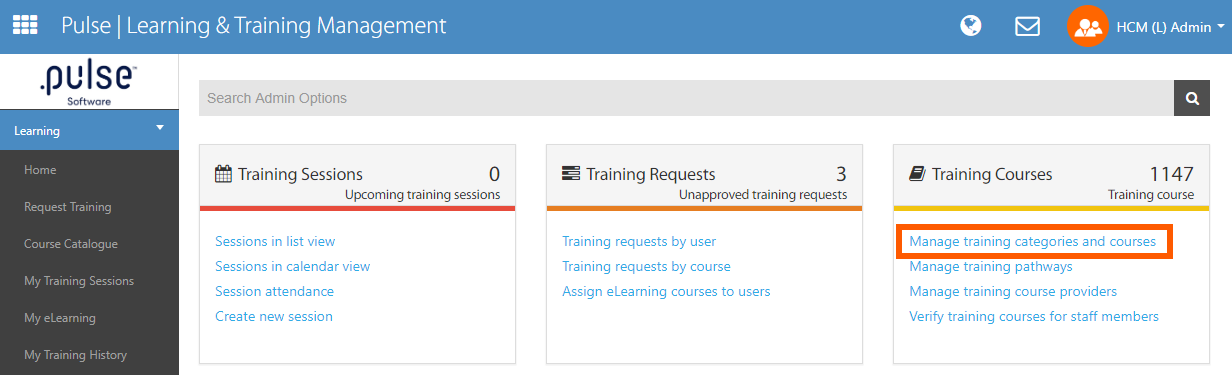
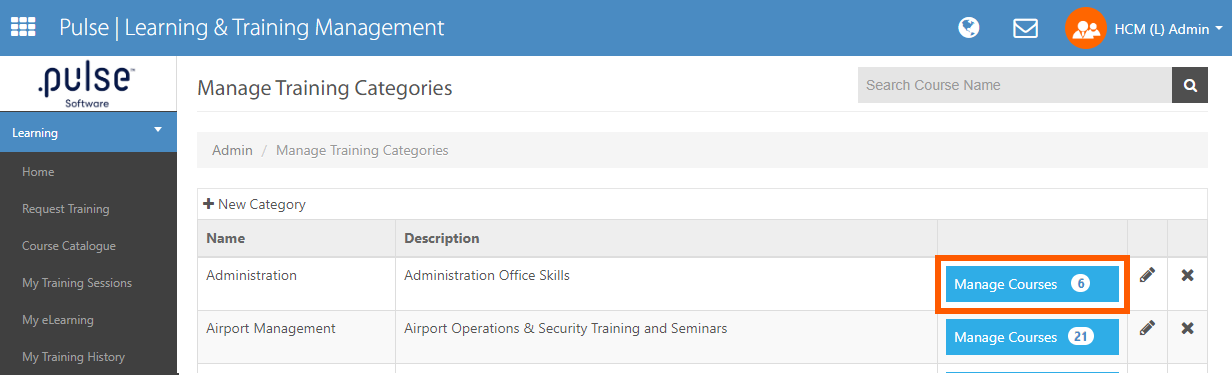
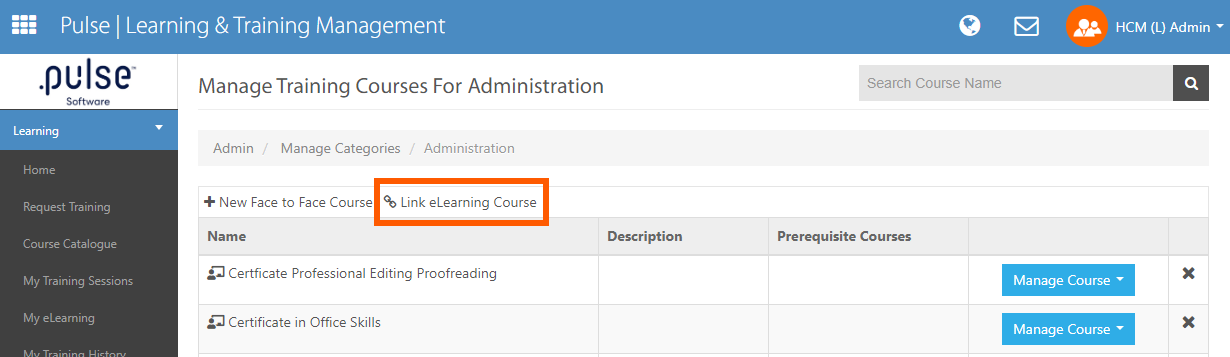
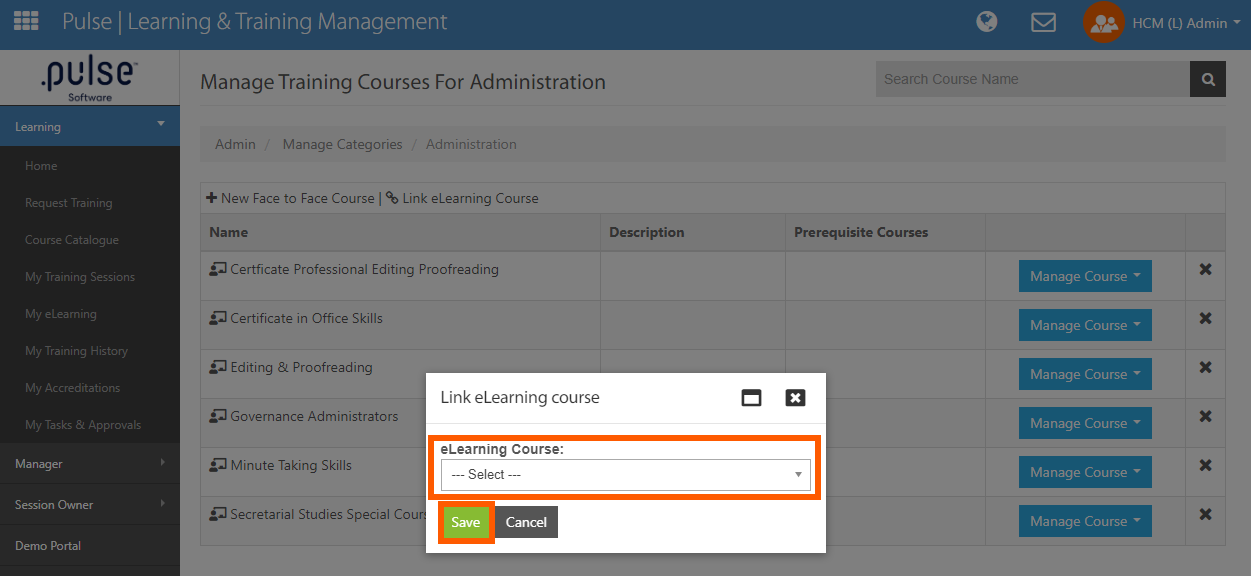
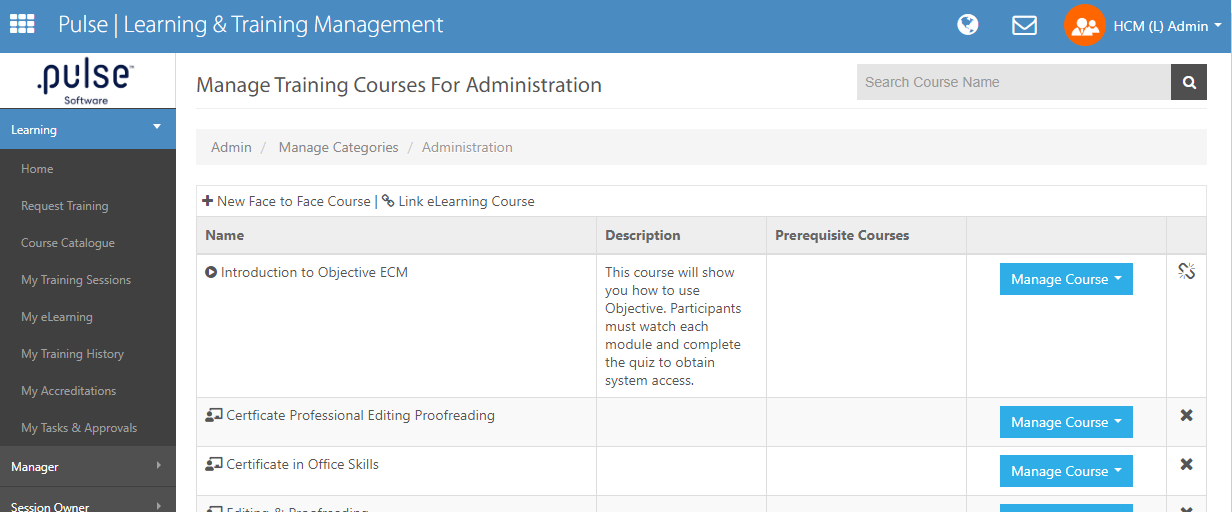
- Learning > eLearning Courses > Manage training categories and courses. How this detail is displayed can be seen in the screenshots below
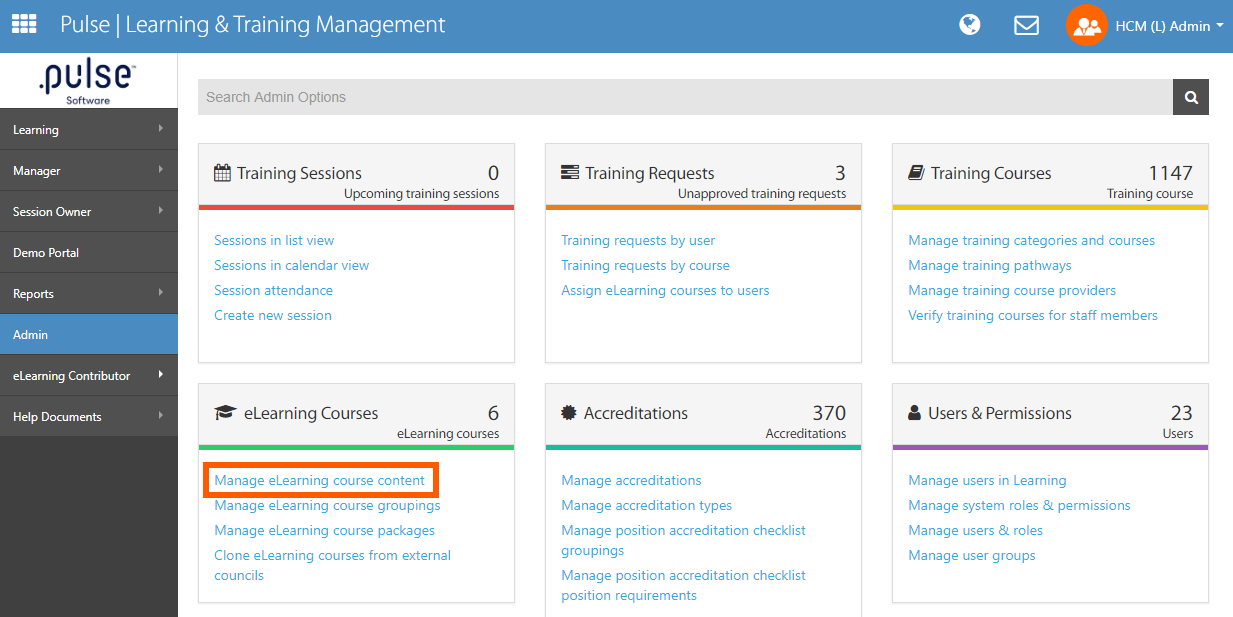
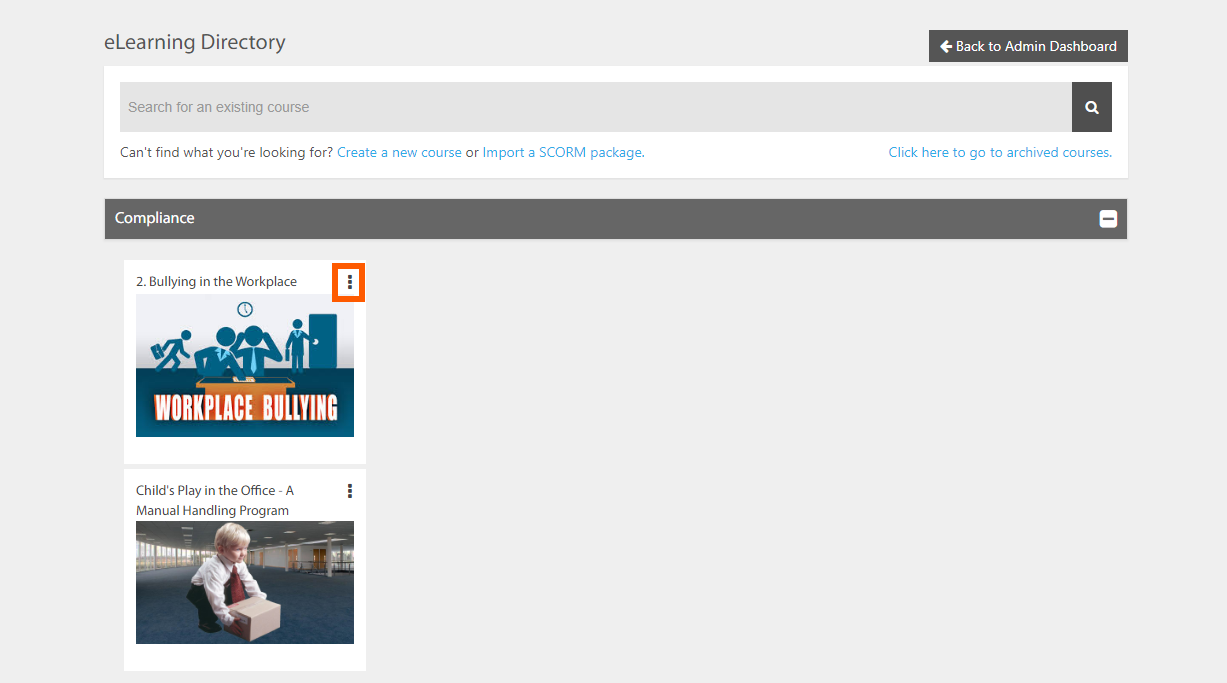
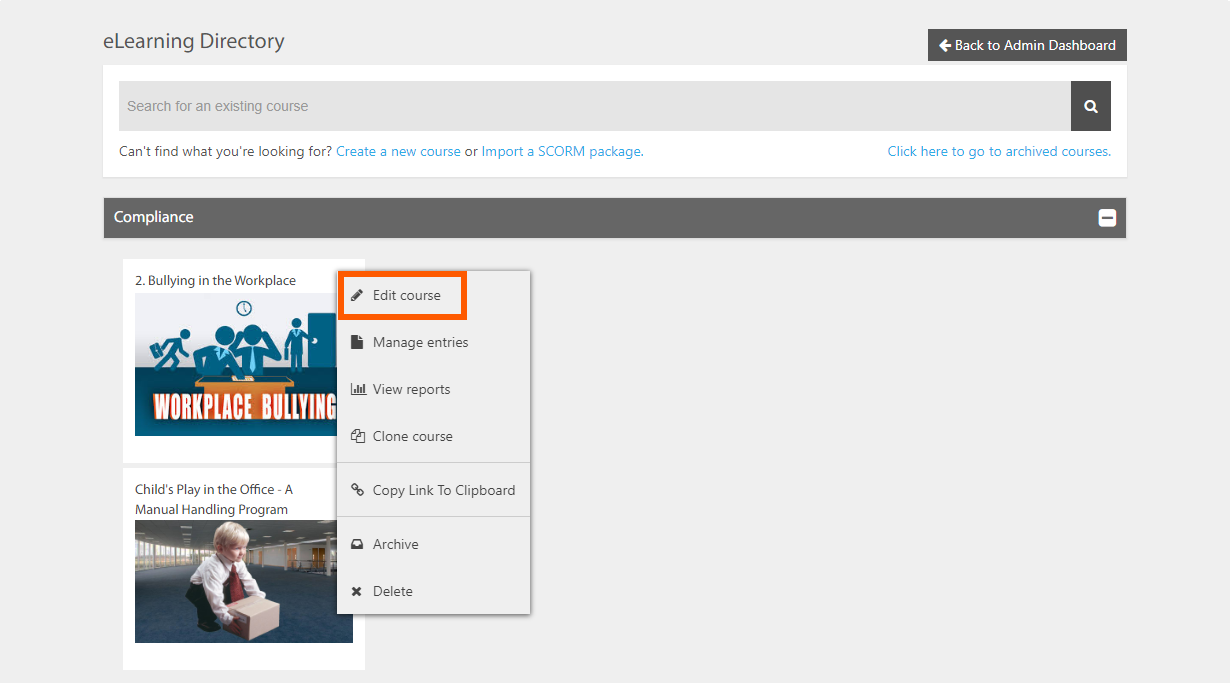
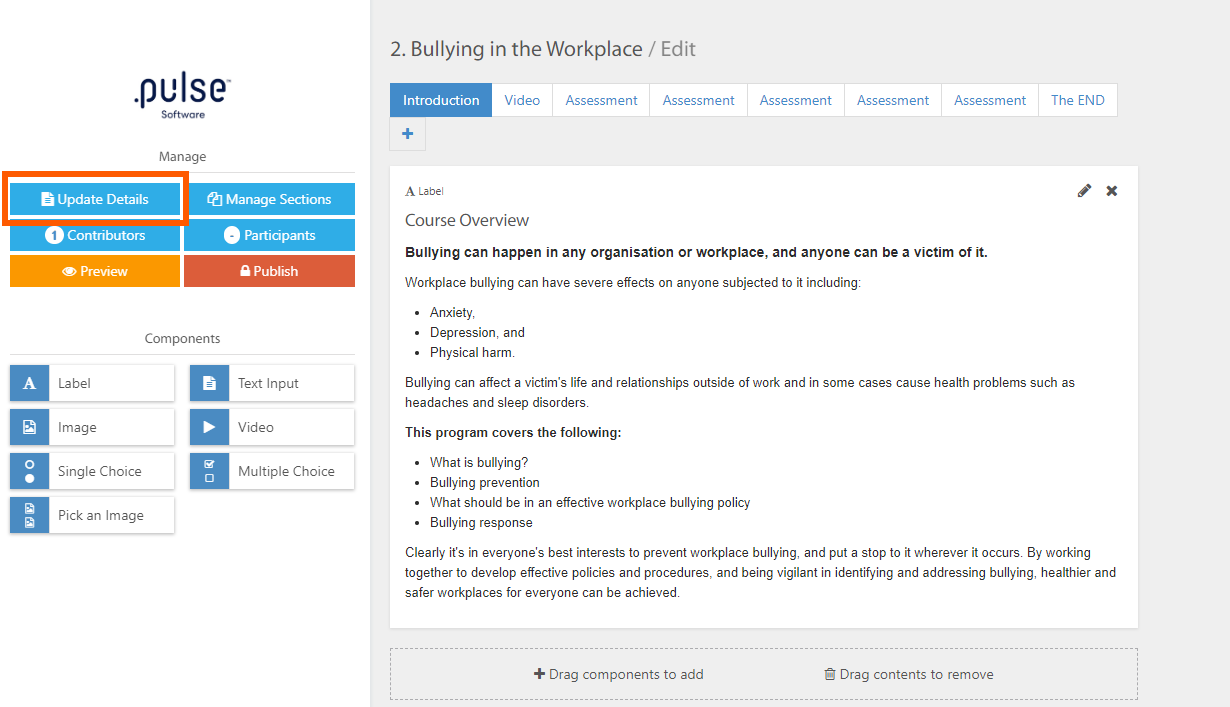
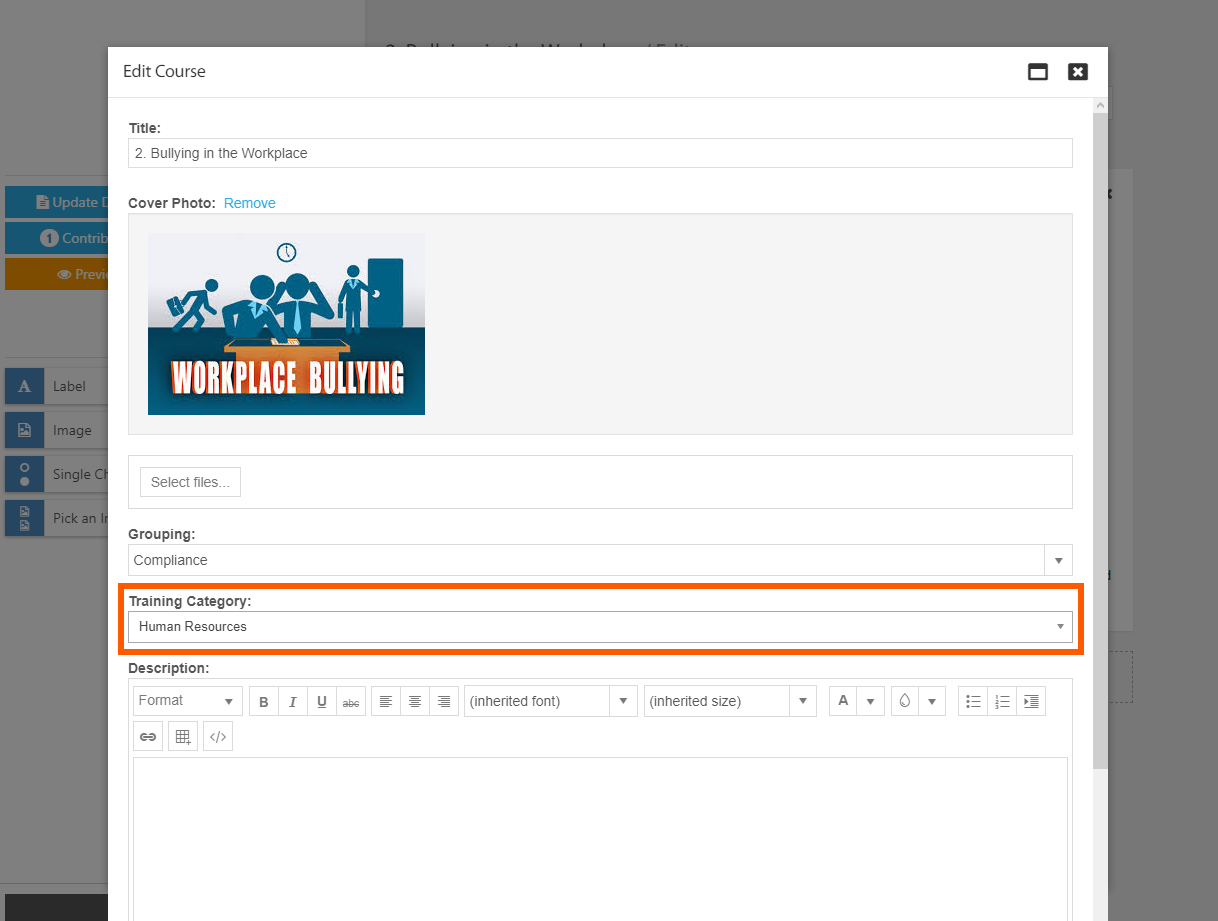
Ability to manage linked eLearning Courses from the Training Category
- Systems Admins can unlink eLearning Courses from Categories in the Manage categories page (Learning > Training Courses > Manage training pathways)
- How this detail is displayed can be seen in the screenshots below
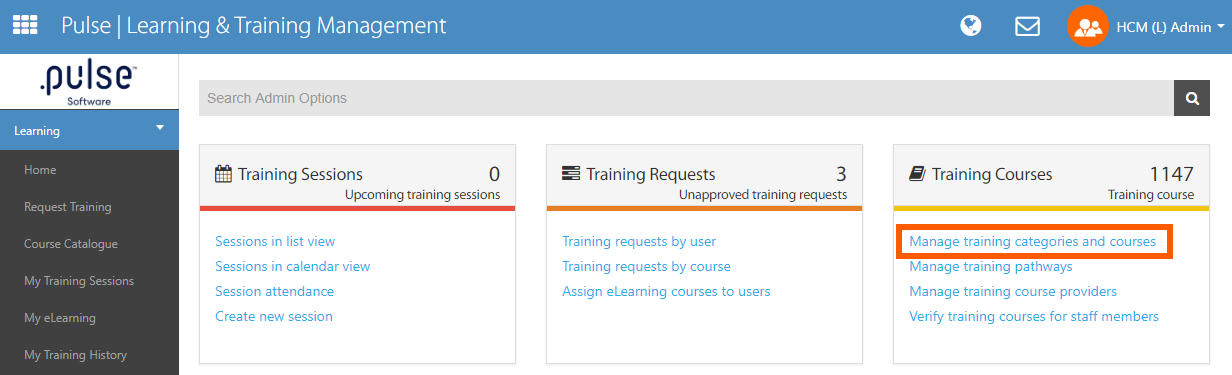
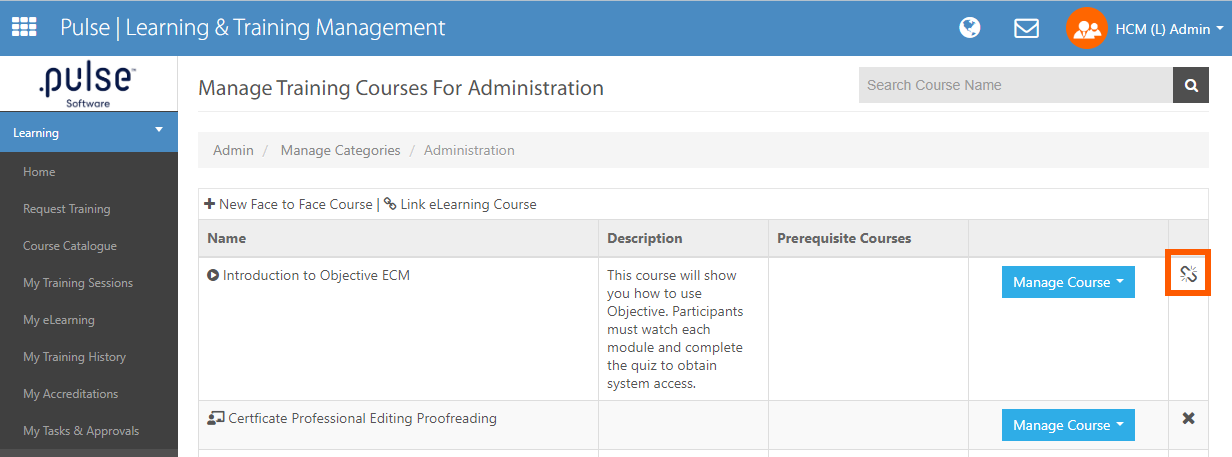
- Systems Admins can edit eLearning Courses from Categories in the Manage categories page (Learning > Training Courses > Manage training pathways)
- How this detail is displayed can be seen in the screenshots below
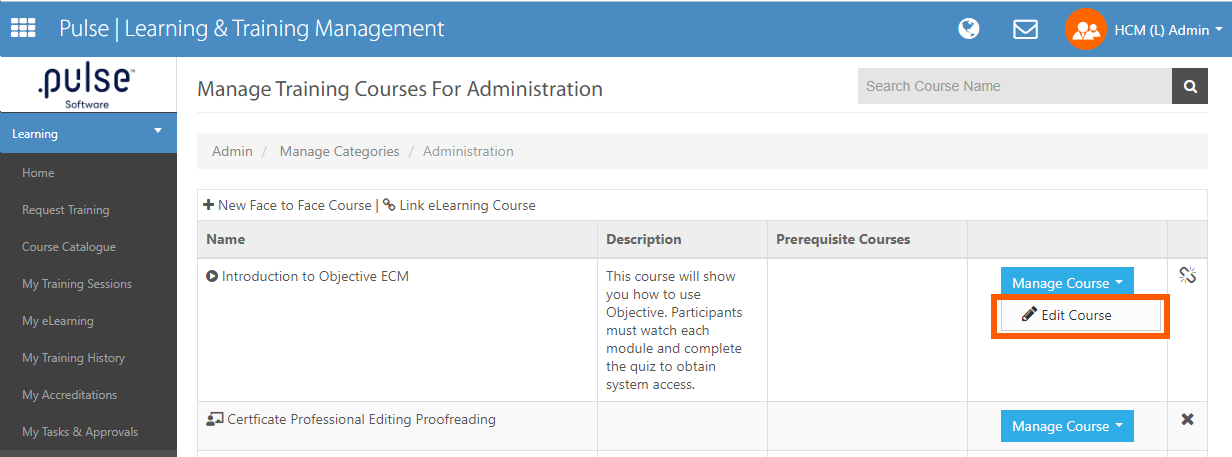
Ability to run a Cost Report based on Session Costs
- Systems Admins can run a report based on these session costs that can be:
- Grouped levels of the Organisation Structure
- Grouped by any selection of Courses in the Course Catalogue
- Filtered by Date Range, Session Type or Empty Groupings
- Learning > Reports > Cost Report. How this detail is displayed can be seen in the screenshots below
- When Users are requesting training, they can request the creation of a session and provide costing for that session. This will update the Cost Report on approval of the training request and creation of the session;
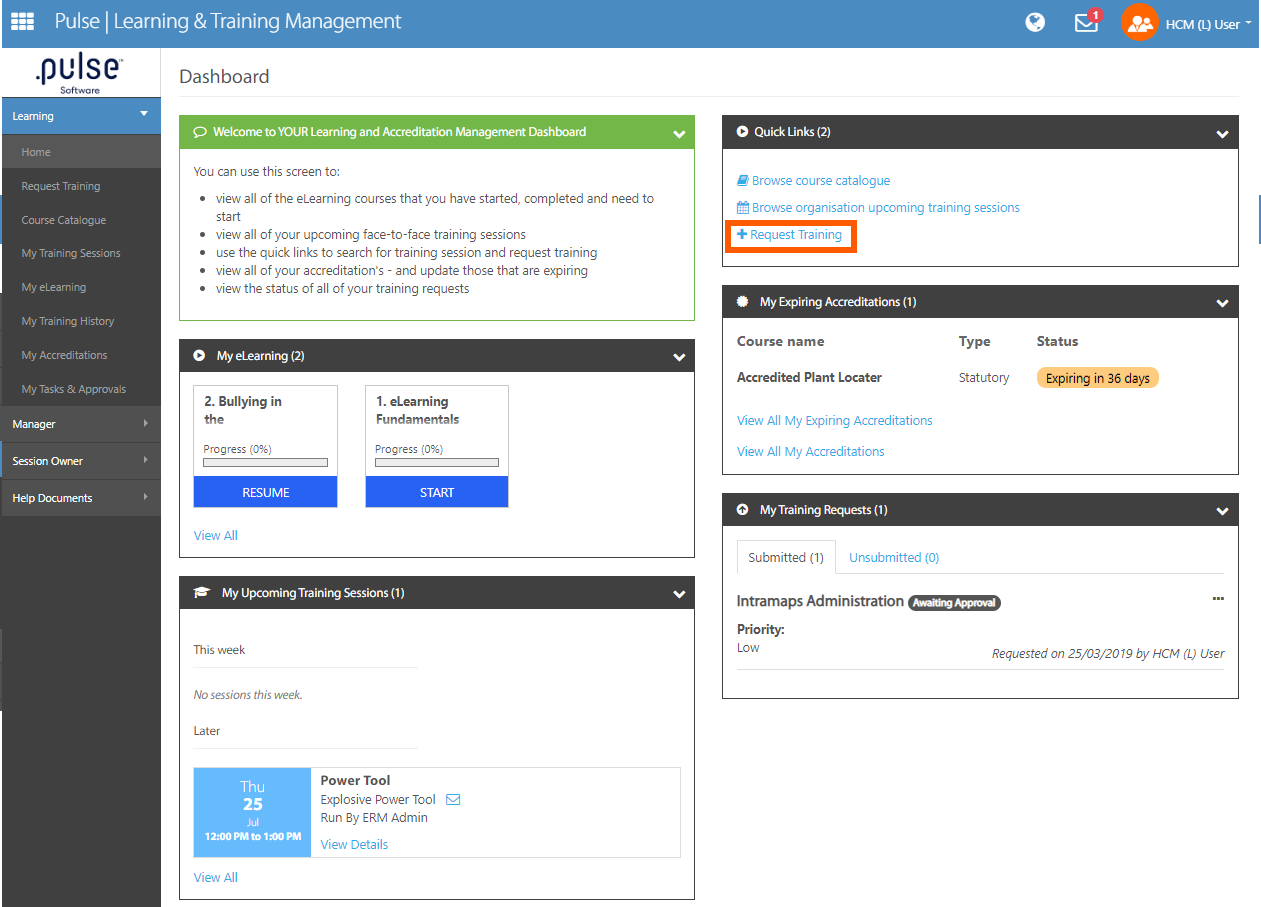
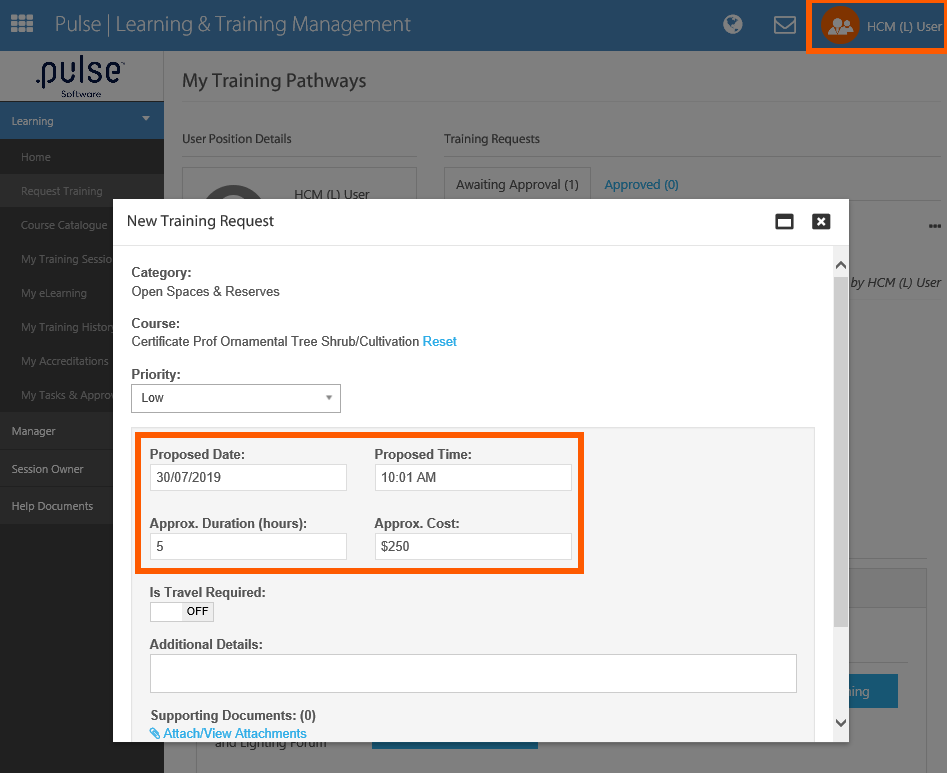
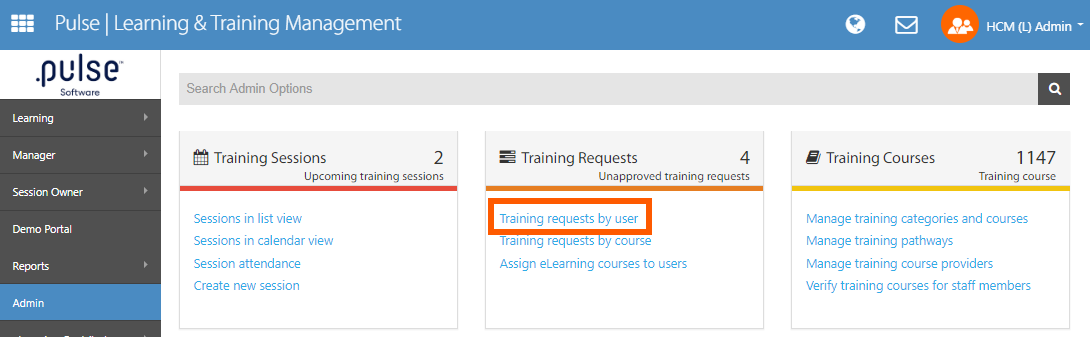
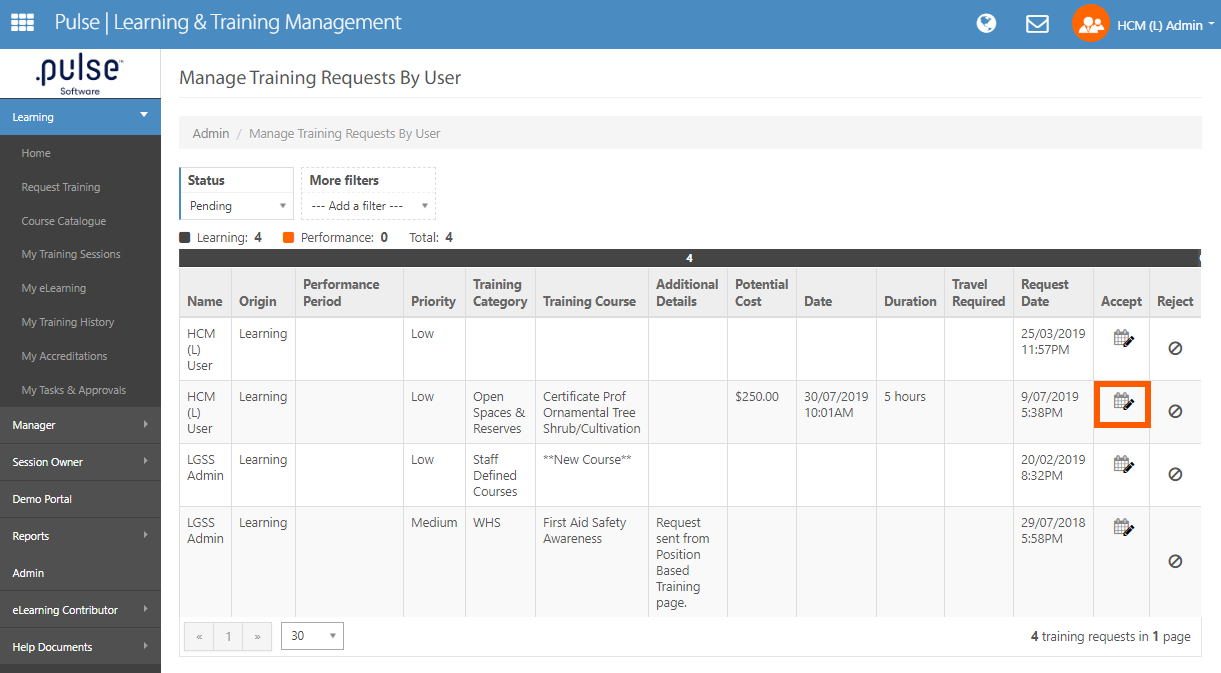
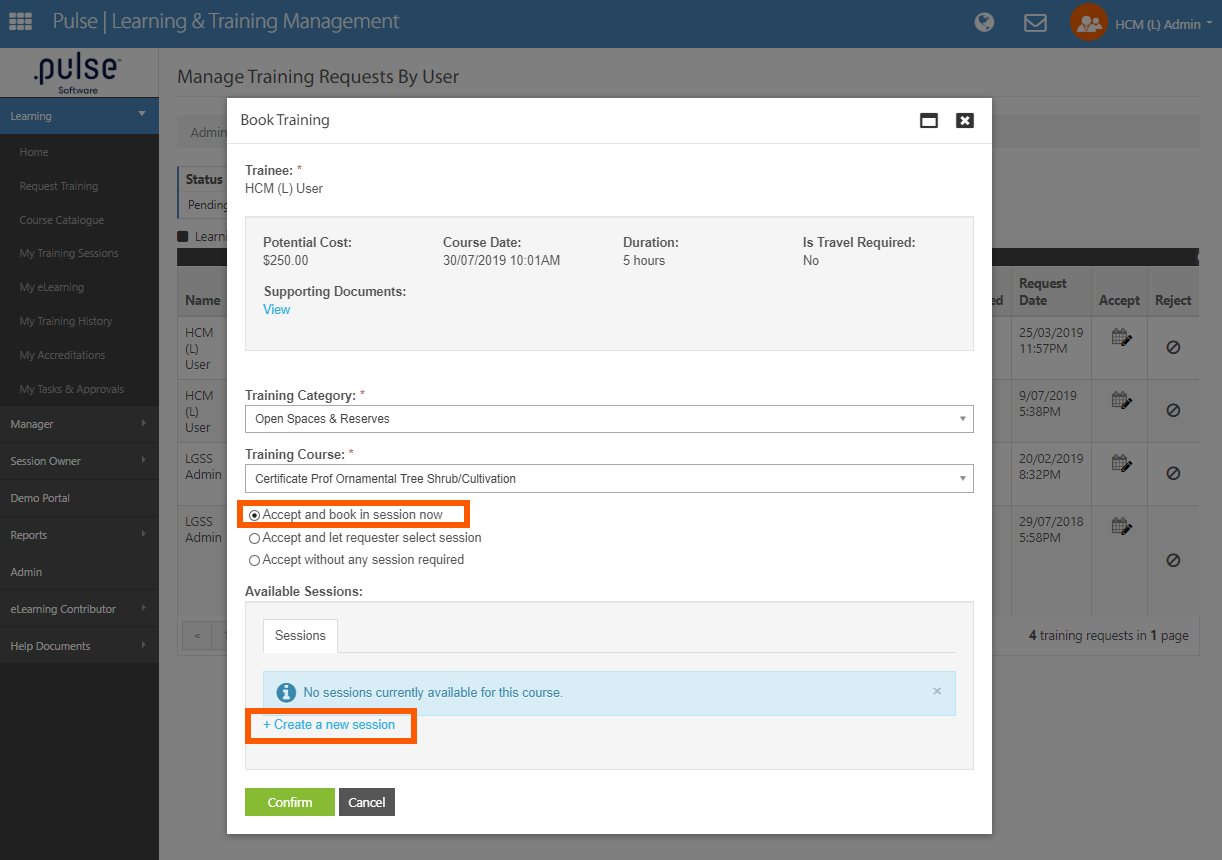
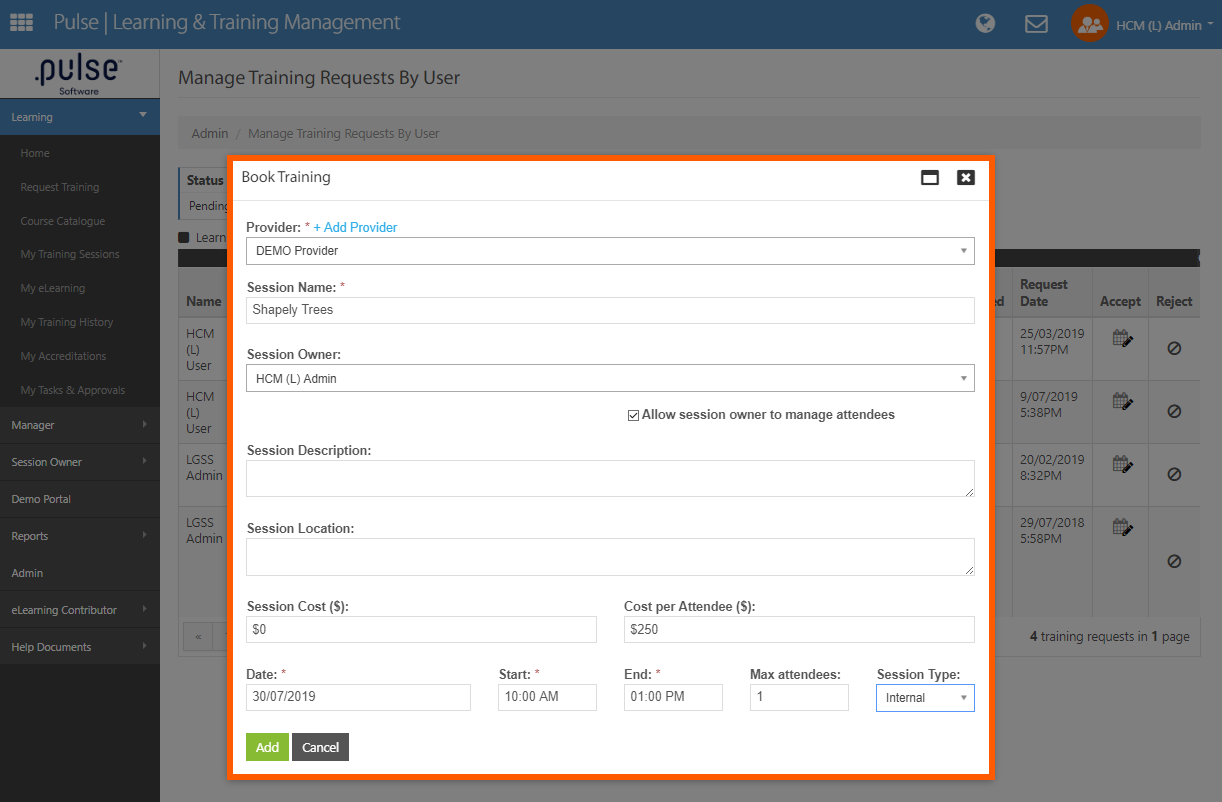
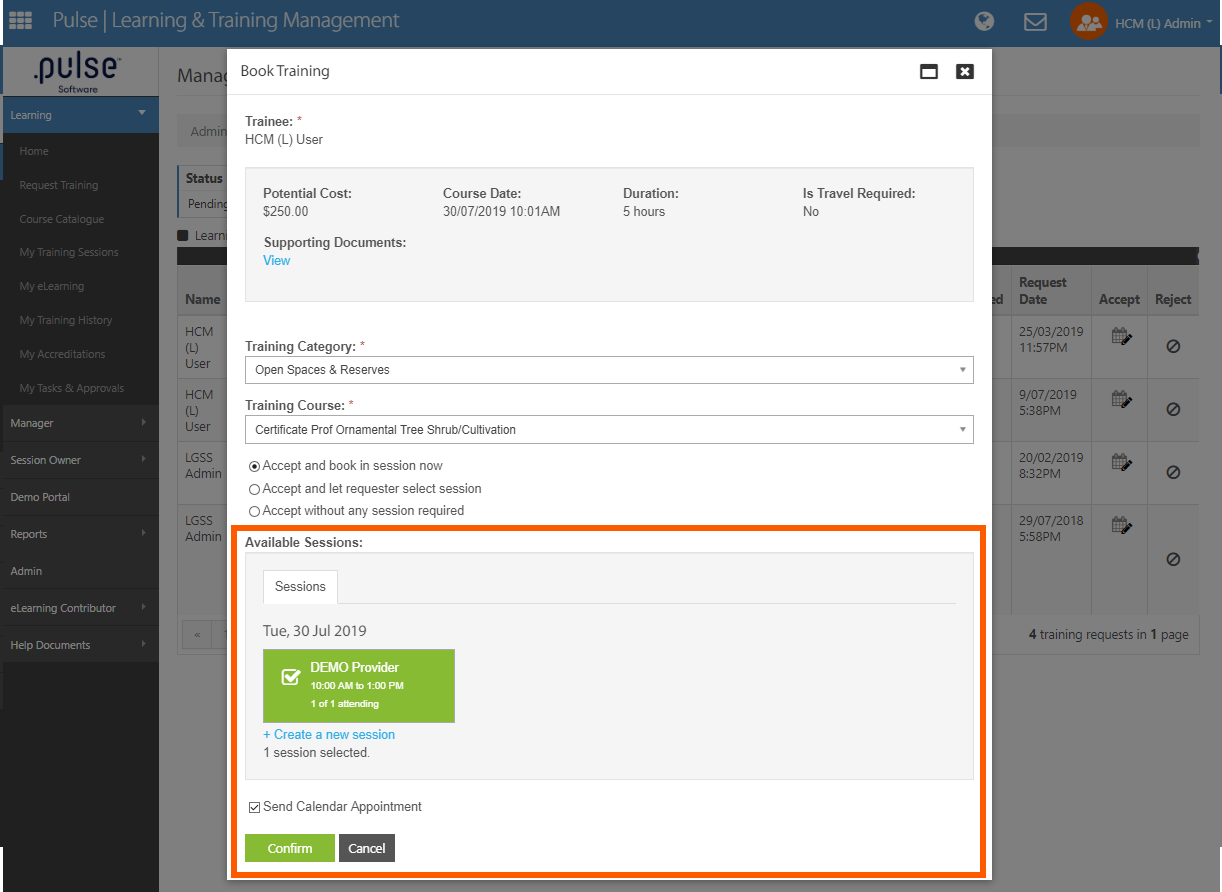
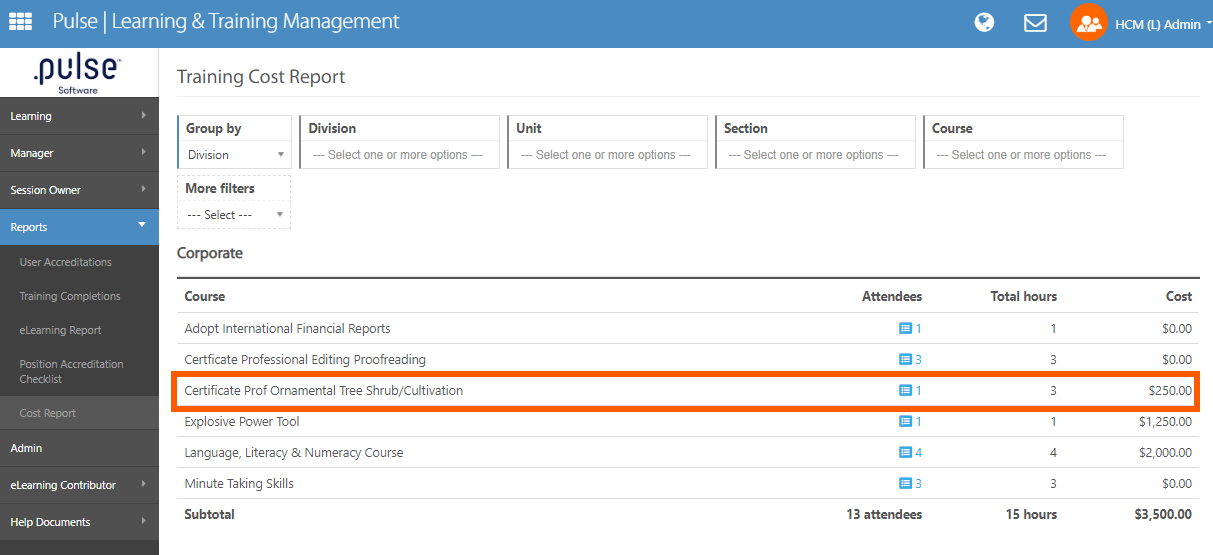
- Learning > Reports > Cost Report. How this detail is displayed can be seen in the screenshots below
- When System Admins create sessions they can provide costing of a session based on the number of attendees registered in that session, either per attended or as a total session cost.
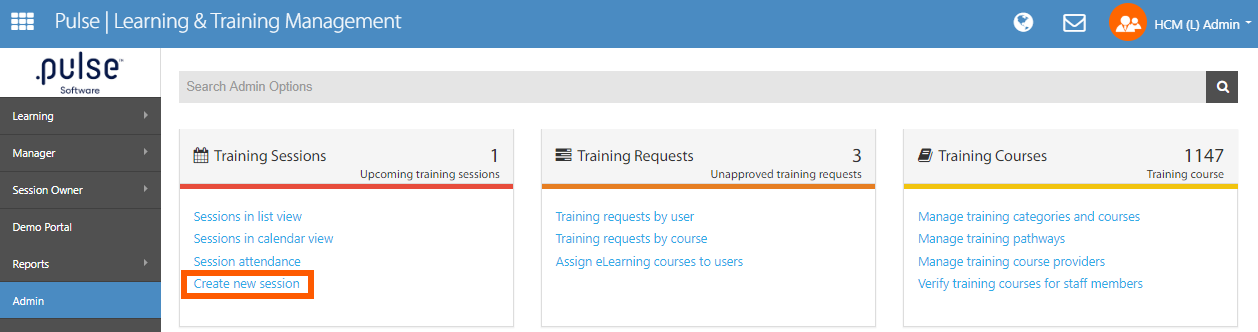
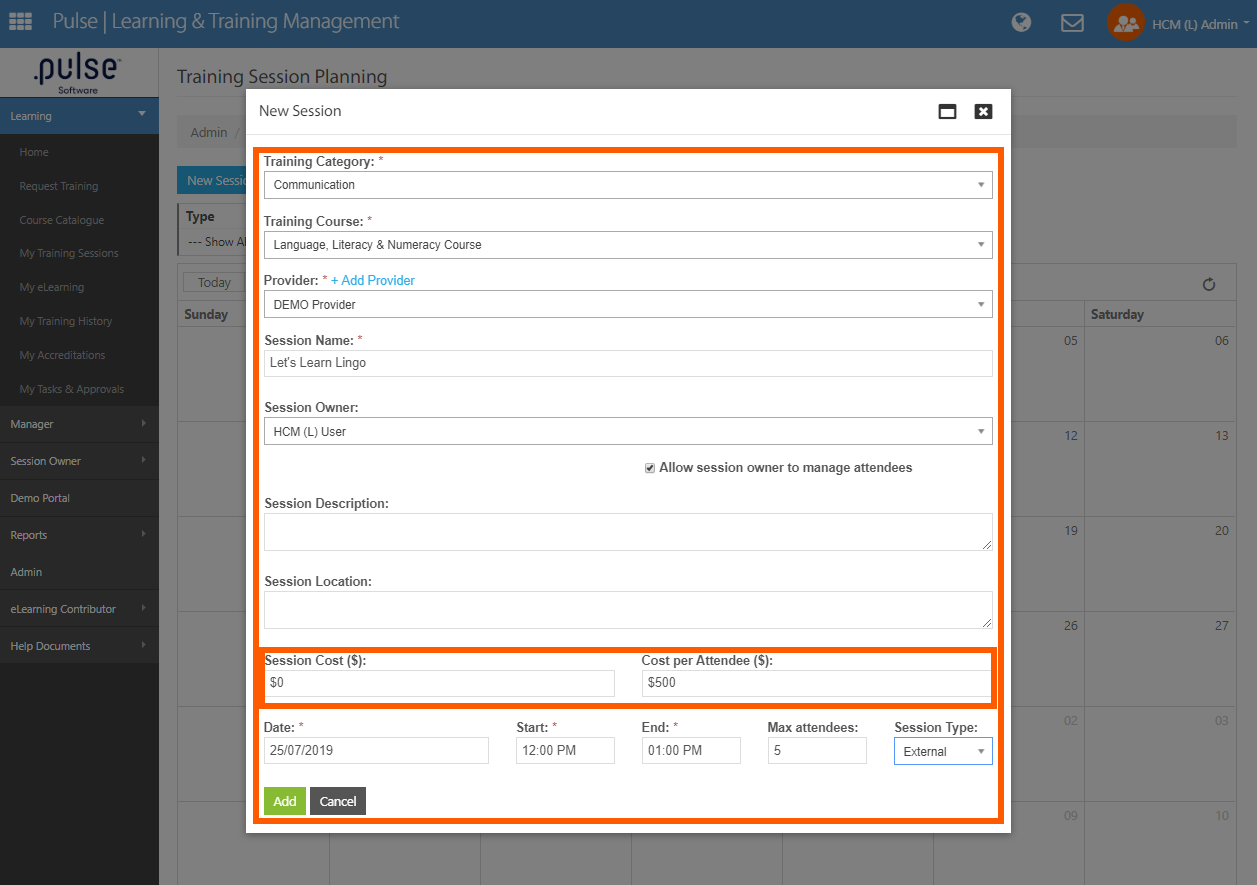
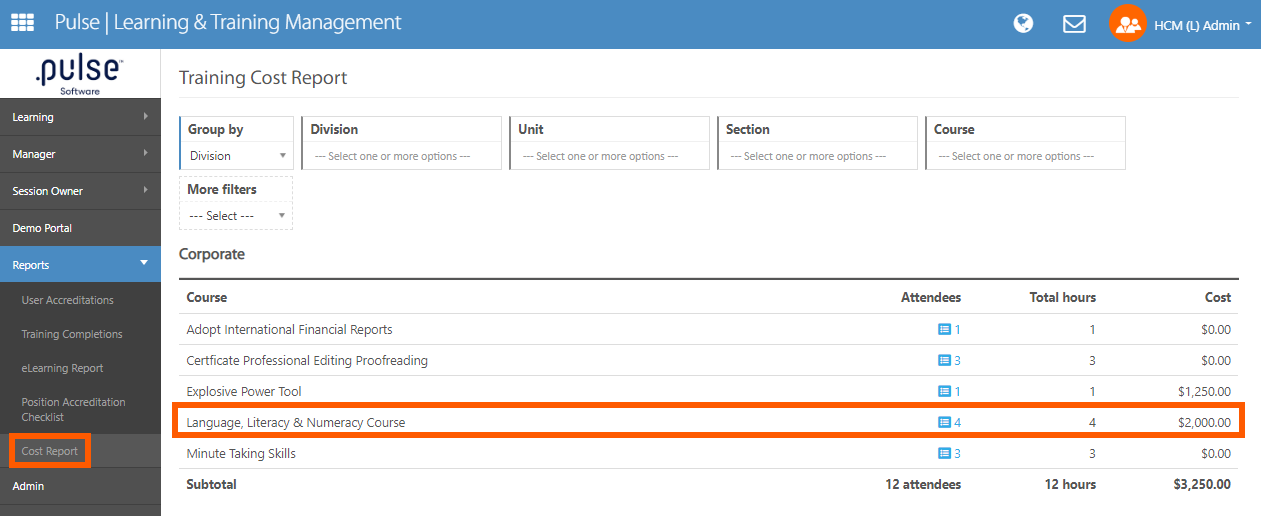
Human Capital Management - Performance
Ability to sync all Users in an Appraisal with their current Supervisors
- Throughout the year there can be many changes to an Organisation's structure. When your Organisation is ready to start completing Reviews, Reviewee's may need to have their assigned Reviewer updated to be their current Supervisor.
- System Admins have the ability to bulk update all Reviewee's already registered into an appraisal period with their current Supervisor listed in Pulse Security (Performance > Admin > Users in EPM).
- How this detail is displayed can be seen in the screenshots below
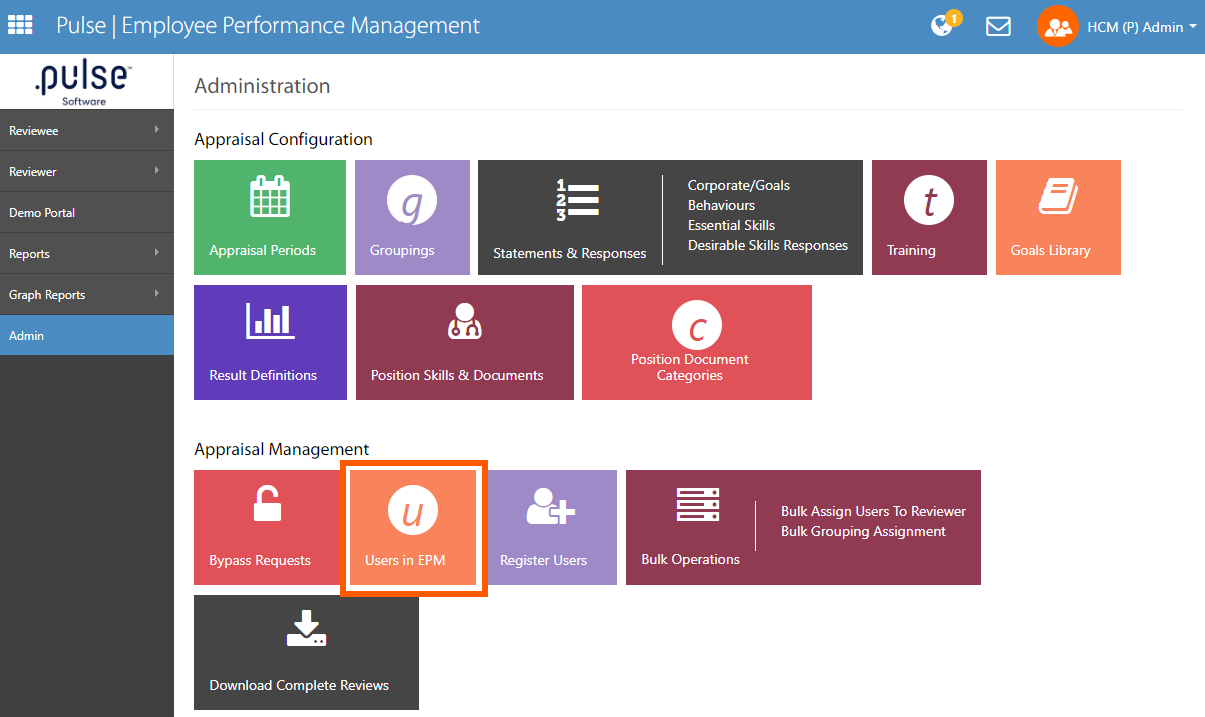
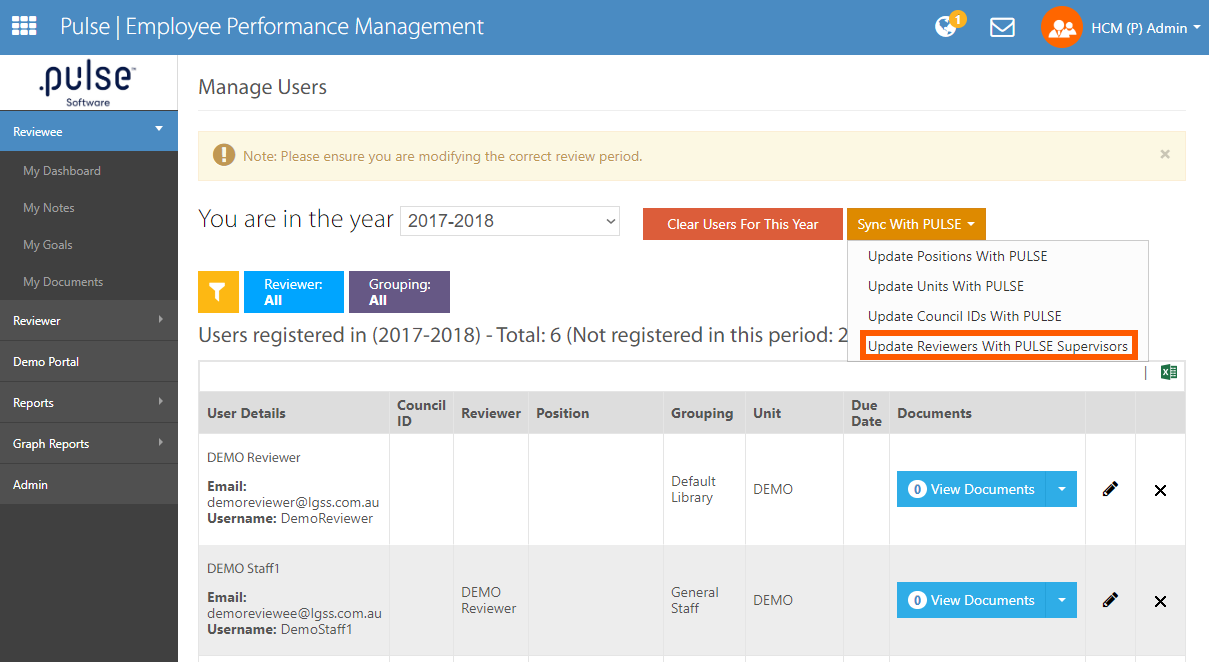
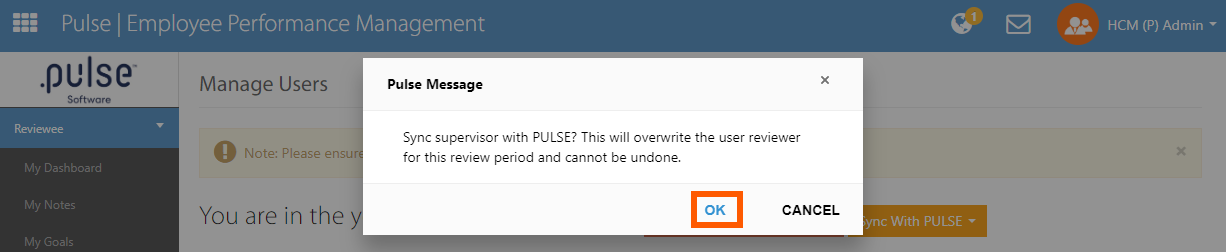
Register Users in EPM page automatically assigns current Supervisor
- When Registering Users into an appraisal period, their Reviewer will default to the Supervisor assigned in Pulse Security allowing for faster registration as System admins will only be required to select the Reviewee's Grouping (Performance > Register Users).
- How this detail is displayed can be seen in the screenshots below
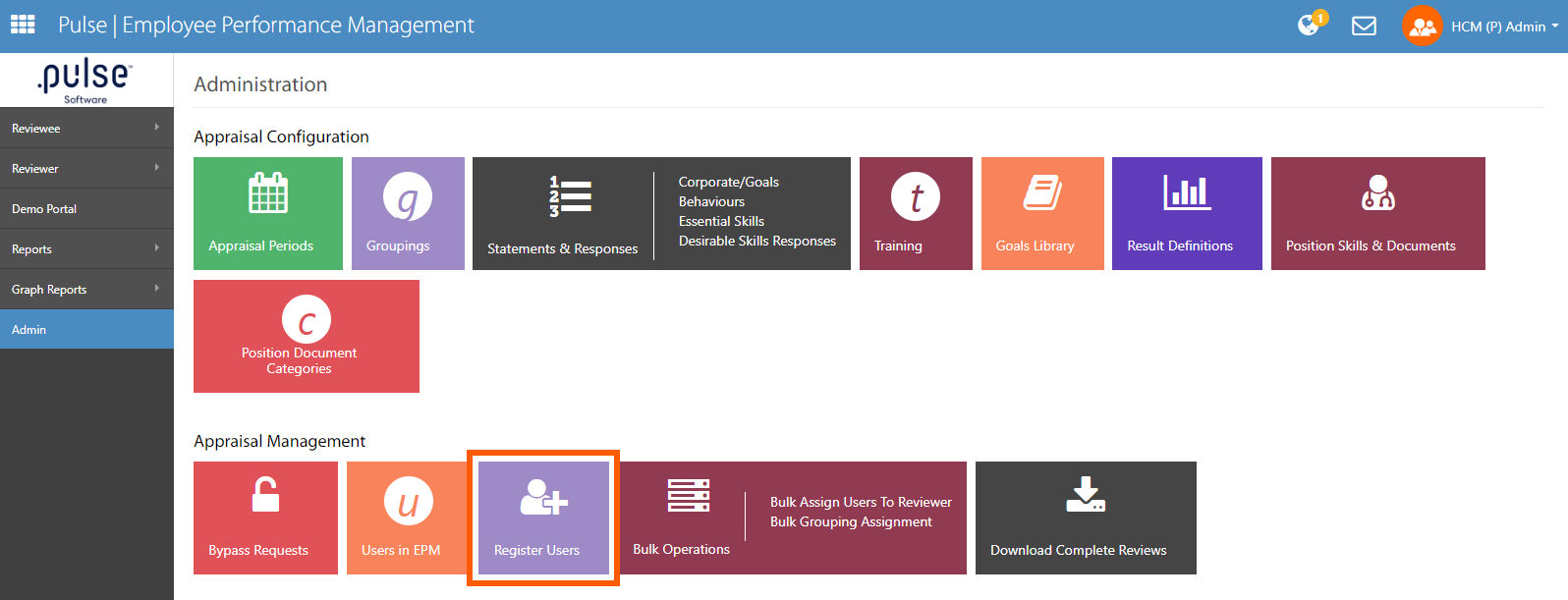
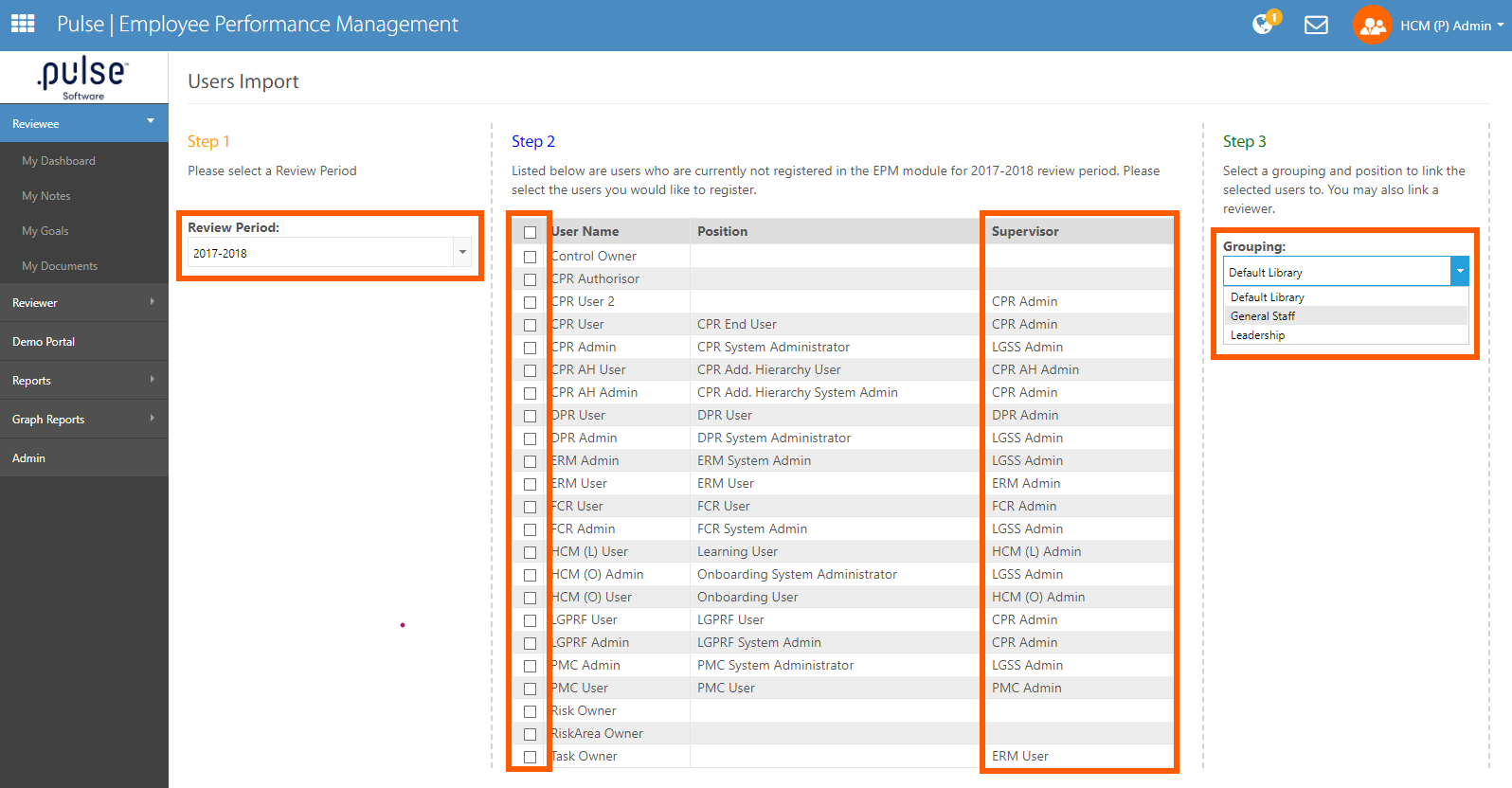
Project Management & Control
Ability to add multiple Cost Breakdown tables
- System admins have the ability to add multiple Cost Breakdown tables to capture initial investment project costs, and/or recurrent project costs, and/or recurrent income. The totals of these tables will update the Return on Investment table (PMC > Admin > Manage Forms)
- How this detail is displayed can be seen in the screenshots below
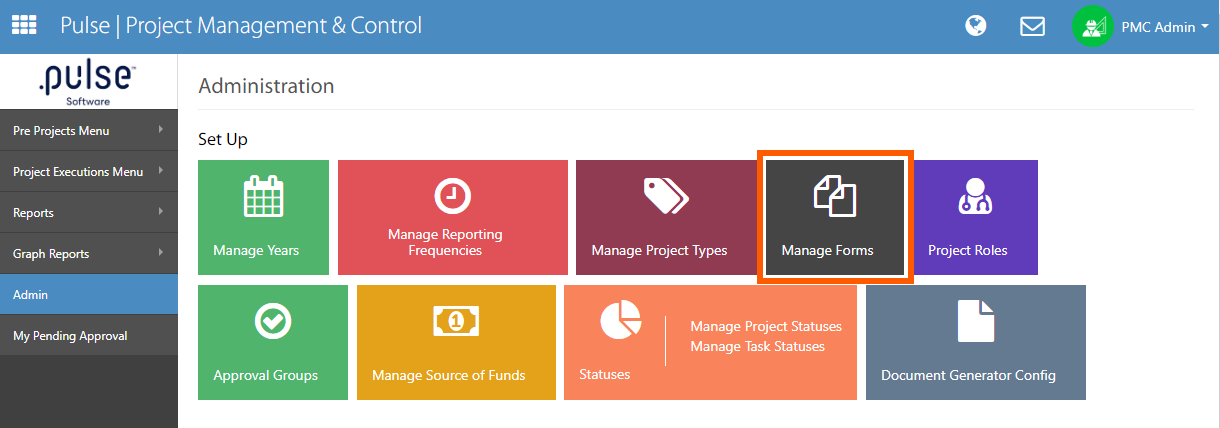
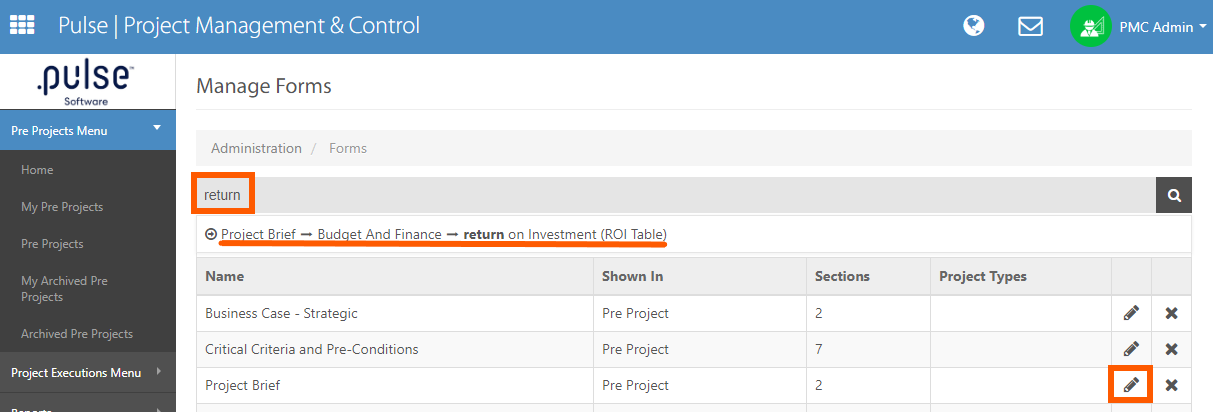
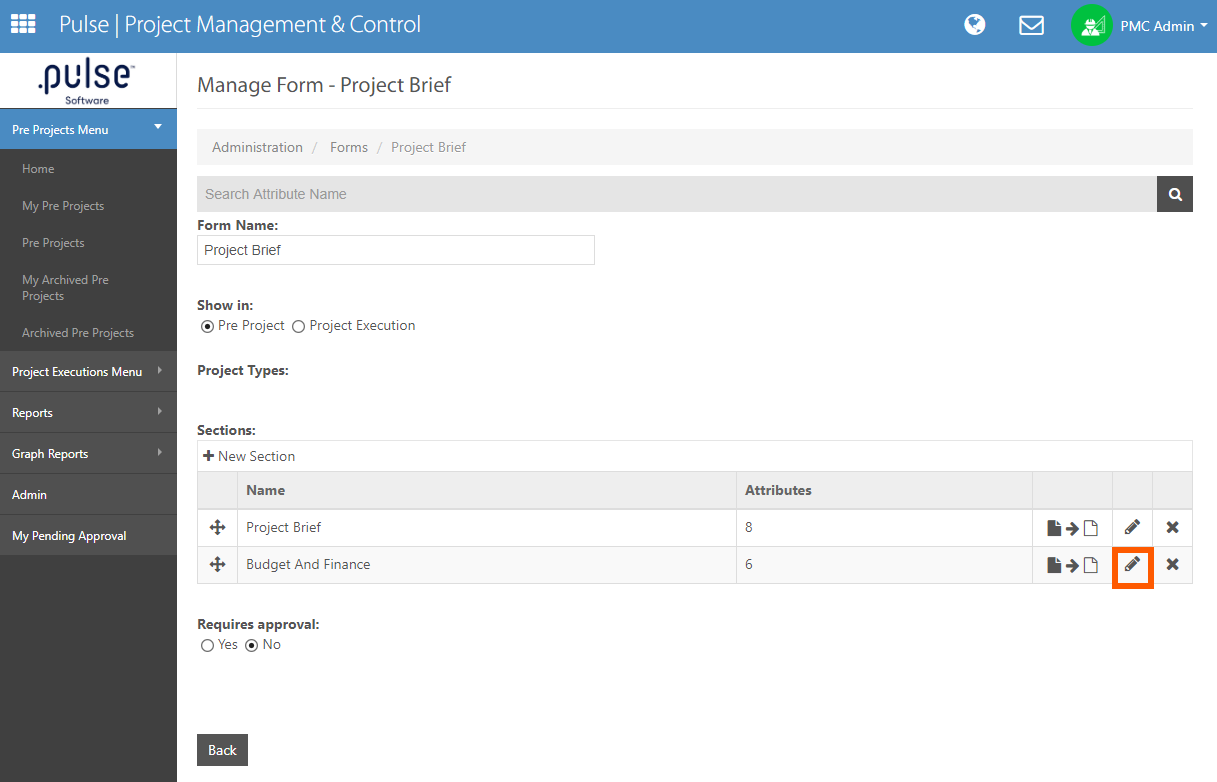
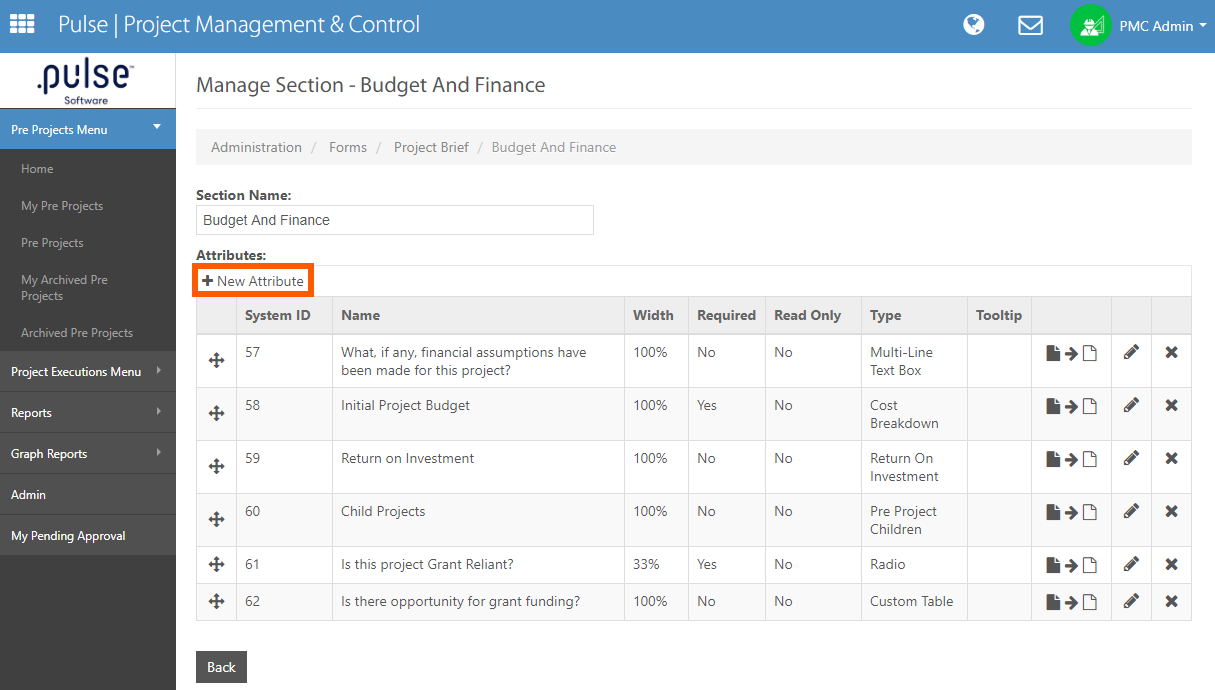
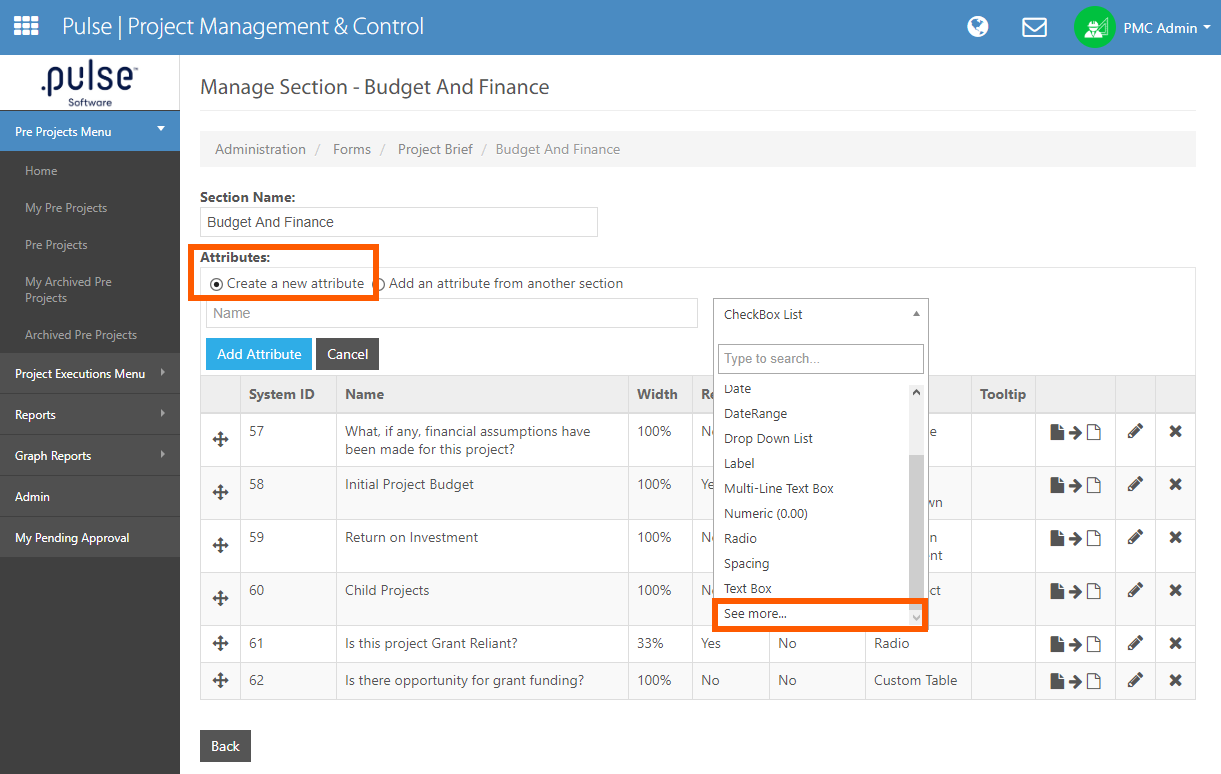
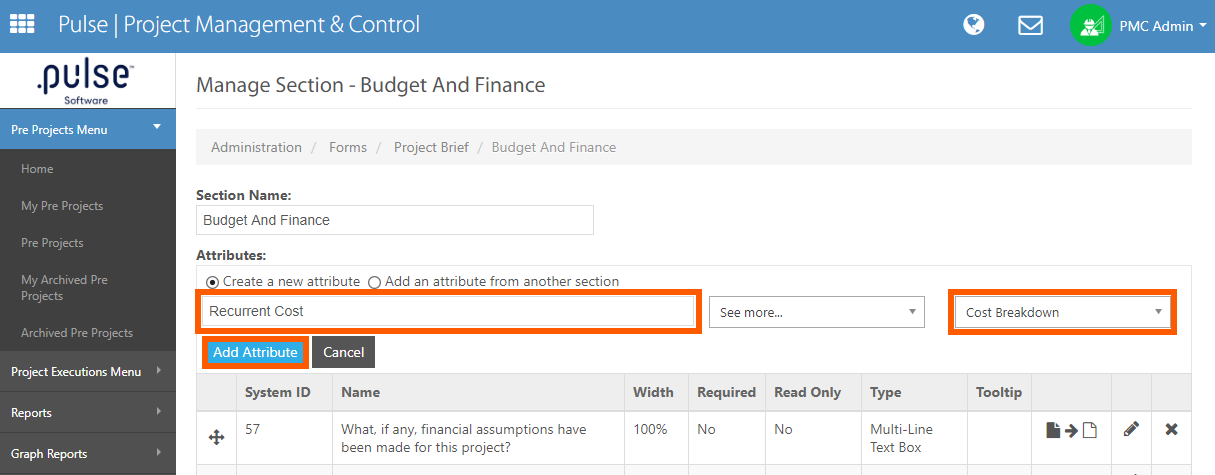
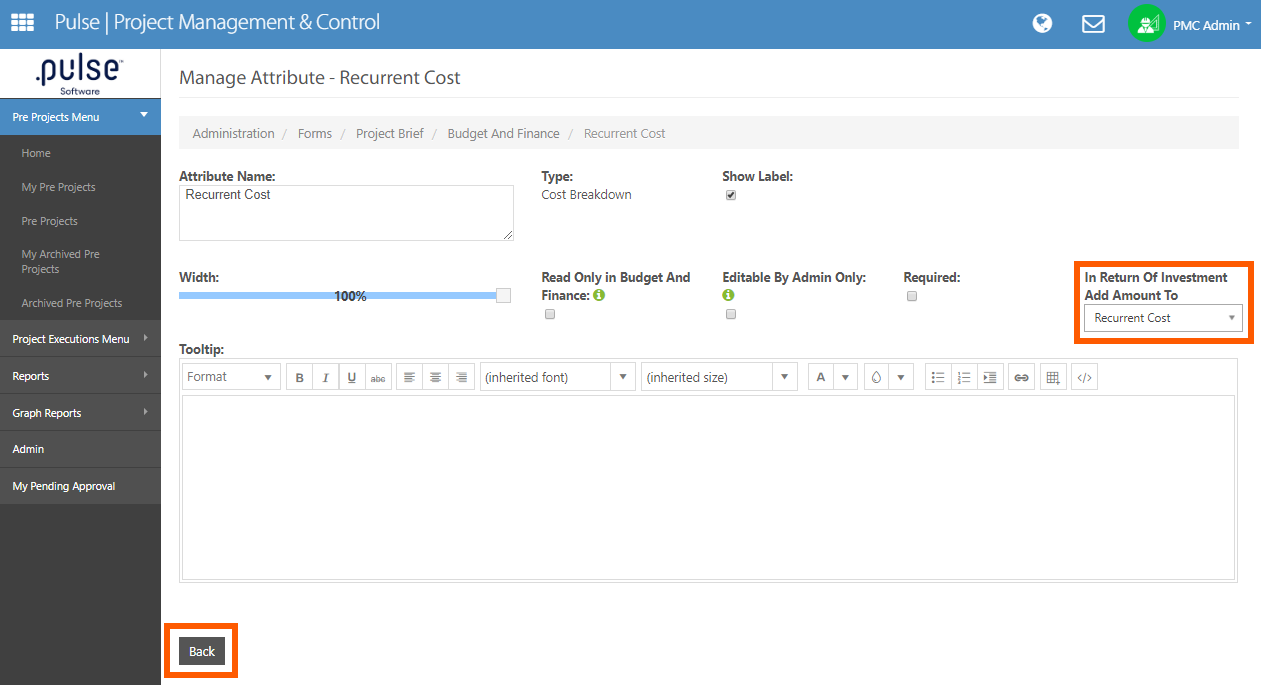
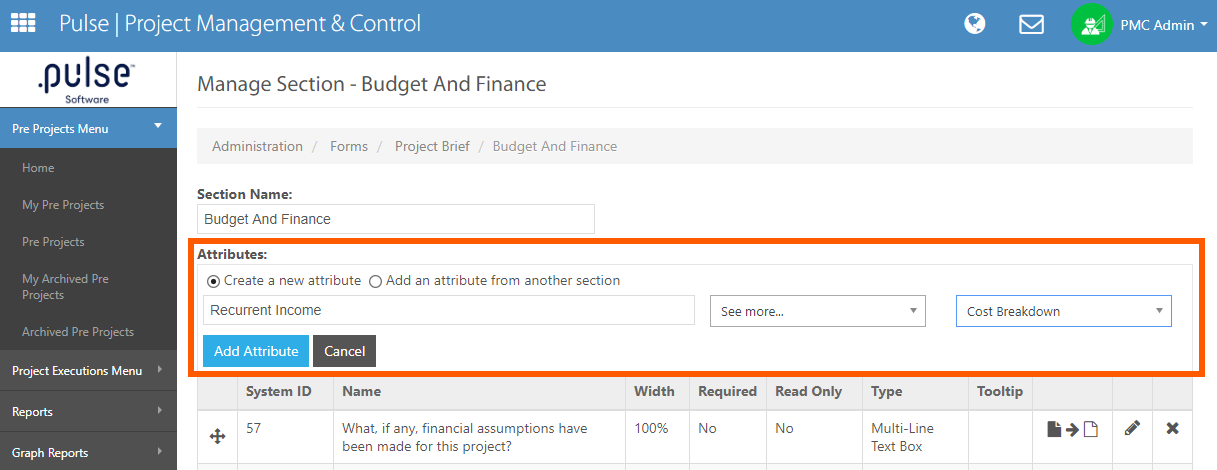
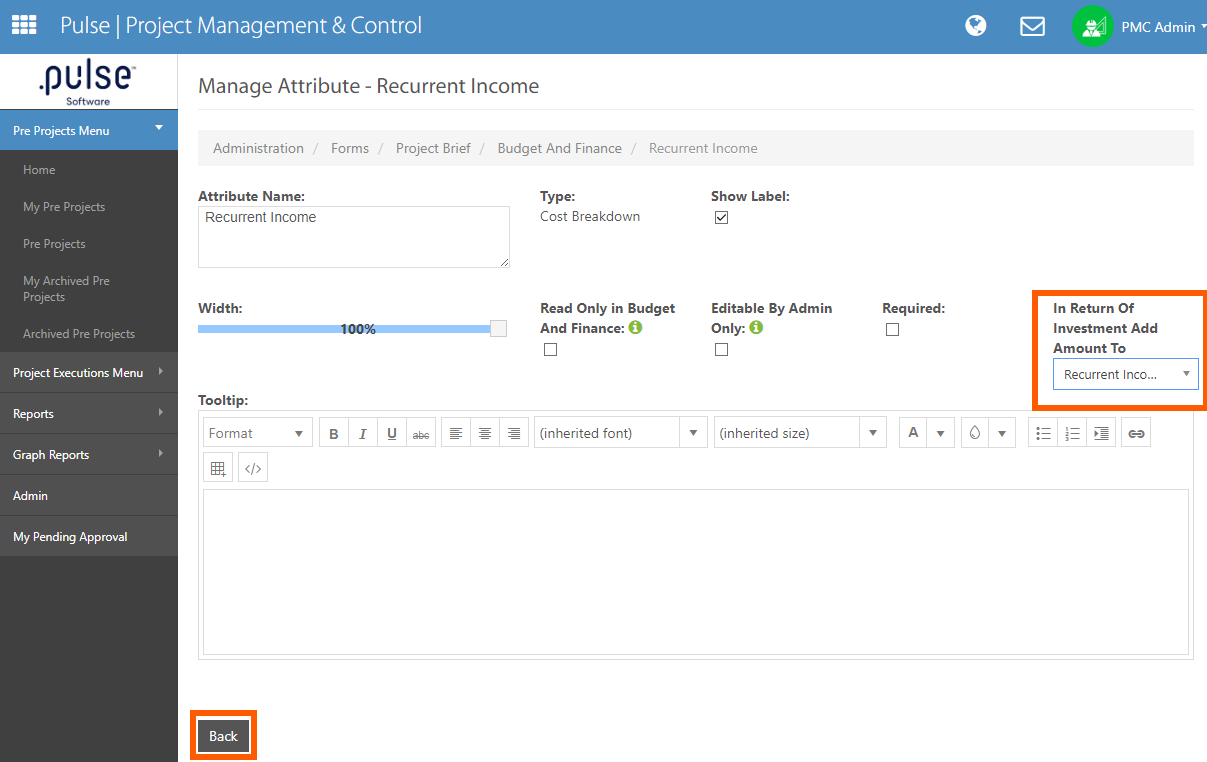
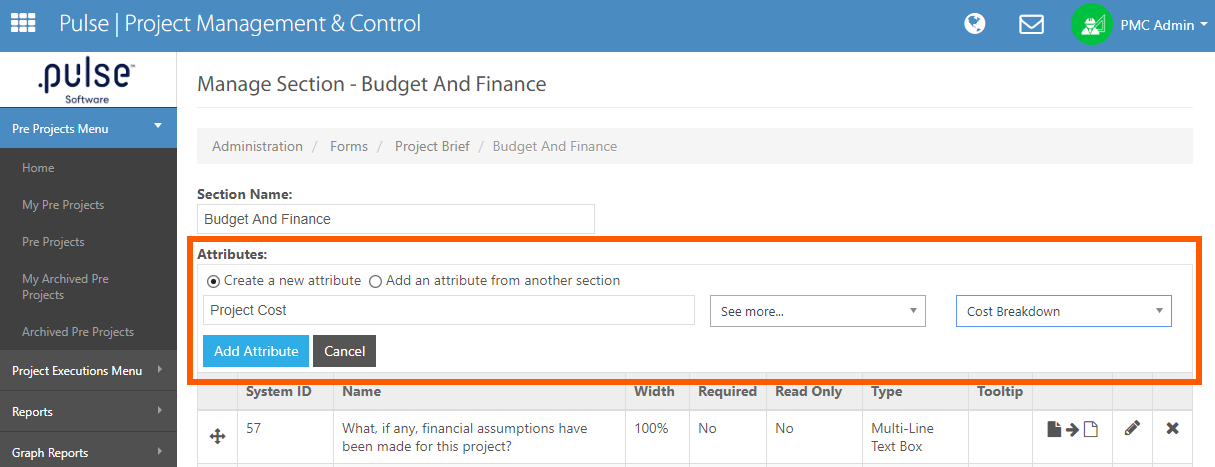
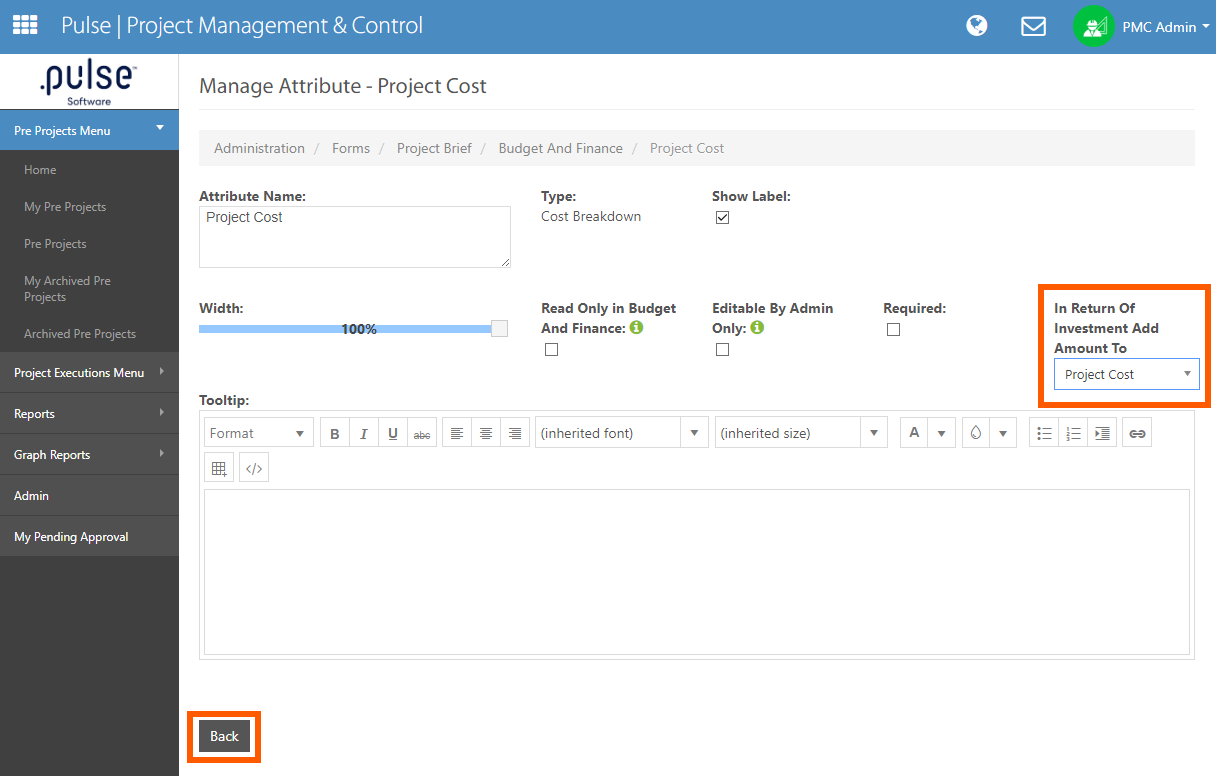
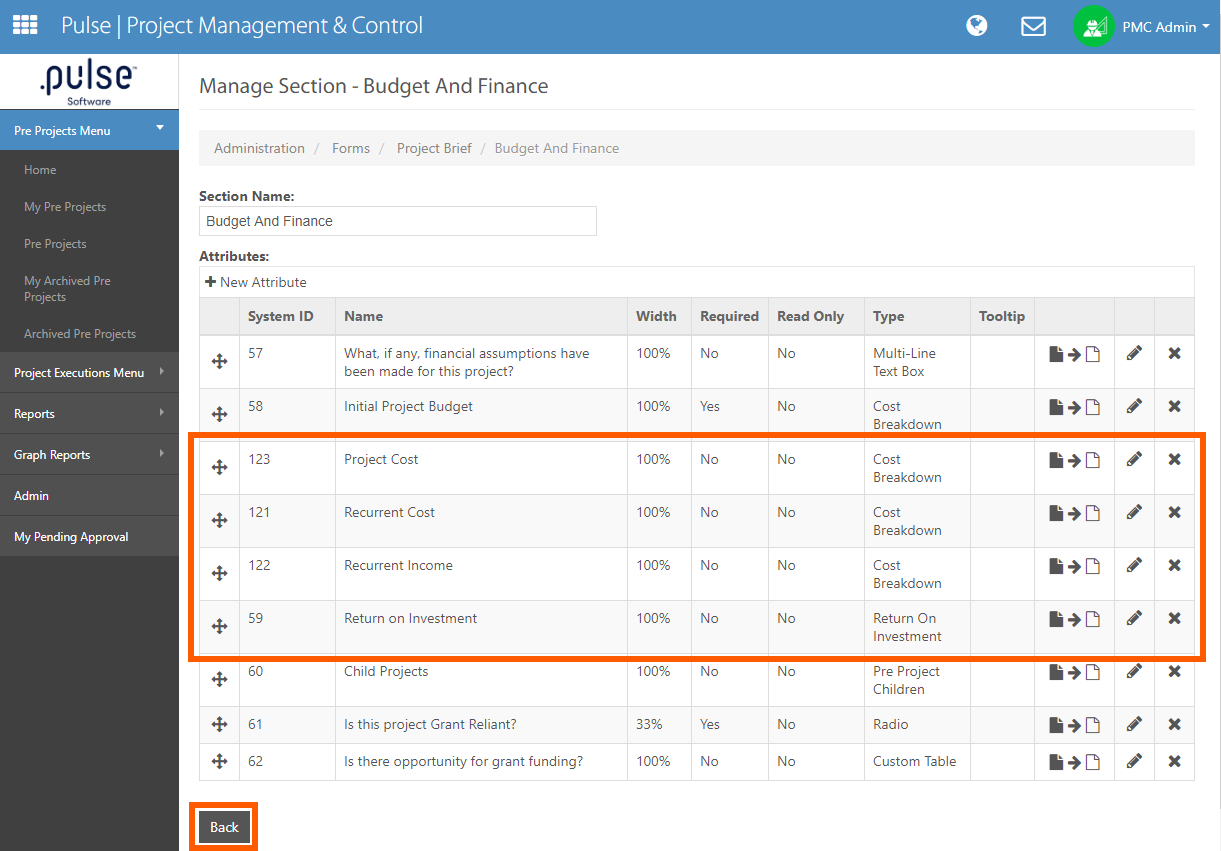
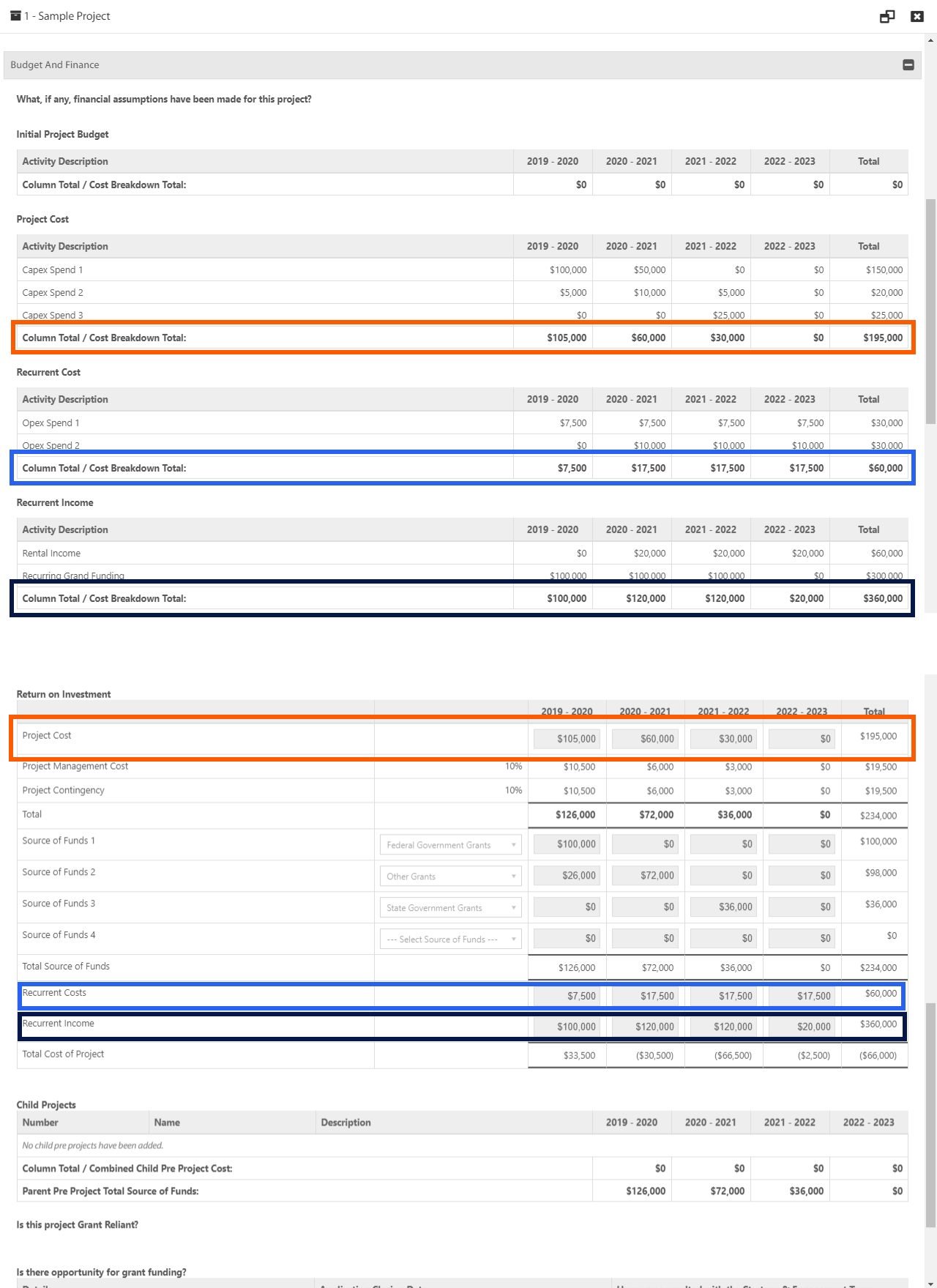
System Enhancements
Pulse Security
- Notifications sent from Pulse have been updated to display "This email was sent by the Pulse Notification System" as the footer, with a link back to your Council Pulse site.
Human Capital Management - Learning & Accreditation Management
- The Training Histories report has been replaced with the new Training Completions report with updated symbols to differentiate between face-to-face learning, Accreditation and eLearning Course completions.
Corporate Planning & Reporting
- The Document Generator has the ability to include linked actions from other hierarchies in the Organisation Review report.
Issues Resolved
Project Management & Control
- Custom tooltips are no longer appearing blank and displaying as expected
Pulse Security
- Notifications are no longer including html content and are displaying as expected