Contents
New Features and Enhancements
1.Corporate Planning & Reporting
1.1 Introducing roll-up feature on the task, action and node level- System admins can turn on/off a config key called "Show Progress Rollup Setup feature" to view the "Progress Rollup Setup" tile on the admin panel. Accessing this tile provides full access to admins to set weighting against the task, action, and node levels.
- On the "Progress Rollup Setup" page, system admins can add/edit weights to tasks per action, add/edit weights to actions per node, add/edit weights to node per higher-level node.
- How this detail is displayed can be seen in the video below
- An option called "Include progress rollup setup" has been added to the additional options on the roll-over page, and if this option is selected by admin, any weighting against nodes, actions, and tasks will be rolled over to the next year.
- How this detail is displayed can be seen in the screenshot below
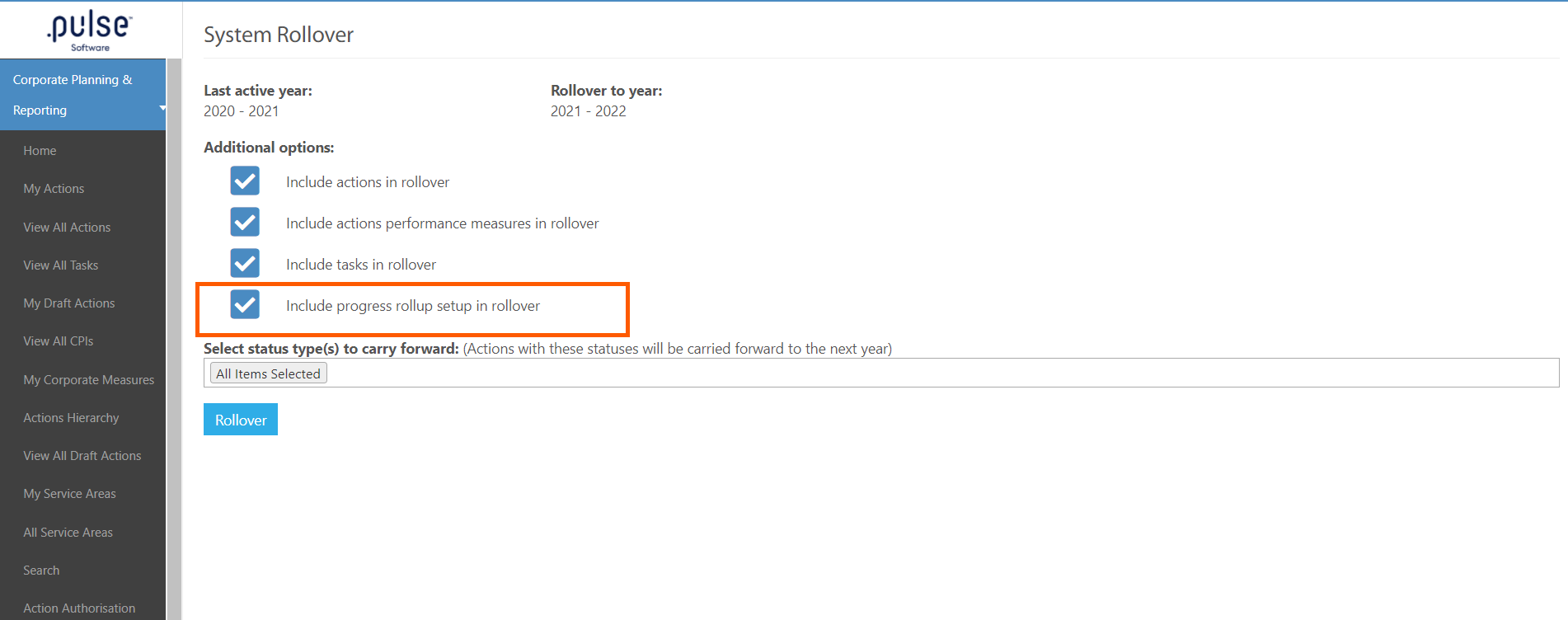
- The weighting on the progress roll-up setting provides the system with the calculation formula for progress updates. For instance, if there is a setting on the progress roll-up page for the tasks related to an action, the action progress update will be calculated by the system.
- How this detail is displayed can be seen in the video below
- Users can turn on/off a key on top of the following pages to enable inline updating feature to update progress and status on the grid. They also can add or update comments. This feature will facilitate making progress update to action or node without opening the update pop-up:
My Action, View All Action, Action Authorisation, Action Comment Approval, My Service Areas, All Service Areas
- How this detail is displayed can be seen in the video below
- Task update history has been added to the task update pop-up. Therefore, users can view the full history of the task update. Task update history includes period, updated by (officer name, date, and time), status, progress, and comment.
- How this detail is displayed can be seen in the video below
2. Delegations & Policy Register
2.1 Ability to add more advanced filters to delegation pages- On the "All delegation" and "Historical delegation" pages, filtering by one or more user, division, section, unit, one or more positions, and flags have been added to the filter panel to facilitate finding a list of delegations.
- The "Search delegation" page has been removed as we have more options and functionality on the "All delegation" and "Historical delegation" pages to search. For instance, users can search by position, user, and flag at the same time.
- How this detail is displayed can be seen in the video below
- Currently, the system does not allow admins to create a policy if the "next" review date is passed . Admins can turn on/off a key to remove this rule and add a policy in the past date. Therefore, on the Admin panel-->Manage policy page--> Add/Edit policy, admins can select past date in the "Next review date" field.
- How this detail is displayed can be seen in the video below
3. Human Capital Management - Learning & Accreditation Management
3.1 Ability to handle recurring Training Courses- Handling of Recurring Courses in Pulse has been improved.
- An identifier has been added (icon) to clearly recognise a recurring course on the following pages:
Course Catalog, Manage Courses - in Admin section
- How this detail is displayed can be seen in the screenshot below
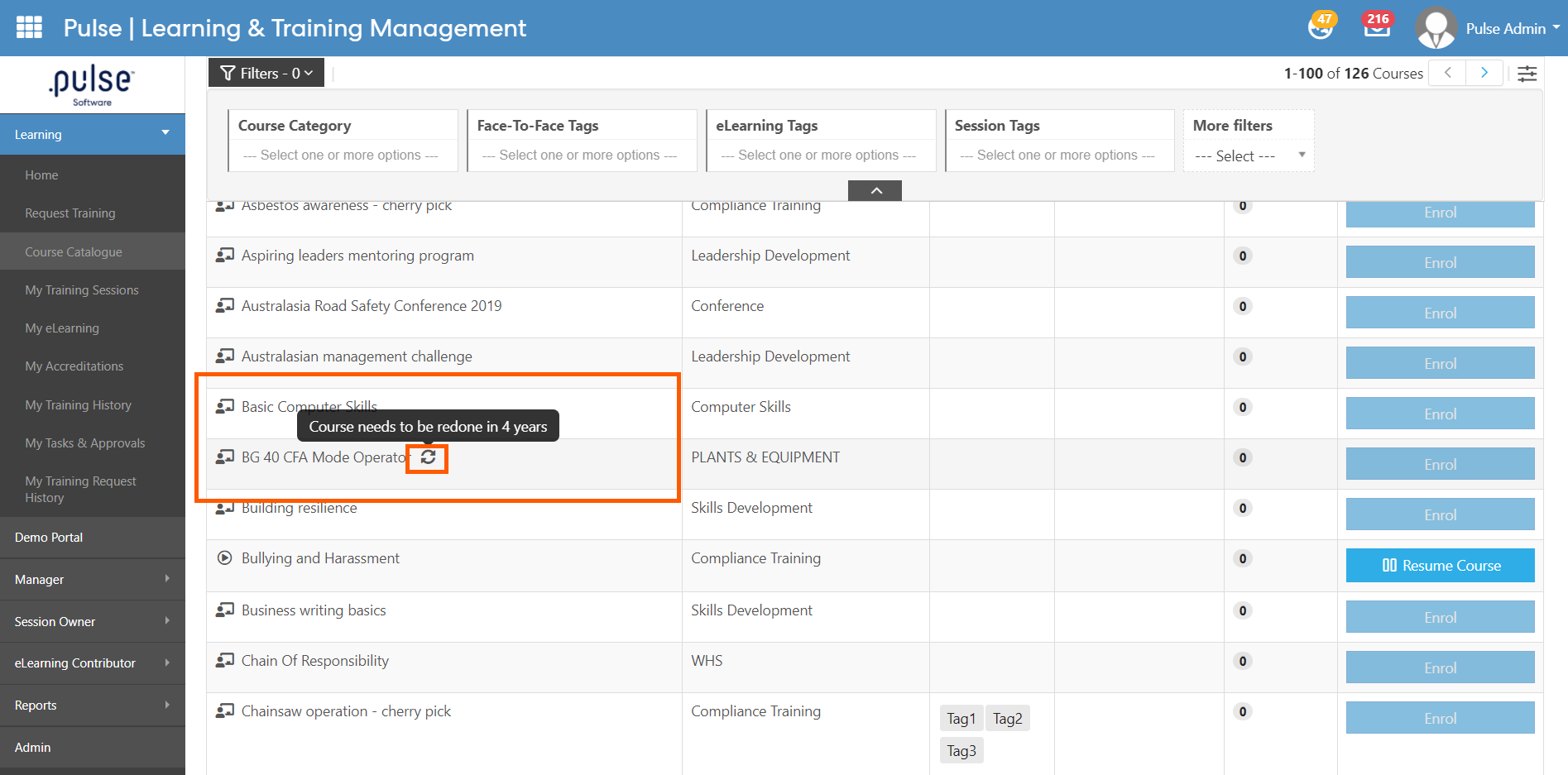
- A few notifications have been added to remind Admins and Learners about upcoming recurring courses.
Notification 1 - To Admins
- A notification to remind Admins to create sessions, if not already created, for any upcoming "recurrent" courses
- This can be configured such that the Admins are sent notification X number of days before the course recurrence.
Notification 2 - To Learners
- A notification is sent to Learners that a course needs to be re-done by a certain date. This prompts the Learner to enroll in a Session.
Notification 3 - To Learners
- A notification is sent to the Learner if a Session for a recurring course is available so that the Learner can proactively book themselves into the session.
- How this detail is displayed can be seen in the screenshot below
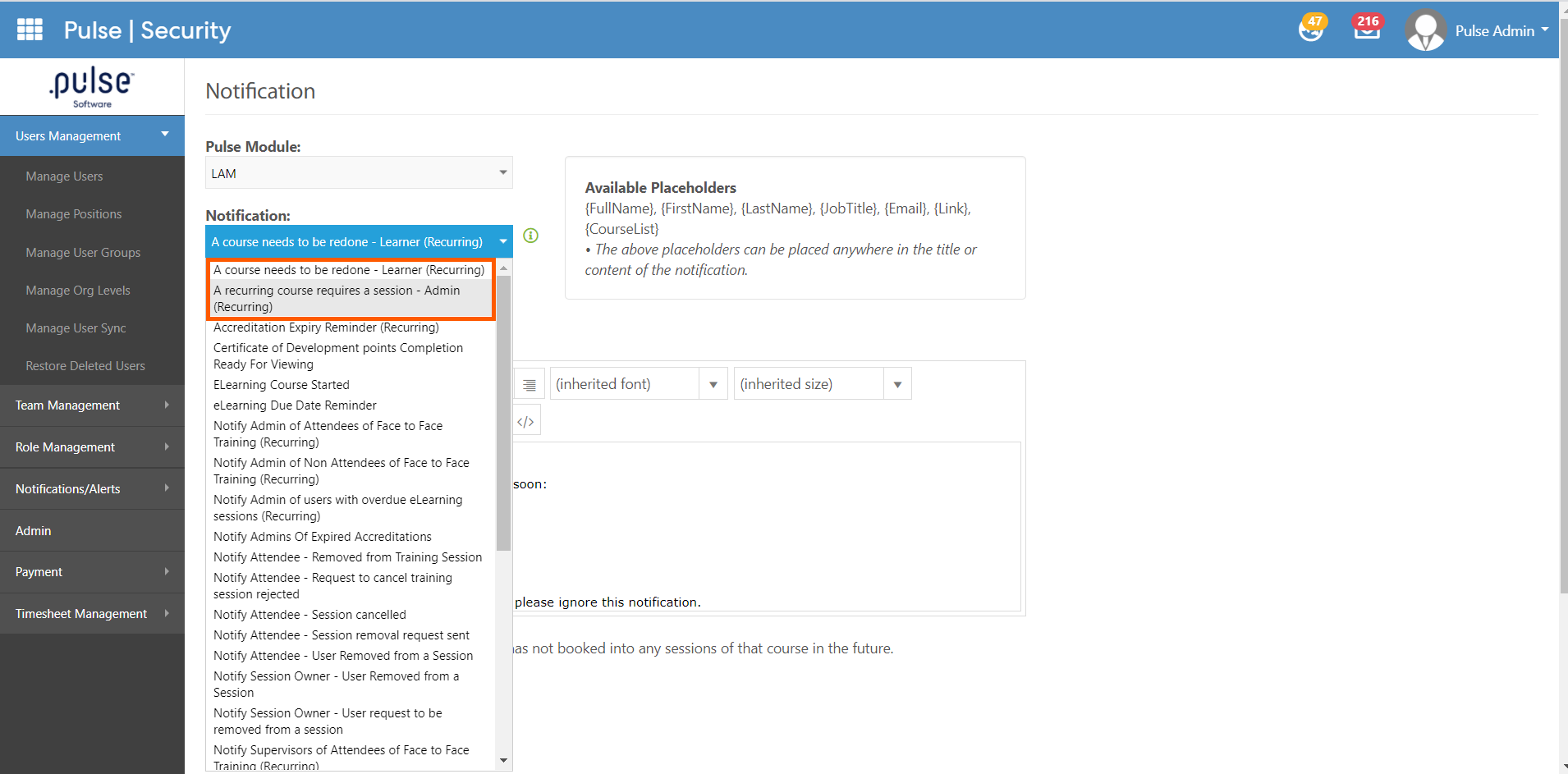
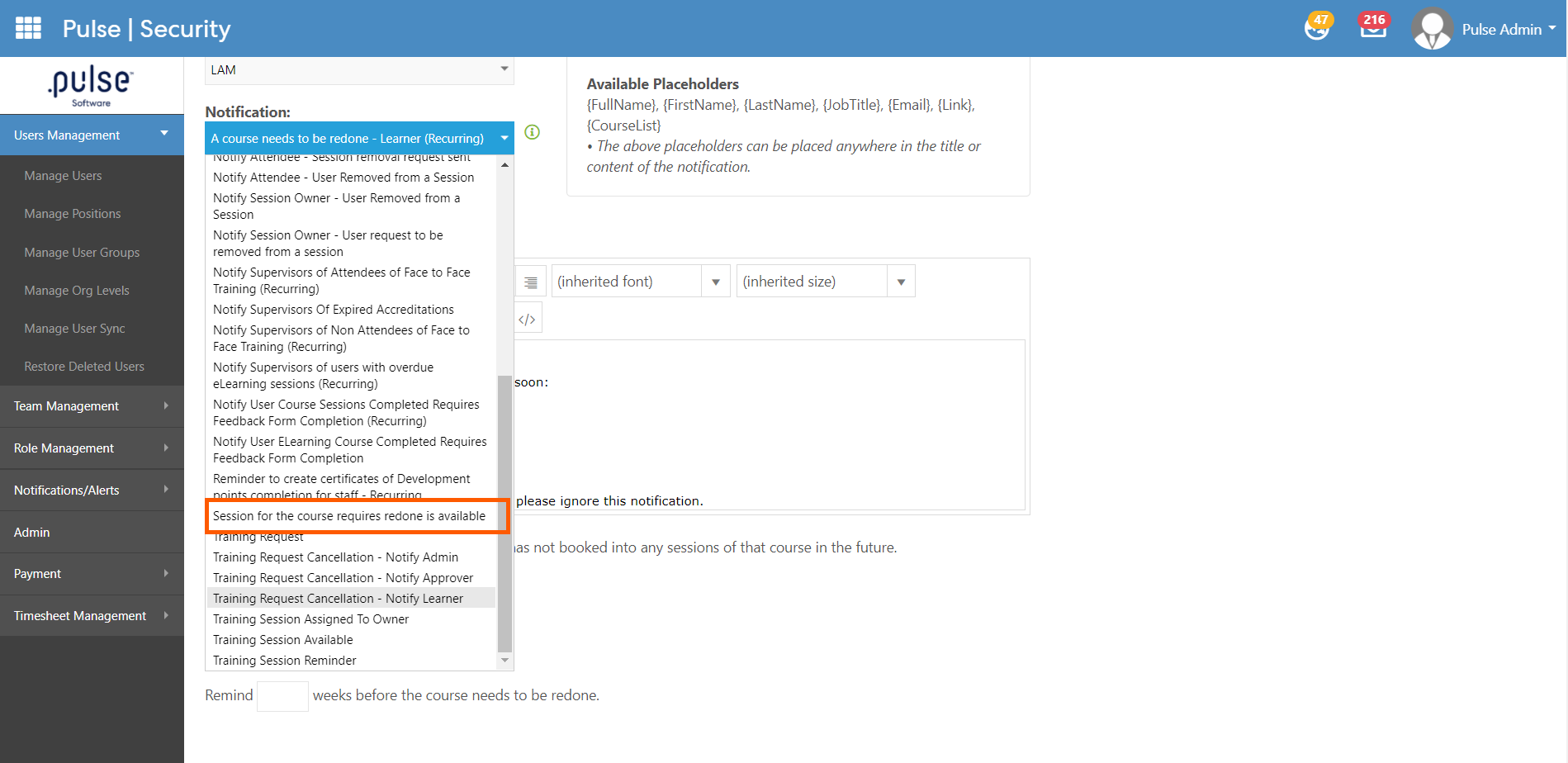
- The ability to select a date range to filter accreditations has been added to the filter panel on the following pages:
My Accreditation, Supervisor dashboard, User Accreditations Report
- Users can select a date range to filter training on the training pages including:
My training history, Staff training history, Training histories report
- How this detail is displayed can be seen in the video below
3.3 Updating supervisor dashboard to view indirectly reporting staff
- The feature allows a supervisor to get insights into the staff that indirectly reports to him/her, giving the supervisor the ability to view staff that reports to his/her direct reports. That works all the way down the organisation structure.
- This feature applies to all reports on the supervisor dashboard.
- How this detail is displayed can be seen in the screenshot below
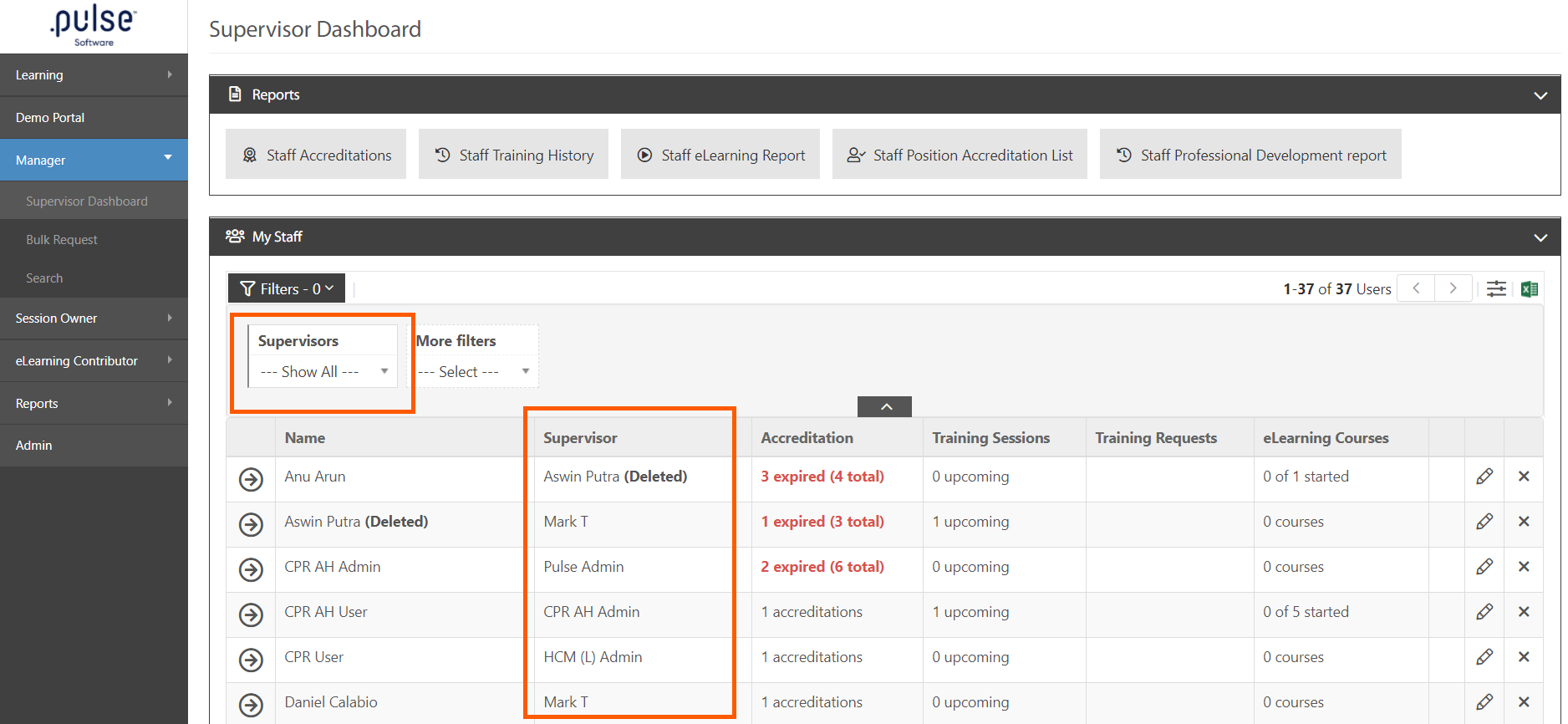
4.Project Management & Control
4.1 Ability to add strategic and organisation hierarchy links to the grid and report- The "Strategic hierarchy link" and "Organisation hierarchy link" has been added to the configuration columns on the following pages:
Pre Project, My Pre Project, Project Execution, My Project Execution, Manage pre-project, Manage Project Execution
- If a user exports the data from the grid, then the system will export the hierarchy linkage in a separated columns along with code.
- How this detail is displayed can be seen in the screenshot below
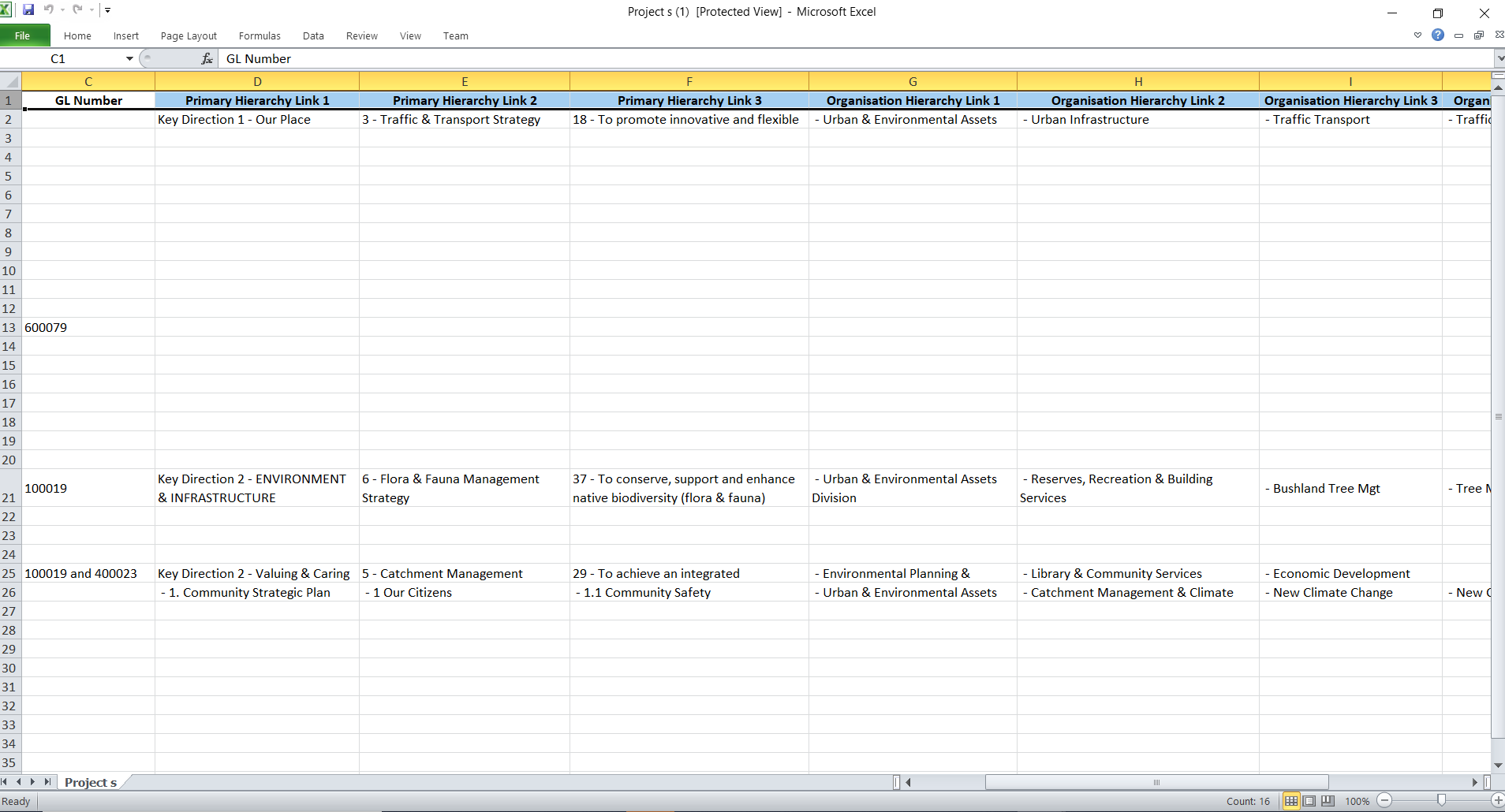
5. Pulse Security
5.1 Introducing a new notification to notify of a new position created- A new notification has been added to the pulse security notification list called "Notify of a new position created ". This notification automatically triggers and notifies the recipient that is selected when a position has been created.
- How this detail is displayed can be seen in the video below
Issues resolved
Project Management & Control
- Admins have access to review and edit a risk even if they did not add the risk.
- Status update indicators are working as expected. It will be updated based on the reporting frequency setting.
Corporate Planning & Reporting
- Deleted performance measures are no longer appearing on the view all action, action update, and action details page.
- Document Generator is working as expected. It uses styles from the uploaded template.