Contents
New Features and Enhancements
1.Corporate Planning & Reporting - Performance Reporting Framework
1.1 Ability to link CPIs to multiple nodes and hierarchies- Currently, in the PRF module, when admins add a new CPI, they can link to a strategic hierarchy and organisational Hierarchy. However, they previously could not link a CPI to an additional hierarchy. In this new enhancement, admins can link a CPI to any additional hierarchy and link to multiple levels of one specific hierarchy.
- A new “LINKAGES” section has been added to the “Add New CPI” screen as shown below.
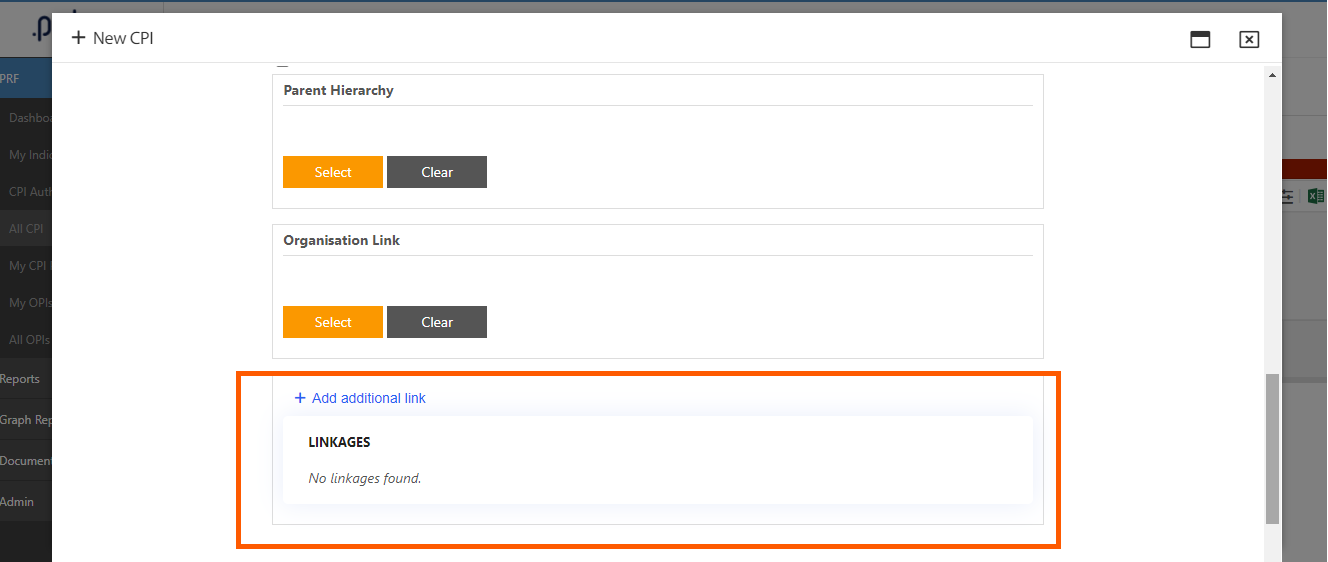
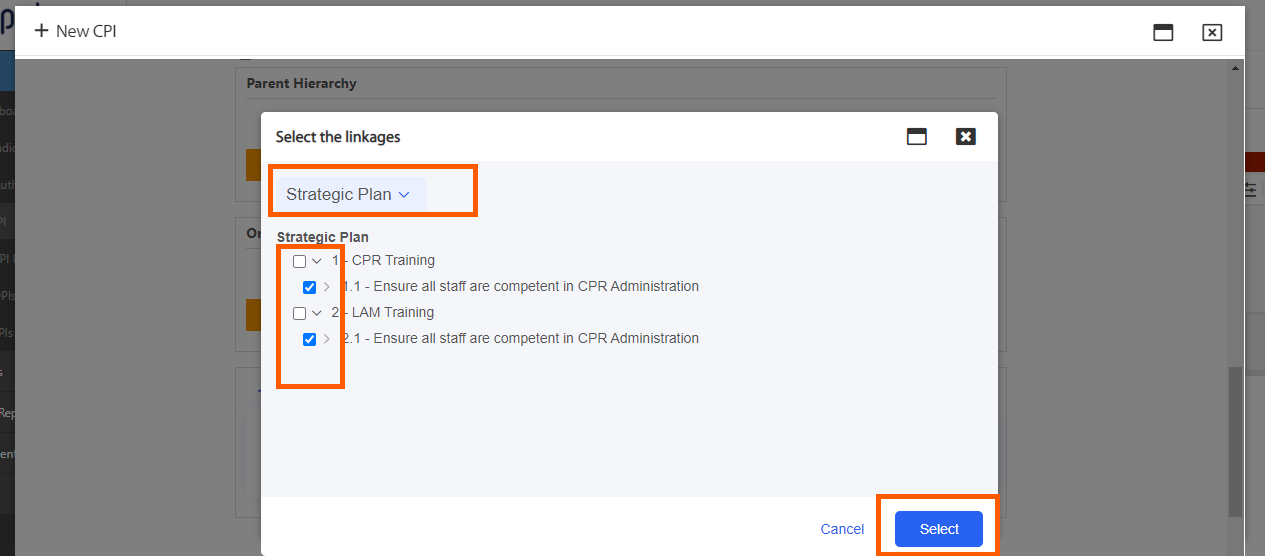
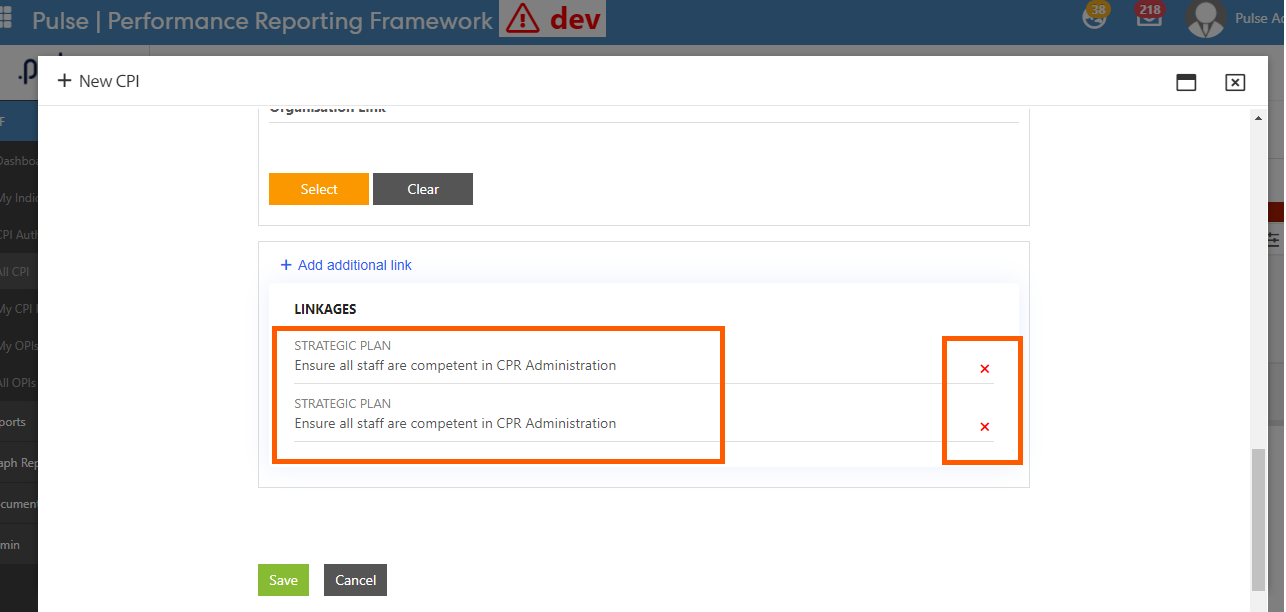
- If admins or users have access to view CPIs through the CPR module, they can view the CPI Linkages via the “View all CPIs” page on the left menu. In addition, a new linkages column is available in the document generator report to display the linkage information.
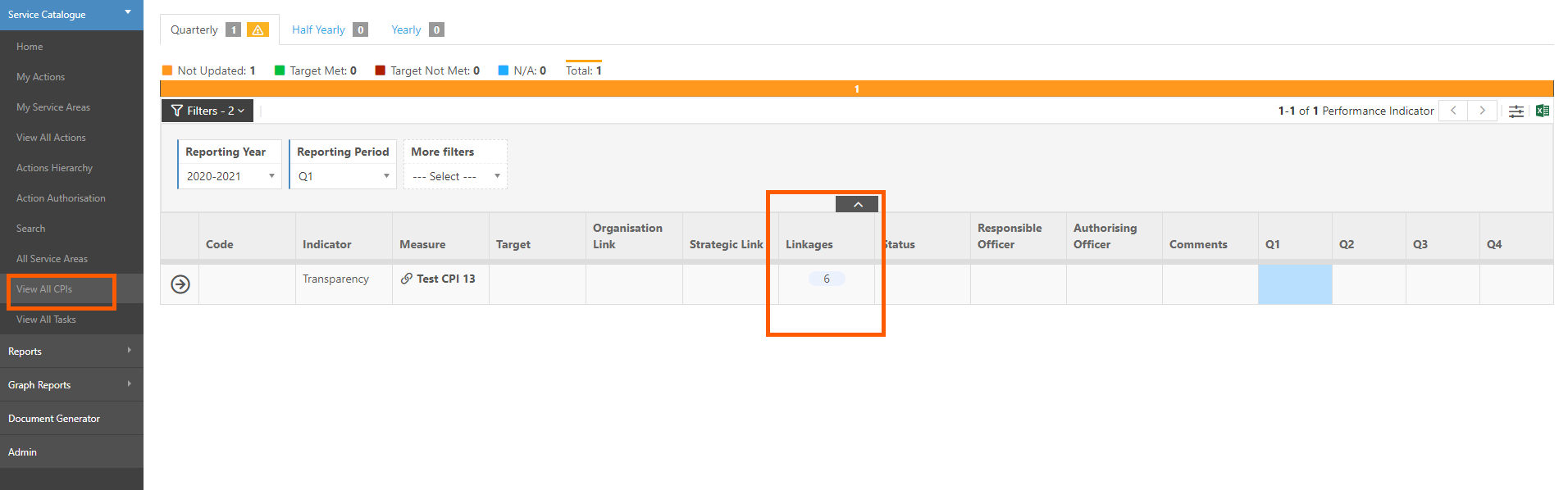
2.Corporate Planning & Reporting
2.1 Ability to filter by reporting periods on the "My Service areas" and "All Service Areas" pages- Introducing the "Reporting Period Filter" in the "All Service Areas" and "My Service Areas" pages. When a particular reporting period is selected by the user, the system will filter the data with the Status, Progress, and Comment as of that reporting period.
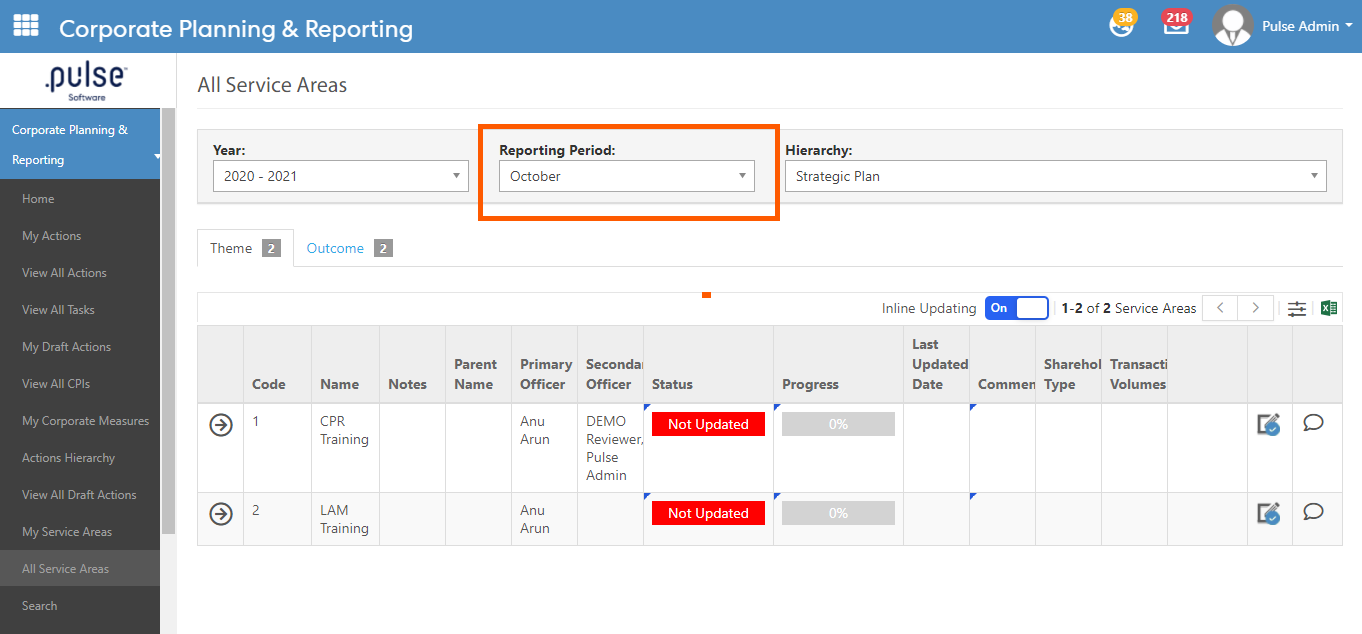
3.Enterprise Risk Management
3.1 Adding the "Task Review Reminder" as a new notification- A notification called "Task Review Reminder" has been added to the system notifications ( Admin--> Manage notifications) to notify a task owner of a task that has not been updated within the given dates having selected statuses. In this notification, admins can set a date range, select task statuses, risk classification, and risk category.
- How this detail is displayed can be seen in the screenshot below
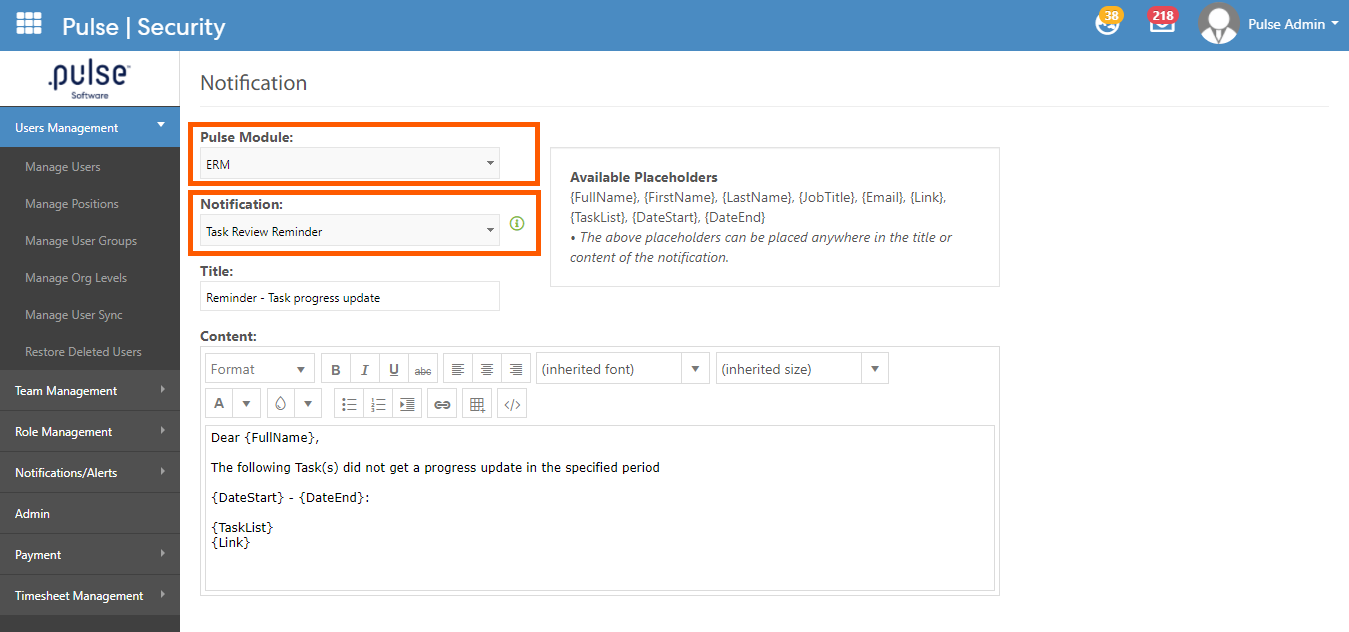
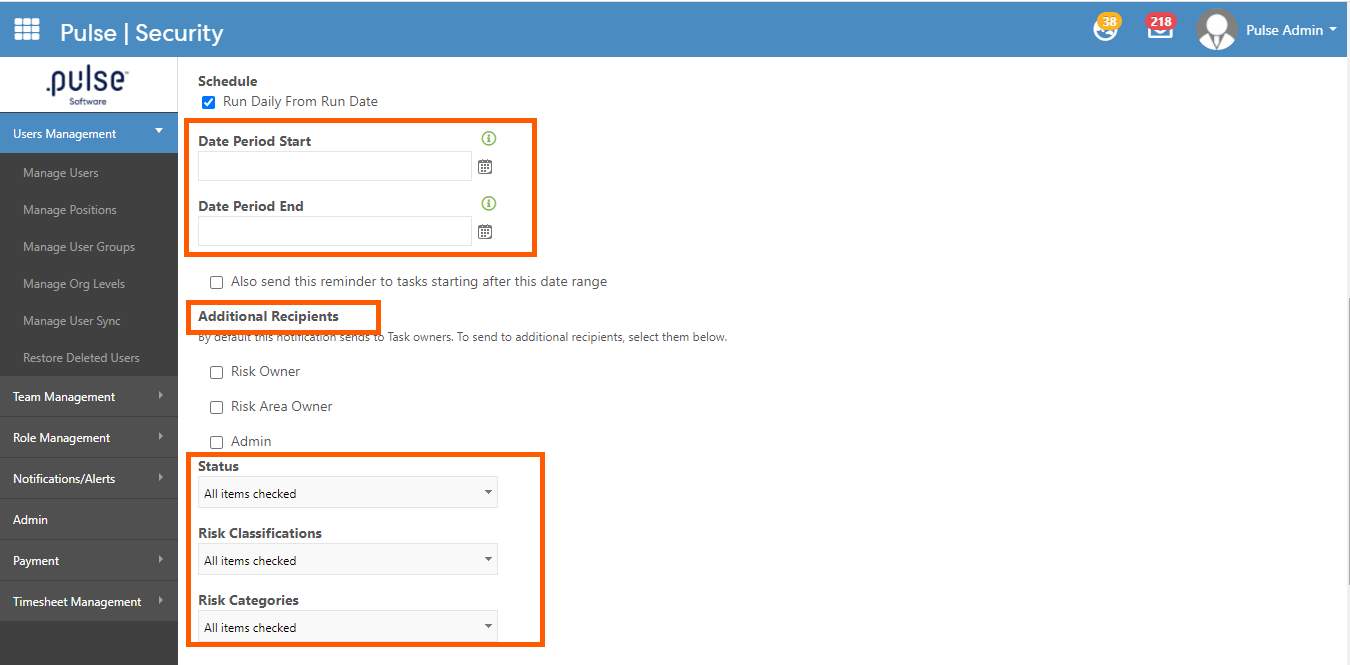
- The following fields have been added to the configuration columns on the risk pages and reports. Therefore, these fields are available to be added to the excel reports:
-Likely Causes, Location, Inherent likely hood, Inherent consequence, Risk owner, Last review date, Last review by, Description, Consequences
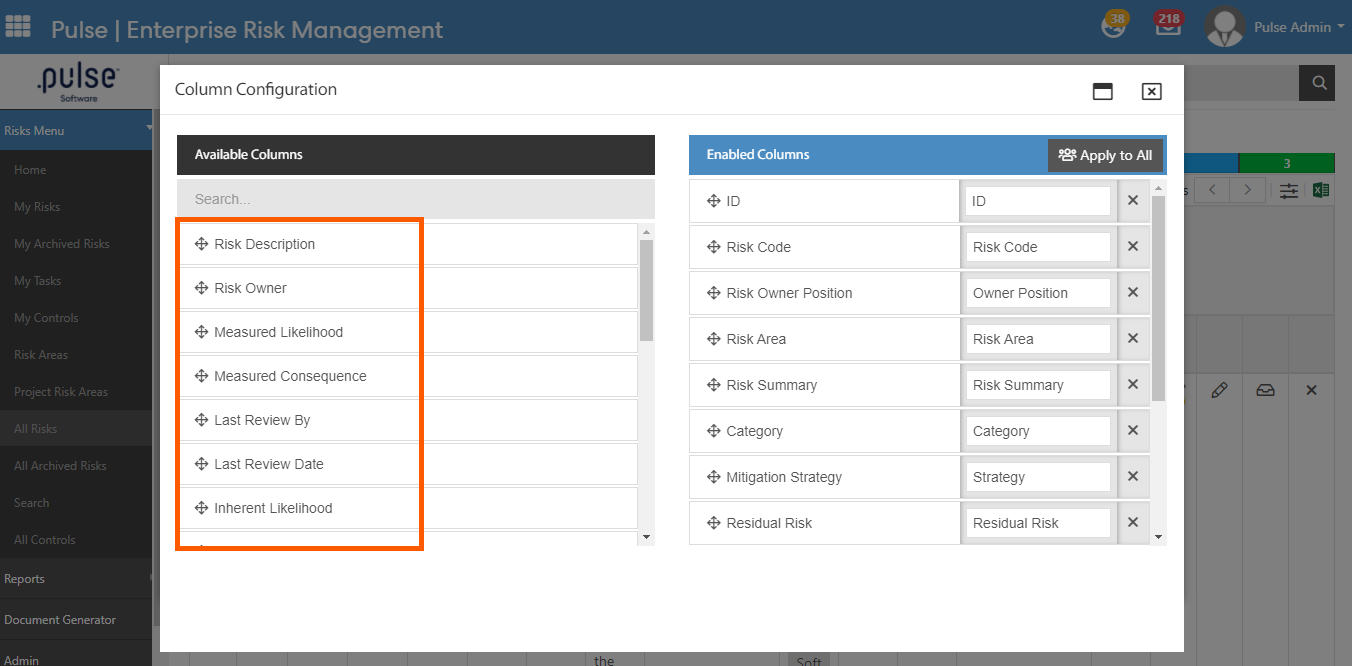
- The "Causes" and "Description" name has been changed to "Causes--> Likely Causes" and "Description--> Risk Description".
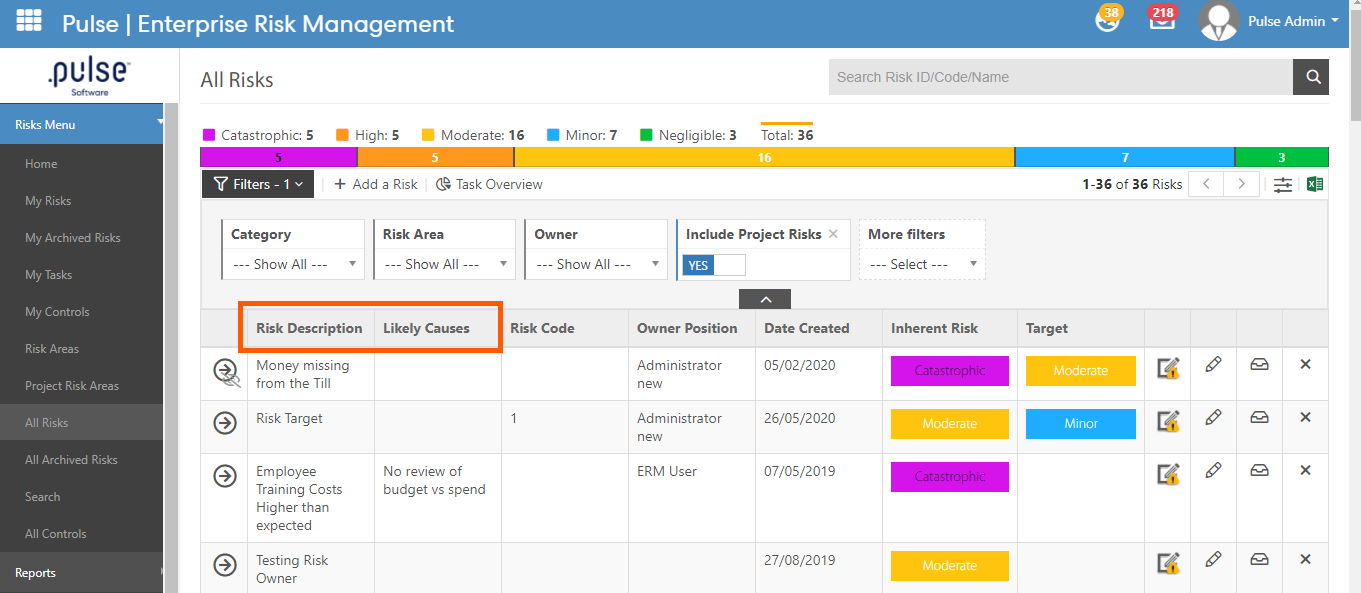
- On the doc generator -->Risk Area report--> Show Task table, the "Last Reviewed Date "and "Last Reviewed By" are available to be added to the column list.
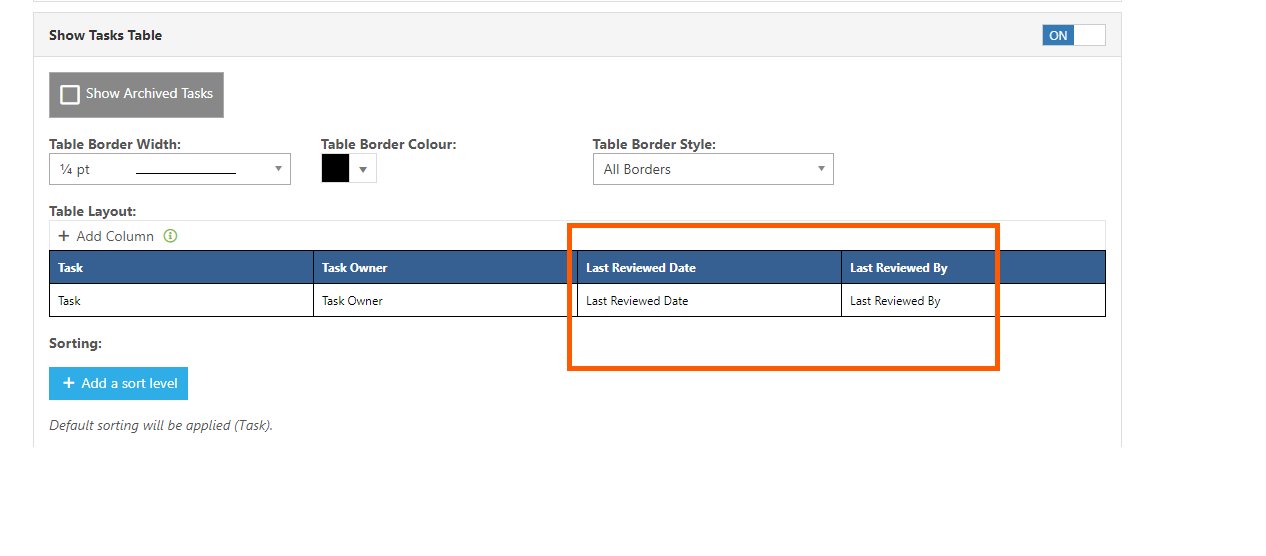
4.Project Management & Control
4.1 Ability to add project progress update attributes to the document generator reports- On the document generator, the "Project Progress Update Attributes" have been added as an option to insert in the report.
- How this detail is displayed can be seen in the screenshot below
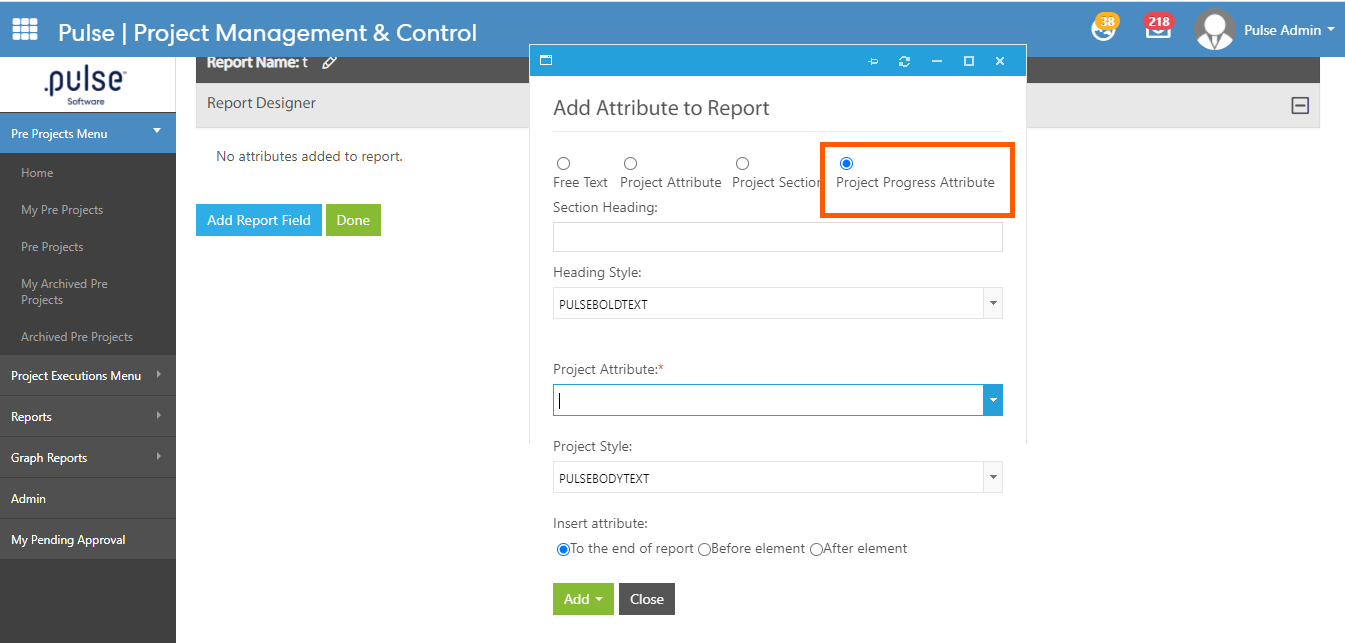
- Any 'Multi Lookup' additional attributes on the project and pre-project pages and reports within Project Management & Control (PMC) are multi-select on the filter panel.
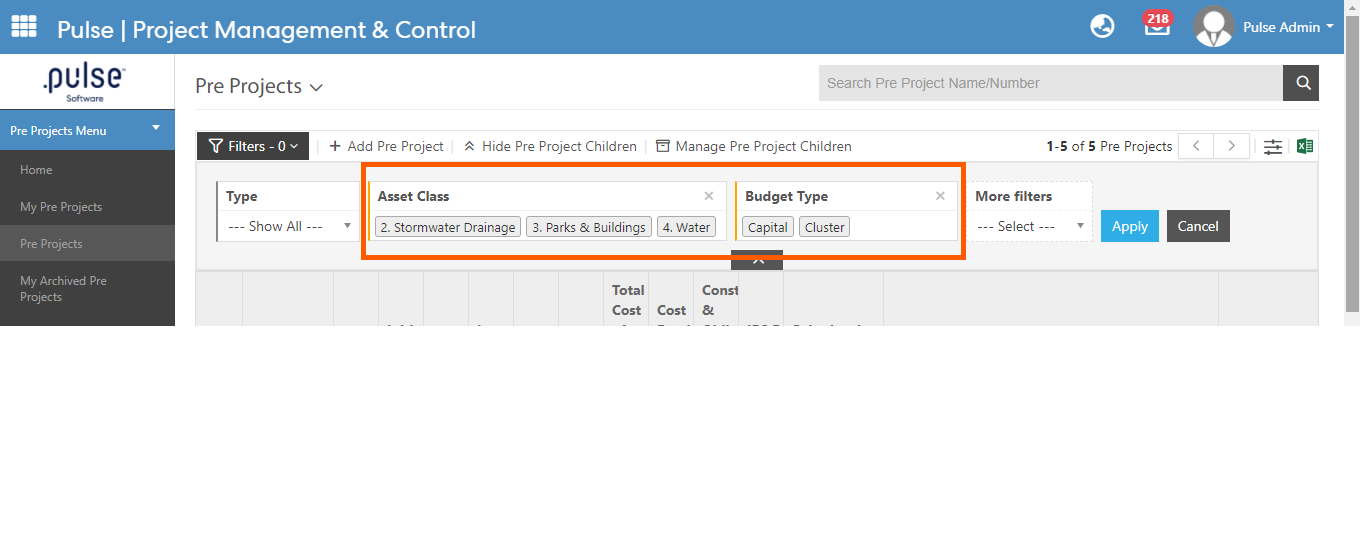
Issues Resolved
Project Management & Control
- On the project and pre-project view detail, tabs display only those fields that are configured and it displays with the correct name.
Human Capital Management - Learning & Accreditation Management
- Staff task report and organisation task report show results to the supervisors, admins, and any user who has access to the reports.
- "Supervisor" filter shows the list of only supervisors in the system.
Corporate Planning & Reporting
- Only system admins are able to make updates while the system is in lockdown.
- The time shown in the action history column for the task is showing the correct time.