Contents
New Features
New Features
Corporate Planning & Reporting
Ability to view and create draft action in "View All Draft Action" page
- CPR users are able to view all draft actions in "View All Draft Action" page including the new draft actions and rolled over actions.
- The users can create a new draft action and assign the action to a responsible and authorising officer. They also are able to select the financial year from a drop-down list.
- The CPR users are able to add comments to the discussion board.
- Draft action creators can edit and delete the draft action before submission.
- How this detail is displayed can be seen in the screenshots below
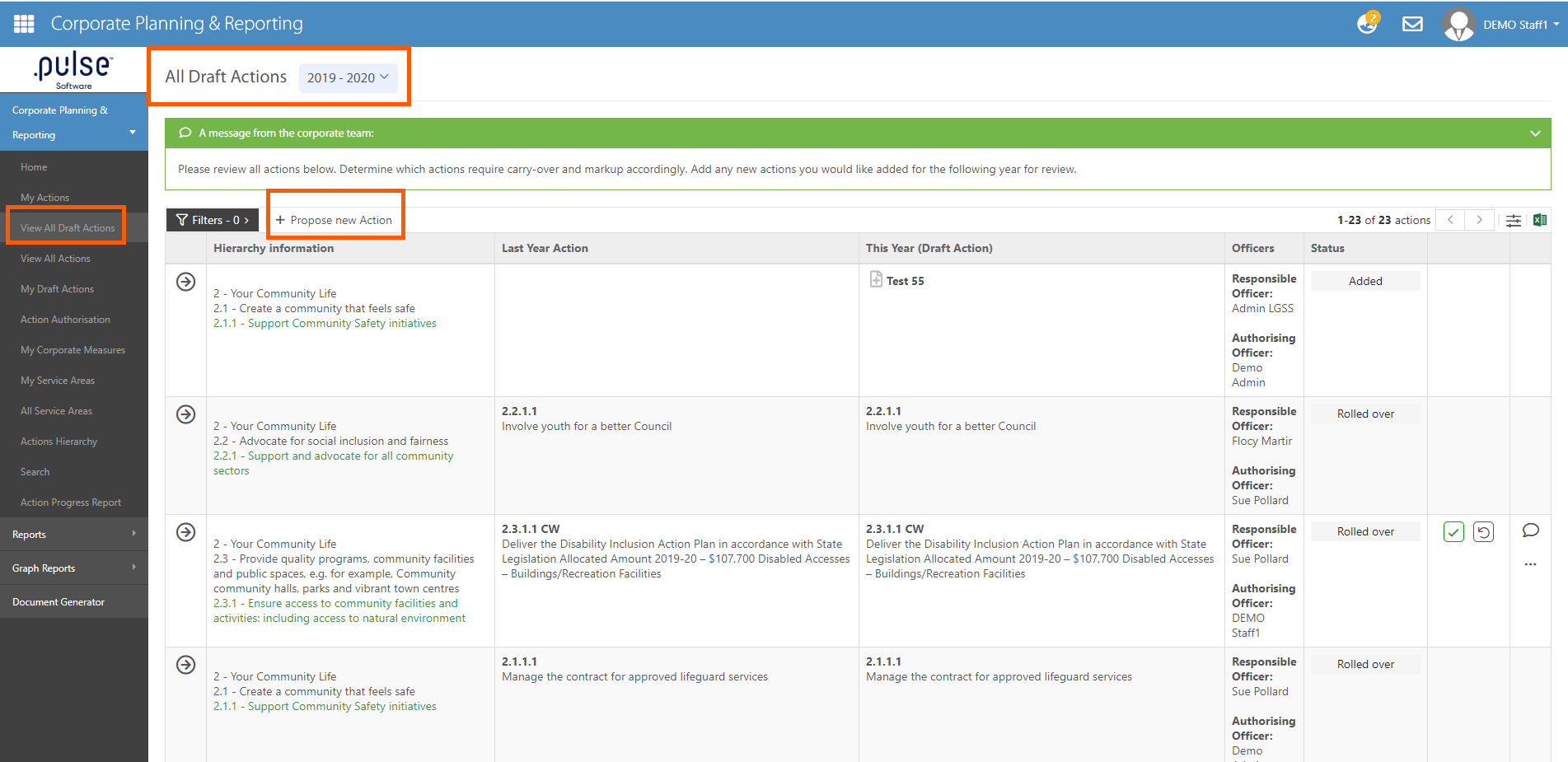
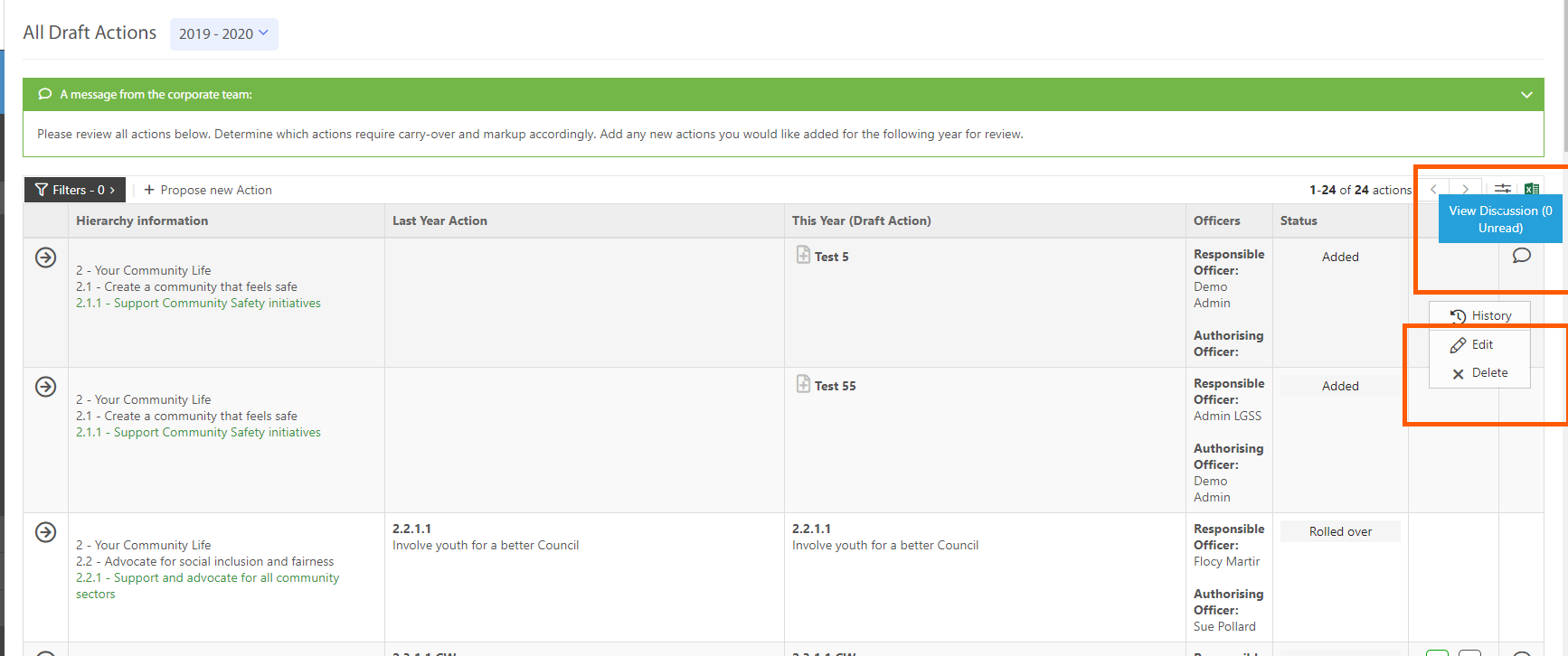
Ability to submit and finalise draft action in "View All Draft Action" page - Responsible Officers
- Responsible officers can submit the draft actions that are assigned to them from the "View All Draft Action" page .
- Once the draft action is submitted by the responsible officer, authorising officers can finalise the draft actions that are assigned to them.
- Authorising officers are able to submit and finalise the draft action even before submission by responsible officer.They also can send back the draft actions to responsible officer to review.
- Responsible and authorising officers can edit and delete the draft actions that are assigned to them.
- How this detail is displayed can be seen in the screenshots below
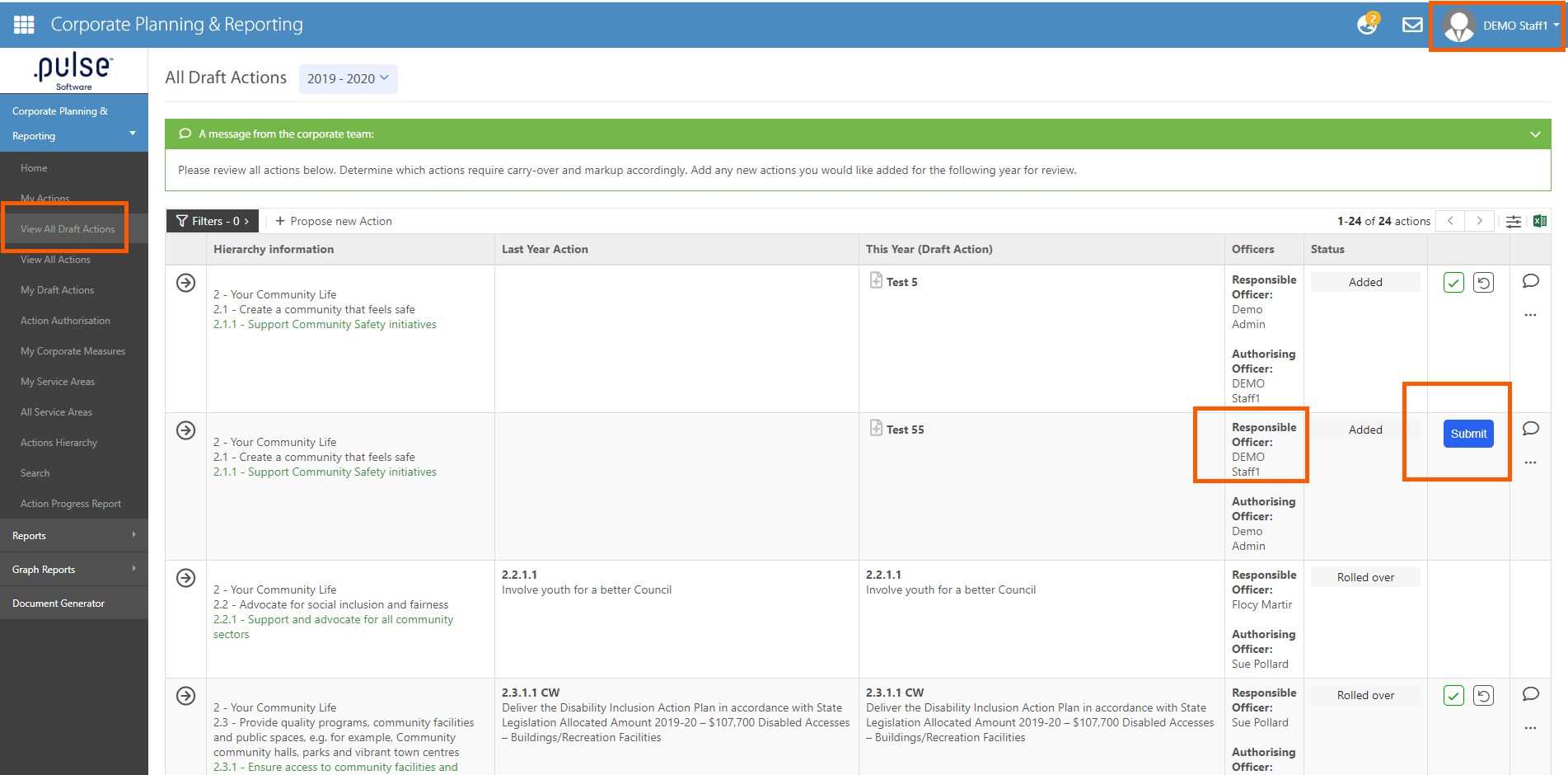
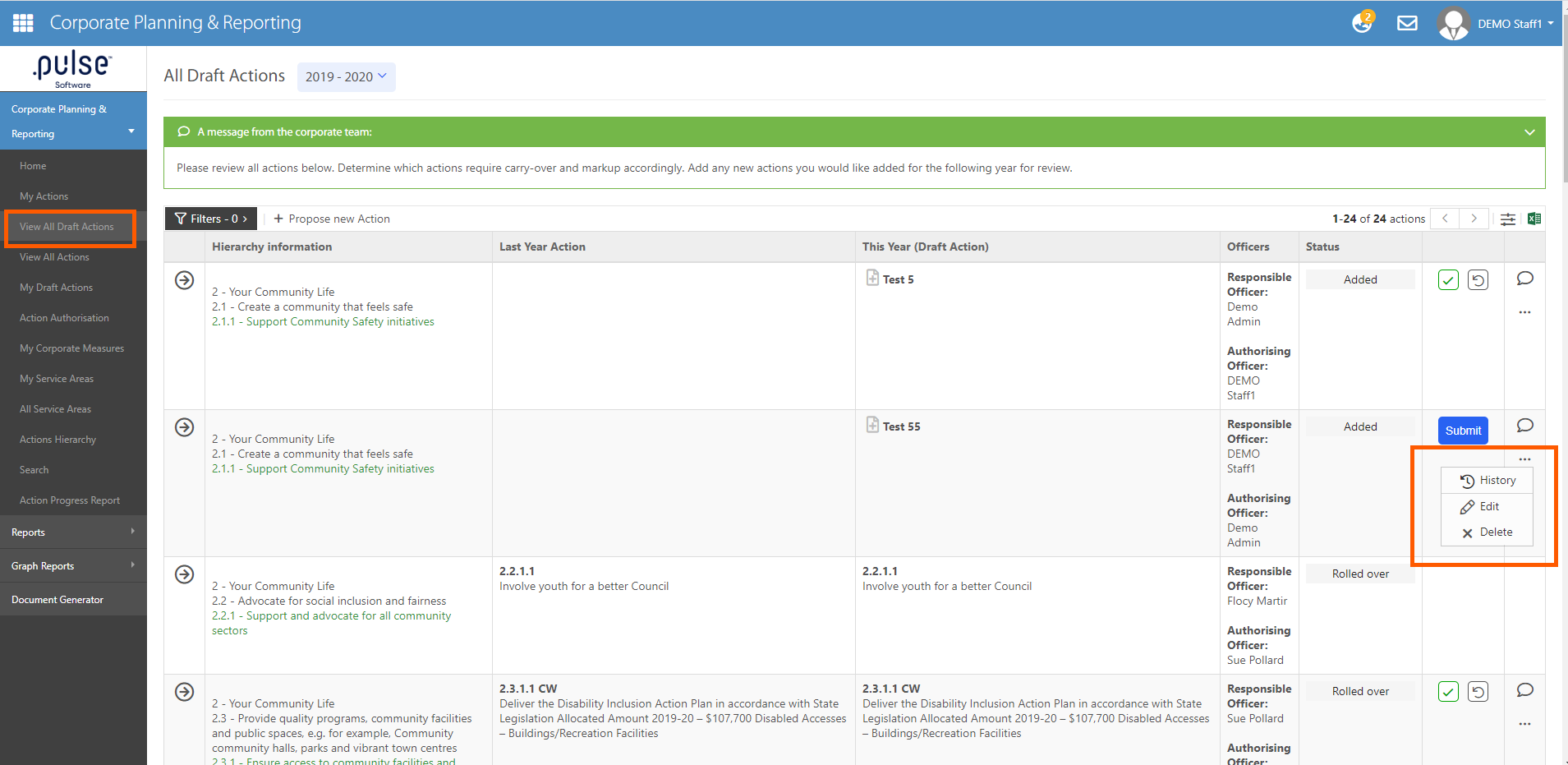
Ability to create, submit and finalise draft action in "View All Draft Action" page - System Admins
- System admins can submit and finalise the draft actions. They are also able to edit and delete the draft actions.
- System admins are able to add comment to discussion board. They also can send back the draft actions to responsible officer to review.
- System admins can restore deleted draft actions.
- How this detail is displayed can be seen in the screenshots below
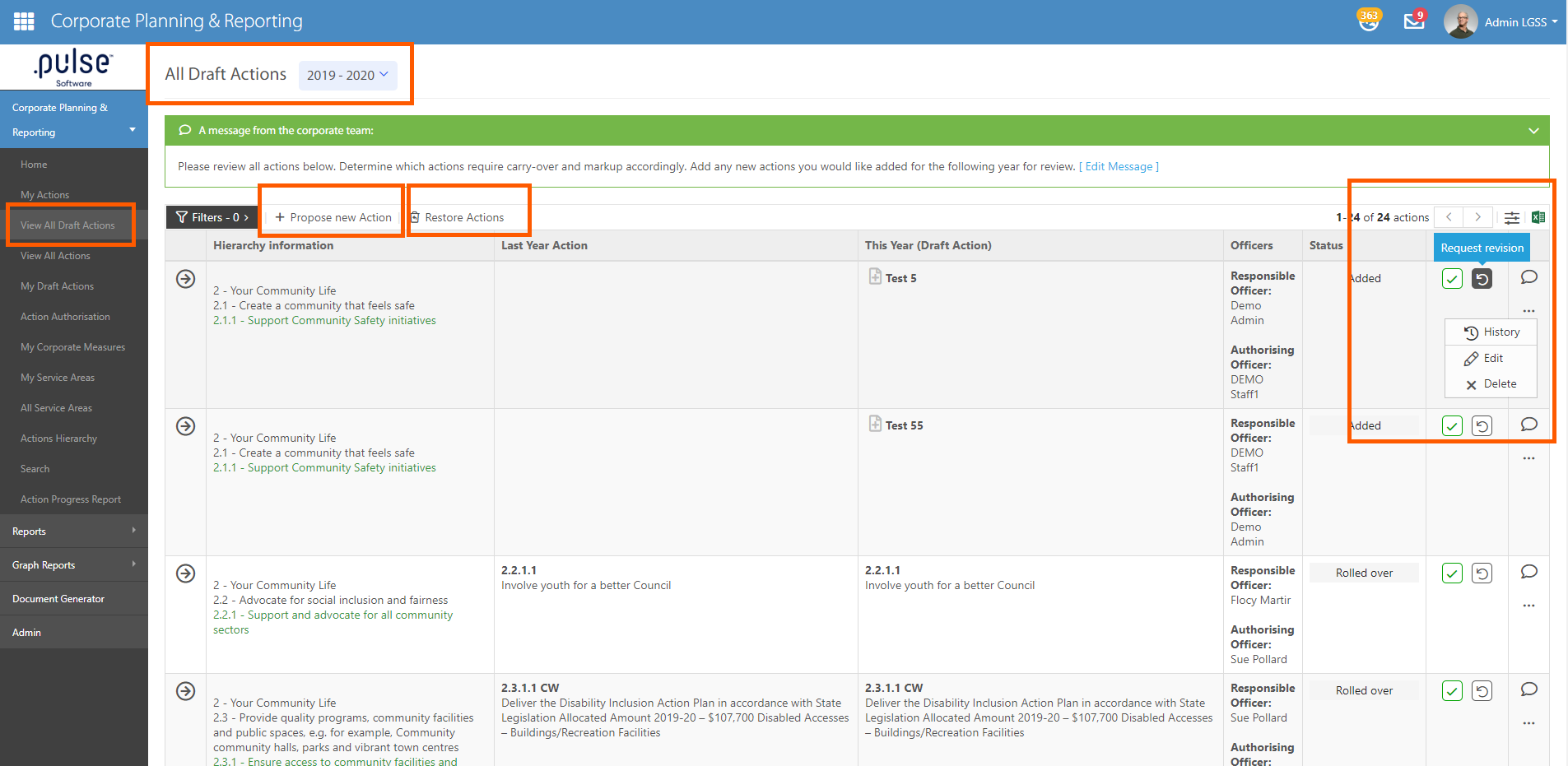
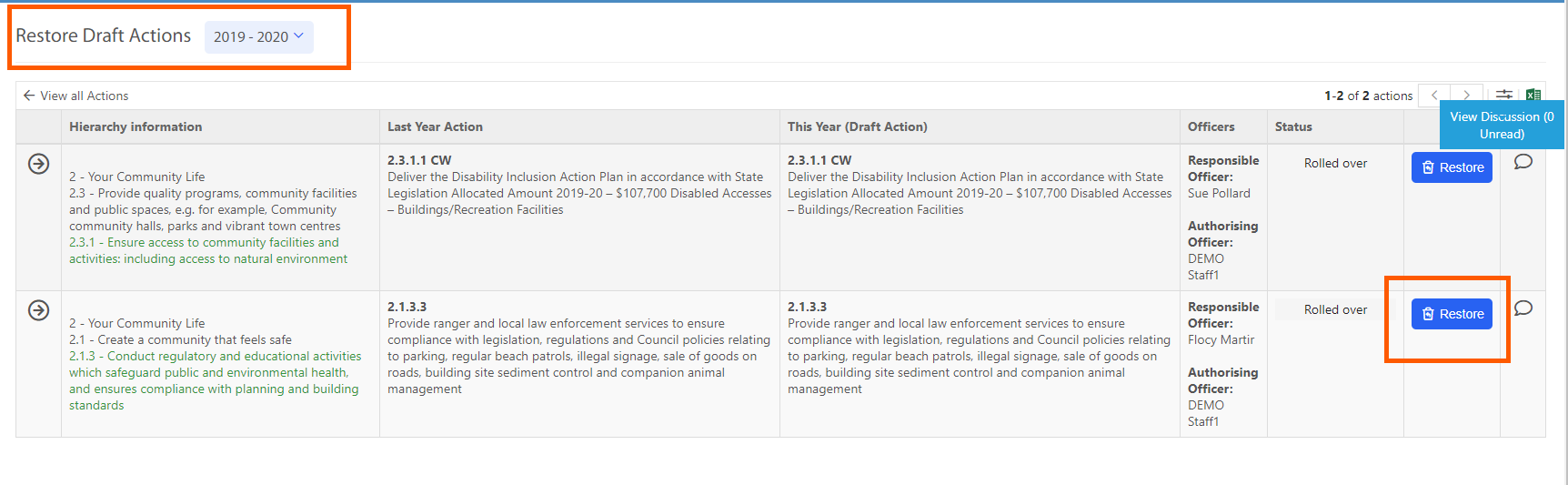
Ability to submit and finalise draft action in "My Draft Action" page - Officers
- Responsible officers can submit the draft actions that are assigned to them in the "Responsible for" tab in "My Draft Action" page .
- Once the draft action is submitted by responsible officer , authorising officers can finalise the draft actions that are assigned to them in "Authorising of" tab in "My Draft Action" page ..
- Authorising officers are able to submit and finalise the draft action before submitting by responsible officer.
- Once the draft action is submitted by responsible officer, authorising officers can send back the draft actions to responsible officer to review.
- Responsible and authorising officers can edit and delete the draft actions that are assigned to them.
- How this detail is displayed can be seen in the screenshots below
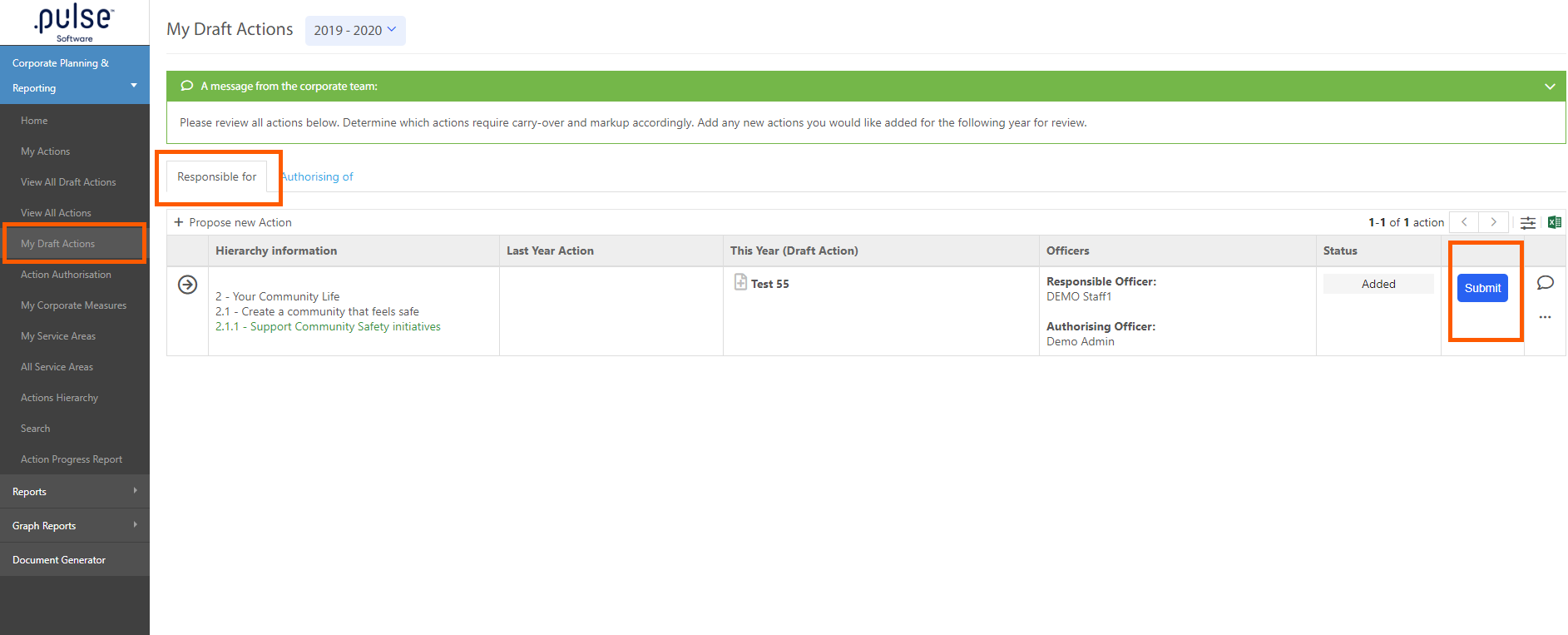
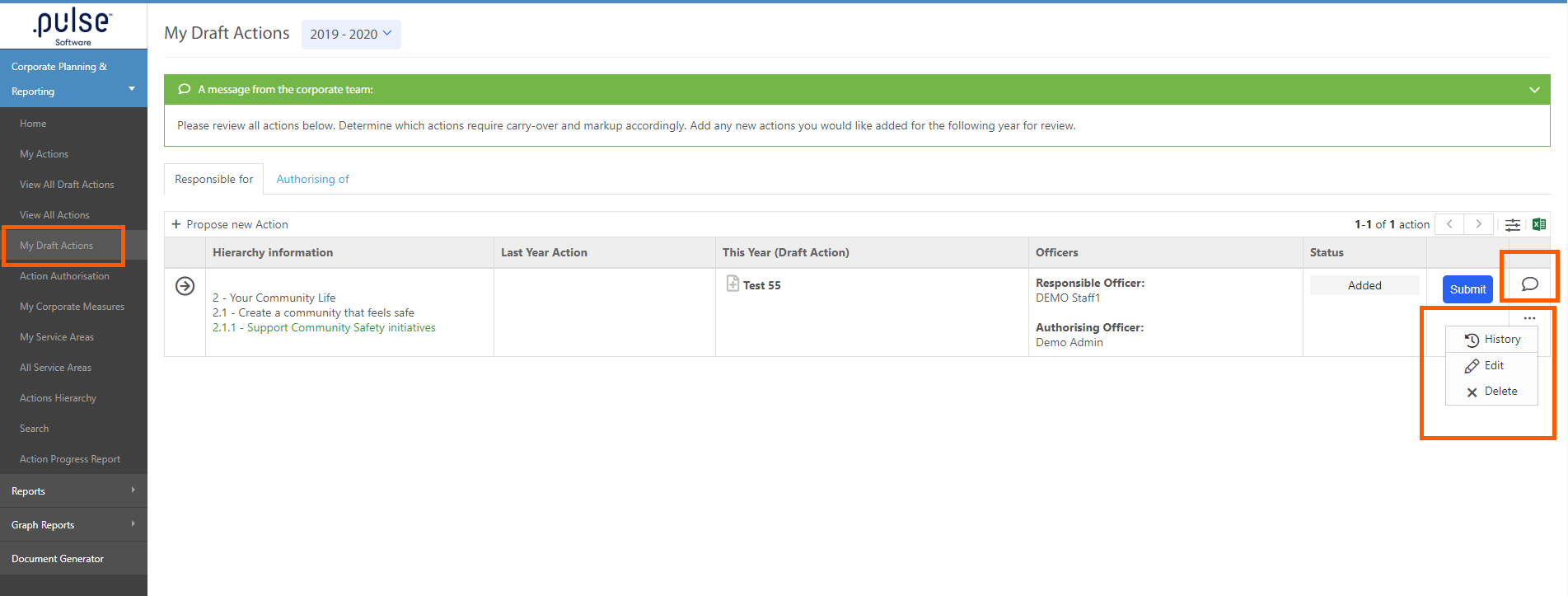
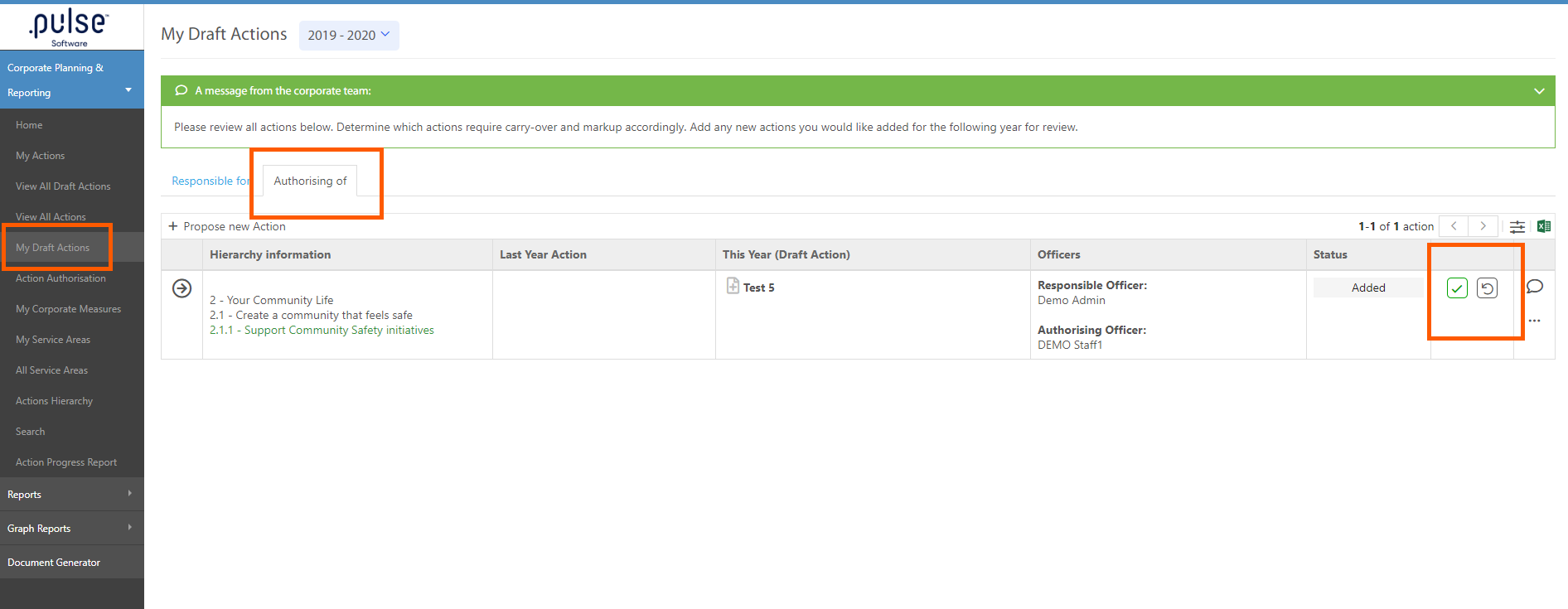
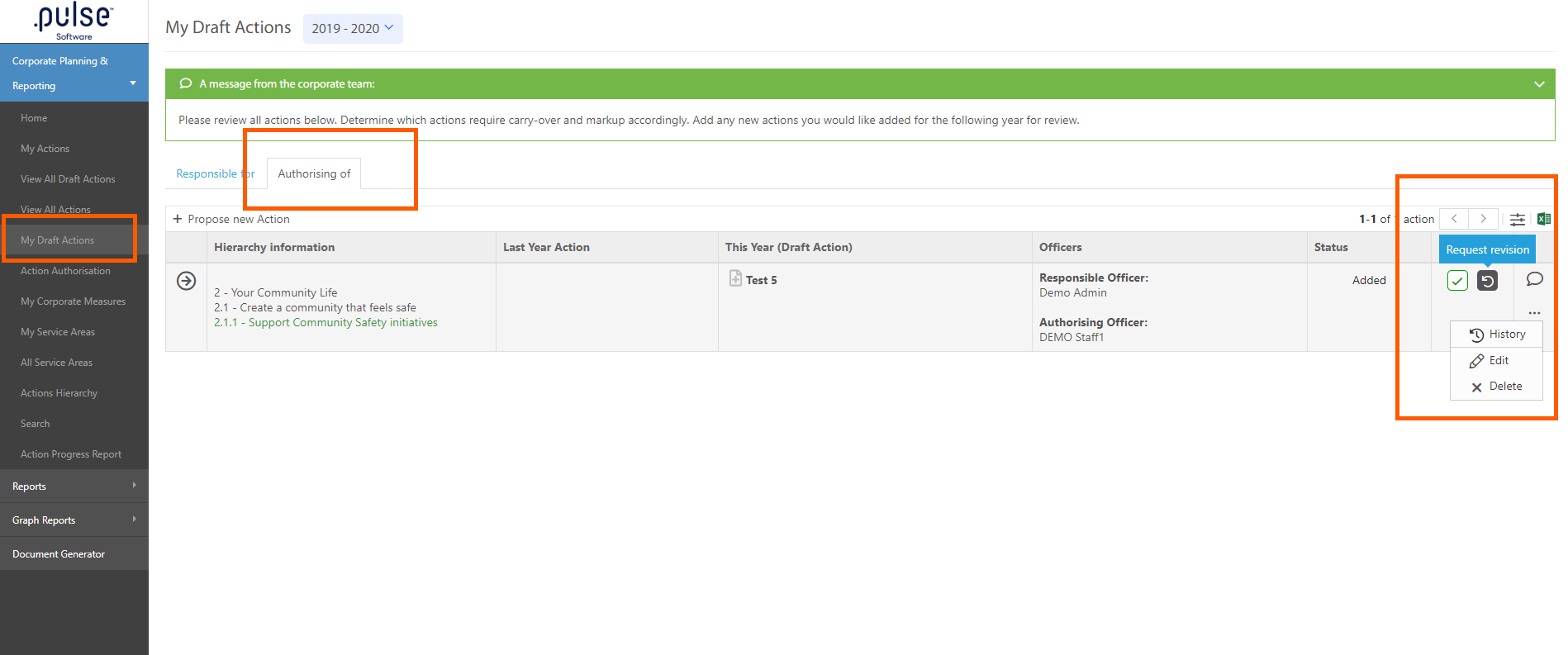
Human Capital Management - Learning & Accreditation Management
Ability to import GO1 course
- System admins can login into GO1 and import courses to the eLearning module.
- The pre-requisite is that the council must have a valid GO1 account with learning content available to be imported.
- Once logged in, System admins can search for a course in the Go1 purchased course library and imported the desired course into Pulse.
- How this detail is displayed can be seen in the screenshots below
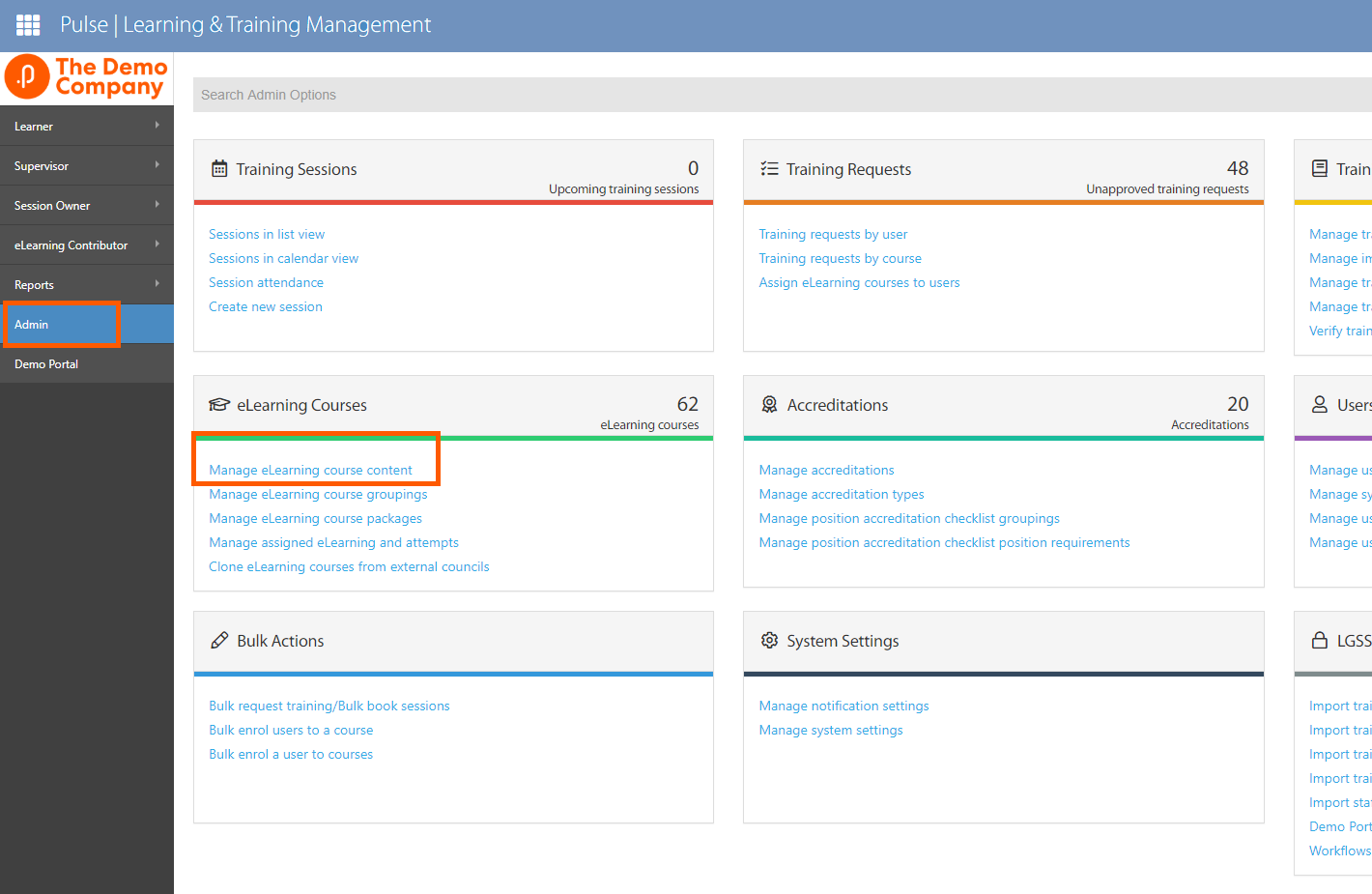
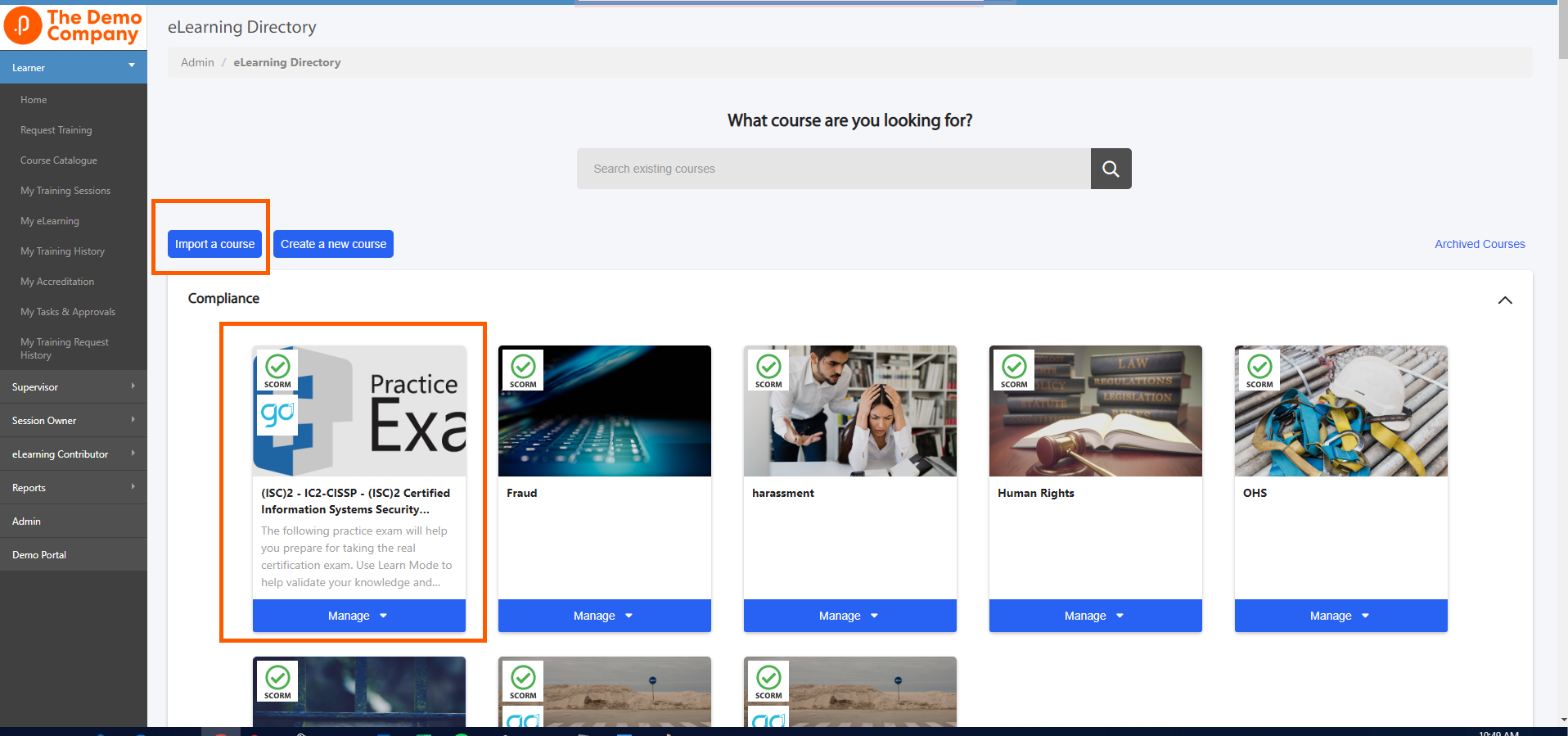
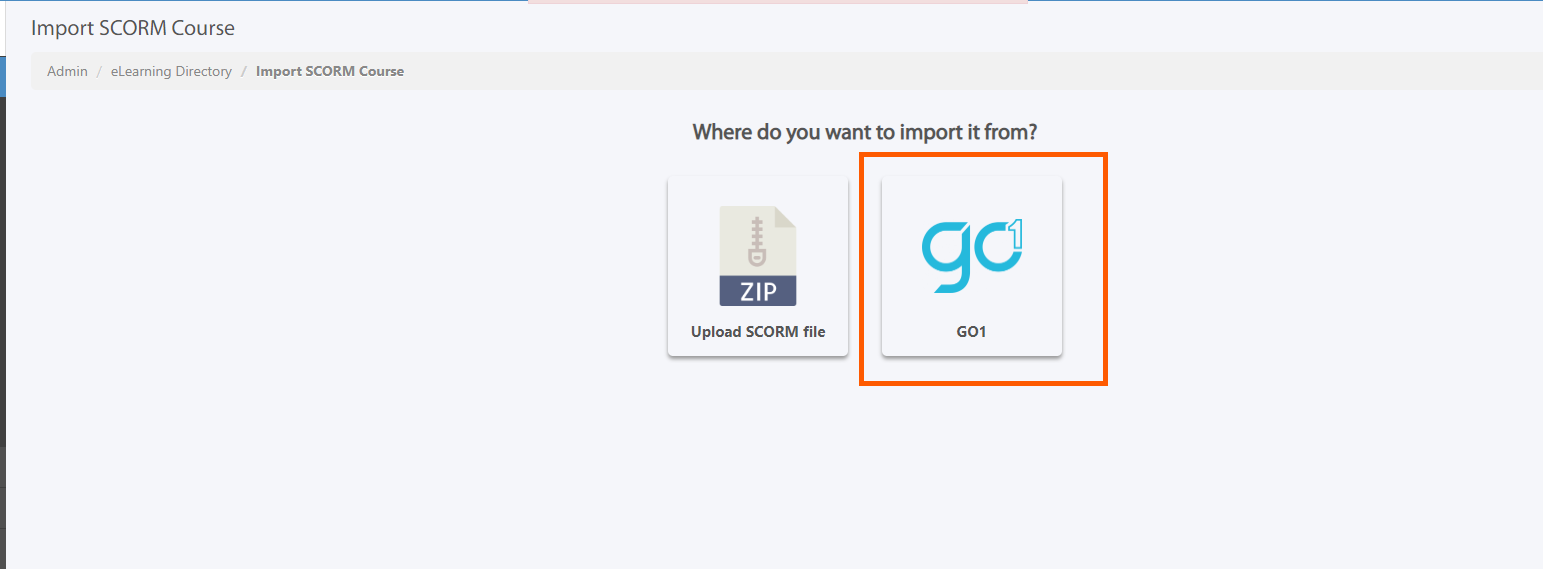
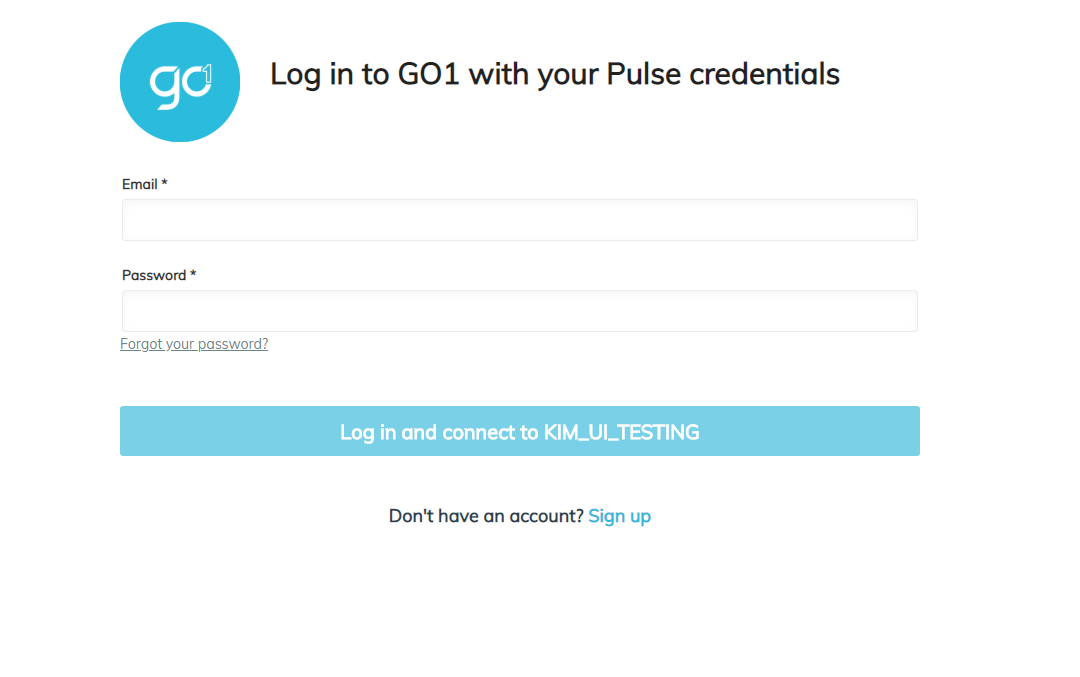
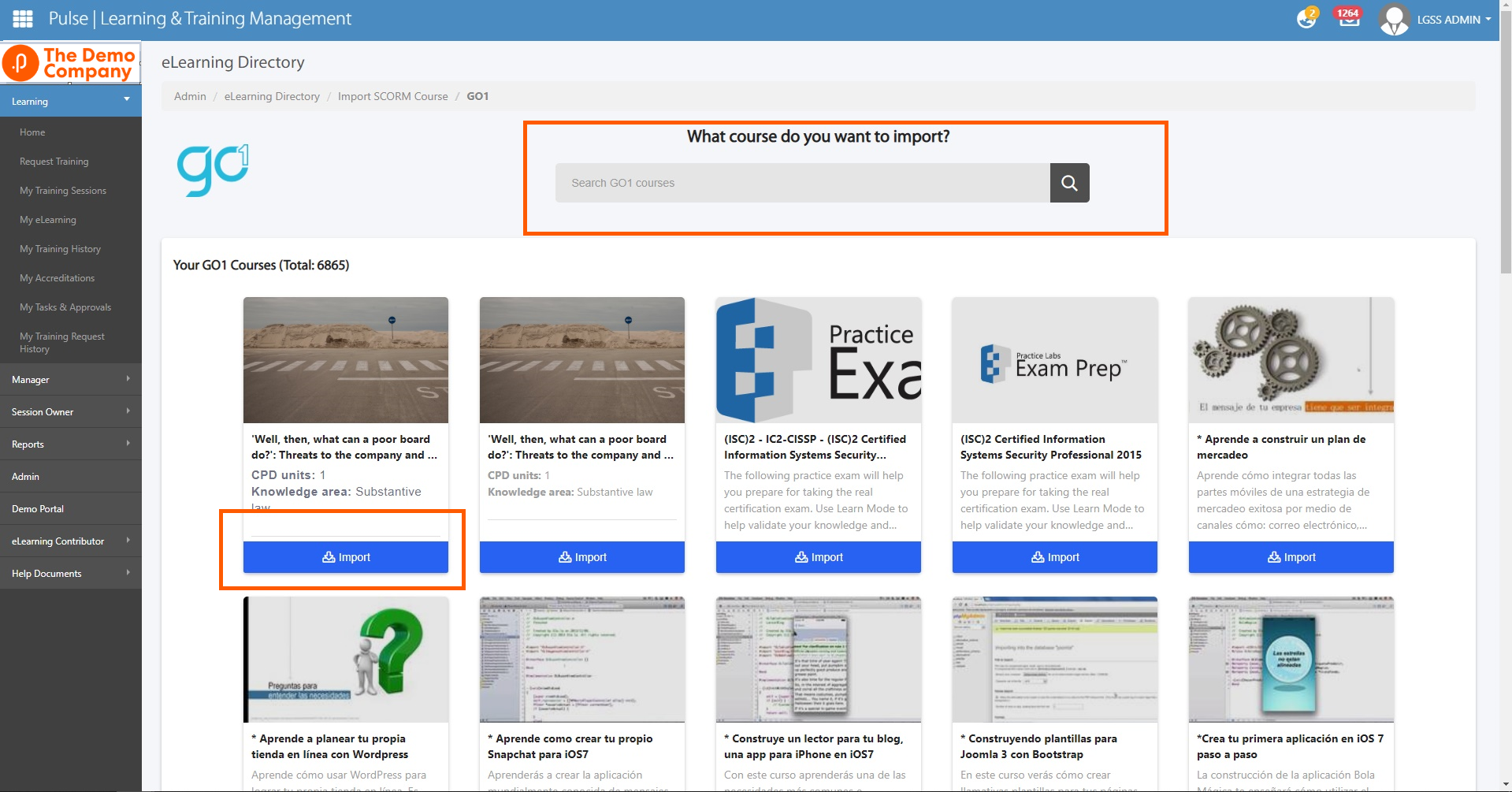
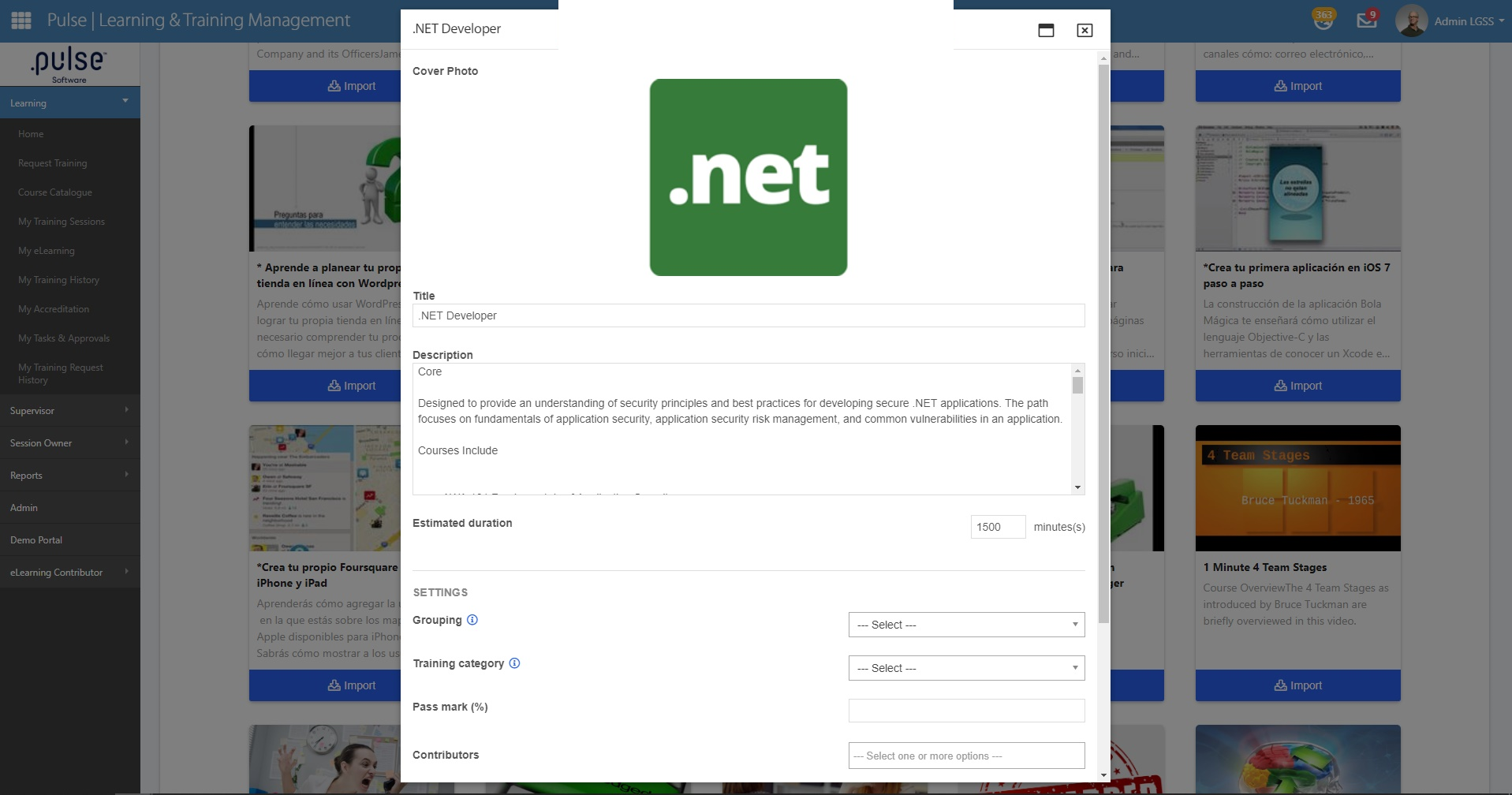
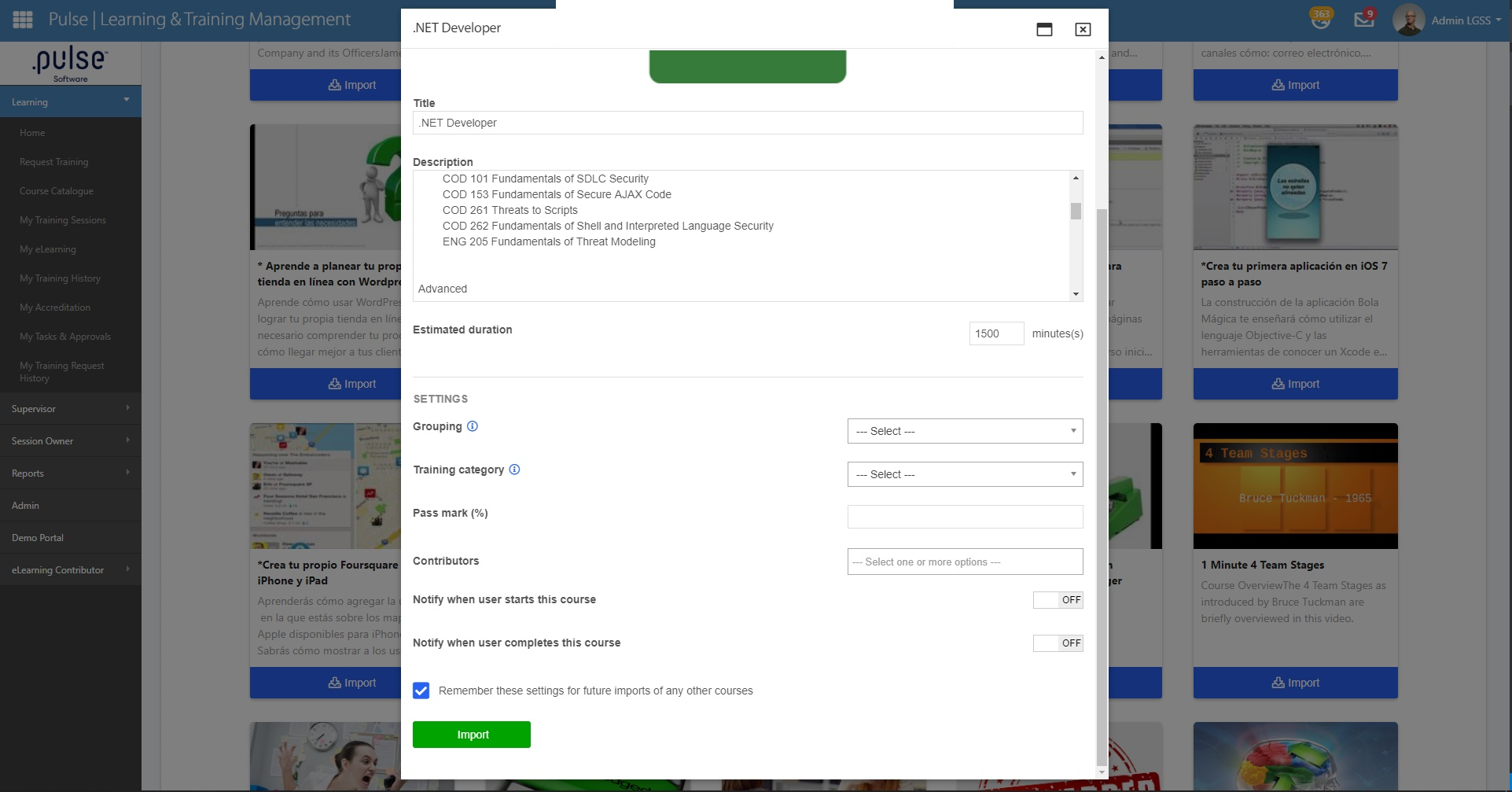
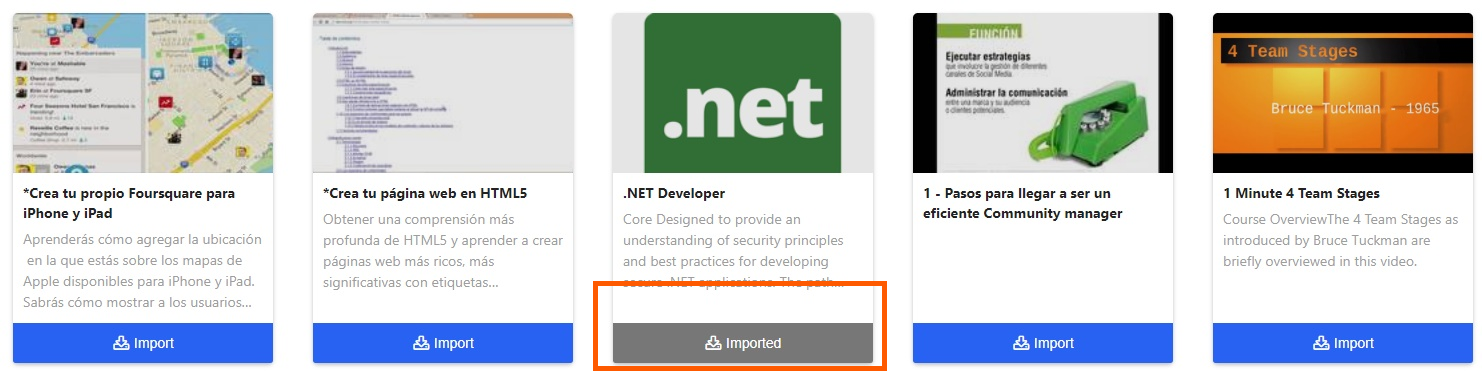
- The HCM(L) users can select imported GO1 courses in eLearning directory.
- How this detail is displayed can be seen in the screenshots below
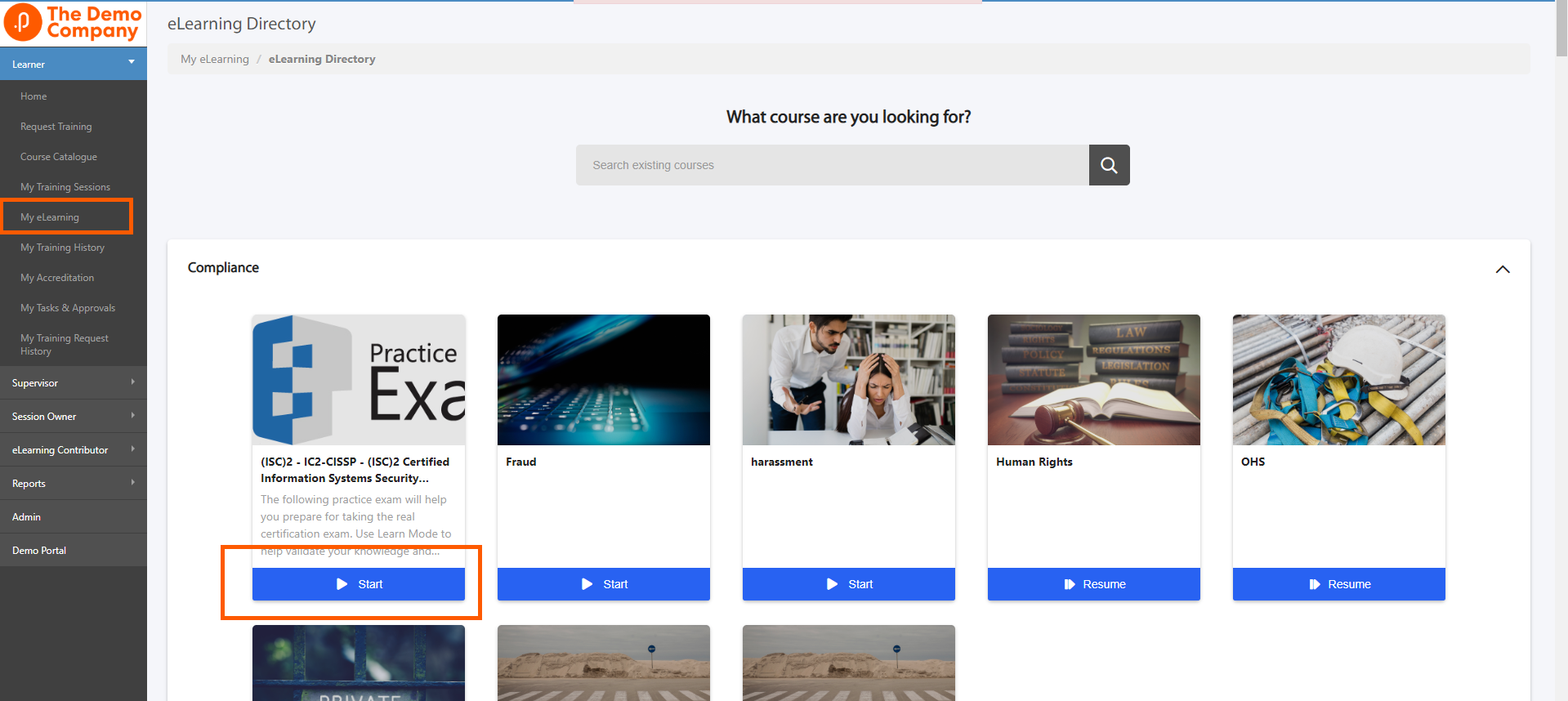
Issues Resolved
Corporate Planning & Reporting
If a node is deleted from the additional hierarchy that contains an action linkage and if that action is viewed in the main hierarchy, the hierarchy information does not show the hierarchy linkage (this was previously visible even though the node was deleted).
Project Management & Control
Adding attachments in business case is working as expected. Attachments added in a Business Case now appear in Project Execution.
Corporate Planning & Reporting - Performance Reporting Framework
Uploading styles to the document generator report is now working as expected.