Contents
1. UNIFI stage 2 release
Pulse Software is proud to announce the release of Stage 2 of the Unifi Project.
This release includes a redesign of the top and left navigation menus, a brand new, configurable, home page, and overhauled Notifications and My Pulse Summary functions. In addition, we have redesigned and rebuilt some components in our Risk module to enhance their usability and to streamline the risk creation and management process by giving you more control over how you manage risks.
For more details and a demonstration of these features, please see our Risk and Unifi Webinar.
1.1 Home Page, My Pulse Summary, and Notifications ManagerThe Home page is made up of a series of interactive elements we refer to as Cards, as well as a banner containing a logo and a greeting message. The colour of the banner, the message text, and the logo, are configurable, meaning you can add your own branding to the page.
The layout of cards on the Home Page can be configured for multiple varying screen sizes, such as desktop, tablet, or mobile. Please be sure to review your layout across different screen sizes using the 'Preview device size' dropdown. This ensures consistency in layout across all devices."
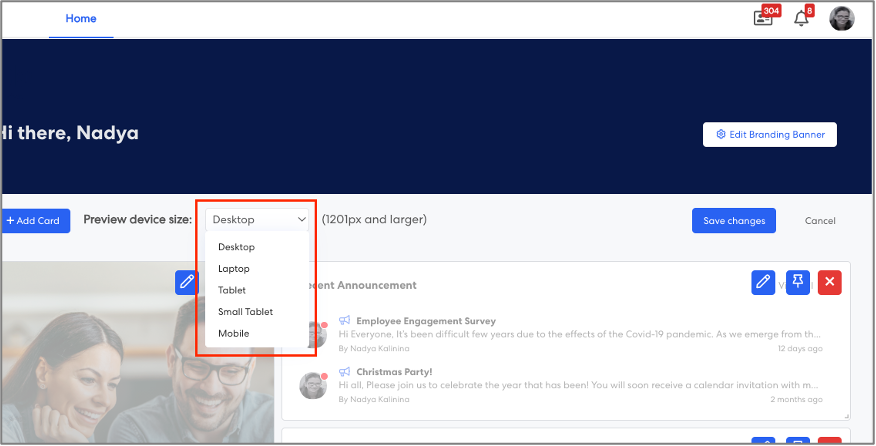
More information on the My Pulse Summary, Messages and Notifications Manager, and configuring the layout and available cards on the Home Page, can be found in the Home Page Admin Guide on our knowledge base.
Don't have access to configure the new Home Page? Feel free to get in touch with Pulse Support to get the access you need.
1.2 Risk ModuleThe Risk module has been revamped, enhancing the sophistication and capability of our risk management tools.
For an in depth look at the re-design, and more details on the enhancements, please see our Risk and Unifi Webinar or our updated Risk Module Admin Guide.
2. Corporate Planning & Reporting Module
2.1 Increased the total number of records able to be displayed per page on the Bulk Action updater to 250The "Bulk Action Updater" page now includes the option to view 250 records per page, an increase from the previous limit of 50, empowering smoother and more efficient bulk action updates.
To view this feature, follow the below steps;
Step 1: Login to Pulse and go to CPR Module.
Step 2: Go to the Admin Menu > Bulk Actions > Bulk Action Update
Step 3: Choose an attribute for which you wish to update associated actions (i.e. Code), then click the "Load" button
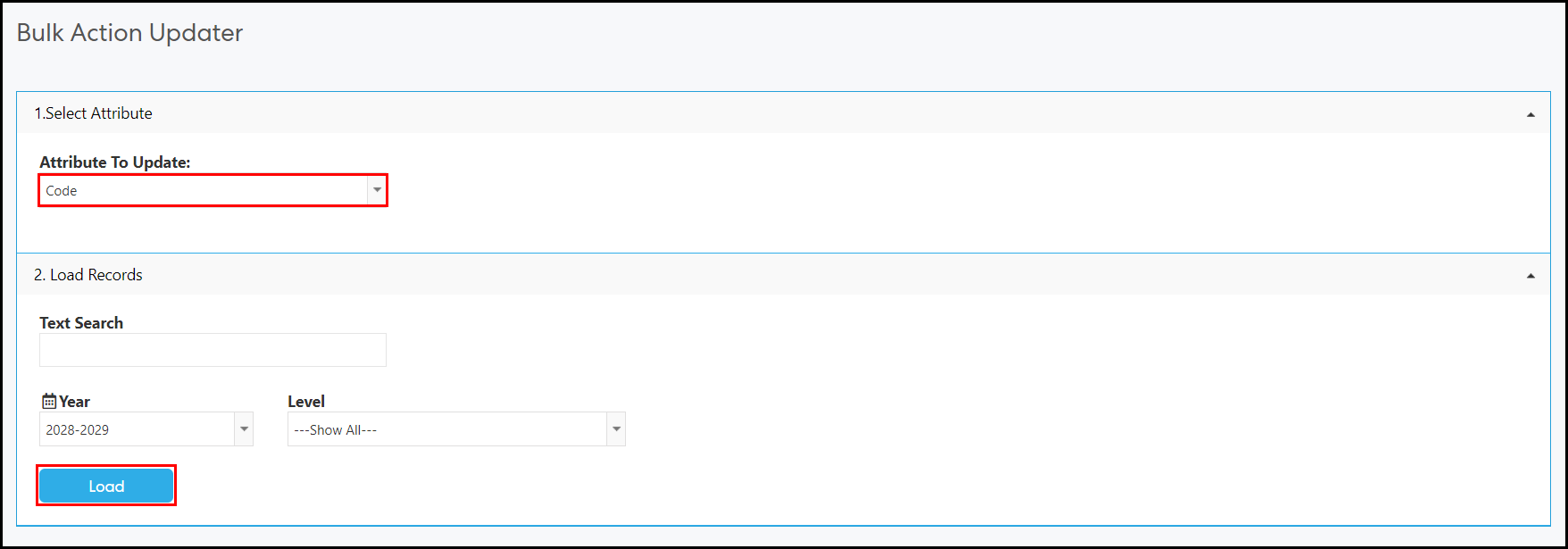
Step 4: Click the drop-down list for page size at the bottom of the action grid after scrolling down.
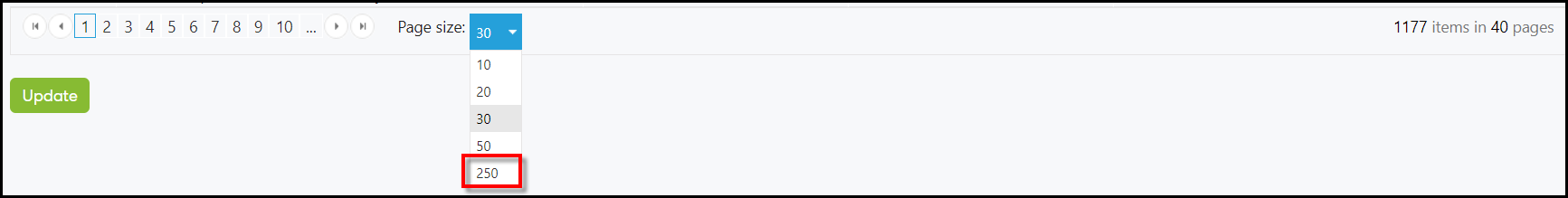
You will now find a new option; 250.
Step 5: Once you select a page size of 250, the records grid will refresh automatically to display 250 records per page.
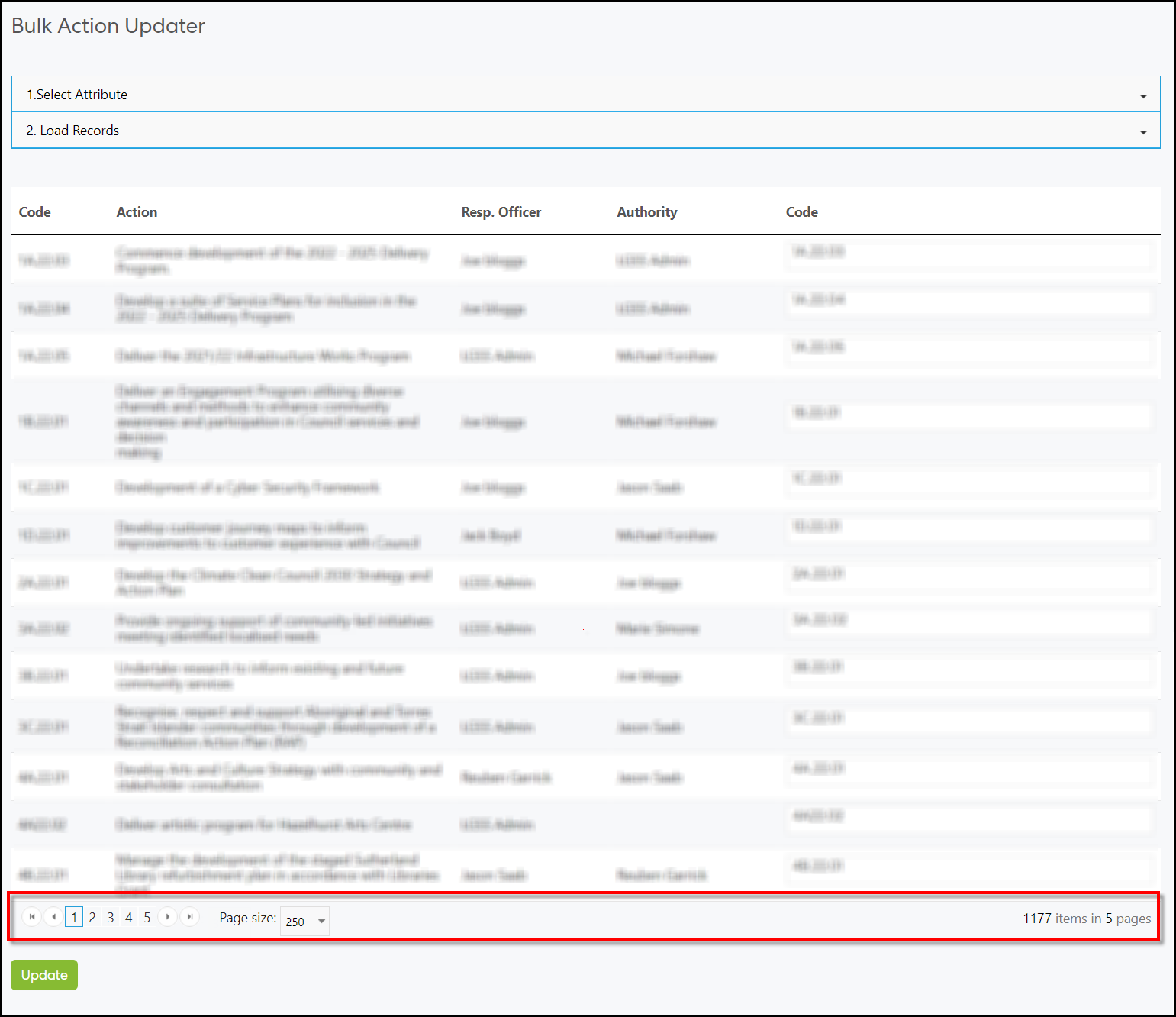
Issues resolved
- Fixed an issue where "Verified by" information was not getting updated correctly when a user re-verifies an accreditation.
Platform
- Fixed an issue where the horizontal scroll bar was not accessible across the modules.
Delegation, Policies & Register Module
- Fixed an issue where users were not access the header of acknowledgement pop-up in My Delegations page.
- Fixed an UI bug where users were able to see Staff name dropdown and Accreditation dropdown as a mandatory field when completing an accreditation task.
