Contents
New Features and Enhancements
1.Incident & Claim Management
1.1 Add link to Parent form when viewing taskPulse is introducing a new feature in the Incident & Claim Management Module which will allow admins and users to see a link for the parent form in the view task pop-up.
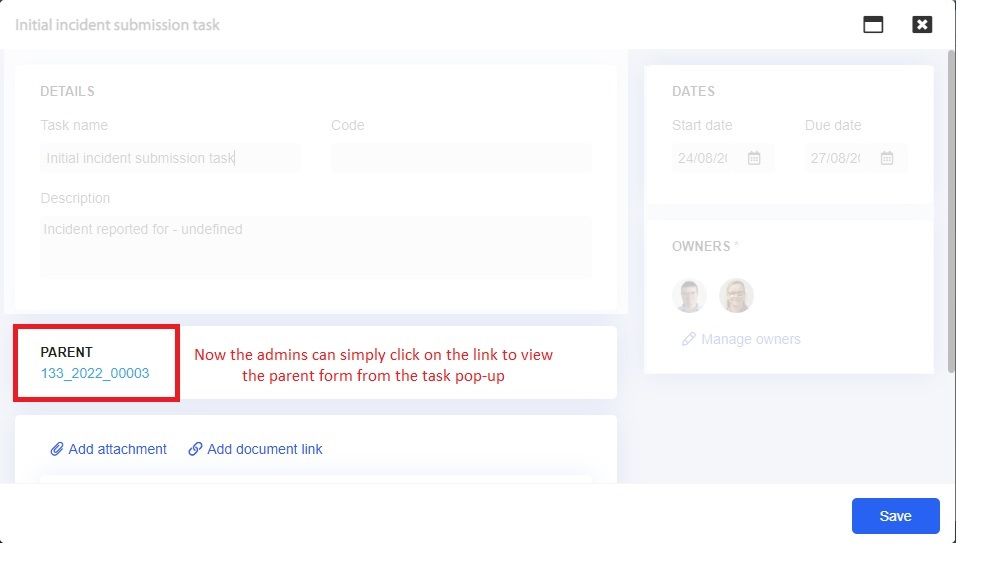
To view this feature, please follow the steps below:
Step 1: Login to Pulse -> click on "Incidents & Claims Management" Module -> click on the Tasks tab from the left menu.
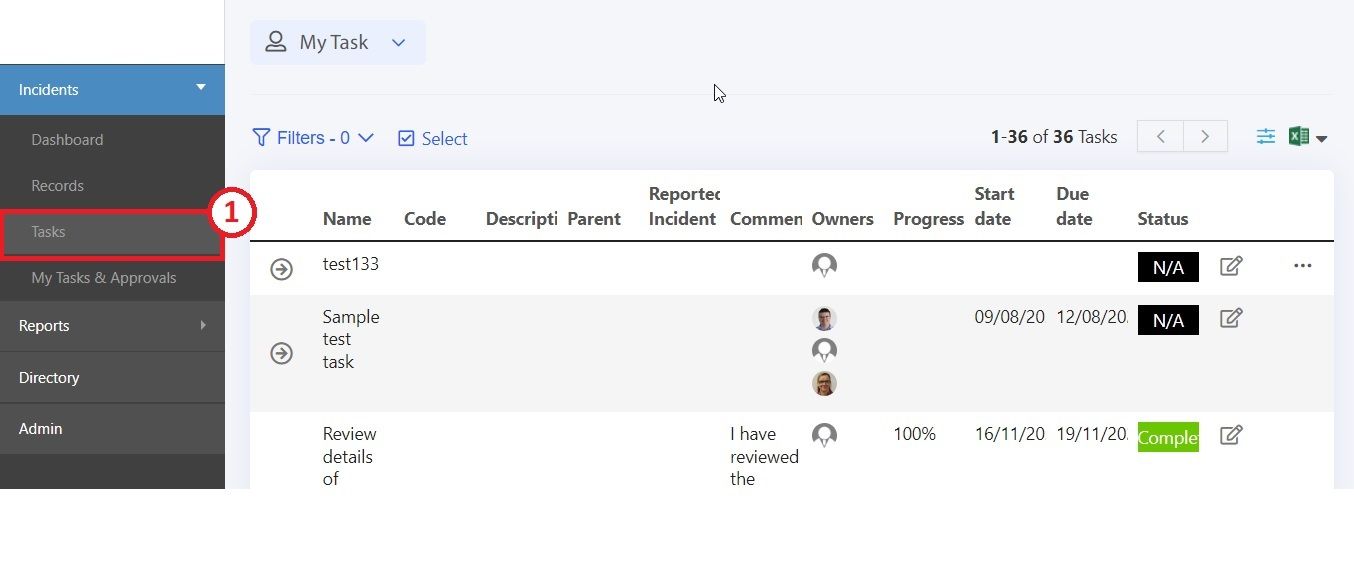
Step 2: Select My Task, All Task or Archived Task from the My Task dropdown
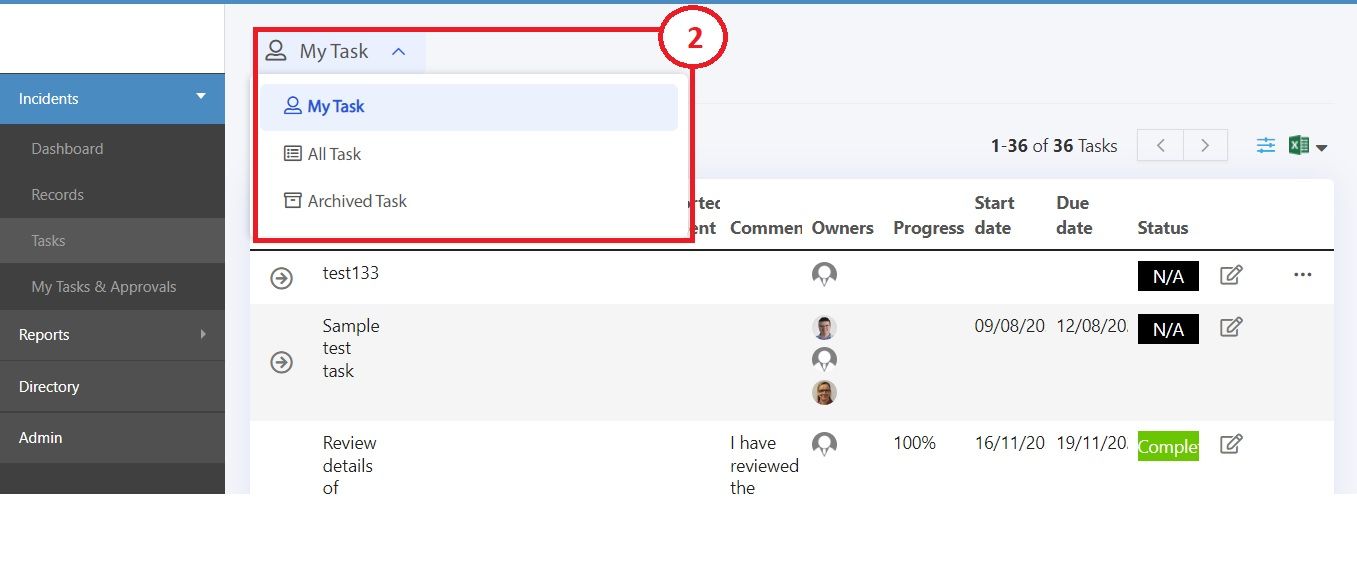
Step 3: Scroll down to the task where parent form ID is populated -> click on the view task button.
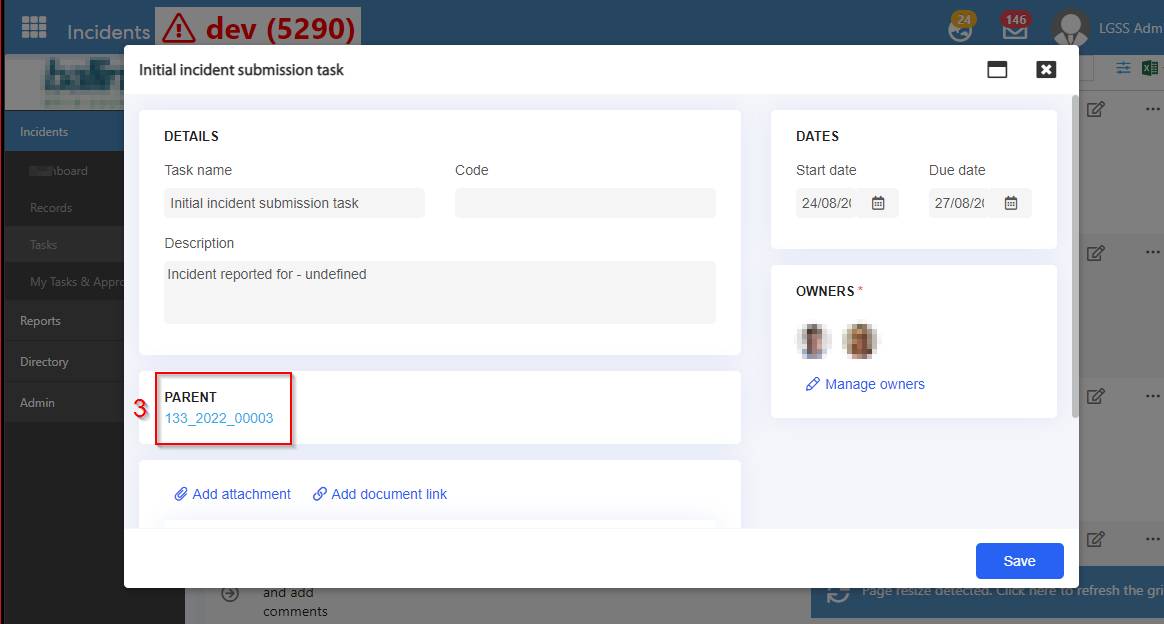
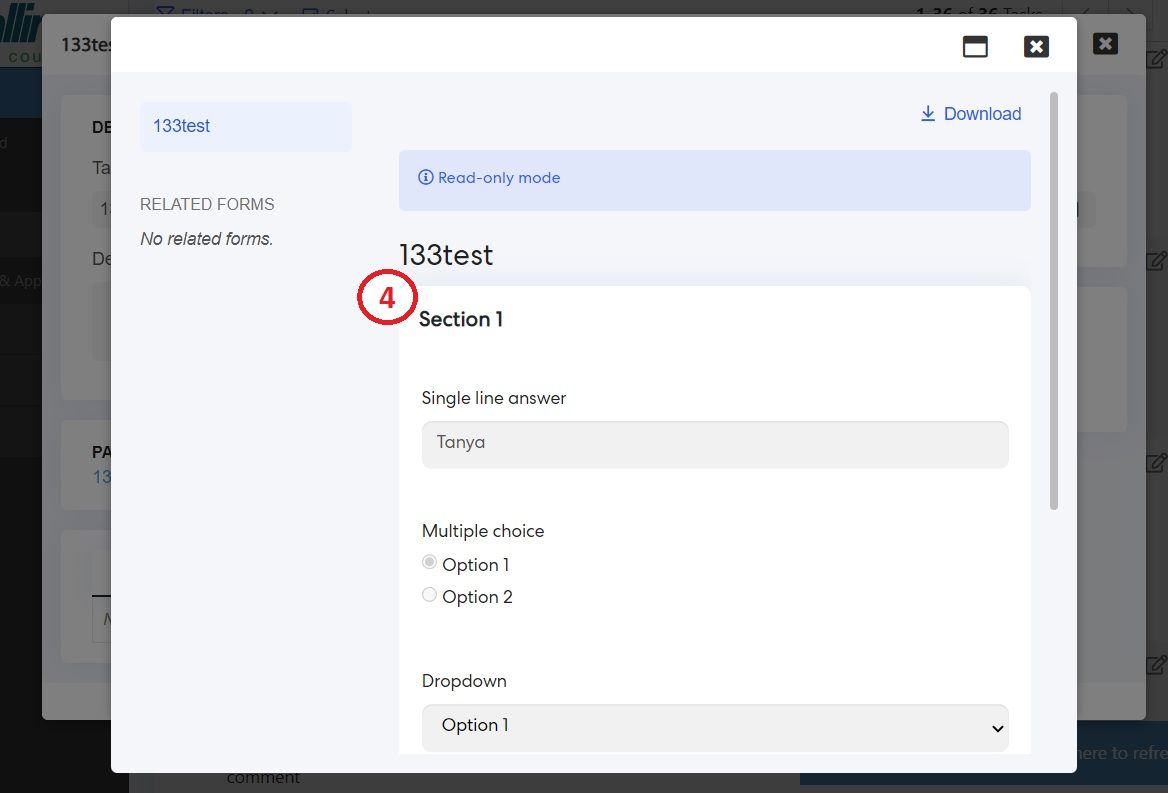
This new feature will allow users to access the parent form from the view task pop-up without going back and forth to view the parent form.
Issues resolved
Pulse Security
When adding additional position against the user, the "End Date" field has now been made to "Not required" field. It will allow the admins to add in the Additional Positions for staff even if they don't have an end date.
Performance Reporting Framework
While editing a performance indicator, admins can now see a formula displayed in the calculation field.
Fixed a potential issue with not being able to progress in certain SCORM and TinCan eLearning courses due to an upcoming Google Chrome update.