Contents
New Features and Enhancements
Corporate Planning & Reporting
Action Discussion Board
- The Discussion board feature allows officers to have discussions about a particular Action. They can also tag (mention) other officers to be part of the discussion.
- The Discussion board is only available to System Admins, Responsible Officers, Authorising Officers, and the officers who have been tagged in the discussions.
- System admins can turn on/off "Show Action Discussion Board" configuration key in Admin>General settings to make the discussion board visible/invisible against actions.
- By default, "Show Action Discussion Board" configuration key is off.
- How this detail is displayed can be seen in the screenshots below
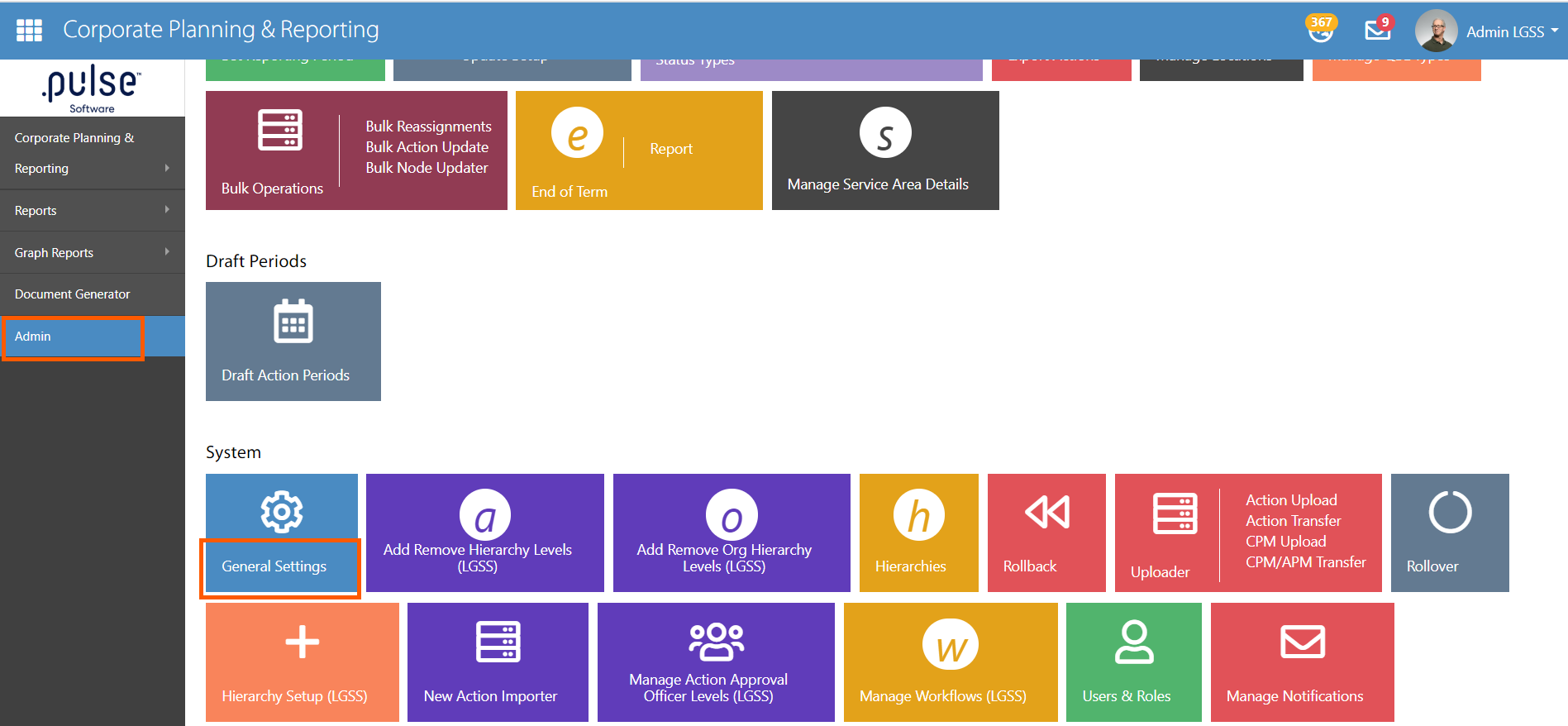
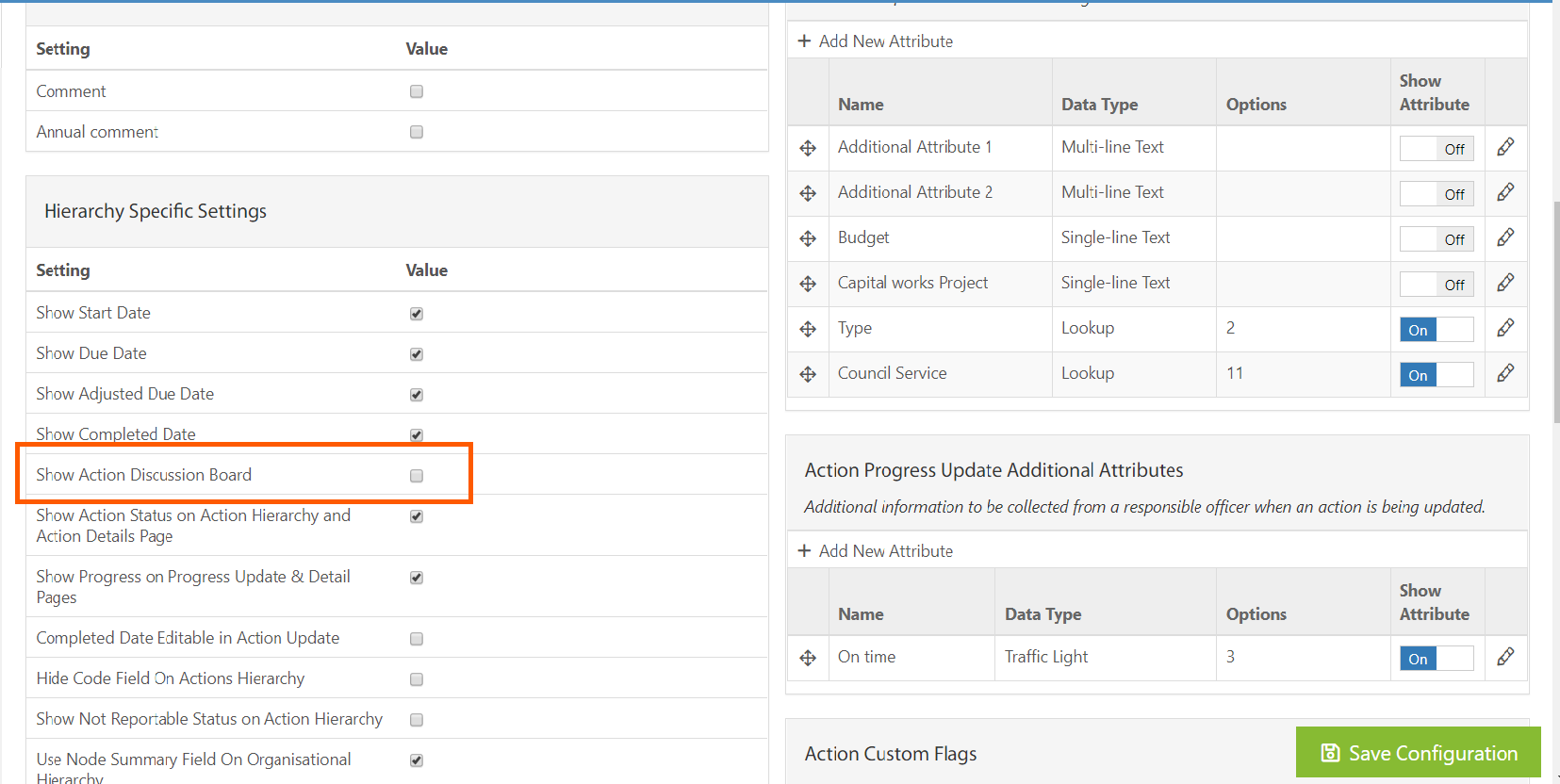
- If "Show Action Discussion Board" configuration key is on then:
- Responsible Officers can view the discussion board against the actions assigned to them in "My Action" and "View all action"pages.
- Authorising Officers can view discussion board against the actions assigned to them in "Action authorisation" and "View all action"pages.
- Responsible officers and Authorising Officers are able to add comments and view other officers' comments in discussion board against an action.
- If an officer, who neither a Responsible Officer nor Authorising Officer of an action, is tagged in the discussion , they can view the discussion board and will be allowed to contribute to the discussion.
- System Admins can view the discussion board against all actions in"View all action"page.
- How this detail is displayed can be seen in the screenshots below
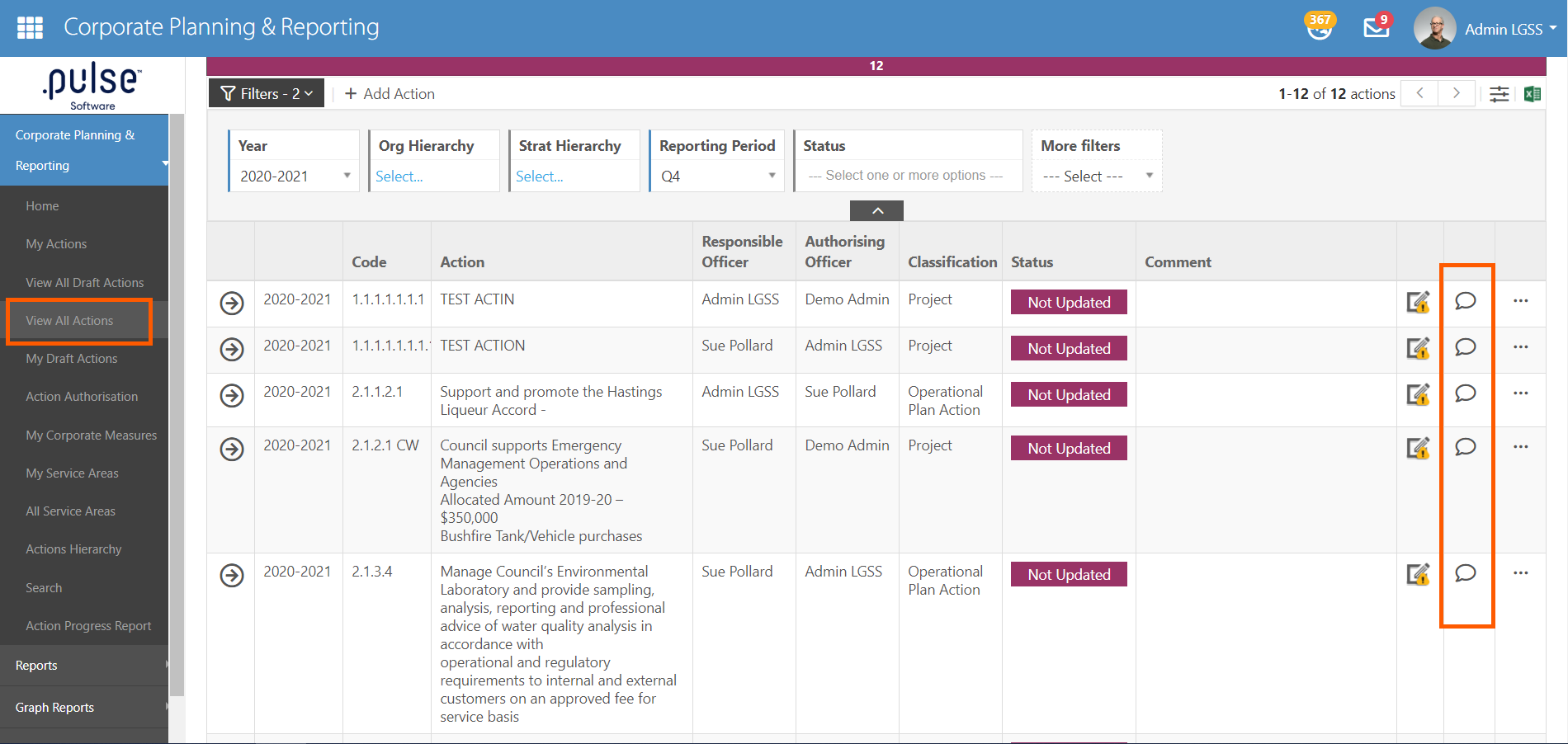
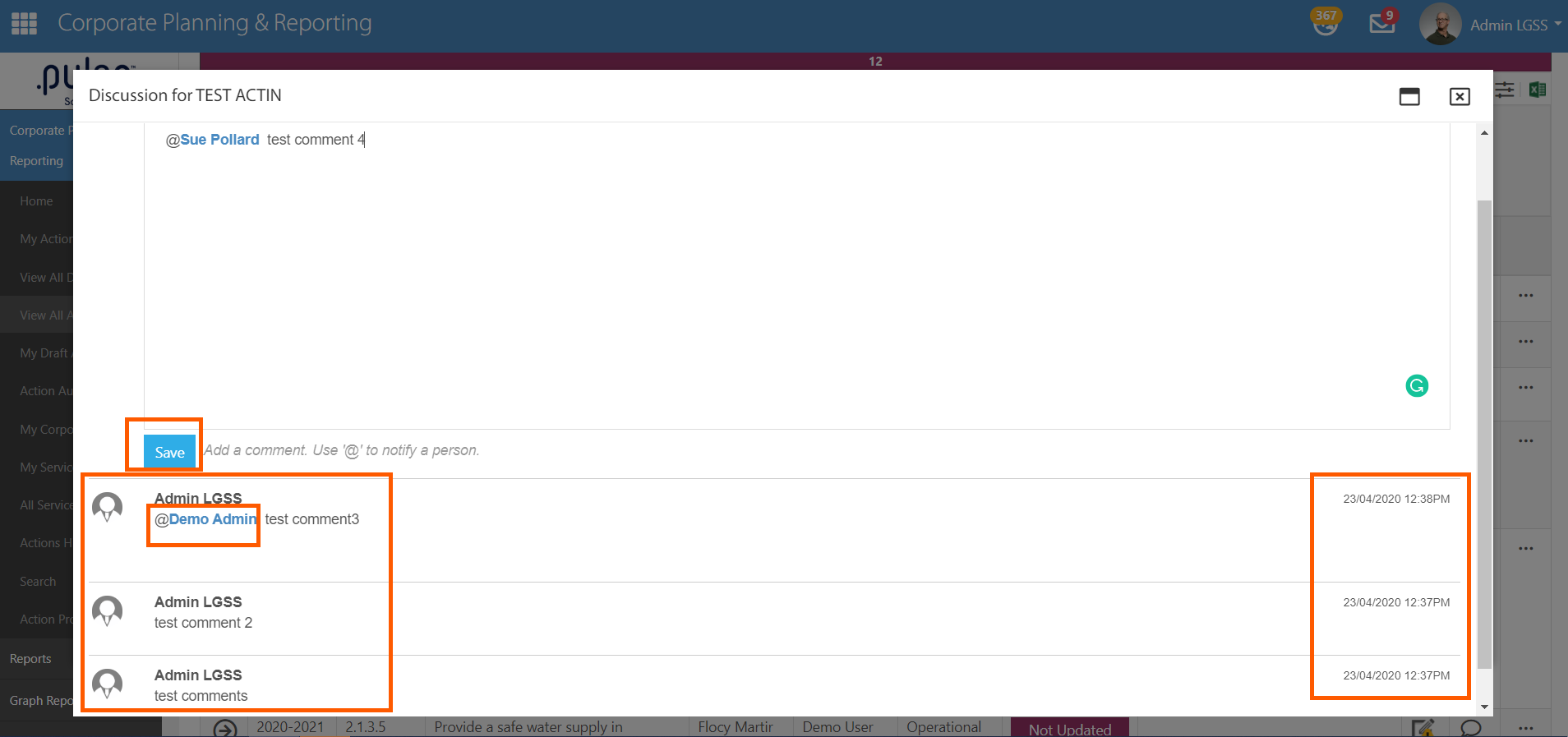
Ability to update Service Area details in My Service and All Service Area pages
- CPR users can now add updates to the service area that is assigned to them from the "My Service Area" and "All Service Area" pages.
- How this detail is displayed can be seen in the screenshots below
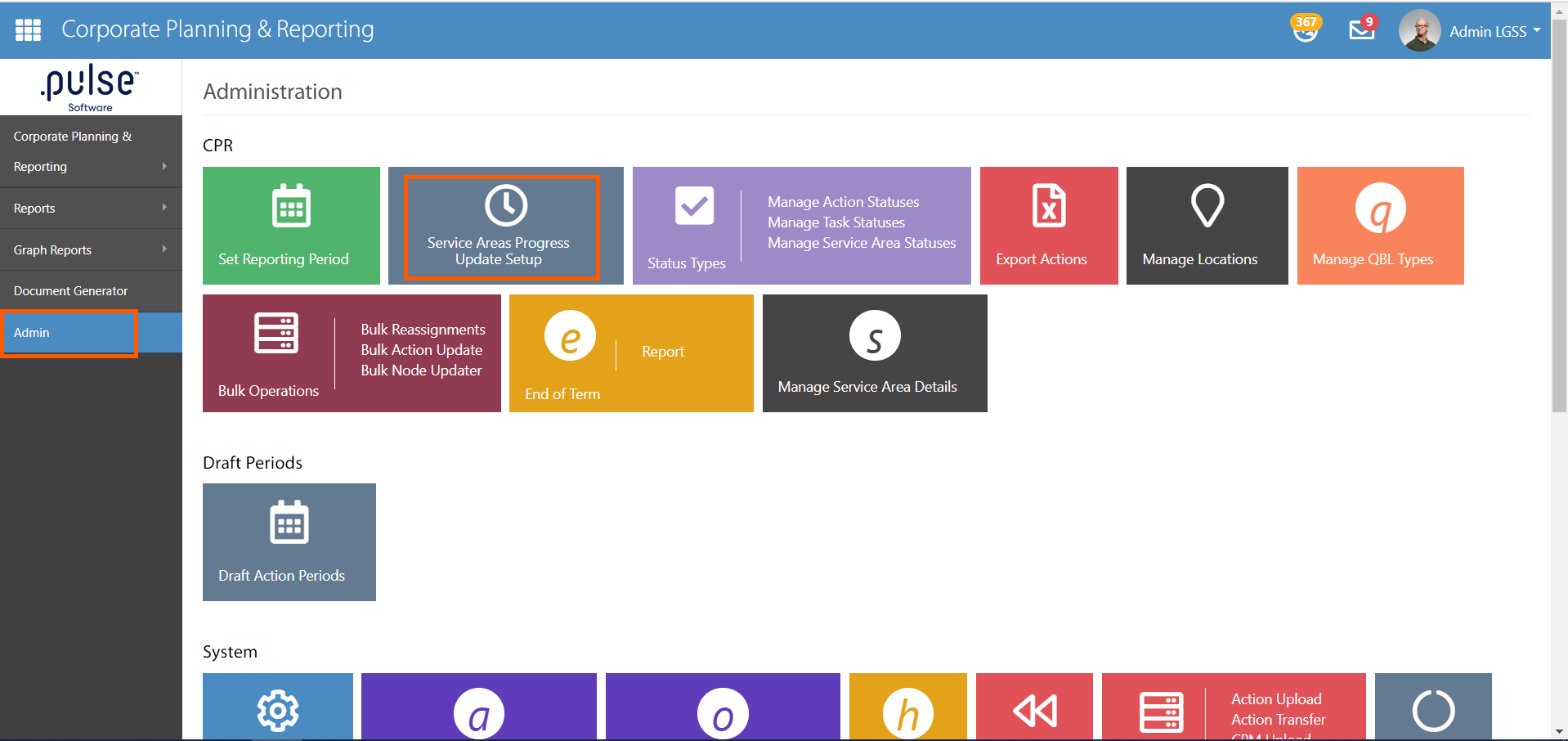
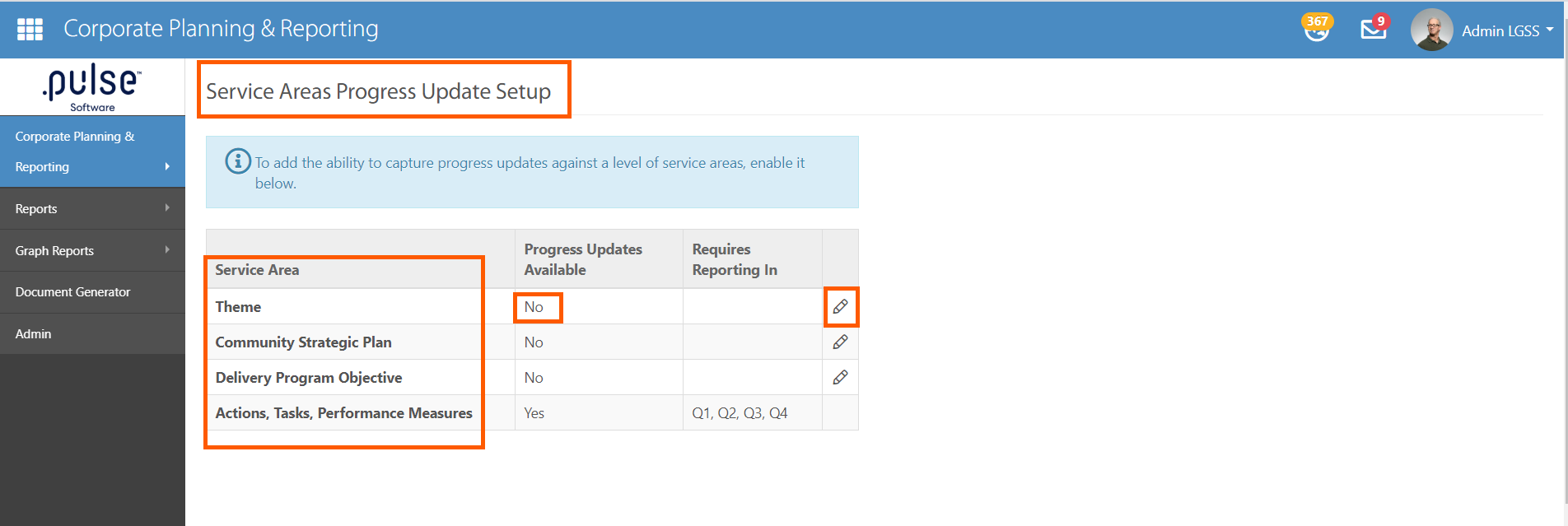
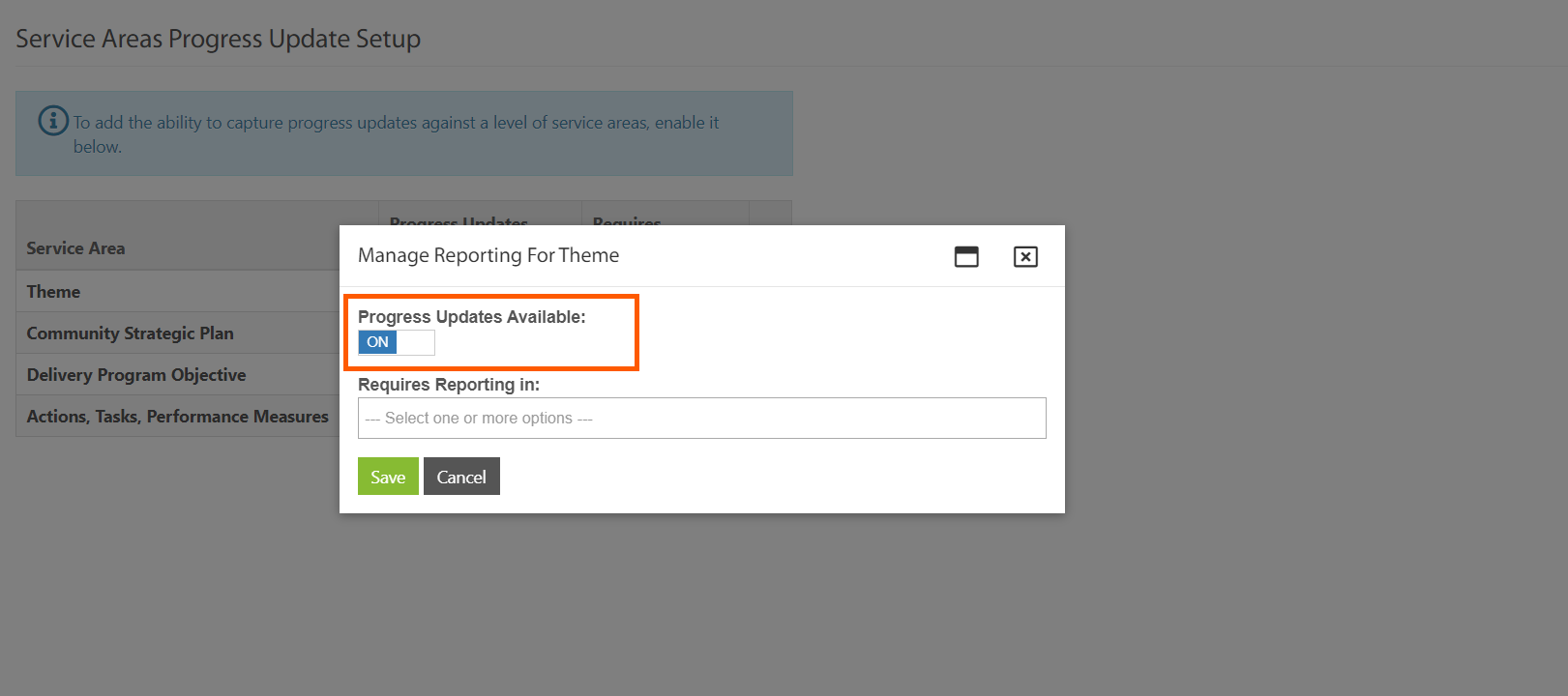
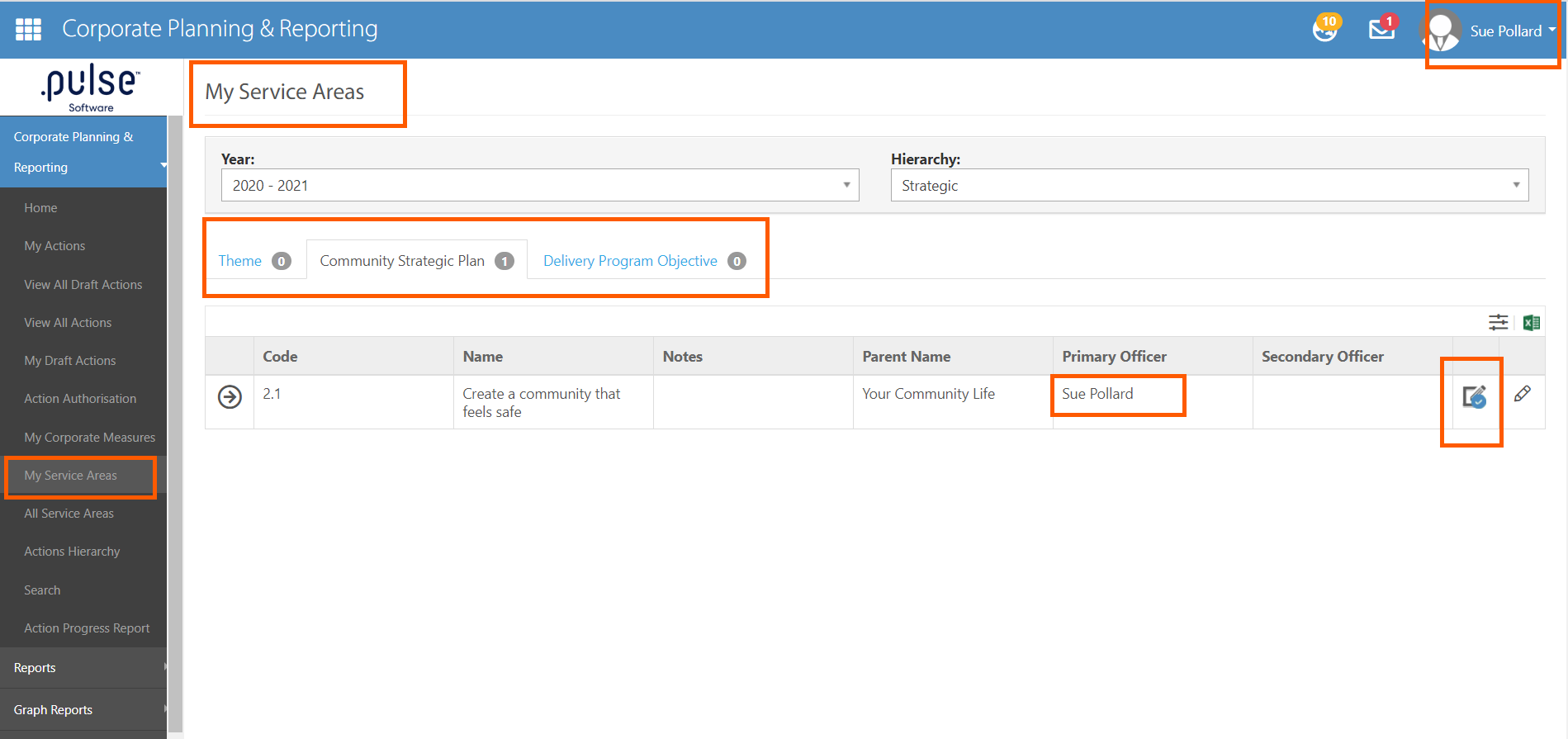
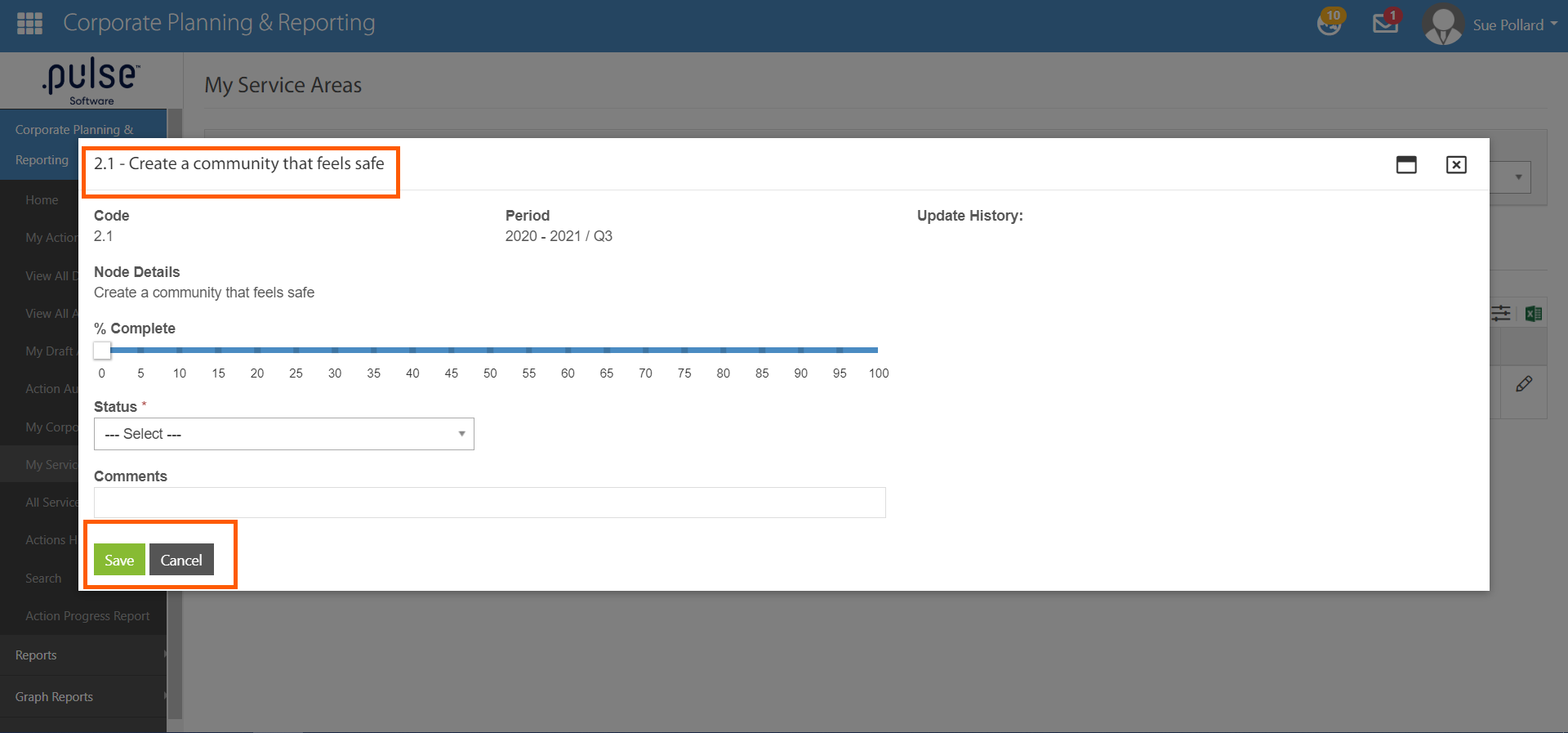
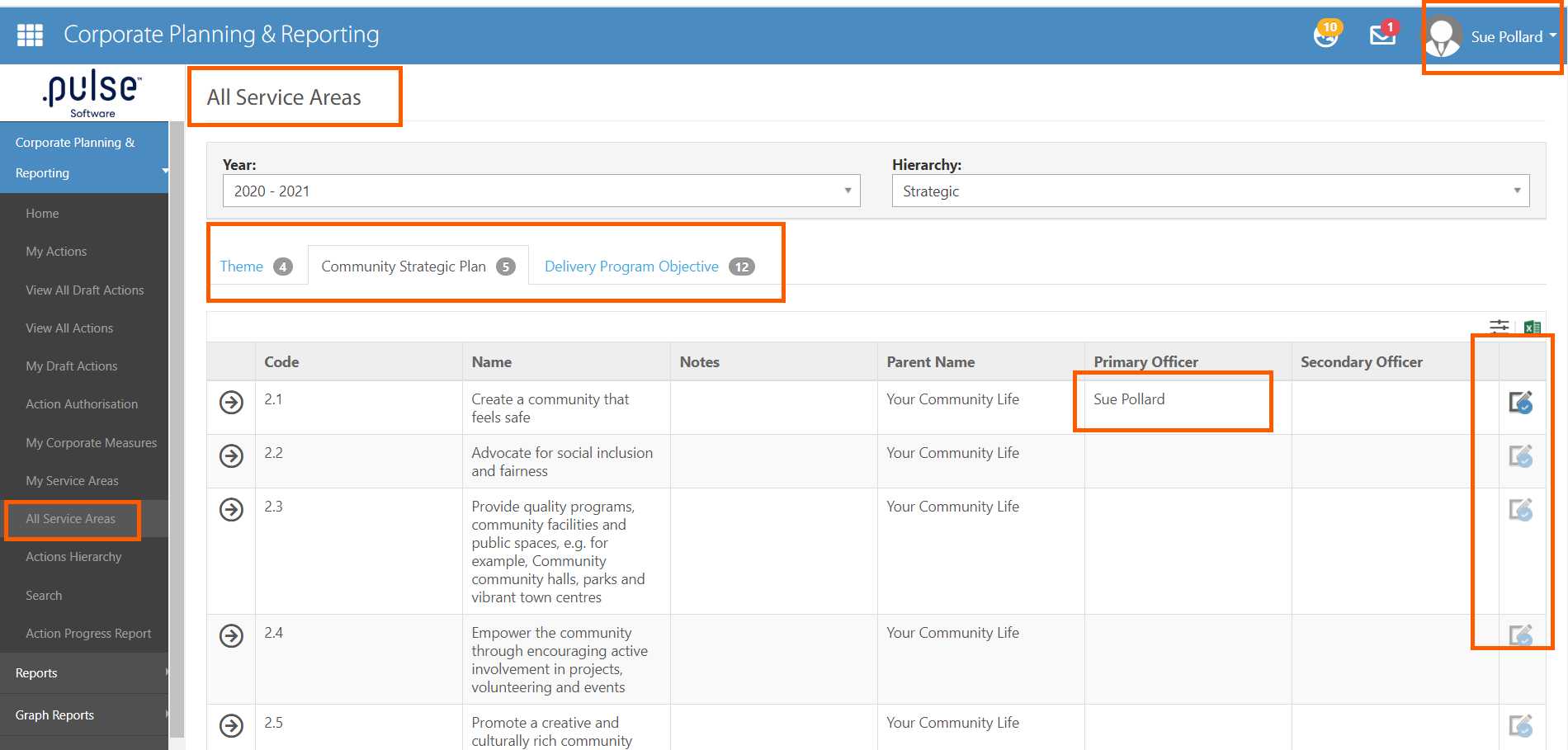
- In "My Pulse summary" page, users can view and update the service area that is assigned to them in "Manage Services Area Details " page.
- How this detail is displayed can be seen in the screenshots below
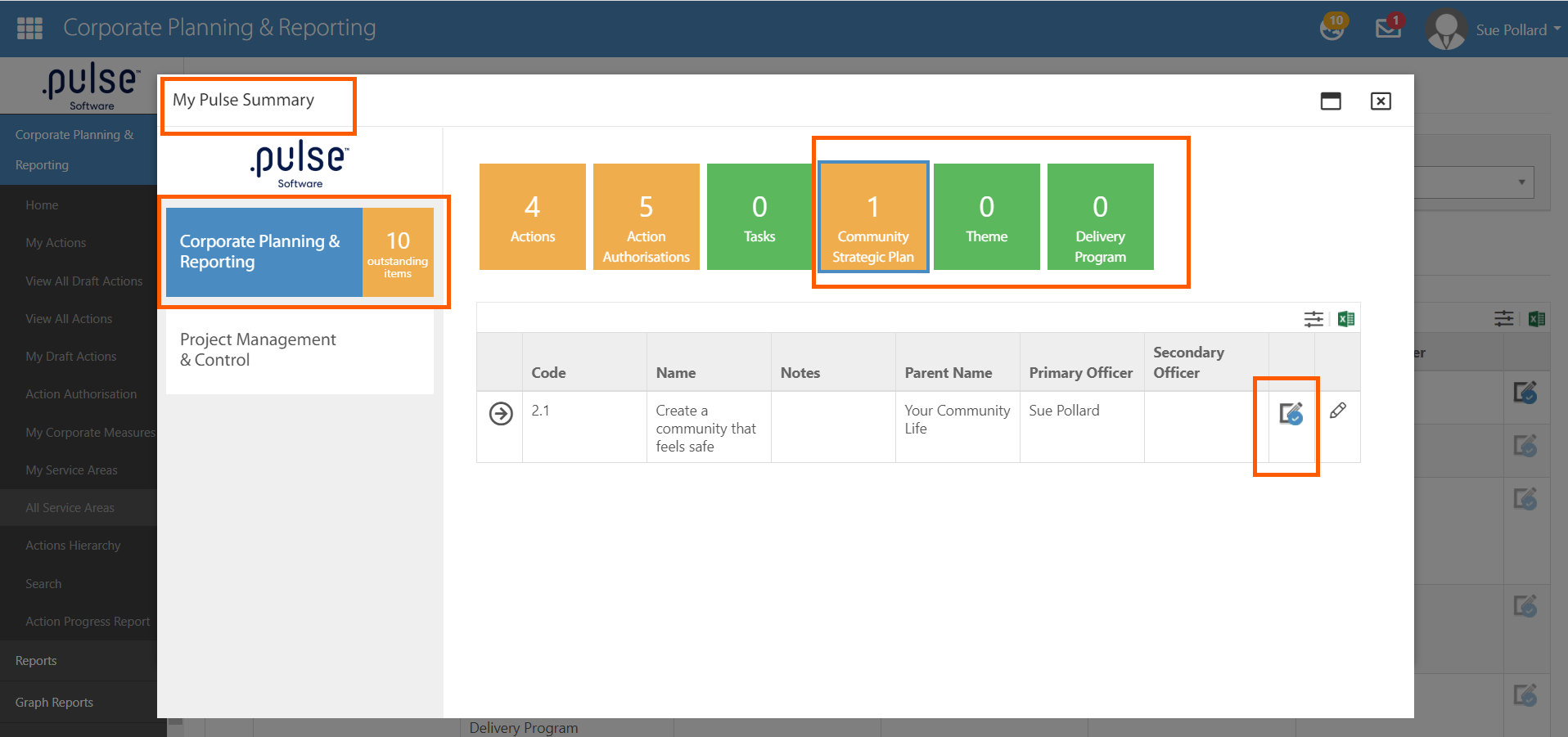
- Users have access to "Status", "Progress", and "Comment" columns in the "My Service Area" and "All Service Area" pages through the column configurator.
- How this detail is displayed can be seen in the screenshots below
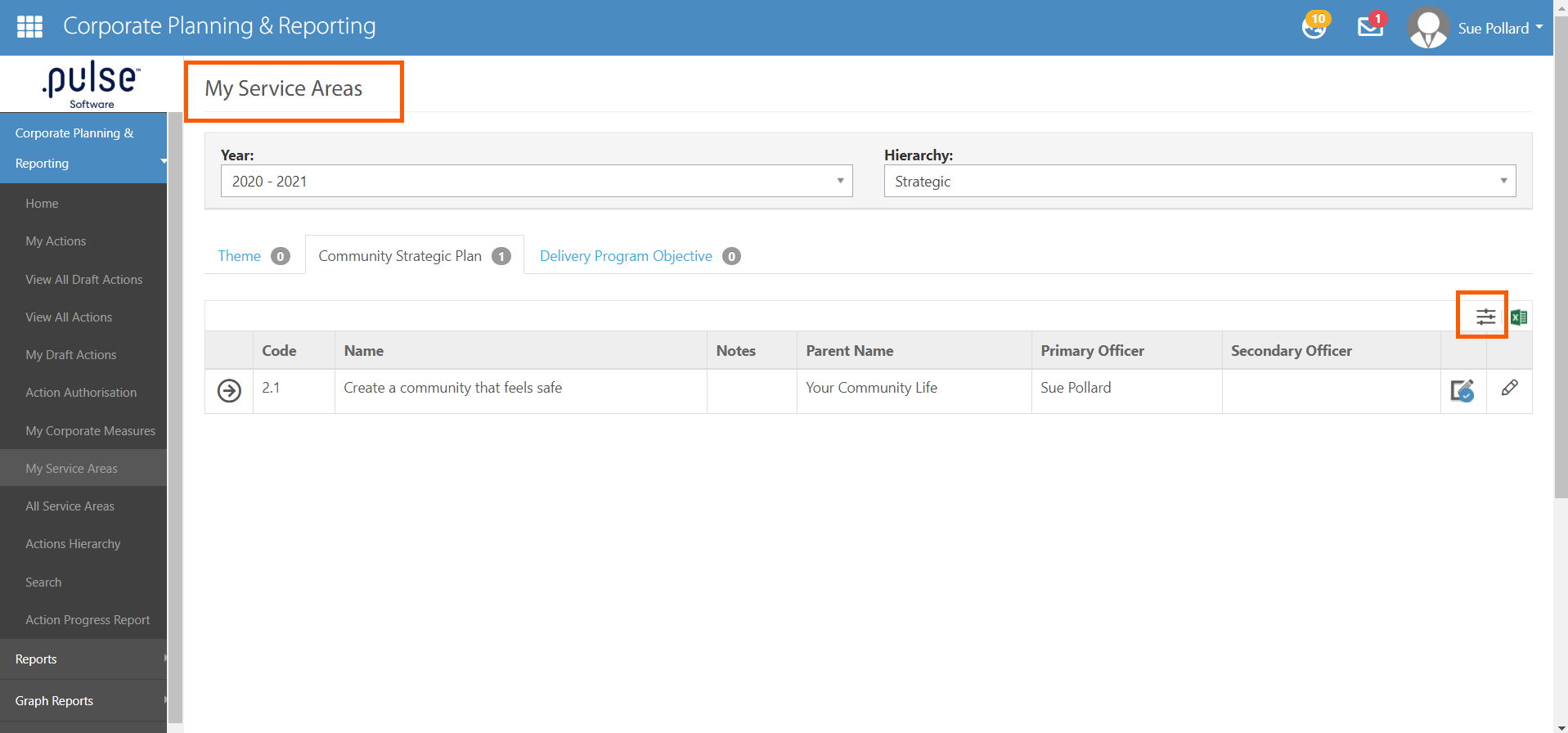
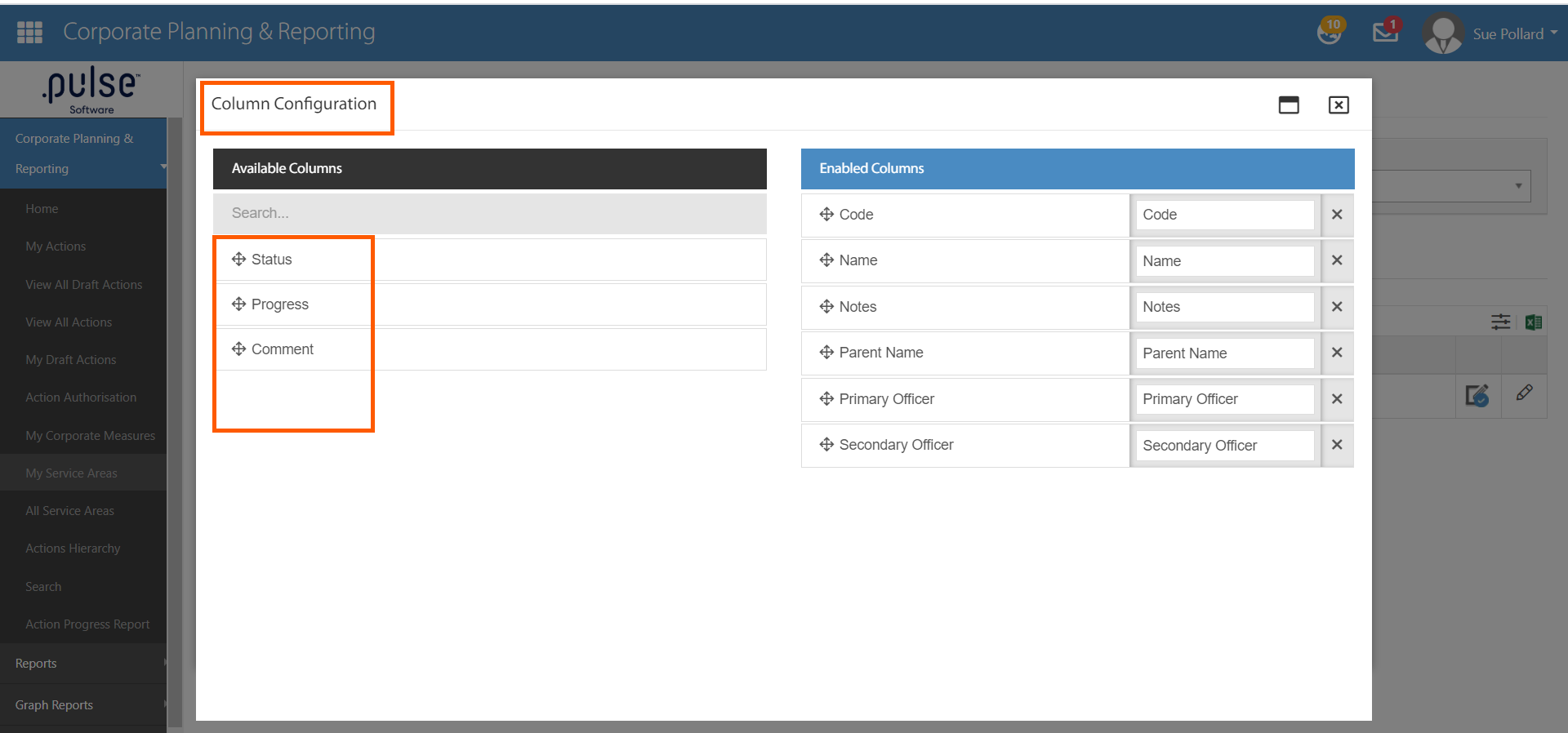
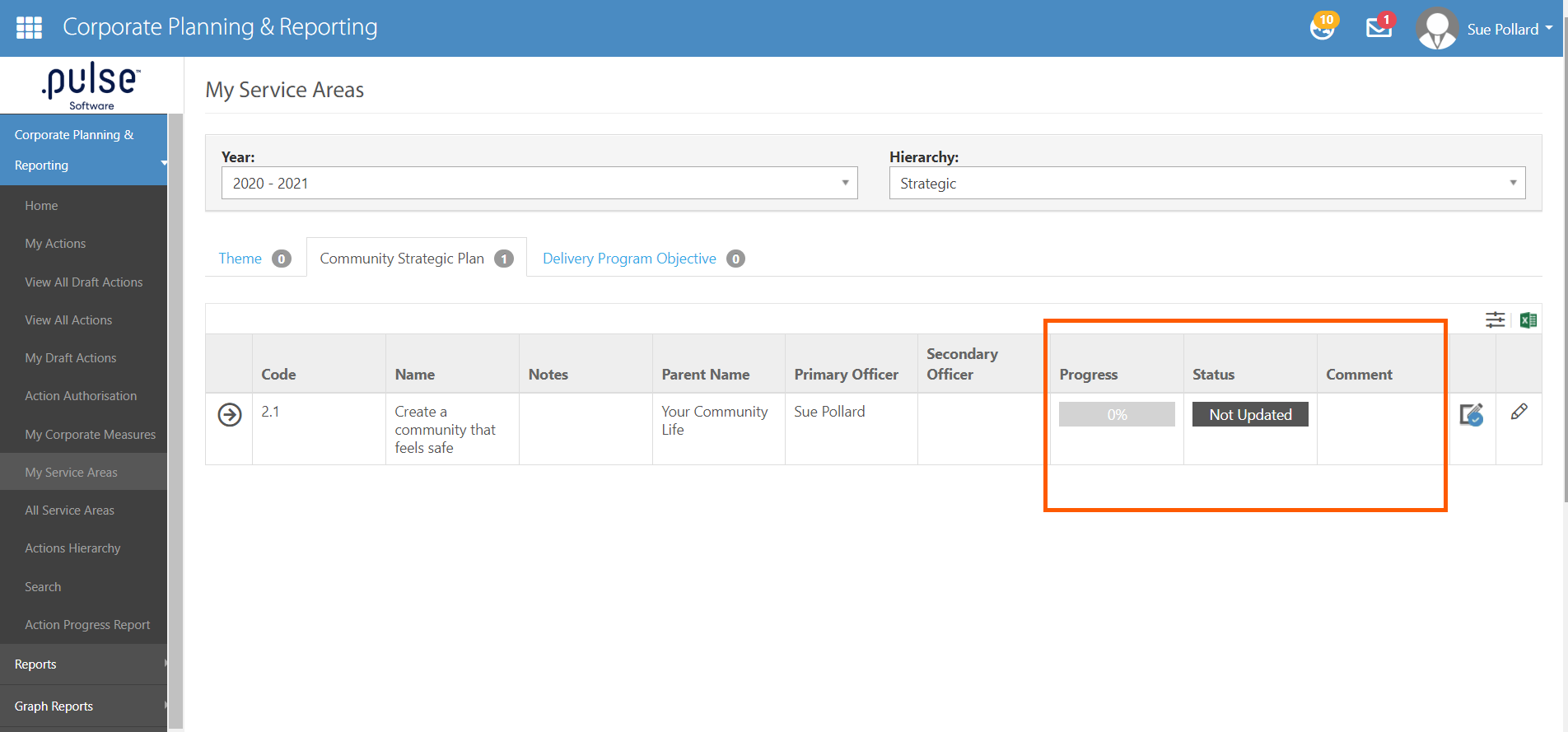
Corporate Planning & Reporting - Performance Reporting Framework
Adding numerator, denominator, and YTD as columns configuration options
- Columns like Numerator, Denominator, Status, YTD Actual, YTD Comments, and Grouping are now available as part of the column configuration and can be added to the CPI list grids in the following pages : "My indicators", "CPI Authorisation" and "All CPIs
- The users can add or remove YTD actual, YTD comments, and status columns in the "All OPIs" and "My OPIs " pages.
- Users can add Numerator, Denominator, and Grouping columns in the CPI table panel in "Doc Generator/CPI Configurable Report" and "Doc Generator/CPI Configurable Report by Hierarchy."
- How this detail is displayed can be seen in the screenshots below
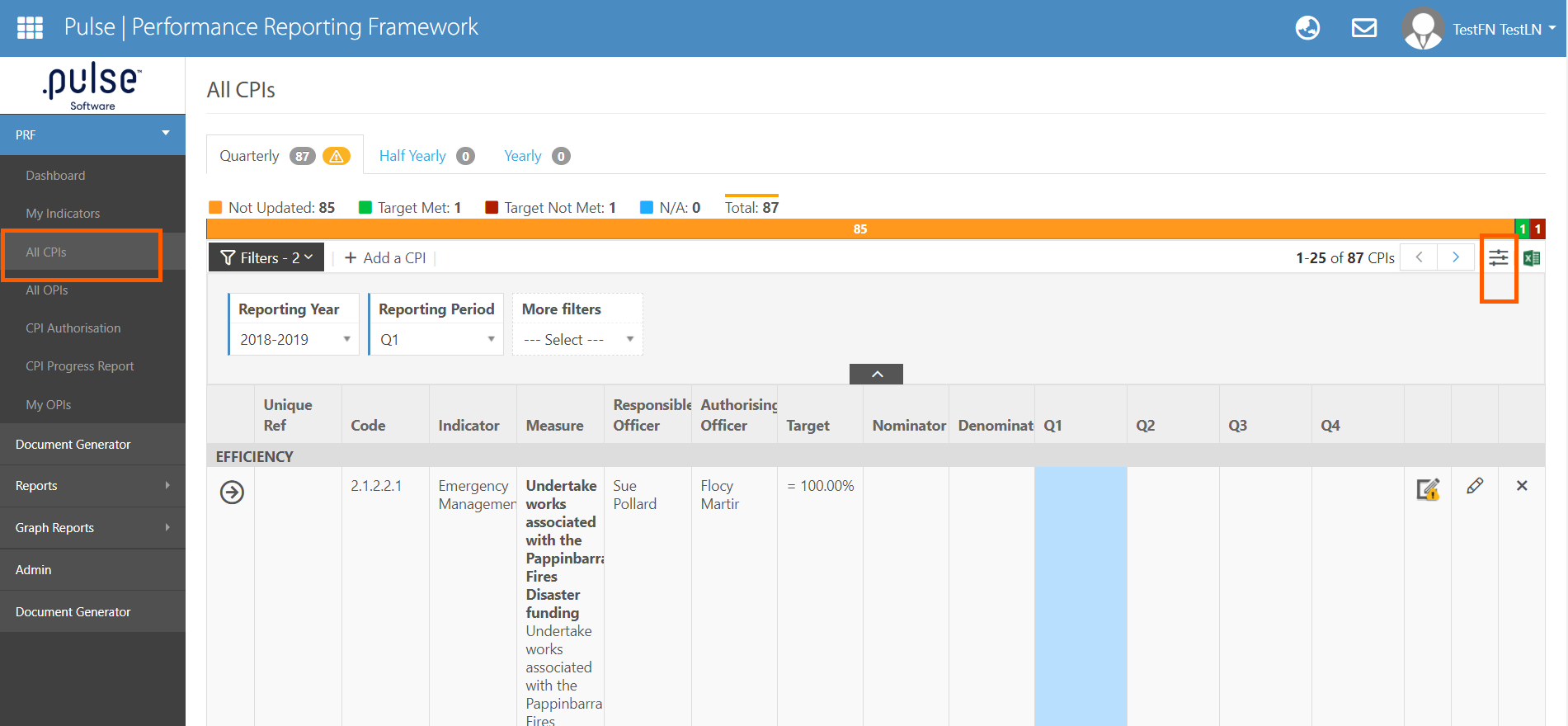
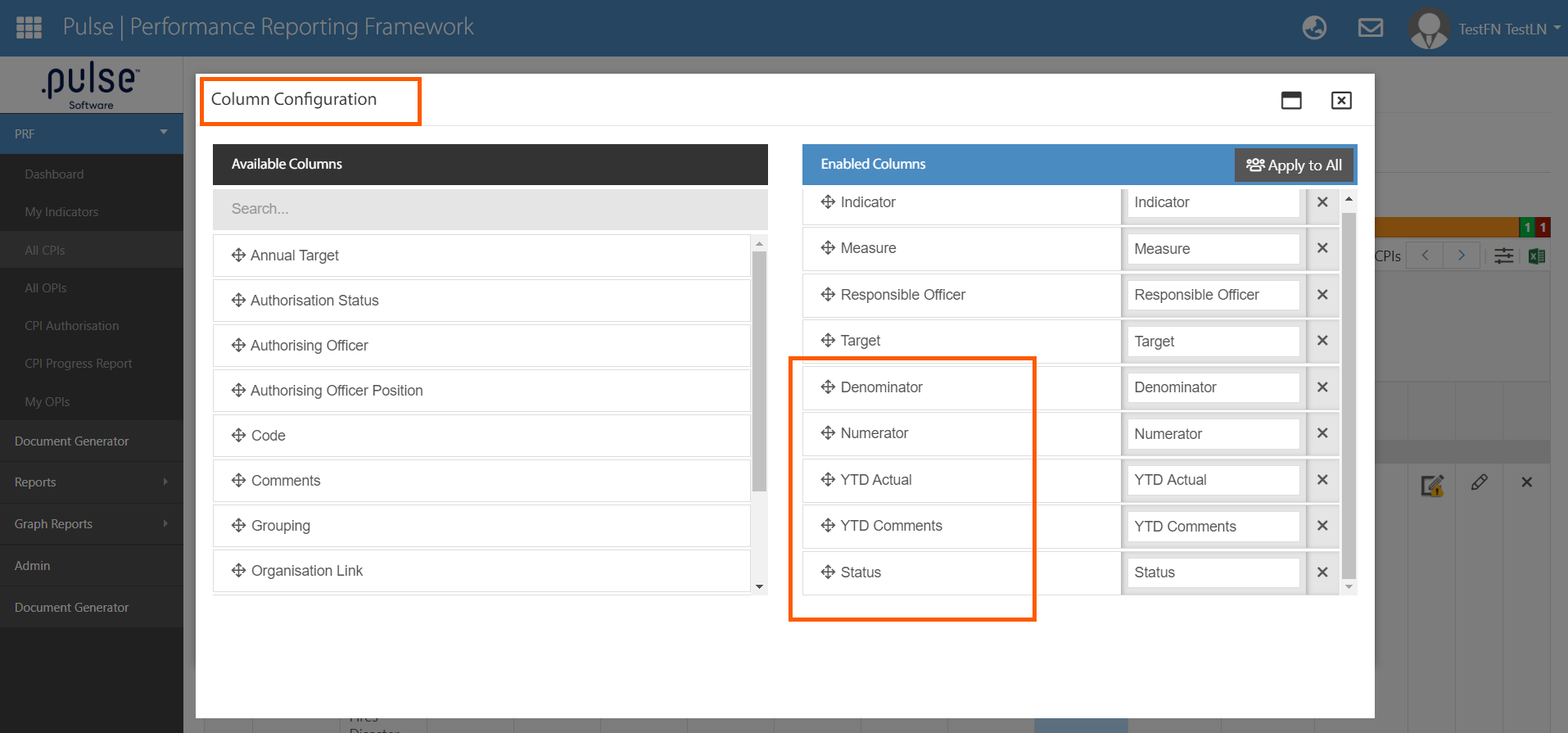
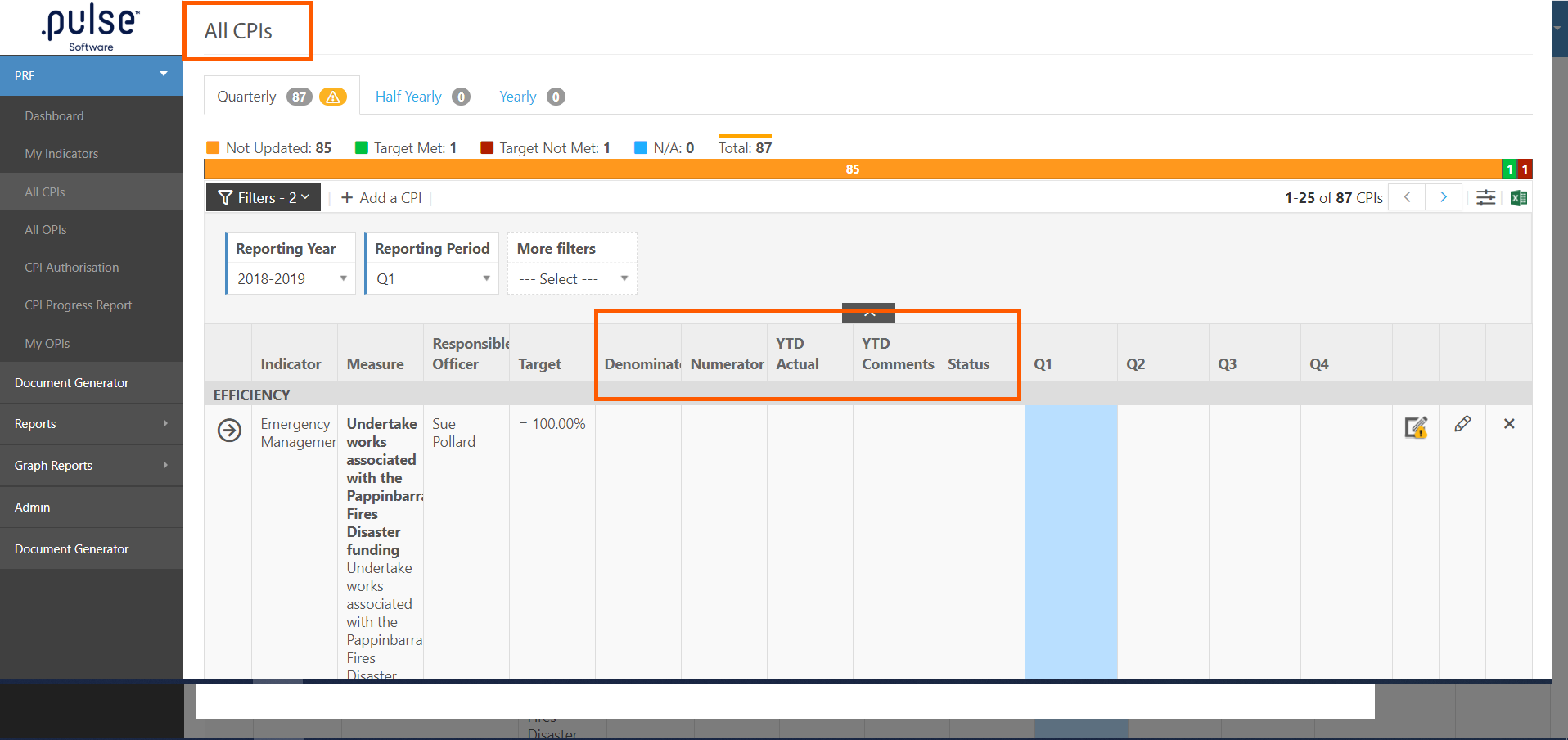
Issues Resolved
Human Capital Management - Learning & Accreditation Management
- A fix has been made such that archived courses now do not appear in the course catalogue.
Corporate Planning & Reporting
- Action count on the dashboard tile is working as expected. The number of total actions in dashboard is same as the number of actions in my action page.
Incident Claims & Management
- Incident types page is working as expected. Users can view the incident list and add a new incident.
- Forms in the Dashboard are working as expected. Users can open and fill out the forms.