Contents
New Features
New Features
Corporate Planning & Reporting
Ability to select multiple CPI reporting periods and frequencies in the Document Generator
- Word-based reporting of Performance Indicators is done in the Document Generator of the Corporate Planning module.
- System Admins have the ability to:
1. select multiple CPI Reporting Frequencies in order to generate reports that include a combination of Quarterly, Half Yearly and Annual indicators (CPR > Document Generator > Select Report > Select filters from the CPI Reporting Frequency dropdown)
2. select multiple CPI Reporting Periods in order to generate reports that include a combination of Monthly, Quarterly, Half Yearly and Annual updates for the indicators (CPR > Document Generator > Select Report > Select filters from the CPI Reporting Period)
- This feature allows for Operational Plan progress reporting with indicators that span various time-frames.
- Configuration of this option can be seen in the screenshots below
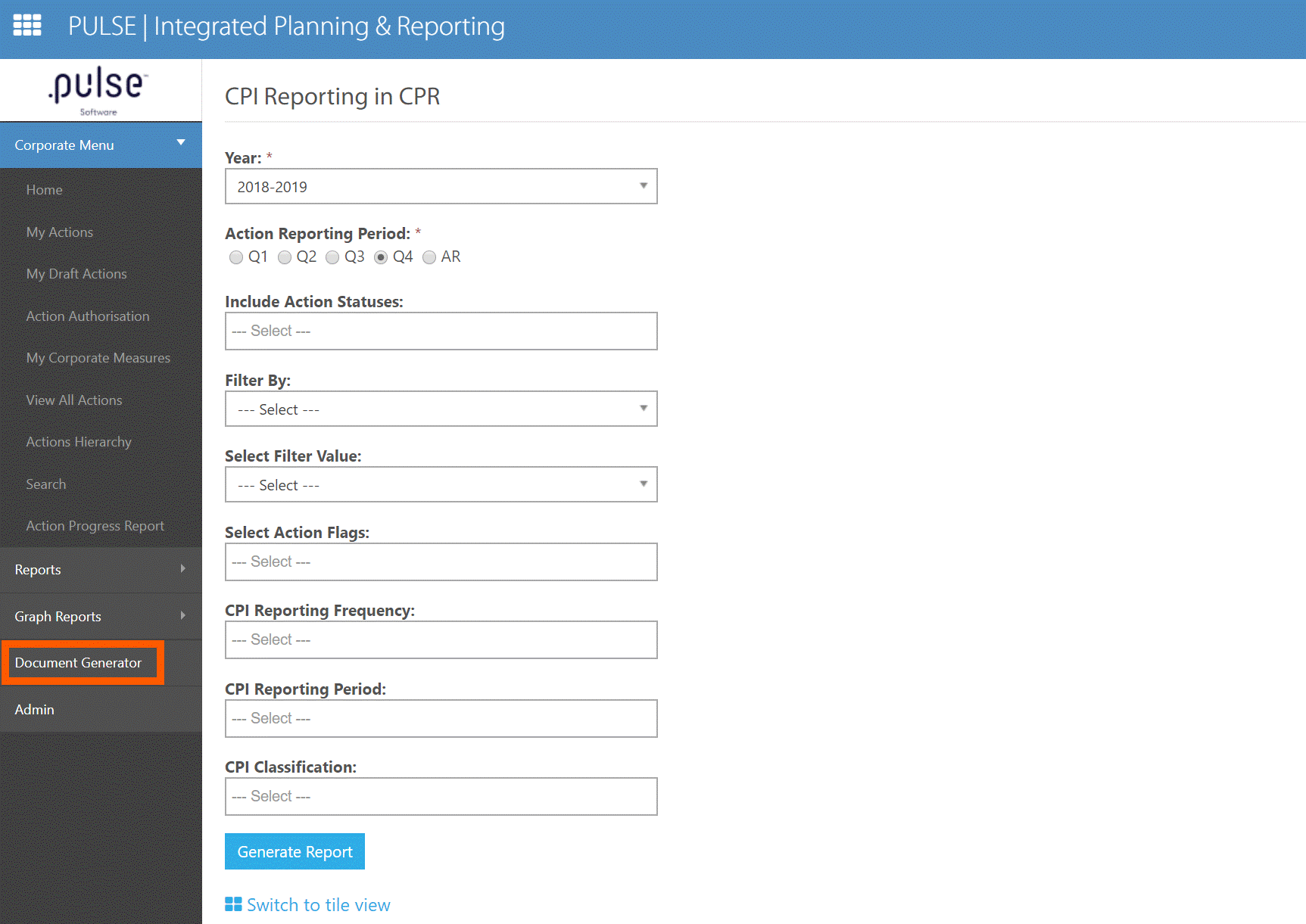
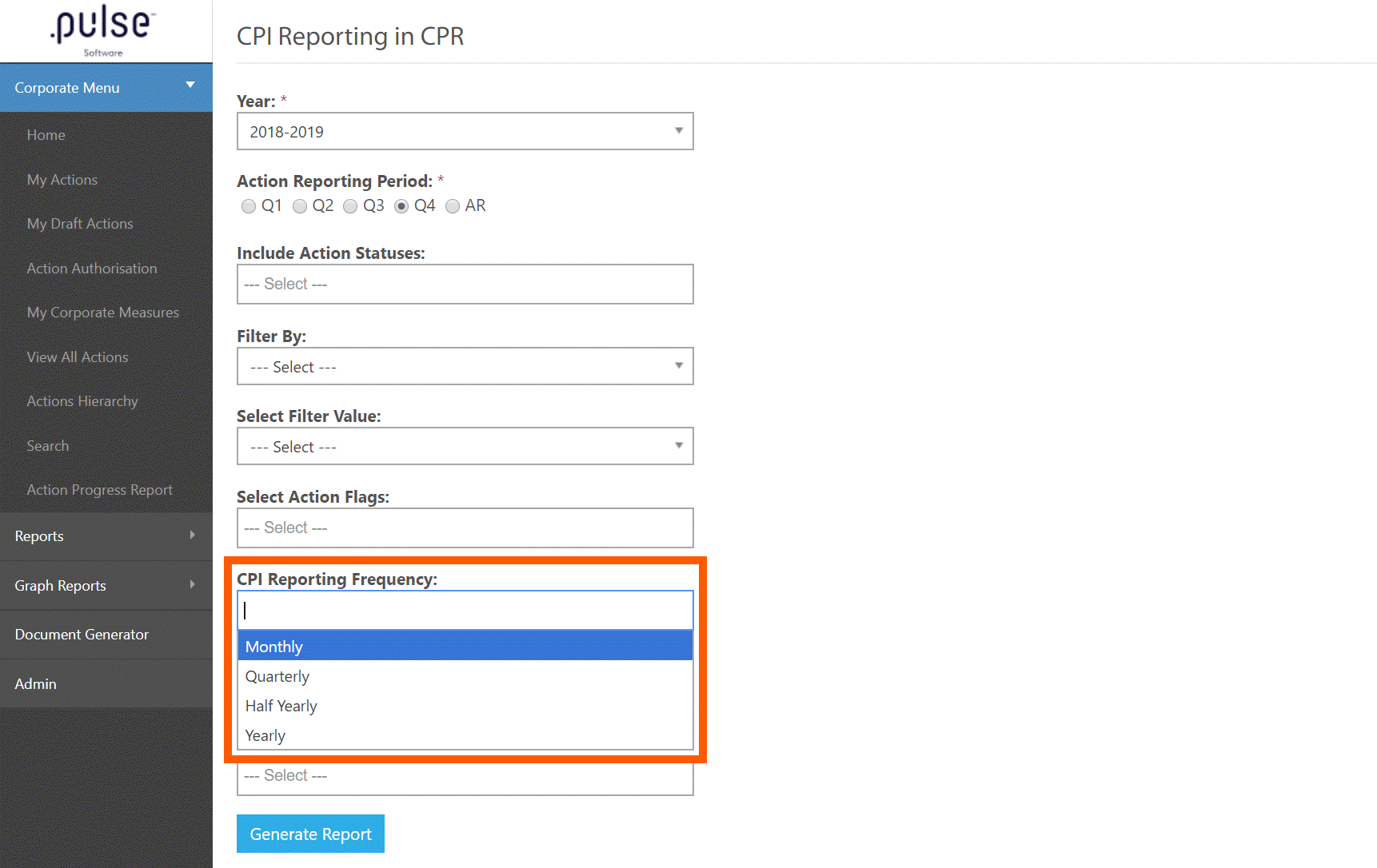
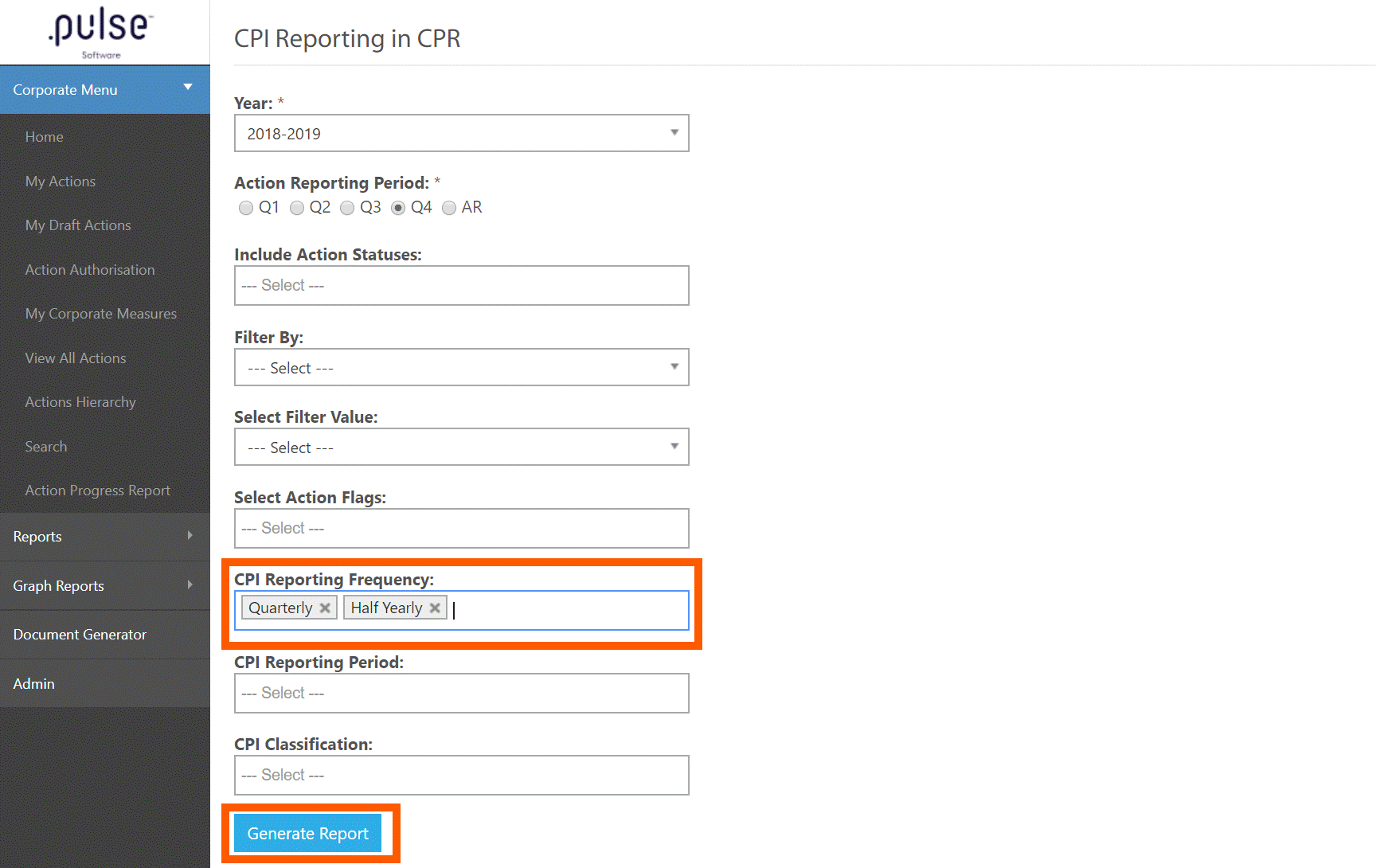
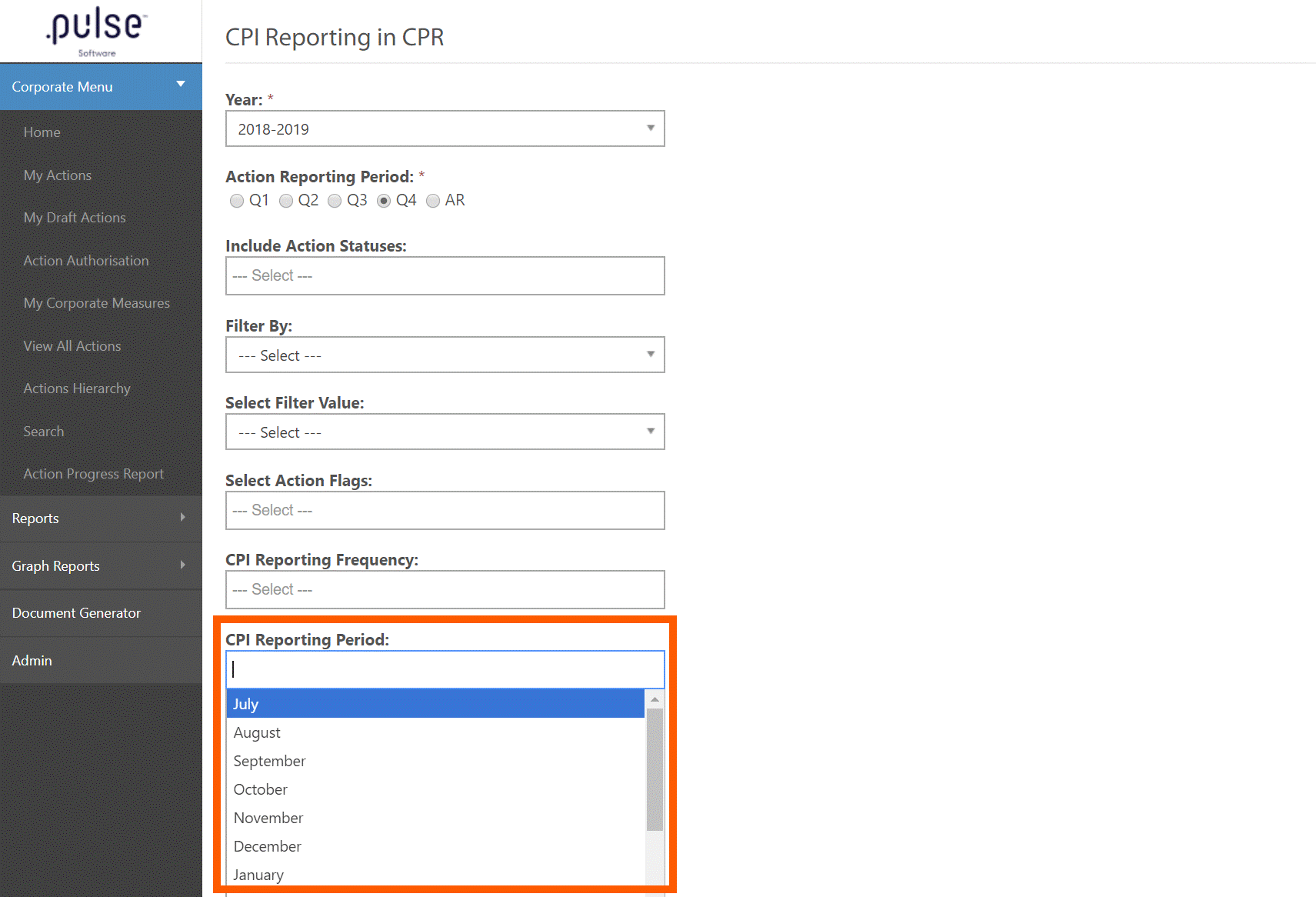
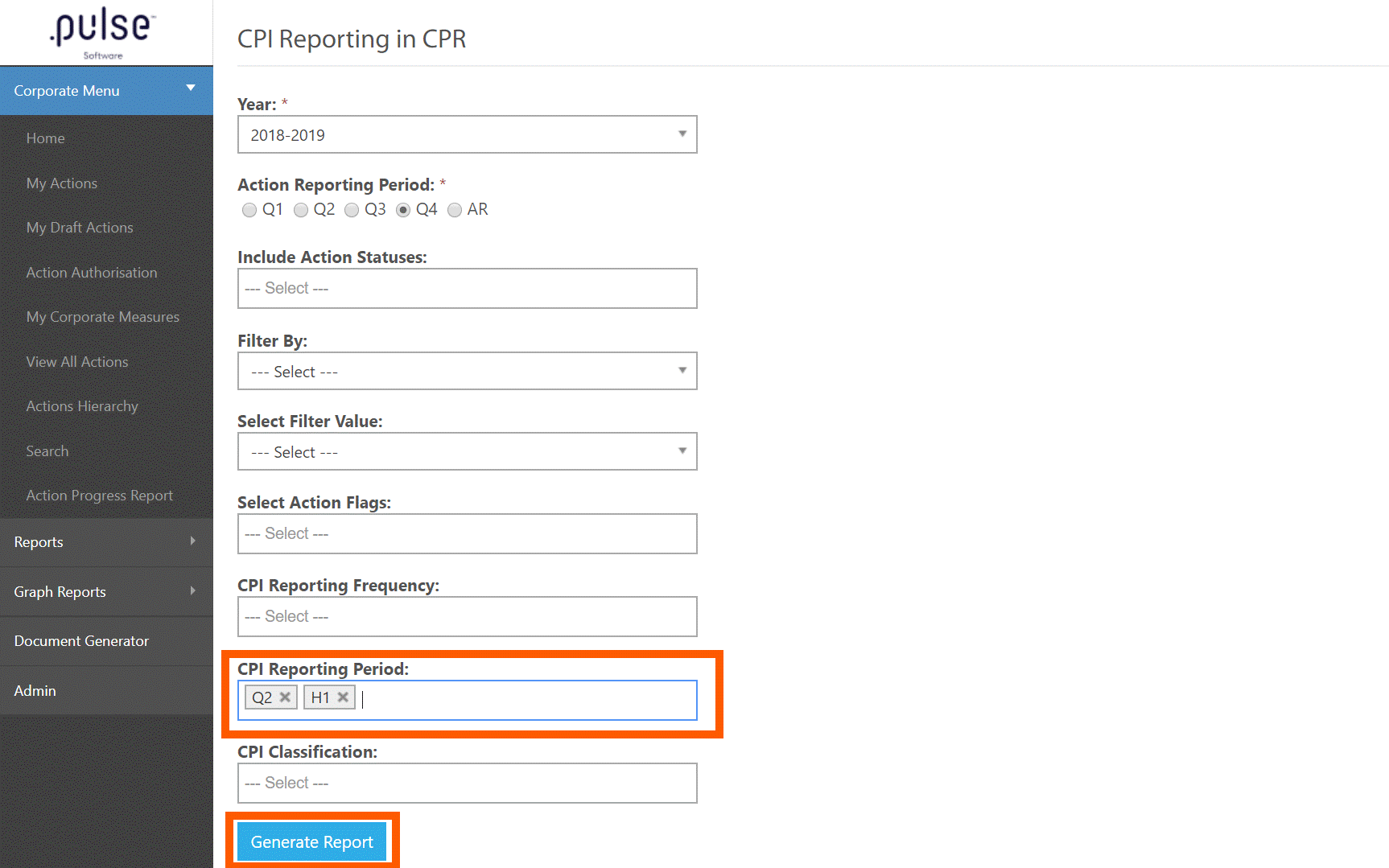
Performance Reporting Framework
~ This feature is applicable to our Victorian Councils ~
Import Templates for Know Your Council
- Know Your Council requested a change in the column layout and headings in the .csv file that is used to import your Annual Performance Reporting into their site.
- System Admins can now export the Performance Reporting updates in this format from Pulse (PRF > Admin > LGPRF).
- Steps to to generate this .csv file option can be seen in the screenshots below
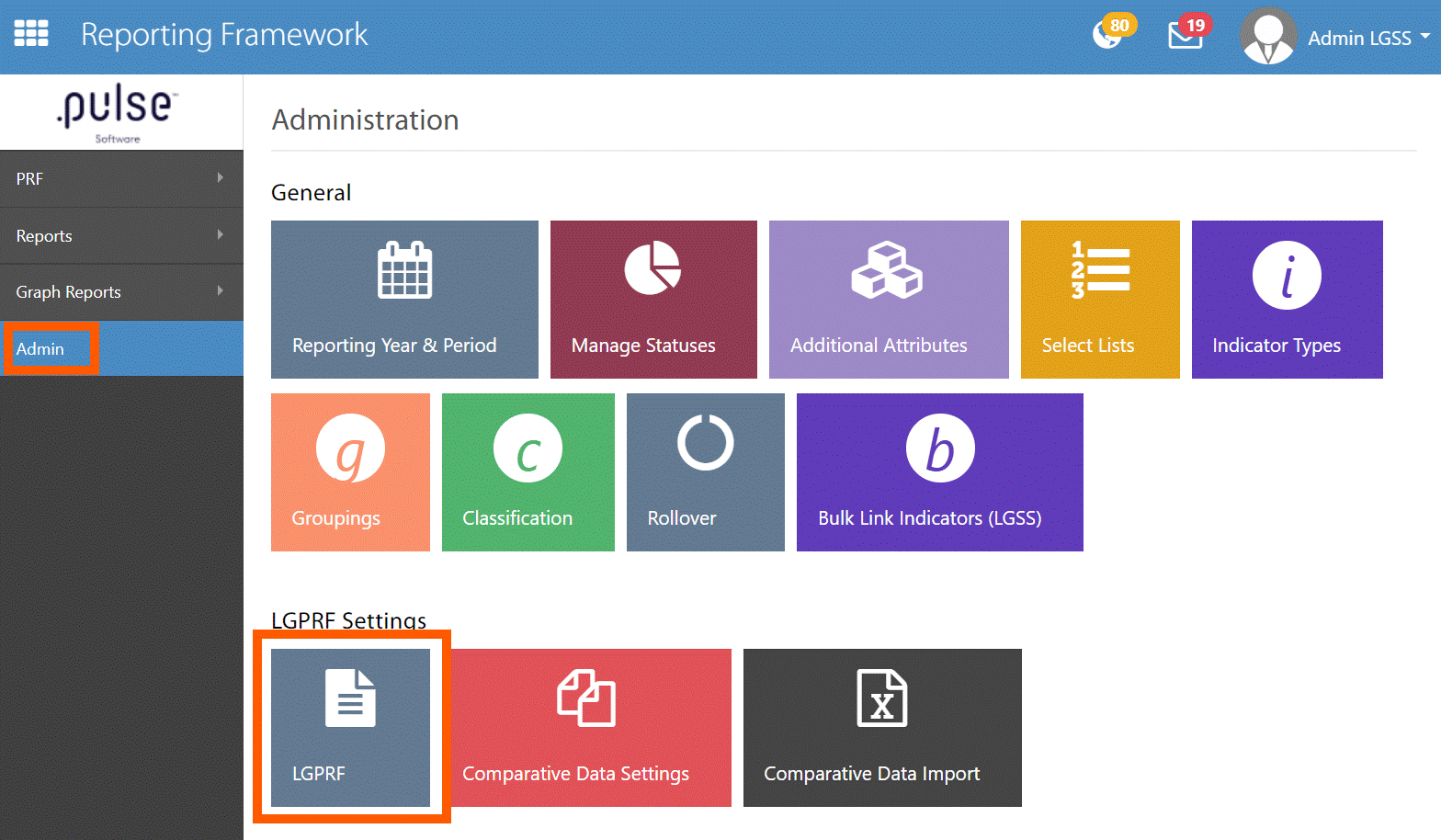
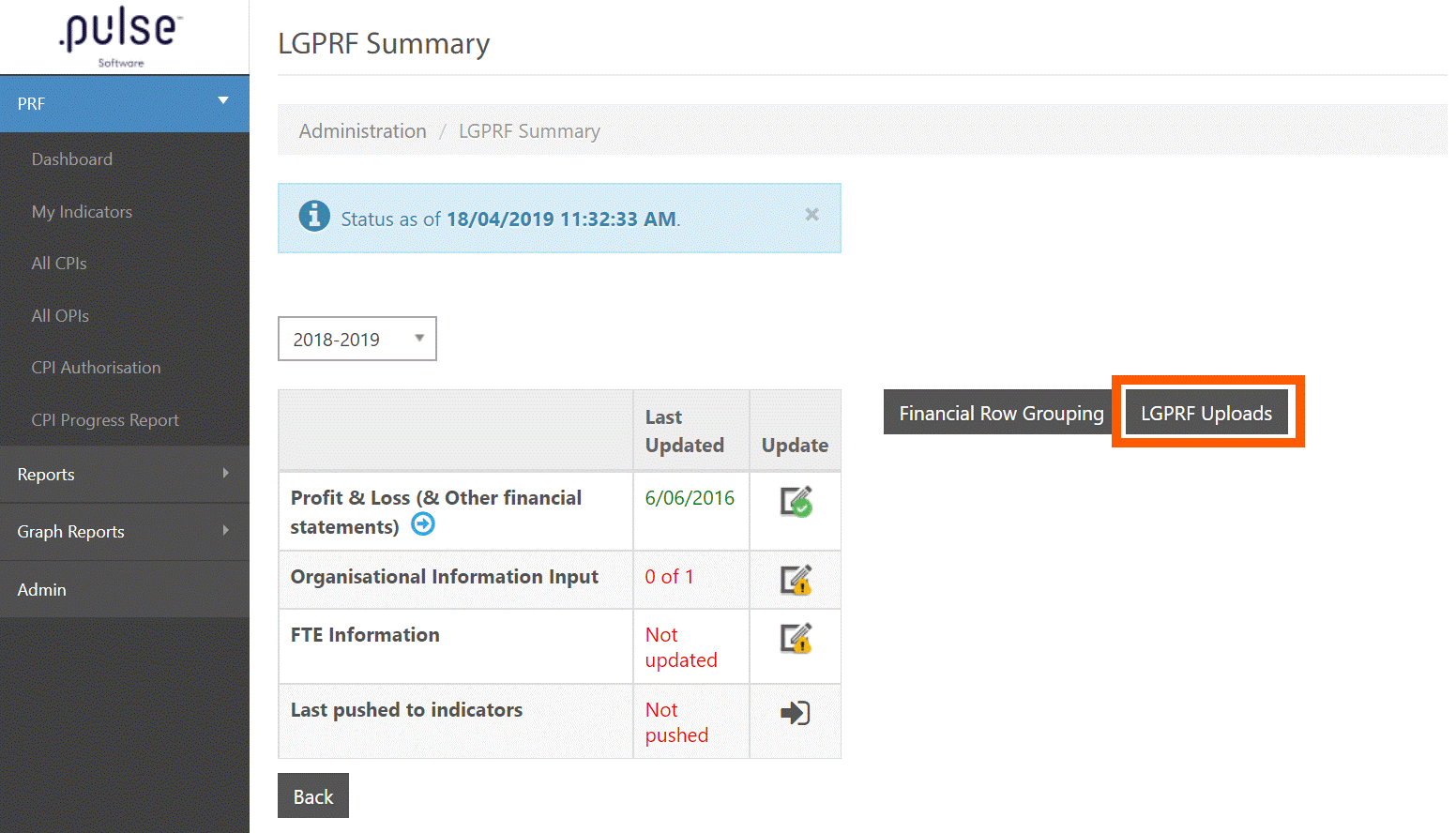
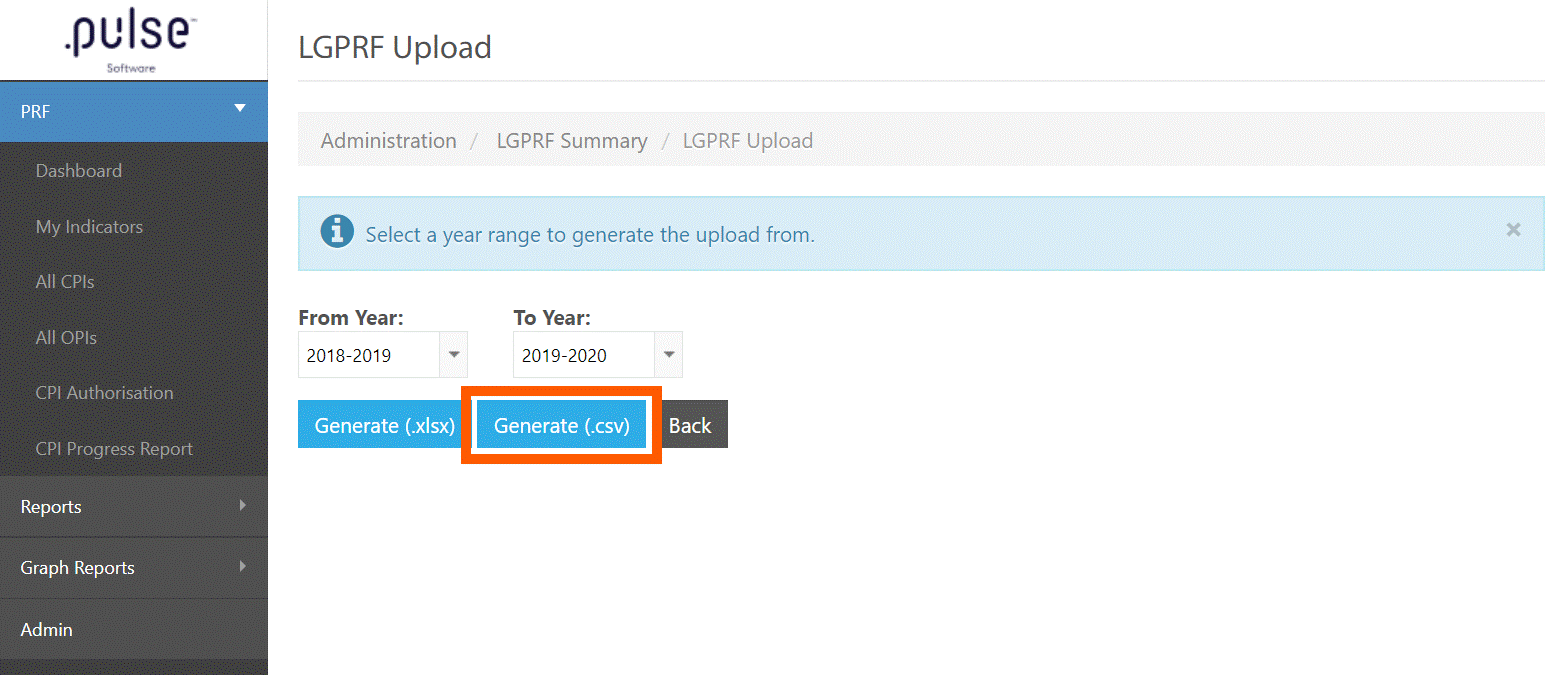
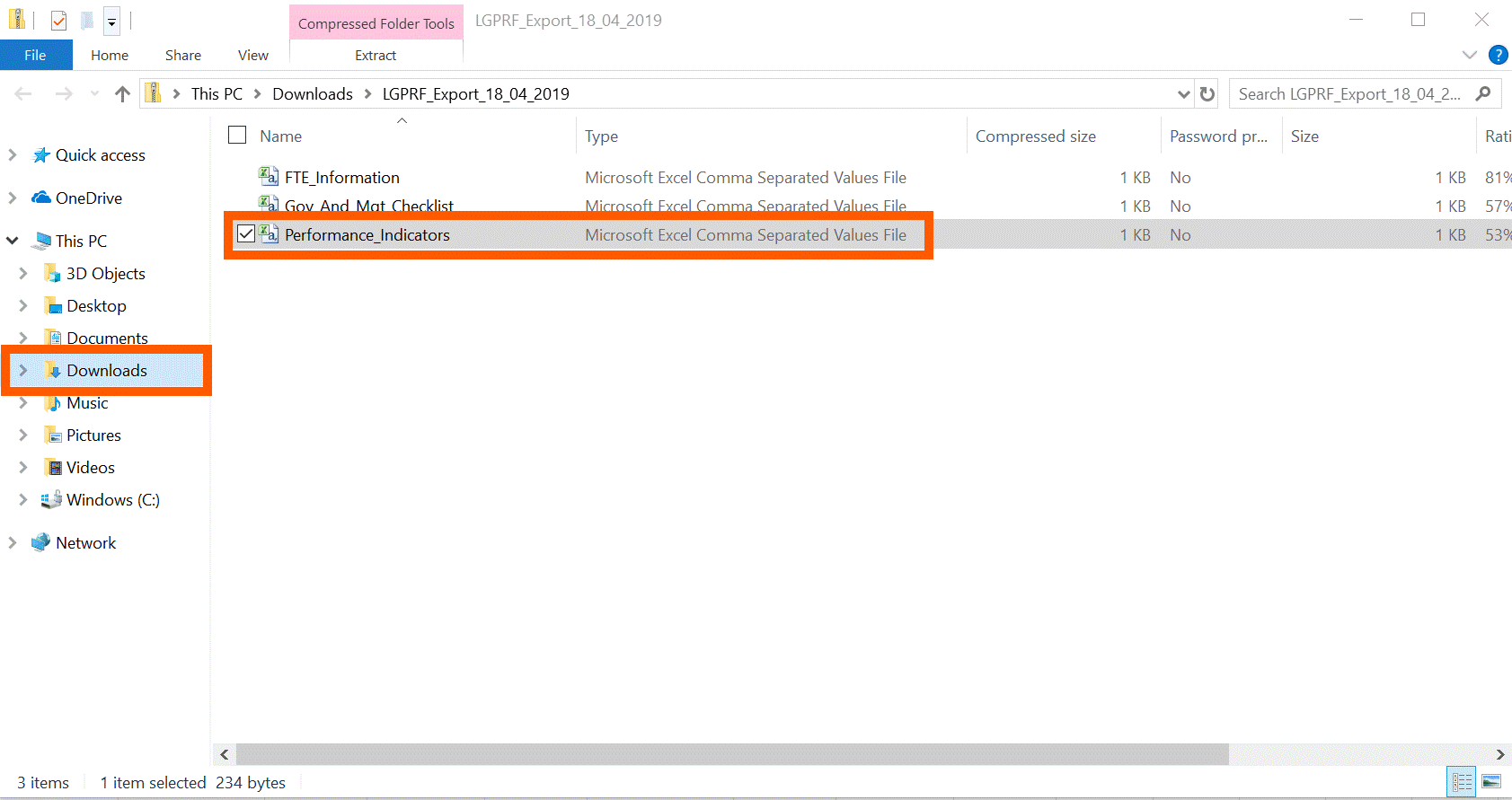
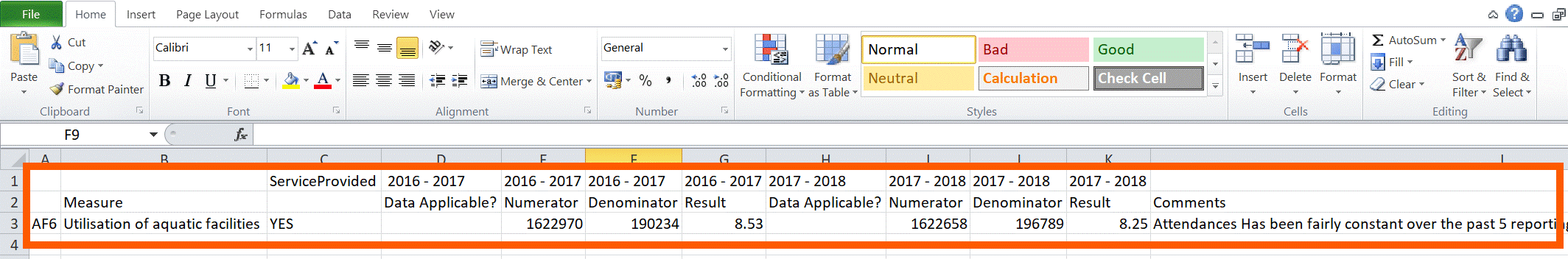
Human Capital Management - Learning & Accreditation Management
Ability to set default reminders for Accreditation Expiry
- System Admins can now set default reminders for Accreditation's, in addition to those set by Users when registering their own Accreditation's in the module (Learning > Admin > Manage Accreditations).
- This feature enables System Admins to ensure that the Accreditation holders are receiving reminders to renew any licences should the User forget to select the reminder option when registering their own accreditation.
- Configuration of this option can be seen in the screenshots below
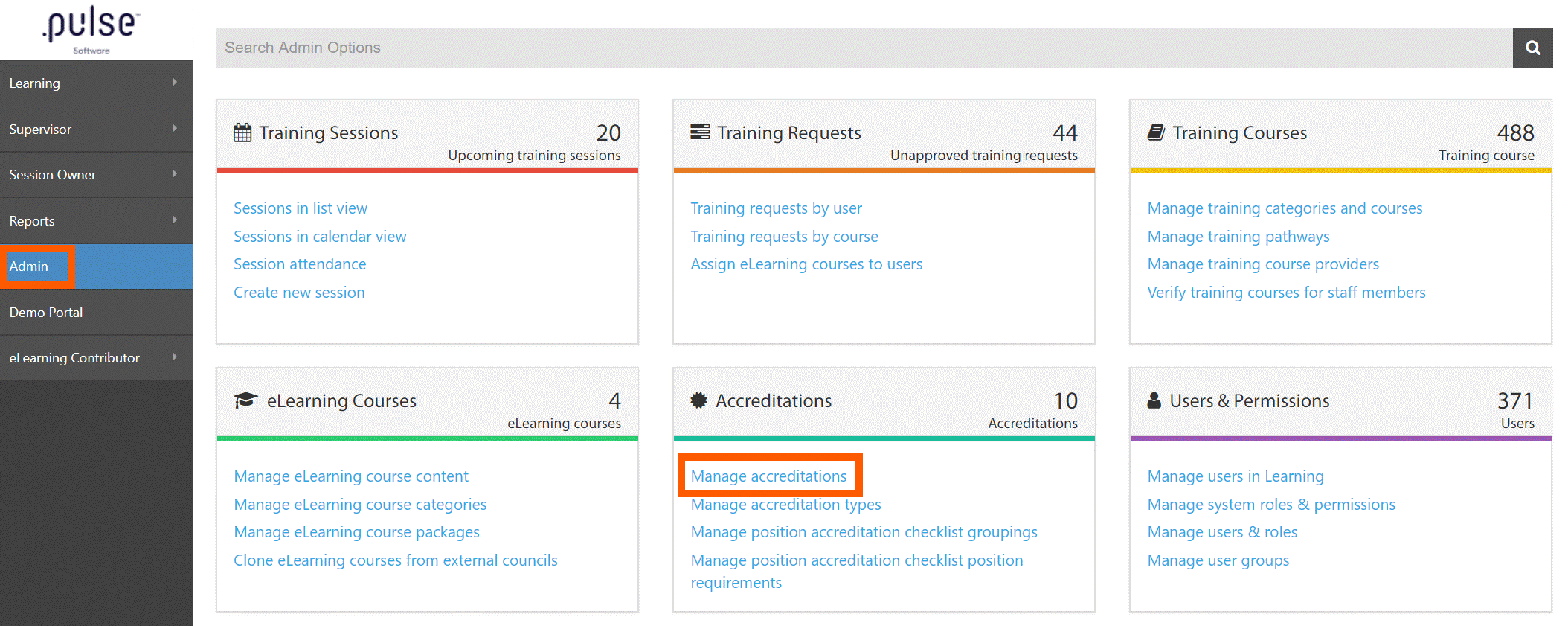
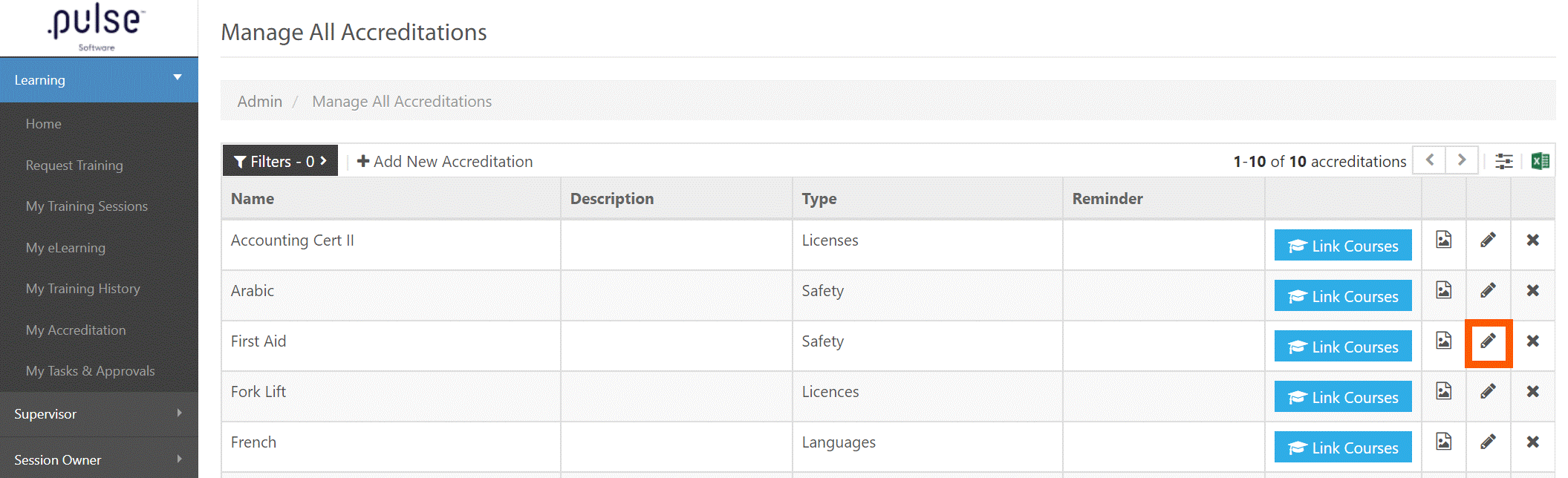
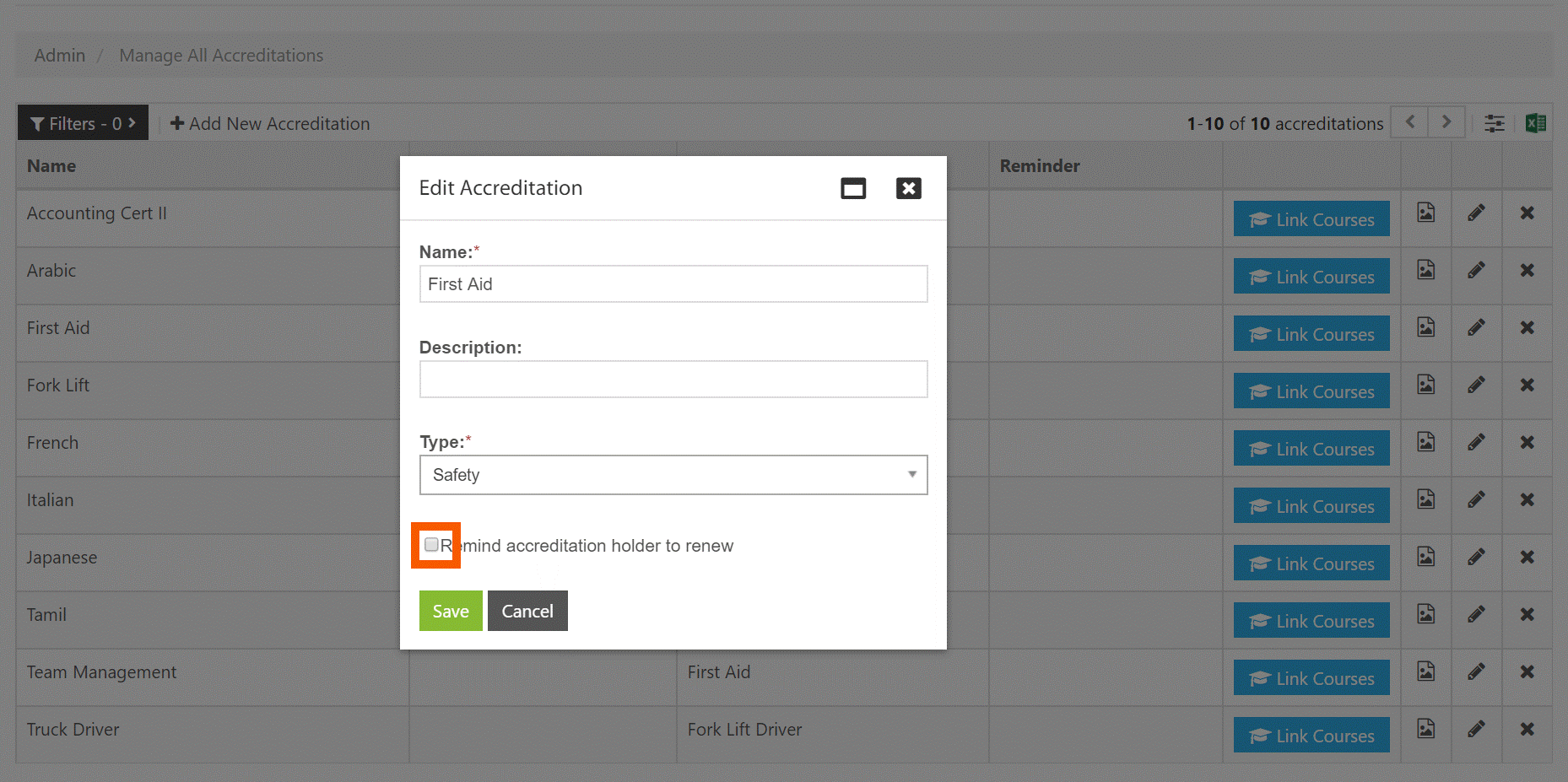
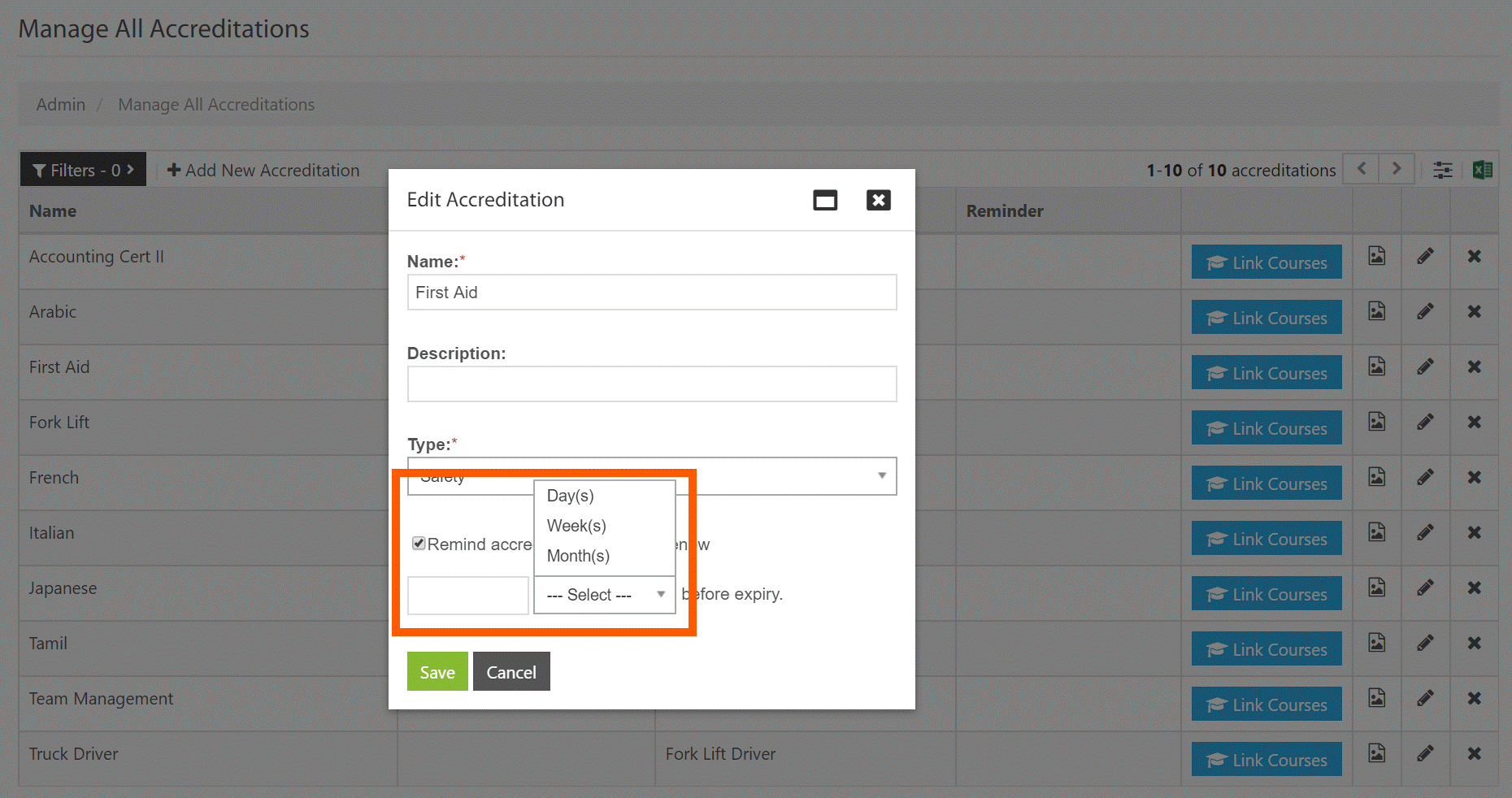
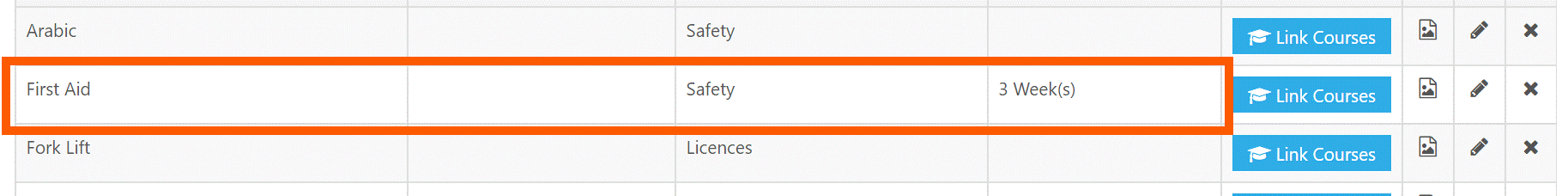
Enterprise Risk Management
Ability to add Controls as a Column in displays and export to Excel
- All Users can customise their view of both their My Risks and All Risks pages to include the Controls column (ERM > All Risks > More Options).
- This feature enables all users to be able to export all of the controls associated to the Risks displayed in this view to be exported to Excel.
- Configuration of this option can be seen in the screenshots below
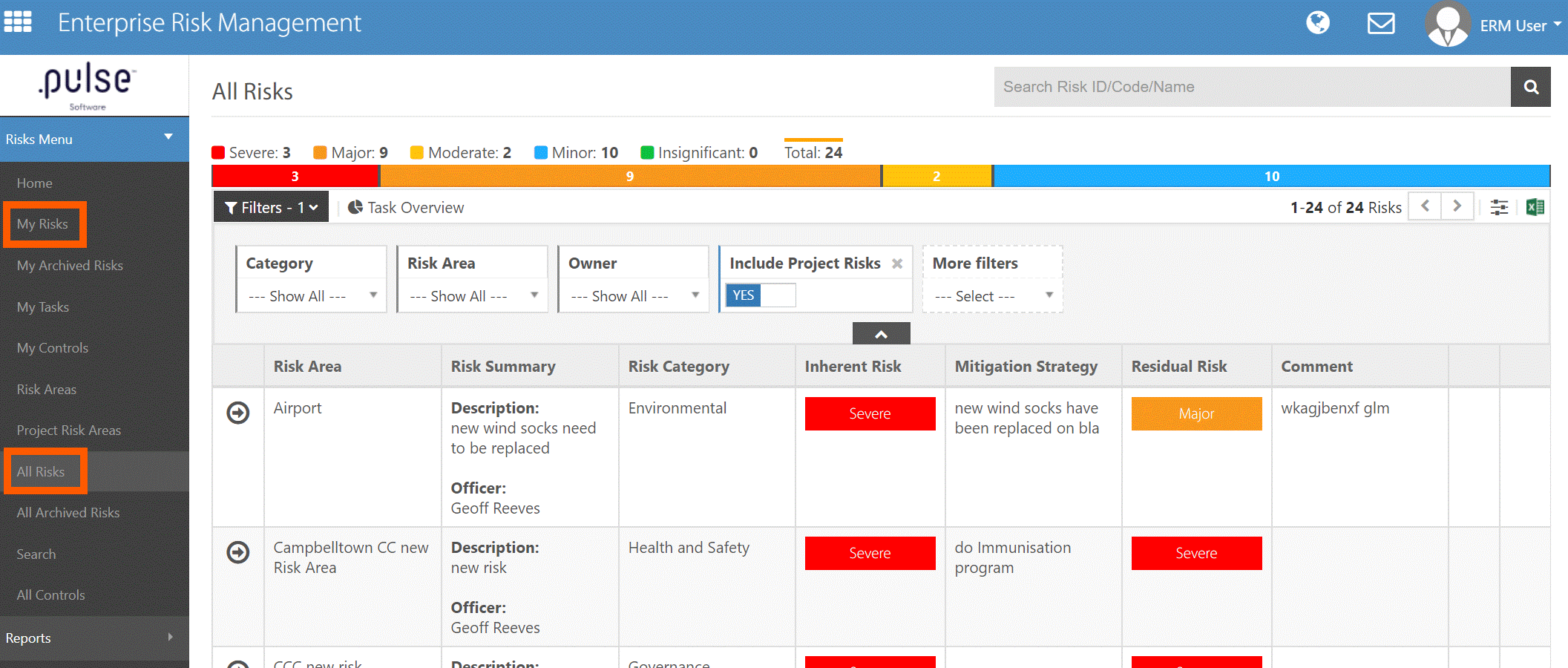
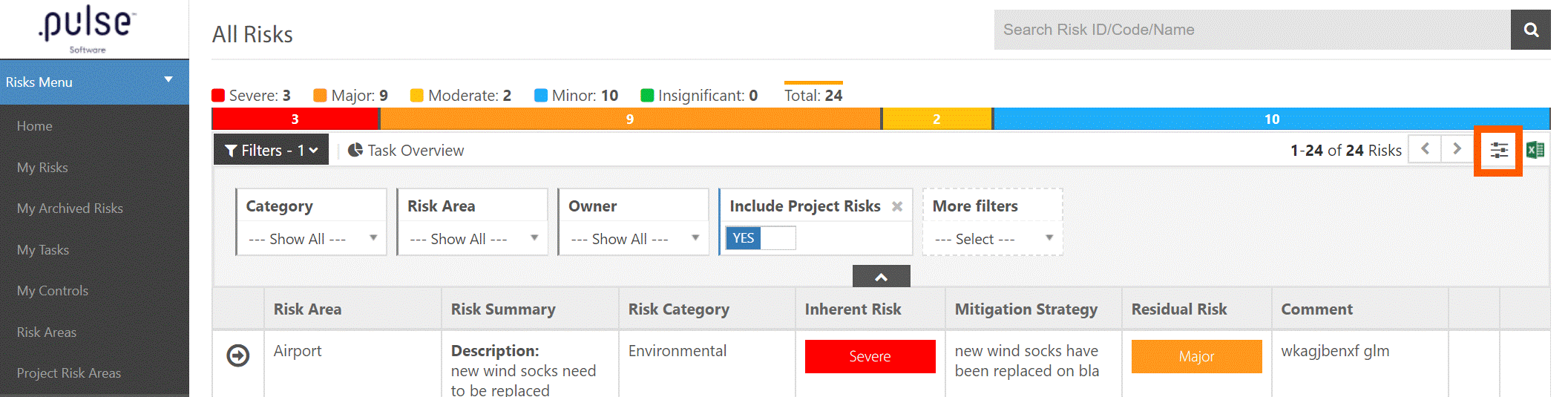
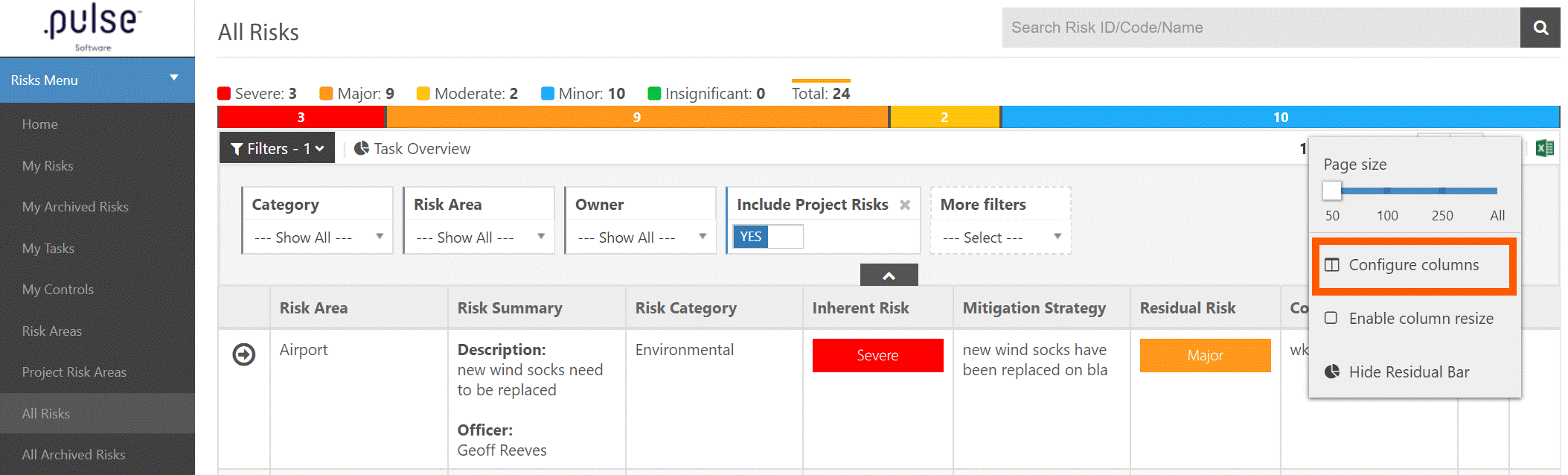
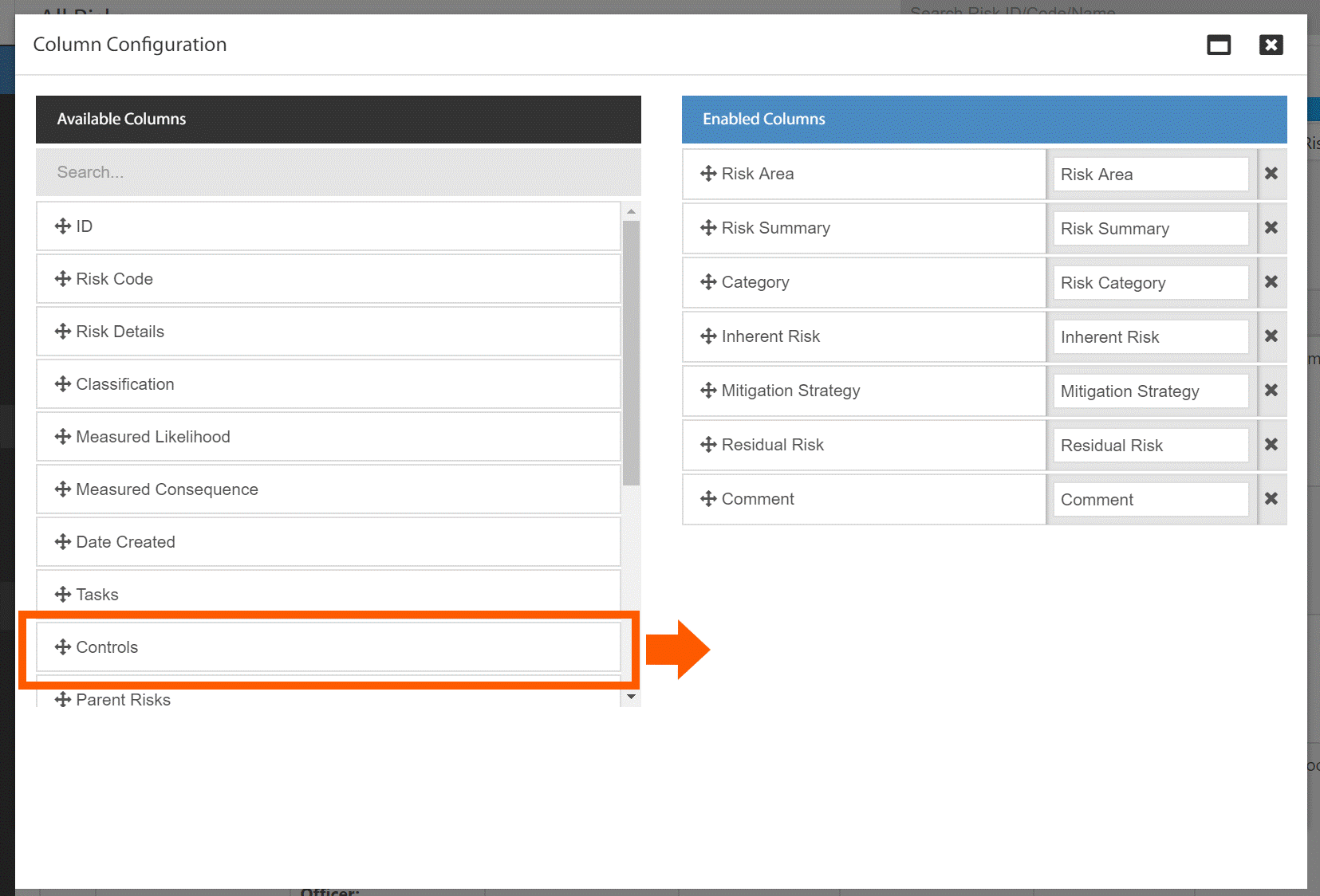
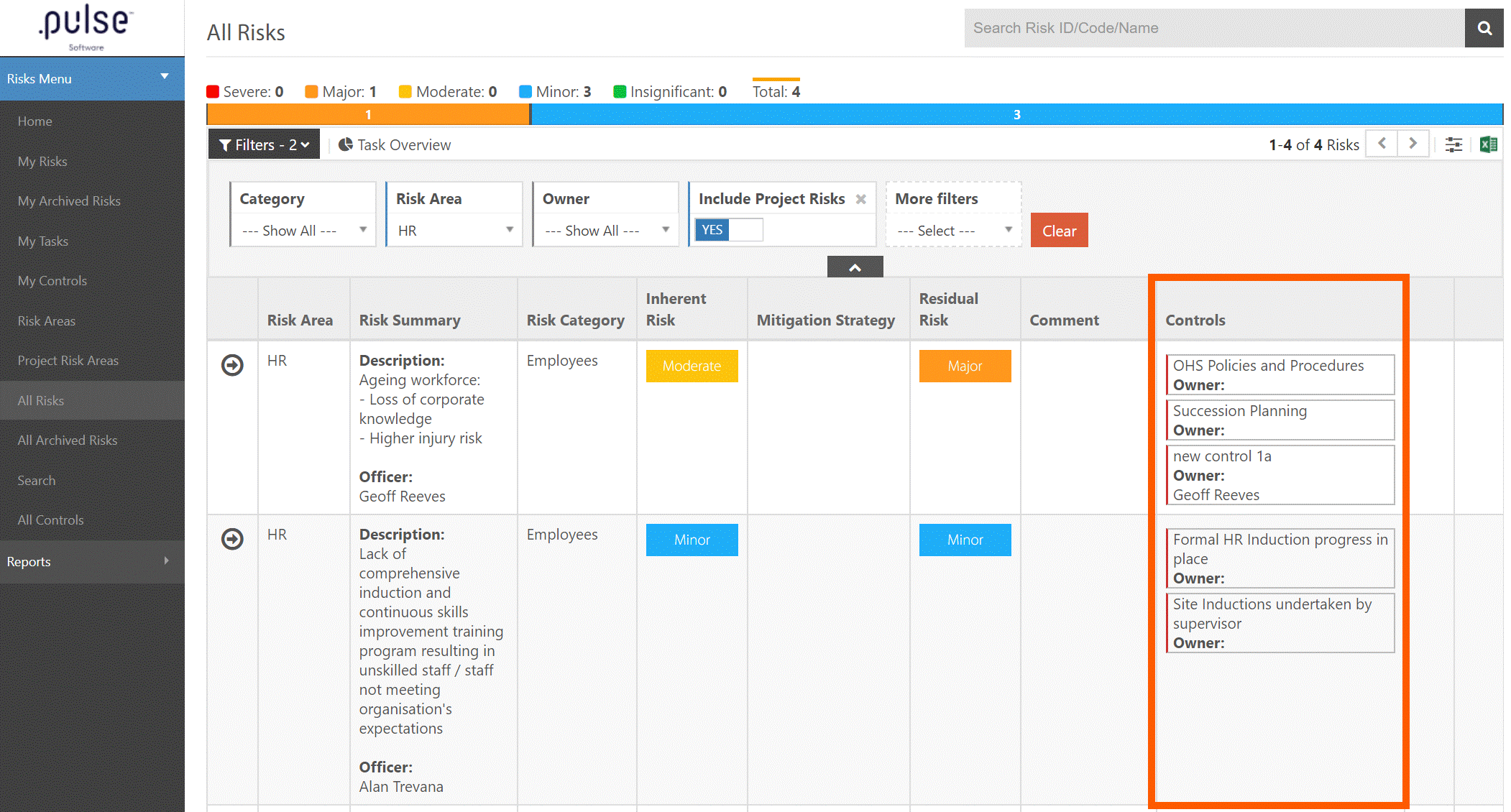
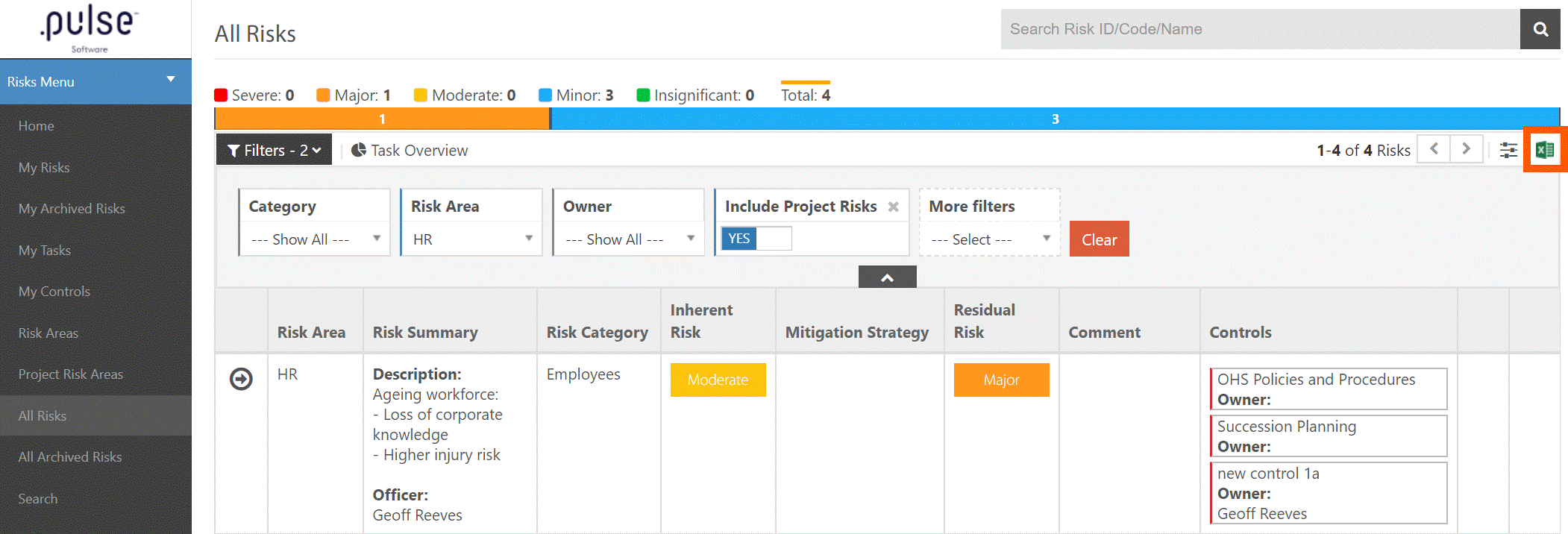
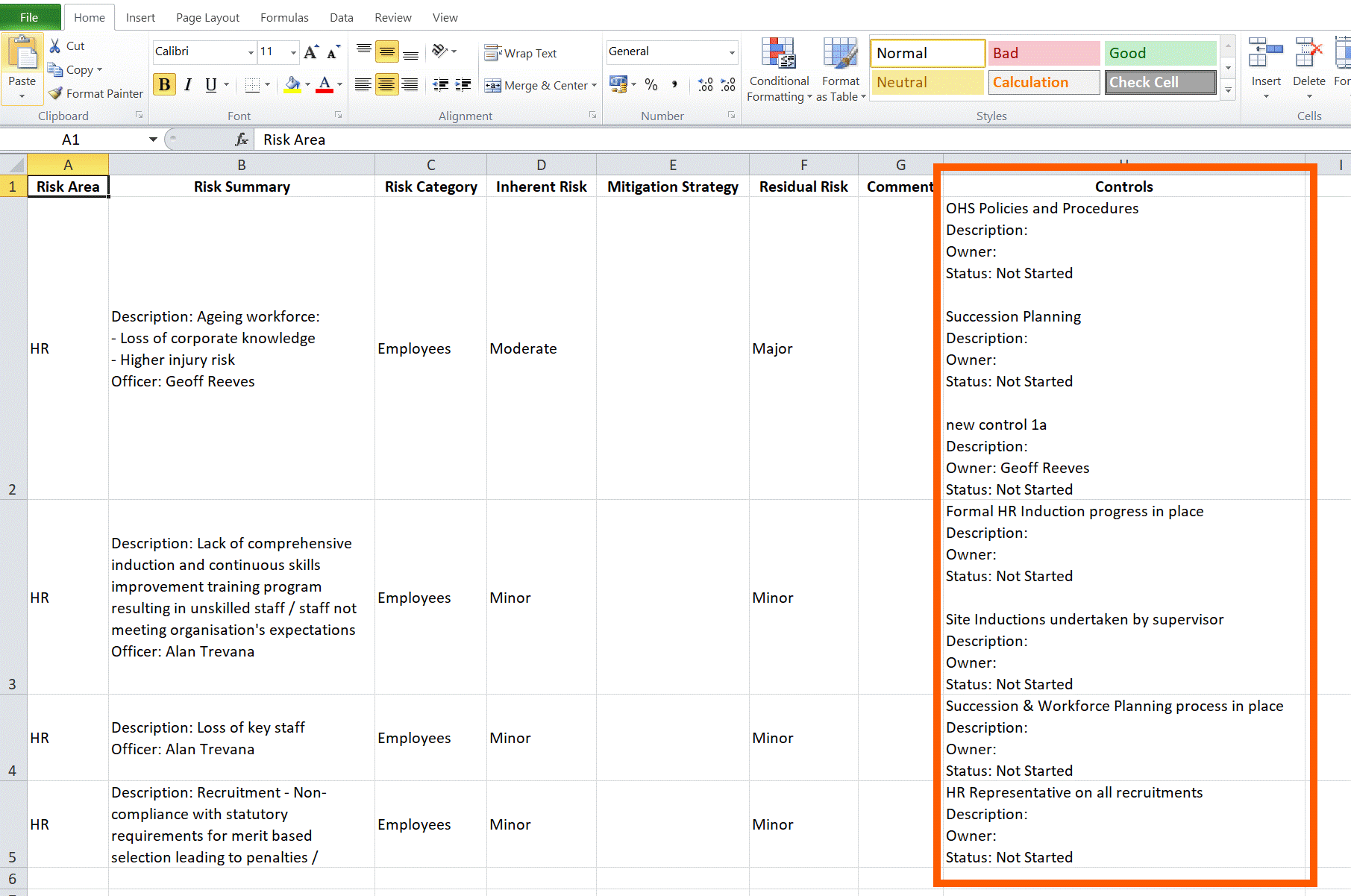
System Enhancements
Delegations and Policies Register
- Exporting policies now shows the date in the Australian format - dd/mm/yyyy
Pulse Security - Manage Notifications
- The list of modules listed in the dropdown are now listed alphabetically
Issues Resolved
Pulse
- User Profile pictures now working as expected and resizing to fit the screen size of mobile devices such as mobile phones and tablets in all browsers
Enterprise Risk Management
- The risk count appearing on the My Risks grid is working as expected and loading in IE browsers
Onboarding
- Downloading of a submitted form in .pdf is working as expected
- Previewing of portals is working as expected
- Cloning of portals and all elements within the portal is working as expected