Contents
New Features
New Features
Project Management & Control
Portfolio management views
- Portfolio management enables selection, prioritisation and reporting of an organisation’s projects and programs in line with its strategic objectives. This will allow an organisation to logically group projects into various portfolios and report against selected project attributes.
- PMC users have access to portfolio page on the left menu and the ability to view the list of portfolios and the list of views.
- Users can choose the portfolio from drop down list and change the view. They also can view all projects related to a portfolio.
- How this detail is displayed can be seen in the screenshots below
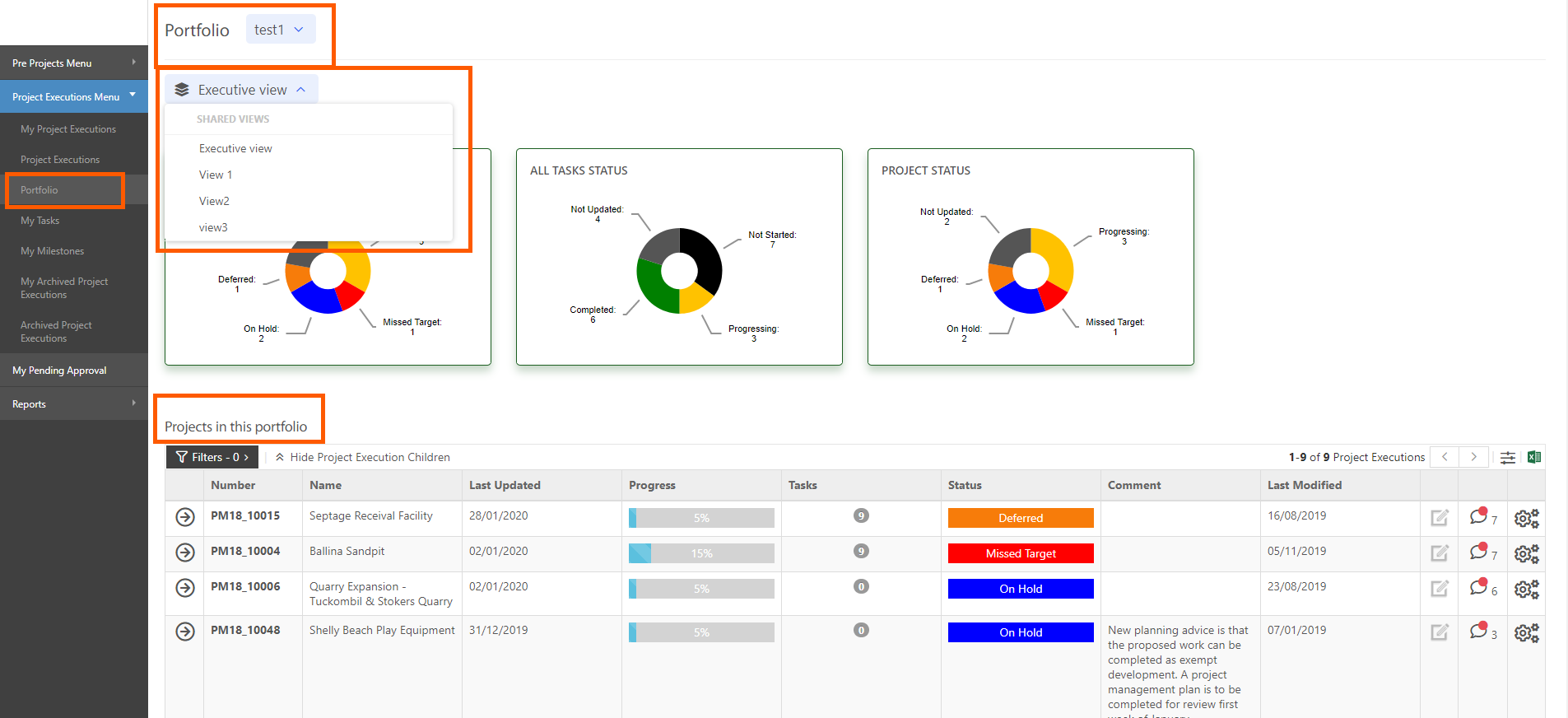
- System admins can create a Portfolio.
- How this detail is displayed can be seen in the screenshots below
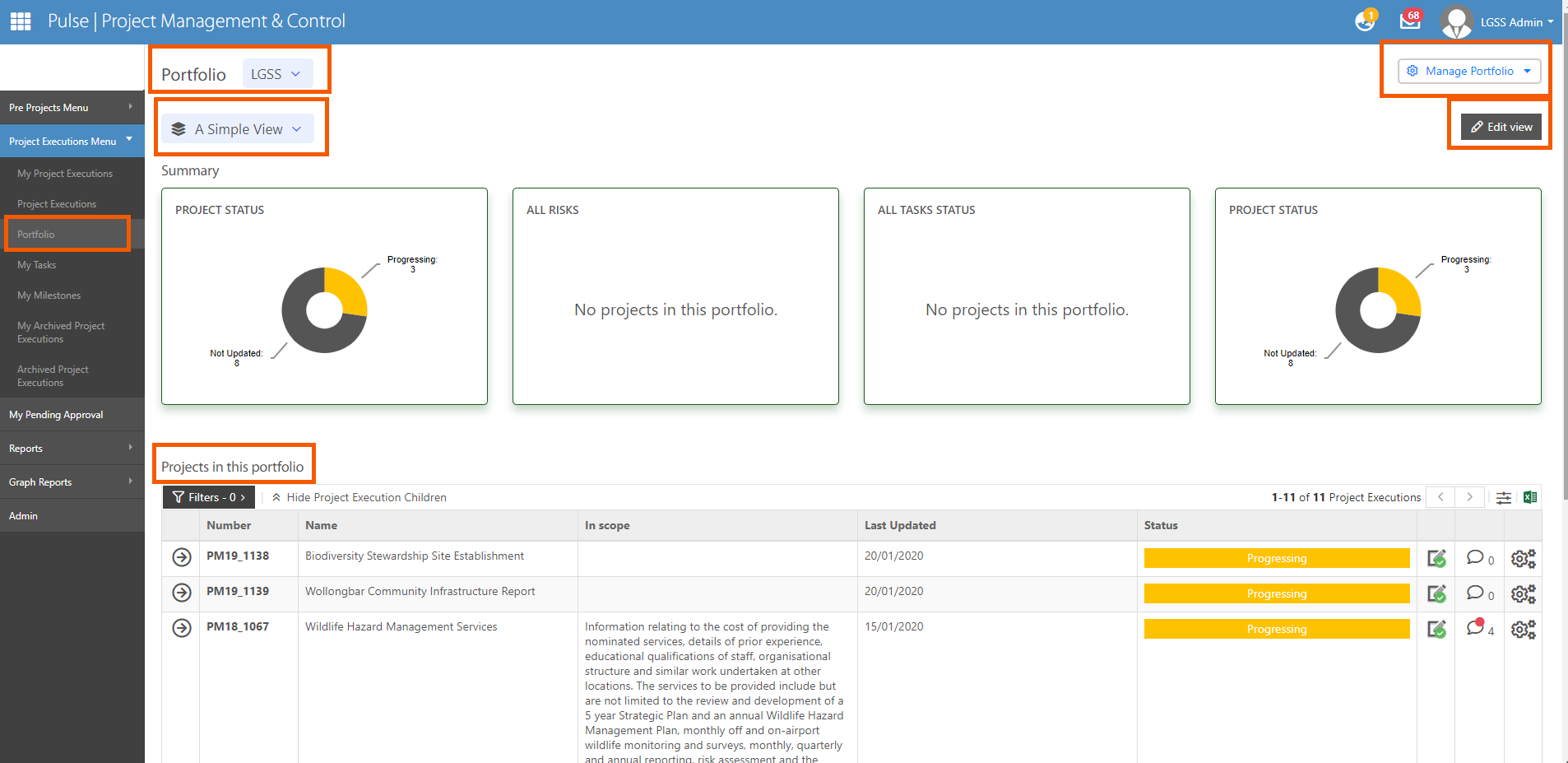
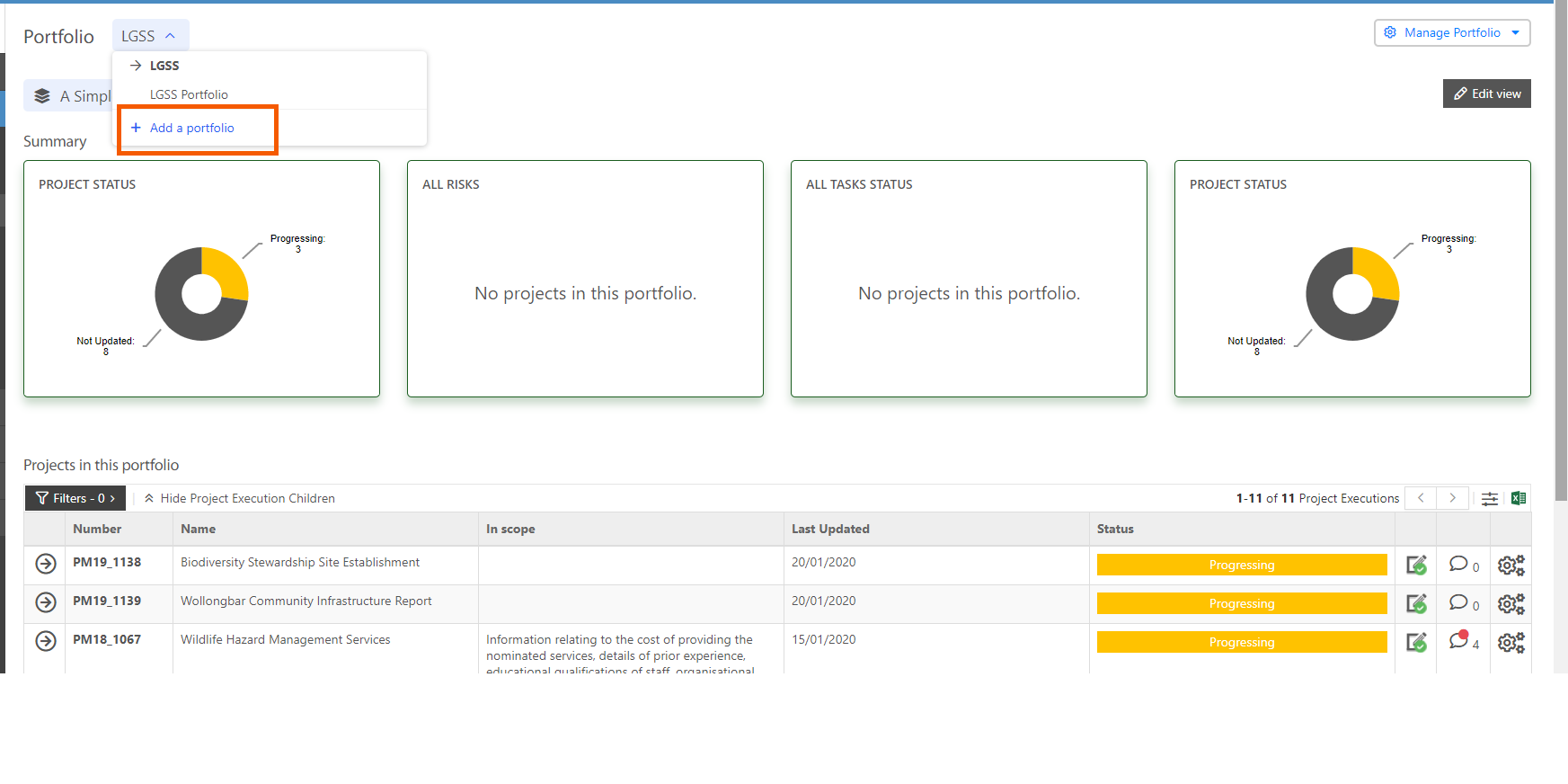
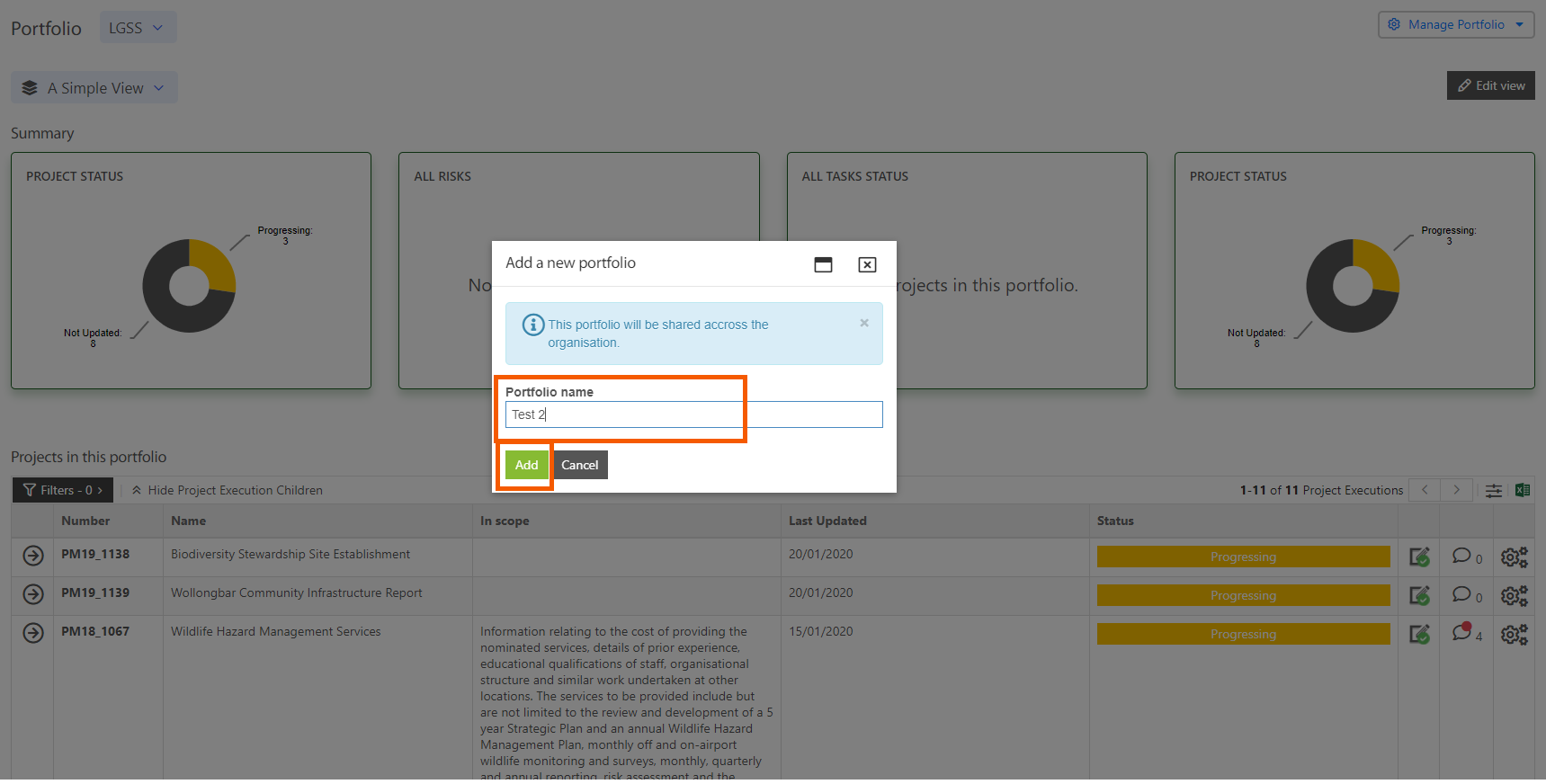
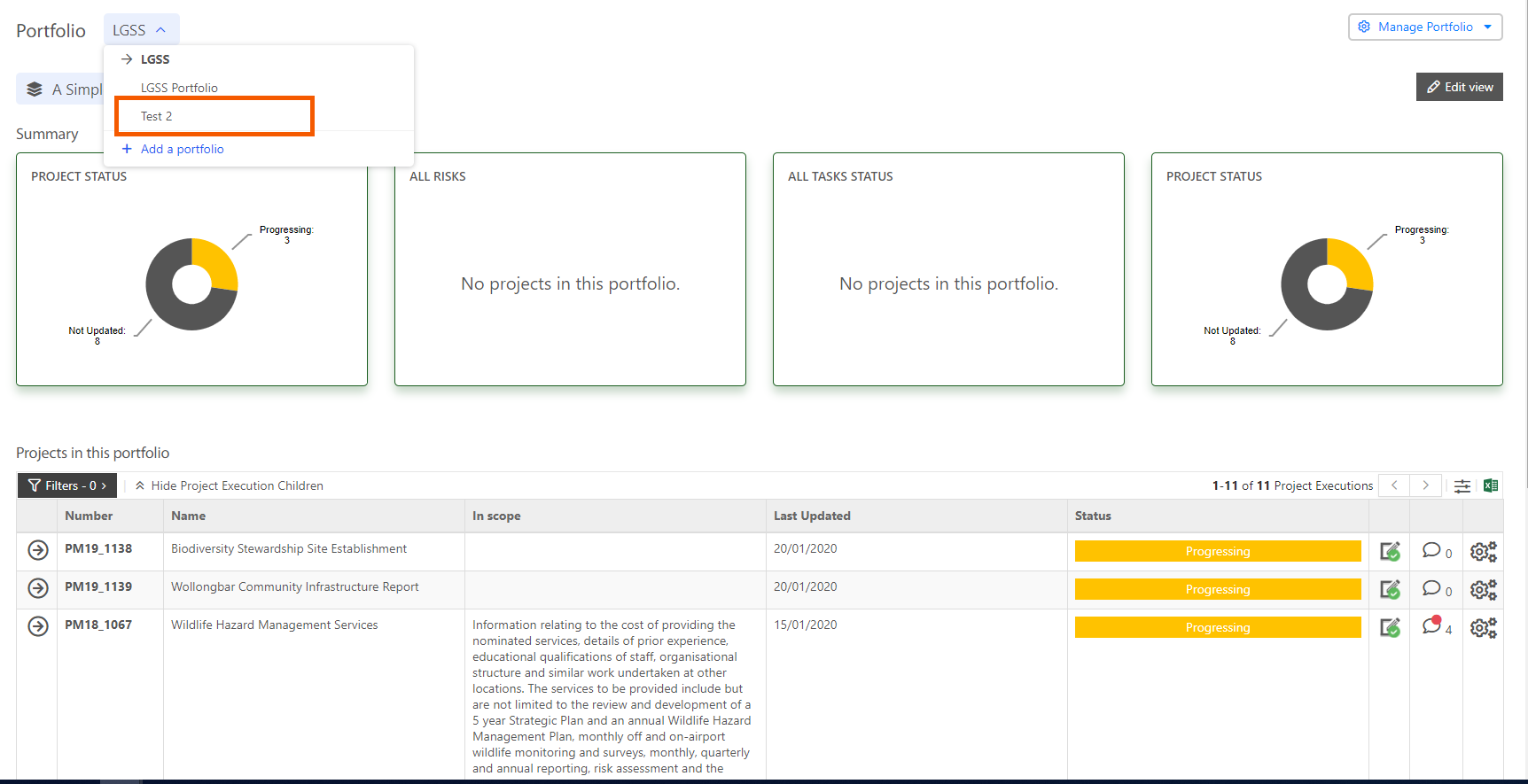
- Once the first portfolio has been created, system admins can click on the "Manage Portfolio" button to begin adding projects to the portfolio.
- System Admins are able to edit and delete a portfolio.
- How this detail is displayed can be seen in the screenshots below
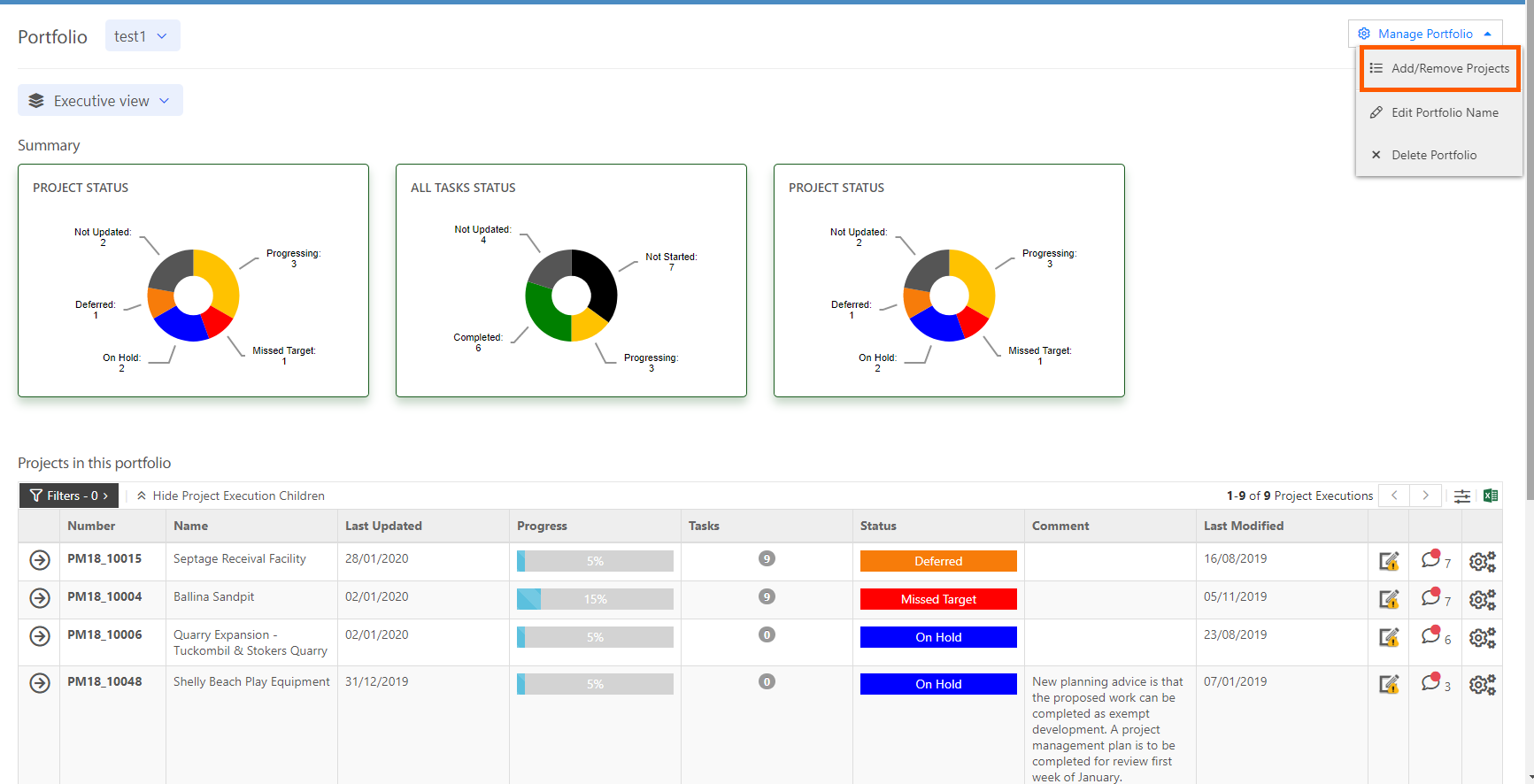
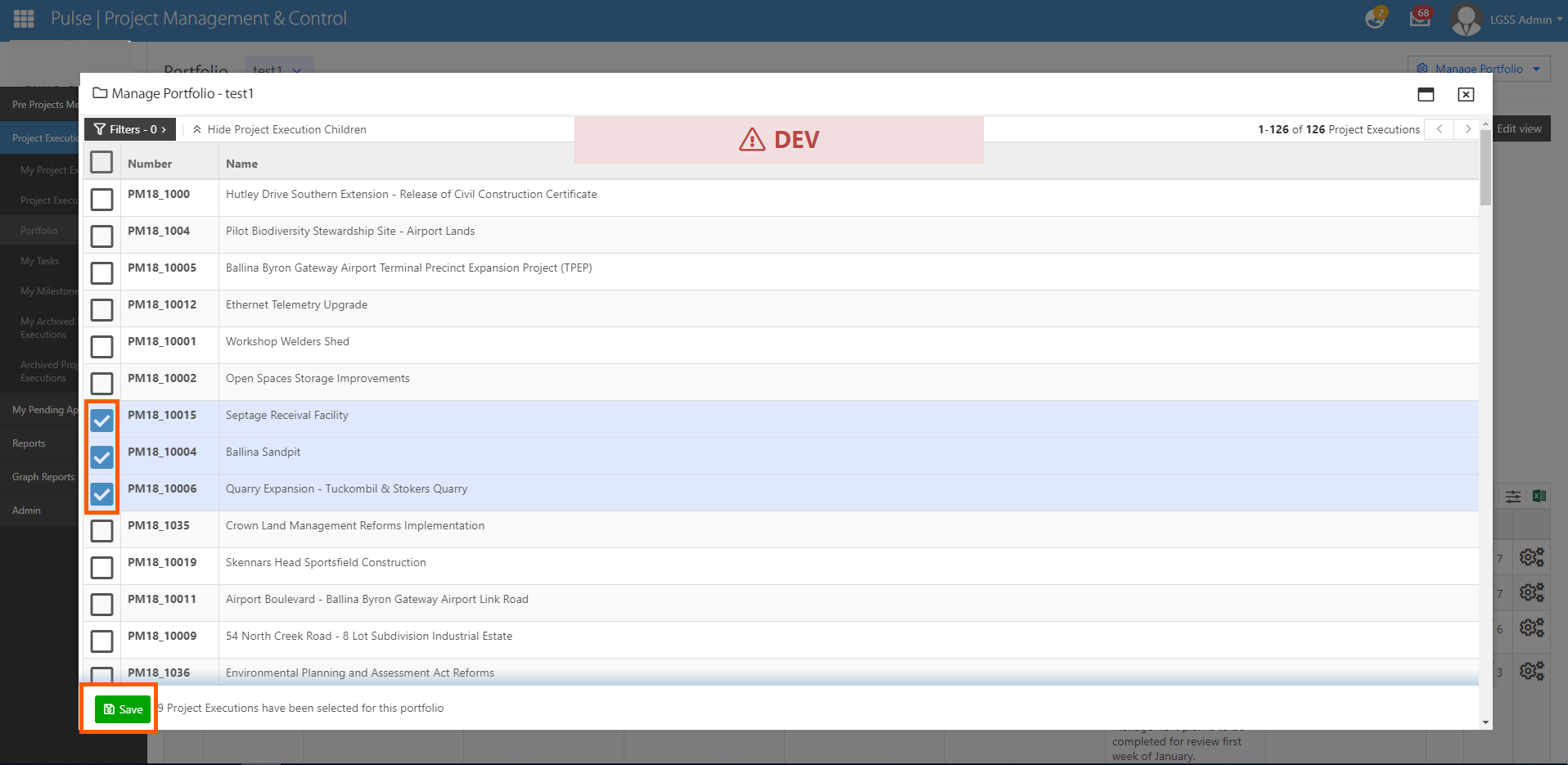
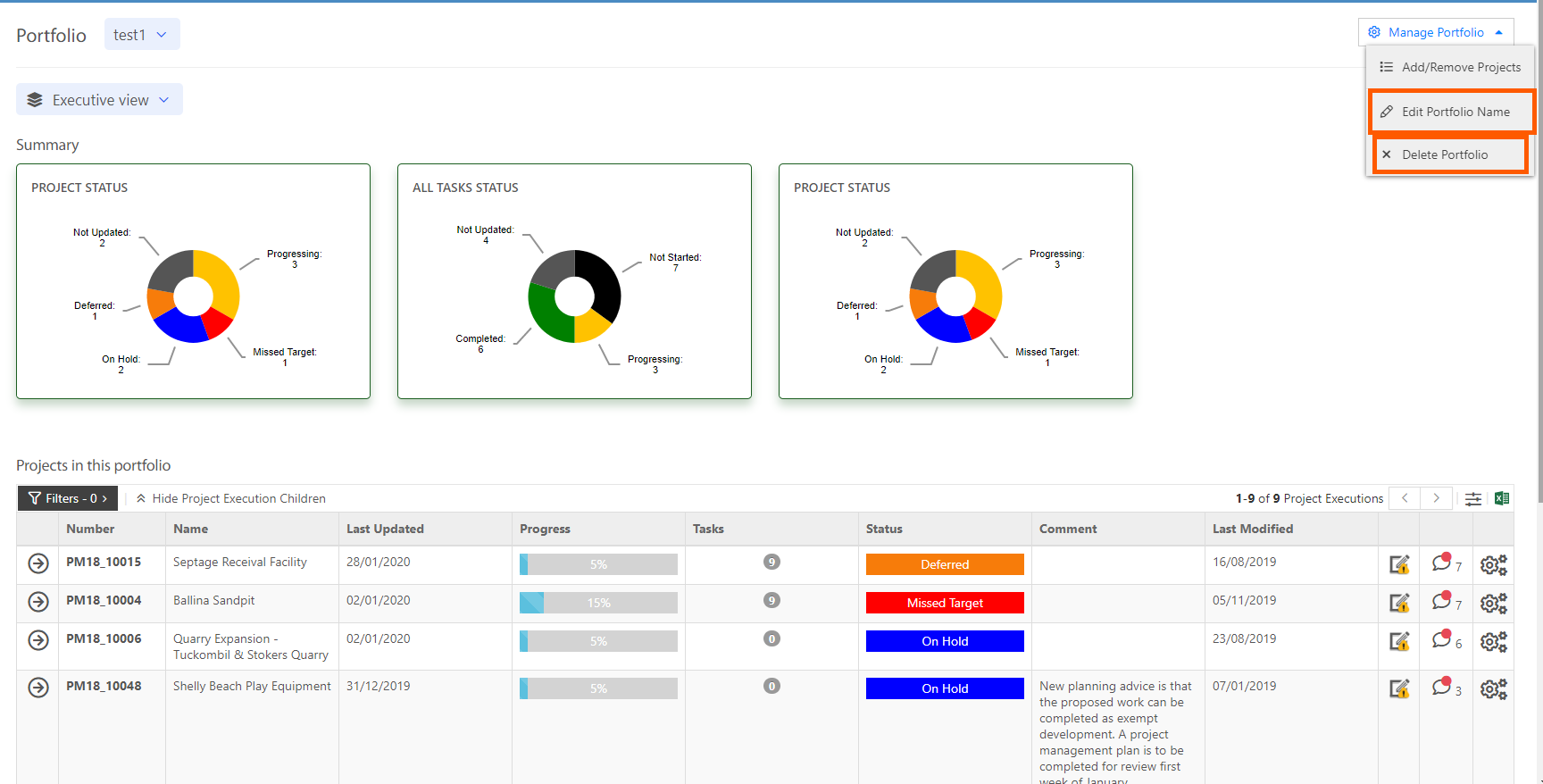
- System admins can add a view, select columns, apply filters and add widgets/summary tiles to that view.
- How this detail is displayed can be seen in the screenshots below
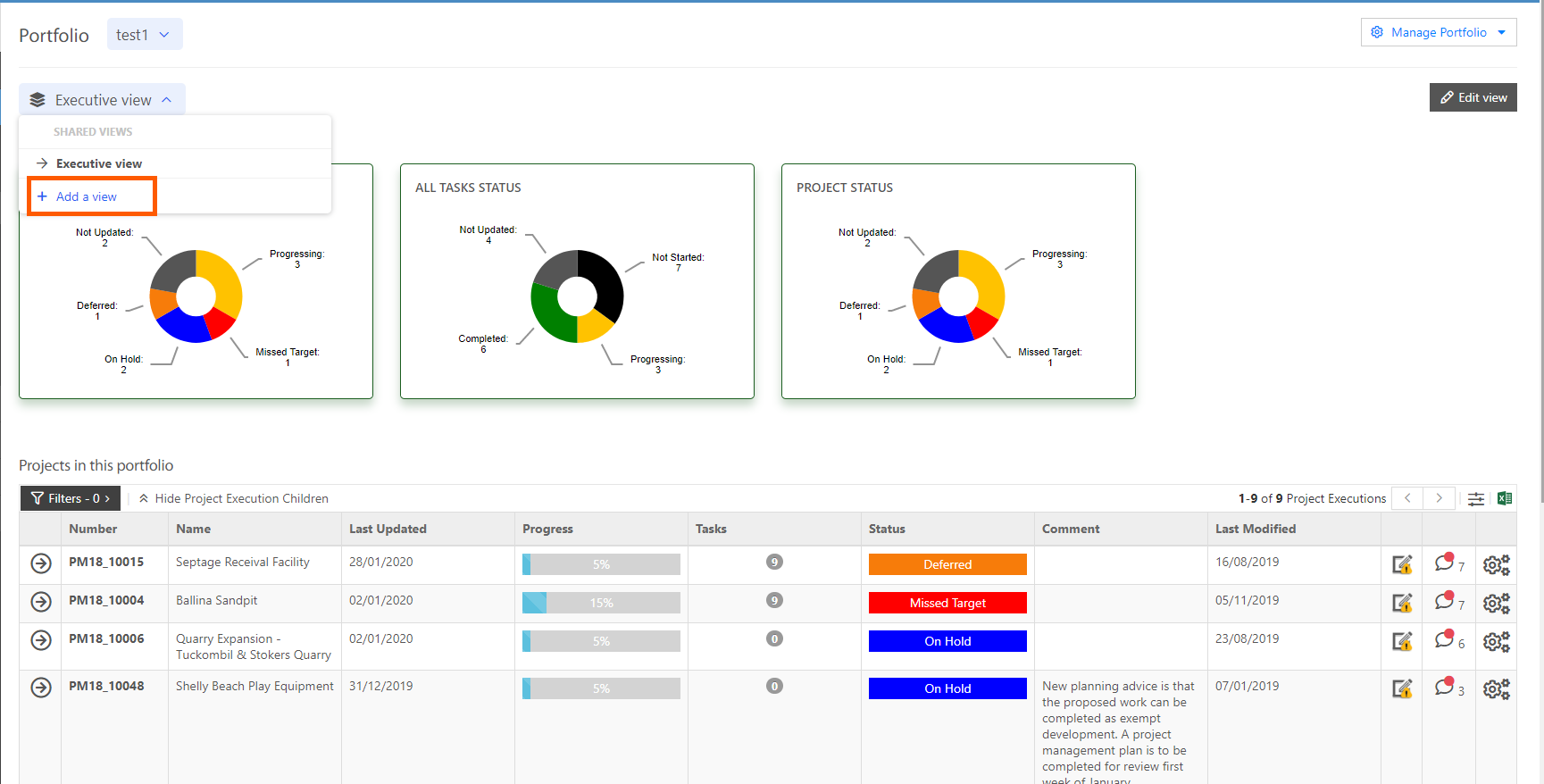
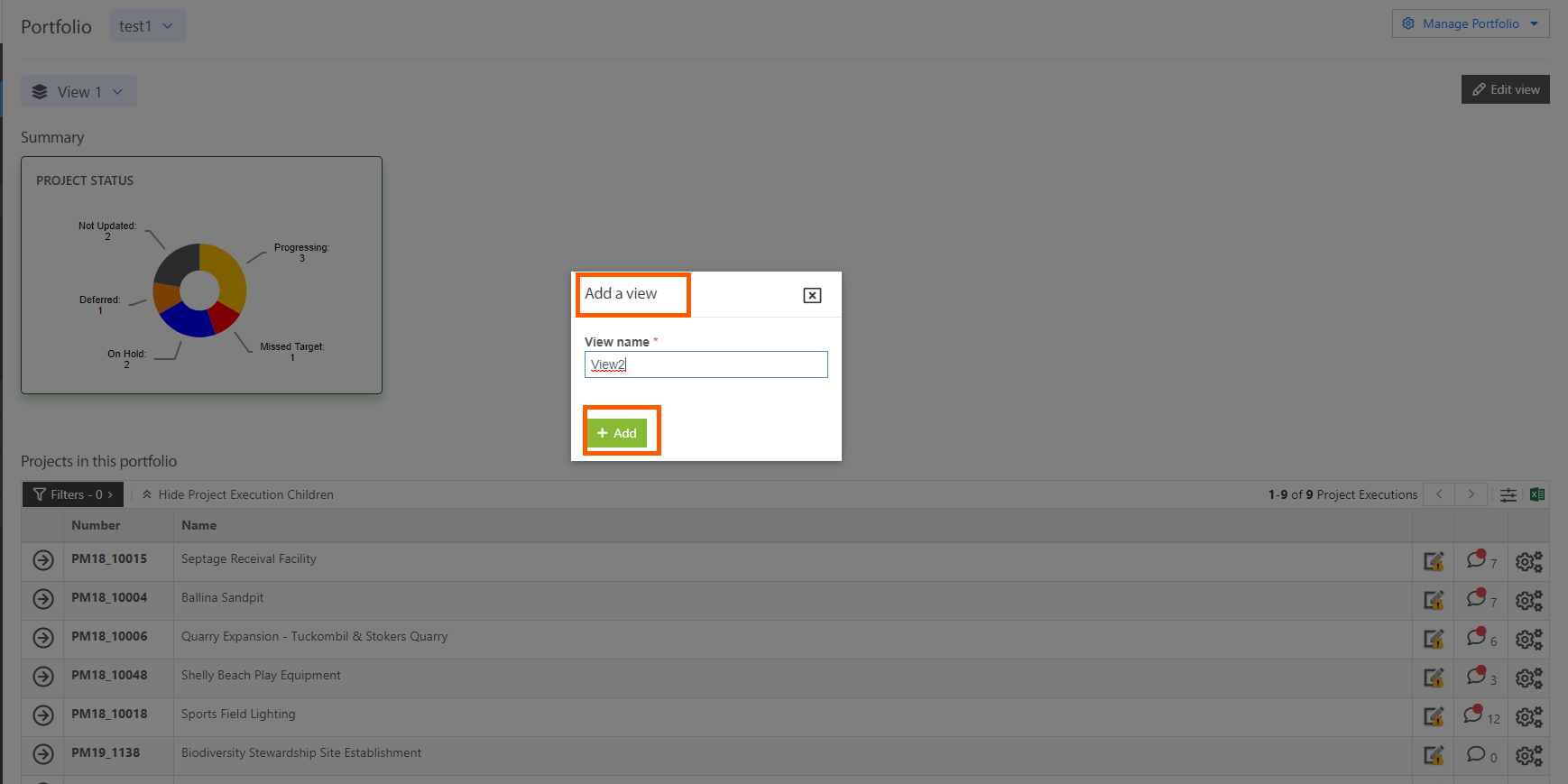
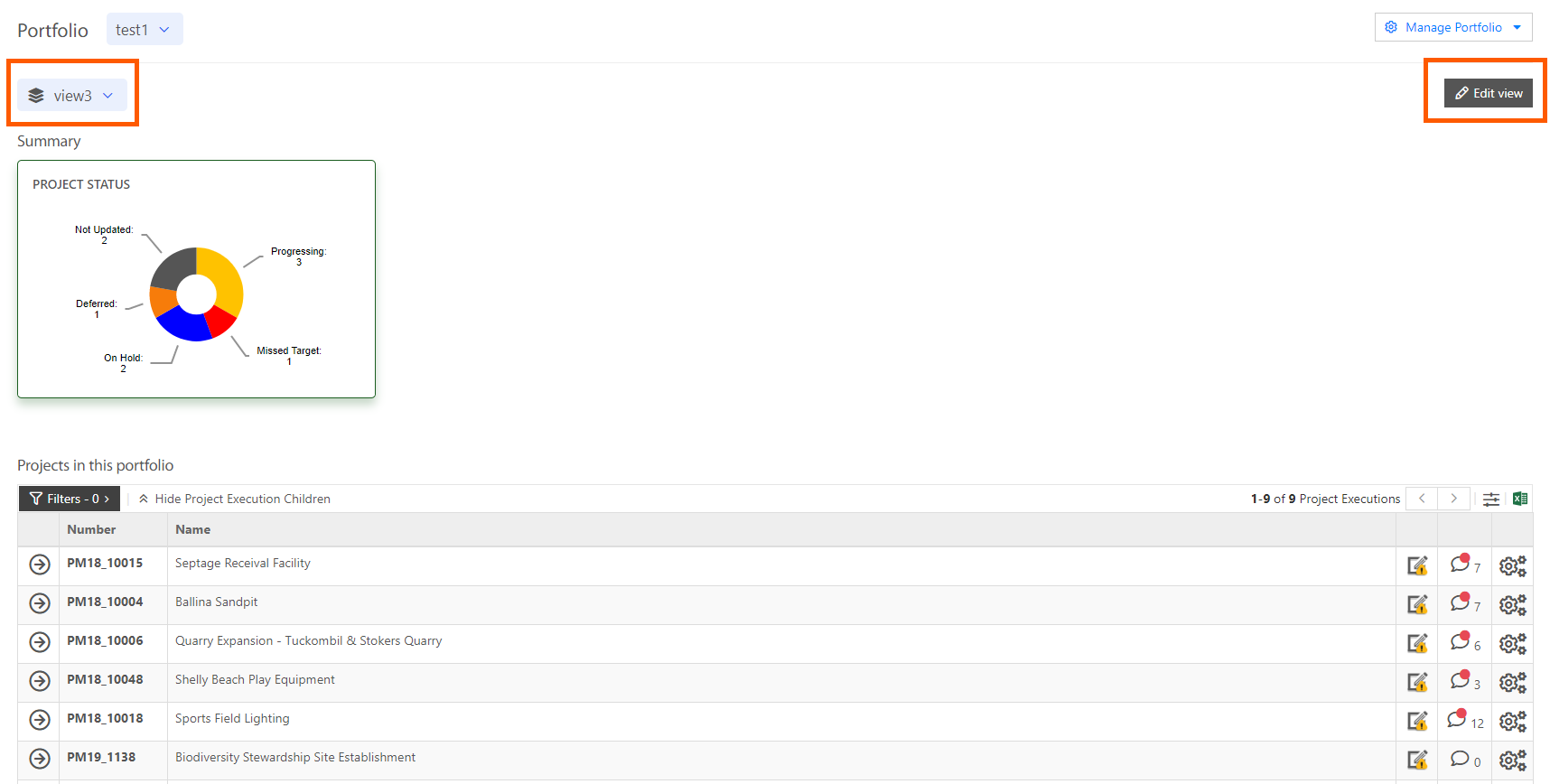
Admins can add summary to a view. A summary tile/widget can be added to a View by clicking the "+" button.
When the + button is clicked, add a summary tile window will be displayed.
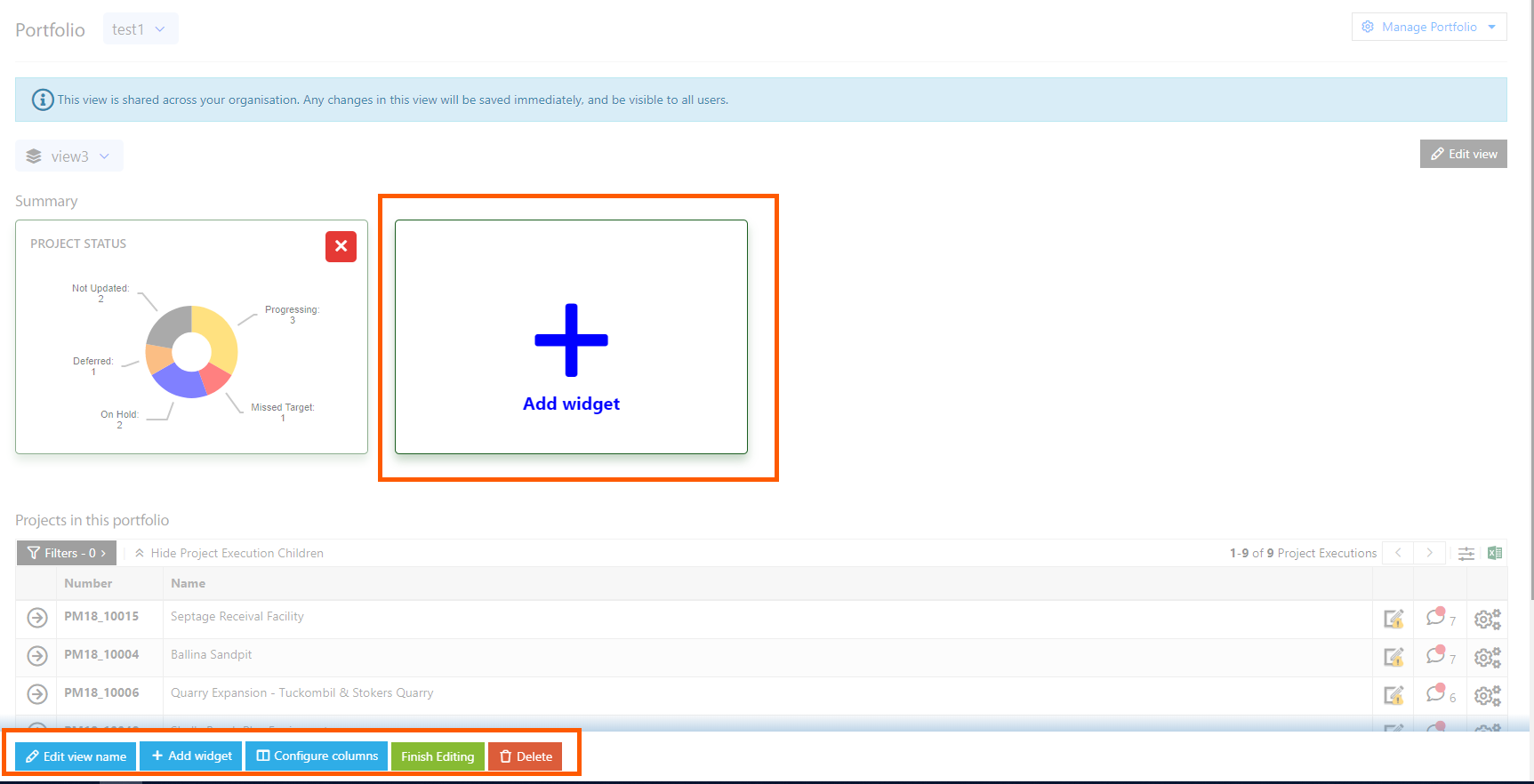
- When the +Add Widget button is clicked the window displays two collapsible sections:
1. Statuses, which contains the following fixed options:
Project Status, Risks,Tasks
2. Currencies
- If the admin selects one of the attributes mentioned above, then depending on the type of the attribute, the following options are available.
- For Currency widget
Average - calculates the average across all projects within that Portfolio
Minimum - display the lowest value of that attribute
Maximum - display the highest value of that attribute
Total - calculate the total across all projects within that Portfolio
- Project Status widget
When the admin selects the project status, the users can view the statuses of all the projects within that portfolio as a doughnut chart. They also view the percentages of each status calculated against the projects within that portfolio.
- All Task Status widget
When the System admins selects the task status option, users can view the statuses of all tasks of projects within that portfolio as a doughnut chart.They also can view the percentages of each status calculated against the projects within that portfolio.
- All Risks widget
When the admin select the Risks option, users can view the risk ratings of projects within that Portfolio as a doughnut chart. They also can view the percentages of each risk rating calculated against the projects within that portfolio.
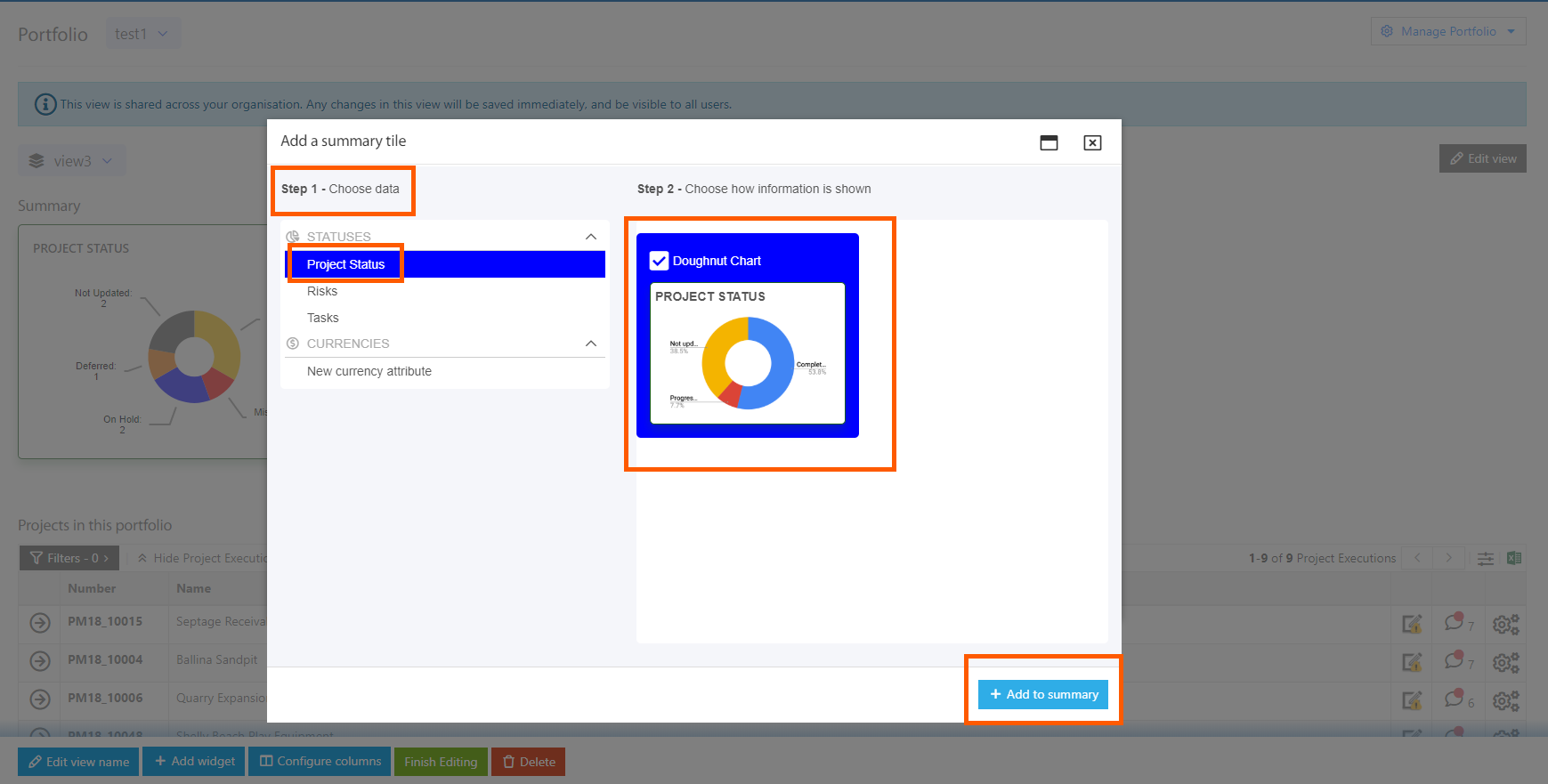
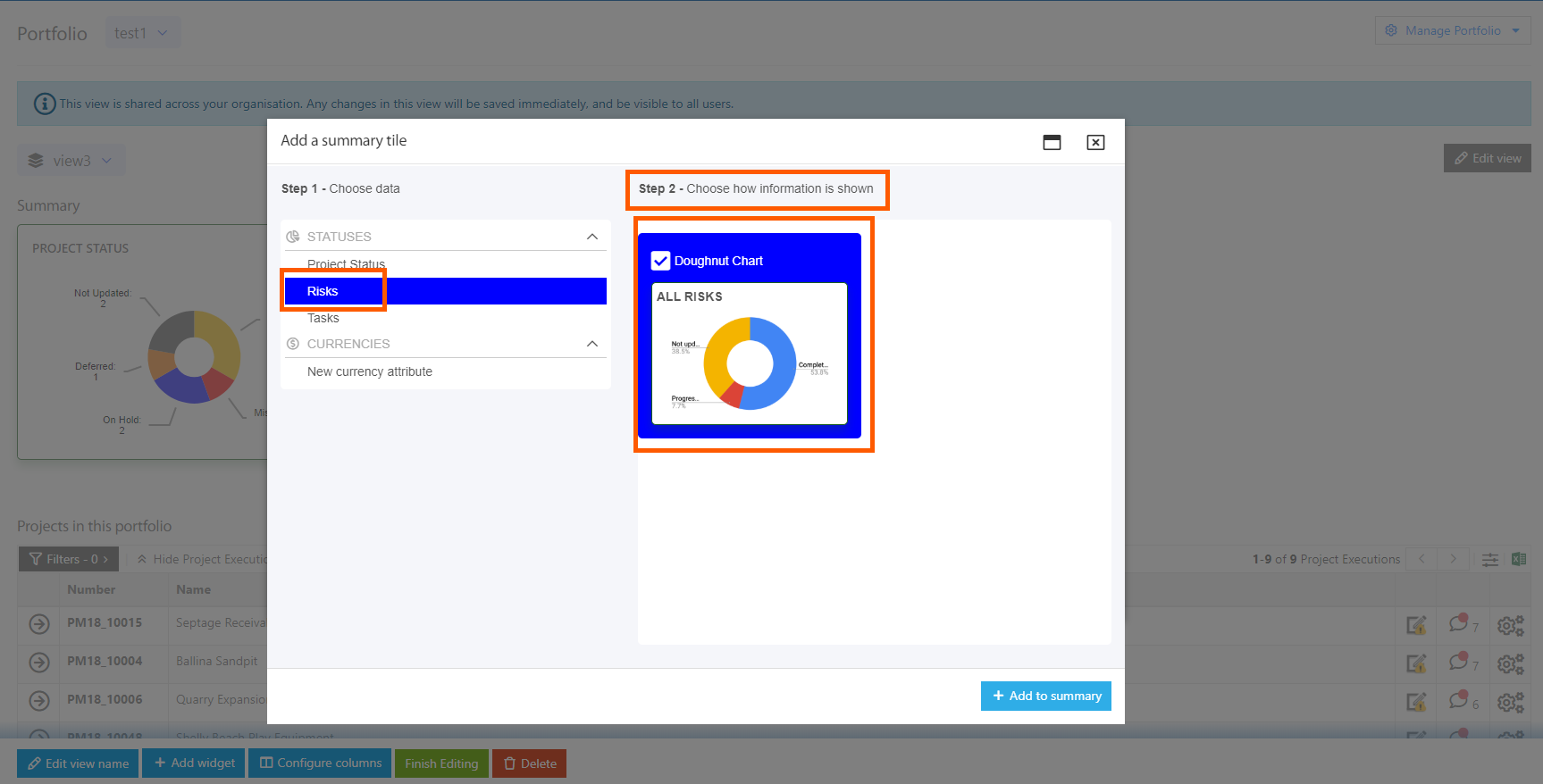
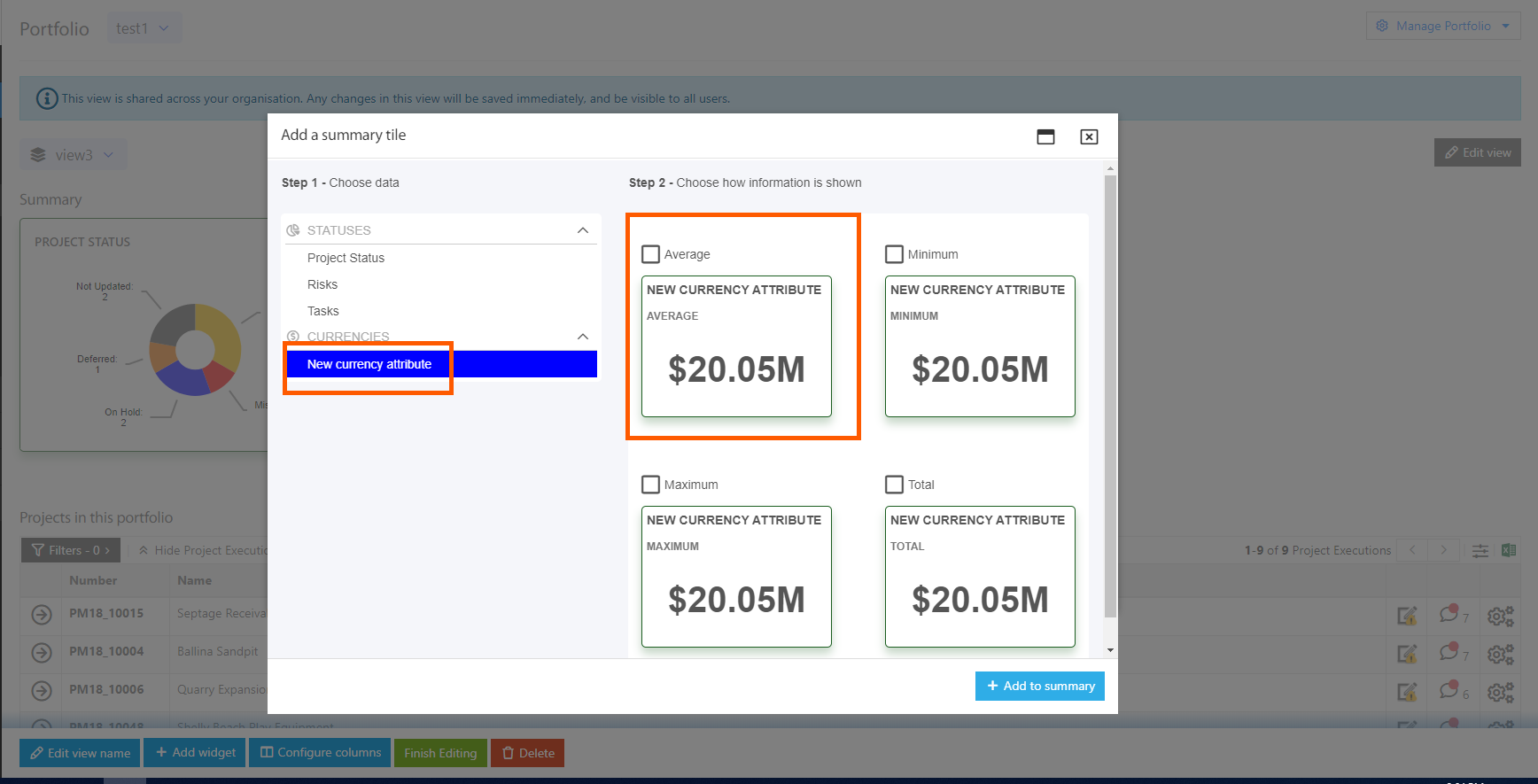
Issues Resolved
Delegations & Policies Register
- Delegation Execution report is working as expected. It shows the correct position name in the report.
Corporate Planning & Reporting
- Sort by Code is working as expected in "View All Action" page. When the user click on Sort column on the View all Action page it will be sorted in correct order.