Contents
HCM Learning
Accreditation search page
- Pulse now has the capability to search for employees across the organisation who hold various accreditation.
- This feature allows for multiple accreditation names and also searches for employees with expired and unverified accreditation; making it easier to identify and report.
- The search can be accessed from the Learning menu as shown.
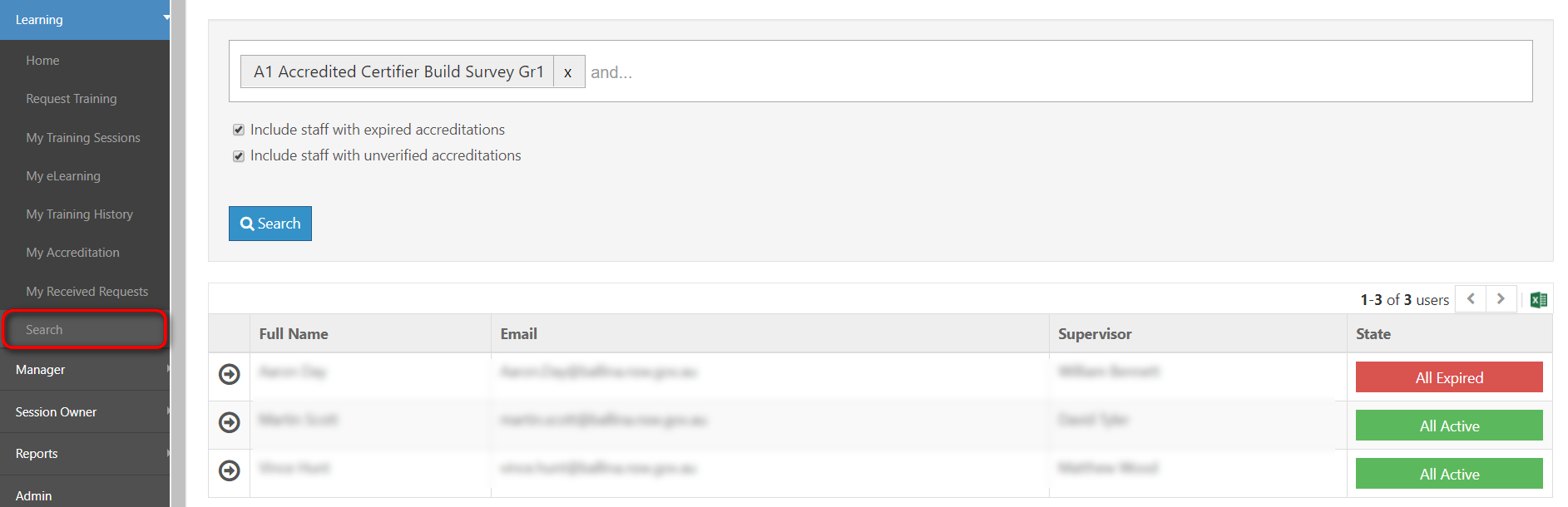
Ability to assign Elearning courses to user
- Pulse has introduced the ability for Learning admins to assign ELearning courses to multiple multiple users in quick and easy workflow style steps.
- This feature can be accessed by clicking the link within the Training Requests section of Admin.
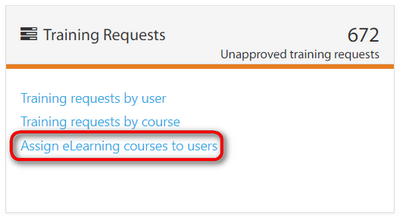
- Using the same interface Elearning packages can also be assigned to users as shown below.
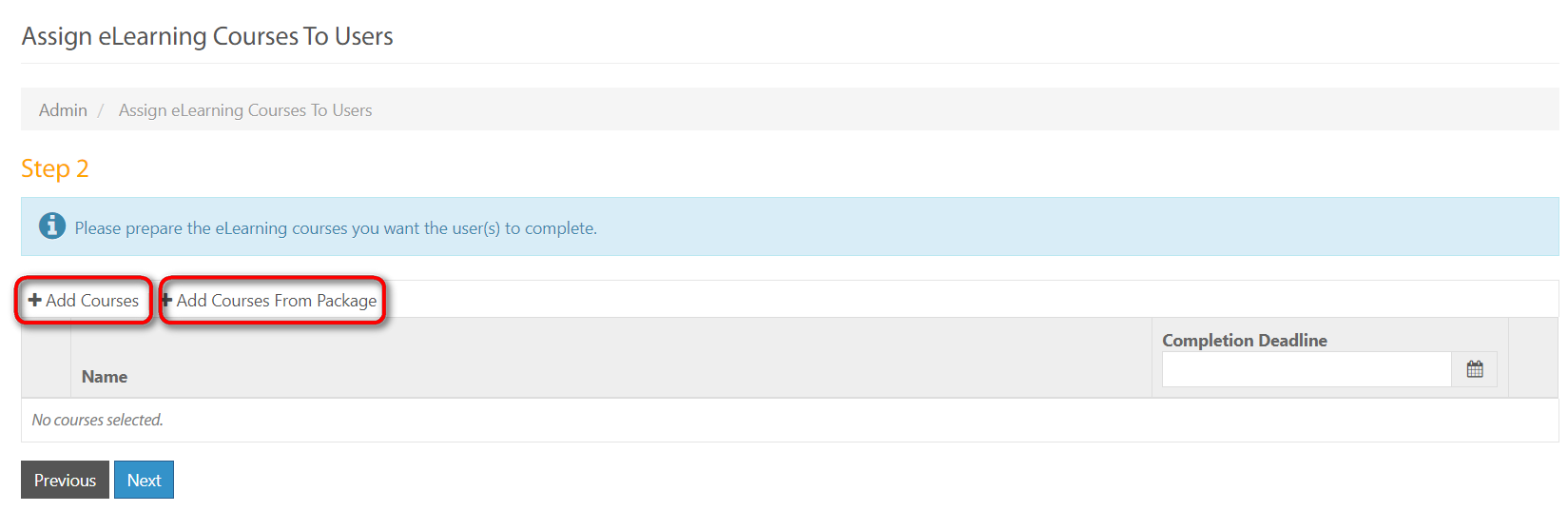
Ability to select multiple courses in report filters
- We are introducing multiple selections within drop down boxes across various modules in Pulse.
- The Training Completions Report is one example where multiple courses can be selected as shown.
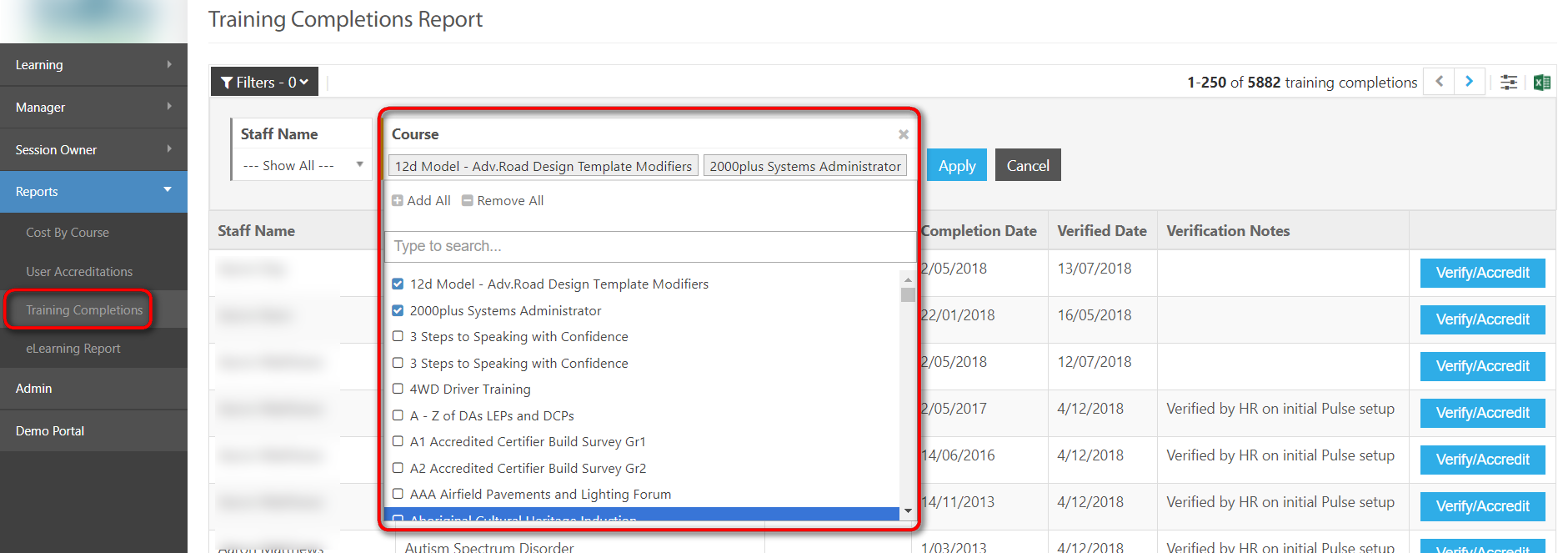
HCM On-boarding
Improved interface for the enrollment and management of users
- A significant enhancement we released was an improved interface for the enrolment and management process of users in the Onboarding system. After receiving valuable feedback from the group of Onboarding module admins we worked on a consolidated page which allows you to perform the bulk of actions for your new staff.
- This page is accessed via the "Manage Users in Onboarding" link on the Admin page
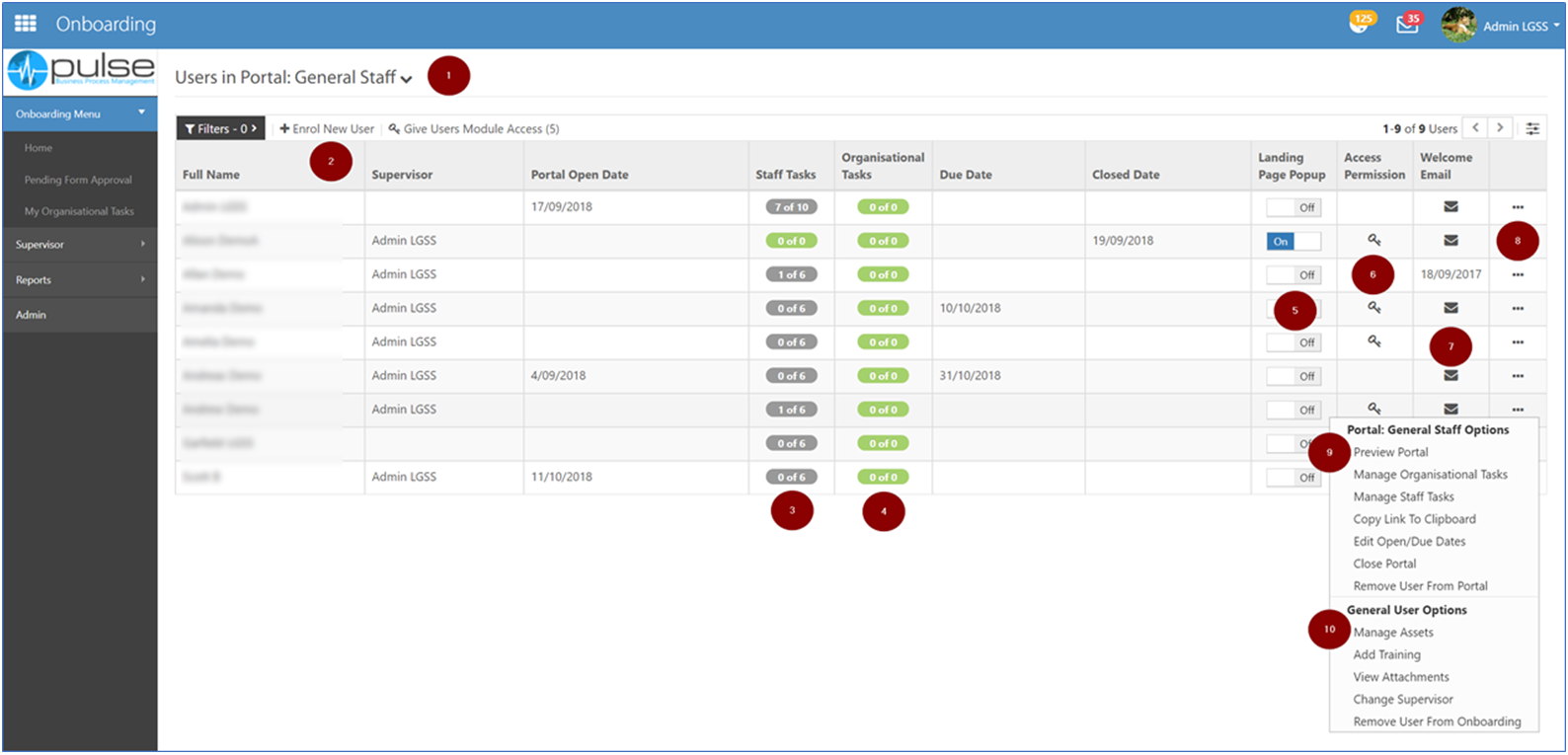
-
Portal Selector
This allows admins to select the portal which you would like manage/add users to. -
Enrol New User
The button to enrol a user to a portal. Through the workflow you can create the user account details, set the portal date parameters and review the tasks for that user. -
Staff Tasks
Provides a count of tasks completed by the user being Onboarded. -
Organisational Tasks
Provides a count of organisational tasks completed by the supervisors and other related officers for the user being Onboarded. -
Landing Page Popup
This allows the option to force a popup on the Pulse home screen reminding the new staff to complete Onboarding. -
Access Permission
This option allows the admin to provide the new user access to the Onboarding module. Note: If the key is not displayed the user already has access. -
Welcome Email
This option allows the admin to send a welcome email to the new user. Note: If an email has been sent through the system the date sent will be displayed. -
Menu
Clicking this icon will reveal menu options for the user -
Portal Specific Menu Options
Menu options specific to that portal for the user -
Module Wide Menu Options
Menu options module wide for that user, i.e. any changes will affect the user in all portals they are assigned to.
Enterprise Risk Management
Bulk re-assignment for risk controls
- The bulk re-assignment option in the Risks module has been extended to include Risk Controls along with others.
- This feature is particularly useful when Risk Areas, Risks, Tasks or Risk Controls need to be moved from one officer to another in bulk.
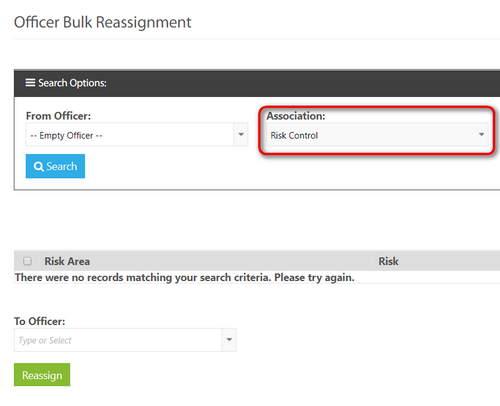
Delegations & Policy Register
Document Generator
- We have now added the Category as a filter to the document generator. This will now help councils drill down further and ensure the reports are concise.
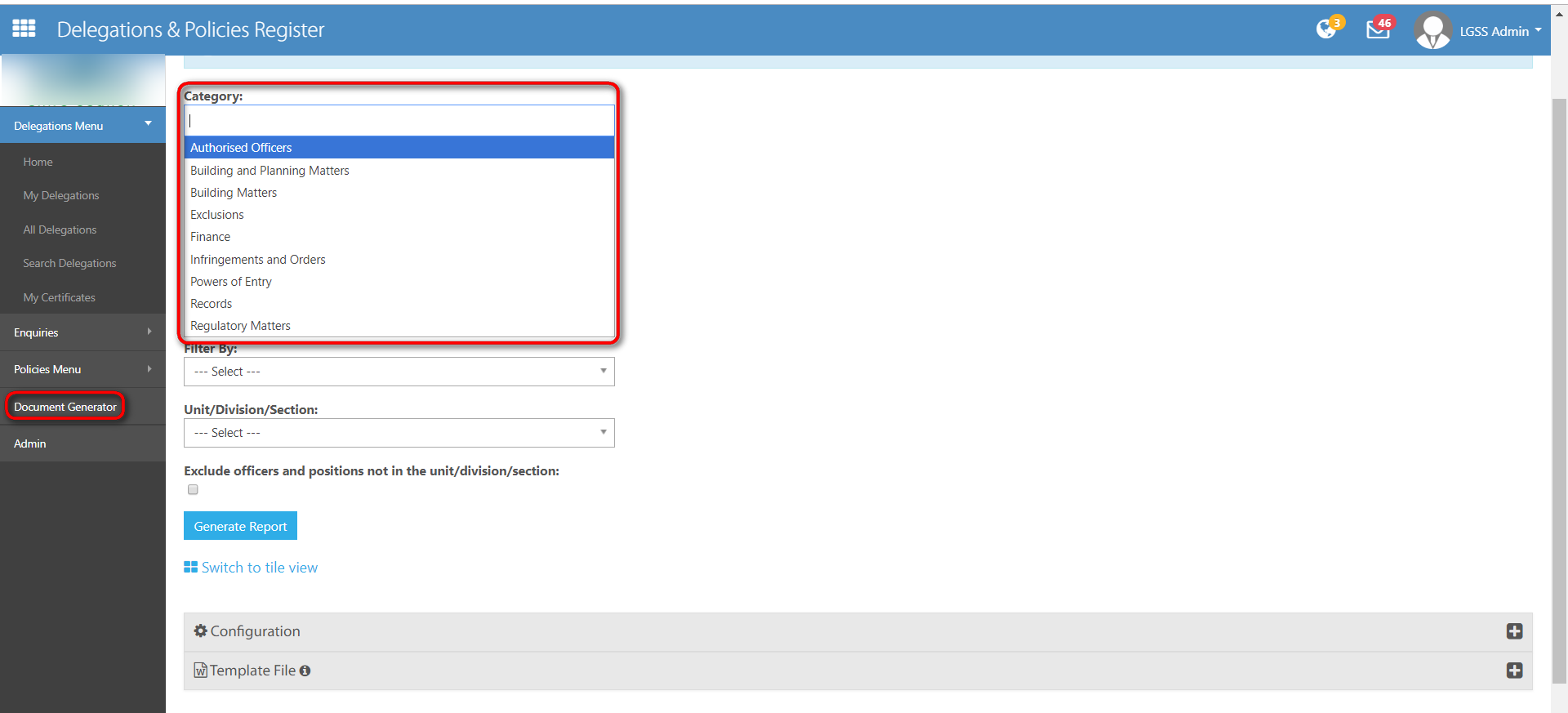
Incident Claims & Management
Incident Map Report
- For councils using our ICM module, a new report is now available which shows incident on a map depending on where the incident occurred.
- Various other address fields can be included in this report; however this would depend on the how the module is setup.
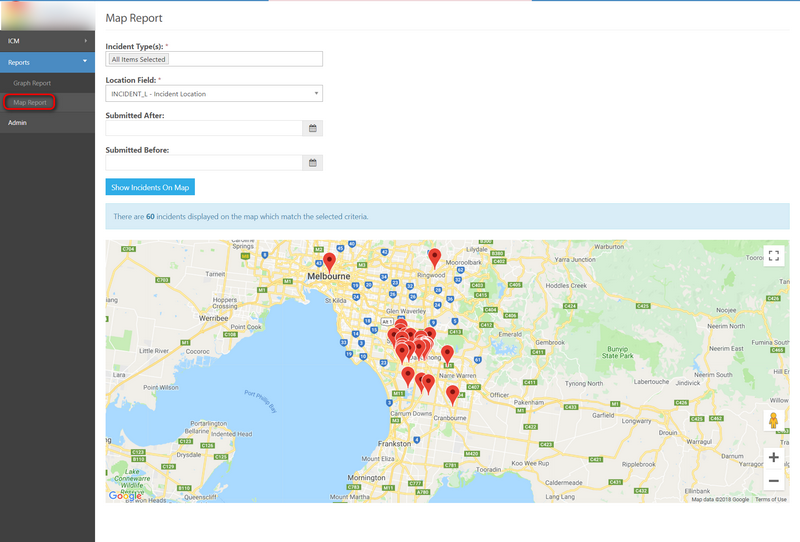
Project Management & Control
Pre-project approval process improvements
- The pre-project approval process has been simplified and some of the confusing screens have been removed.
- Councils now have two options they can choose from:
- Submit ALL forms when a pre-project is submitted for approval
- Submit each form individually
Issues Resolved
This sections lists the general issues that were resolved within Pulse, this could relate to support tickets, defects etc.
LAM
- Unable to mark SCORM courses as complete
CPR
- Bulk action updater filter not working correctly
- Code order incorrect on the View All Actions page
- ‘Display additional attribute for heading’ option in document generator not showing in Internet Explorer
- Action officer cannot update actions in Pulse
- Missing filter in the task report
- 'Adjust Due Date' & 'Completed Date'
- Config keys not working in configure columns
ERM
- Risk Control Status not displaying correctly
EPM
- ‘Help Documents’ section being cut off when there are a large number of documents uploaded.
- Documents uploaded by reviewee cannot be viewed
- Error when trying to add a risk
- Unable to set default appraisal period
FCR
- Bulk assign fees to Additional Positions is producing an error
PMC
- My Tasks page is showing tasks assigned to other officers
- Project disappears and locks down when submitting PMP
- Business case forms not submitting when ROI table is completed
- My Tasks page not loading
- Error shown in project approval steps
- Project number not showing up after submitting a project approval workflow
Forms
- Mandatory settings not working on File Selector type
DPR
- Admin unable to edit dashboard message
Pulse Security
- Full Name placeholder is not working, displays as an actual placeholder
- Unable to delete position descriptions